Table of Contents
This Extra Field Type is available in Profile Builder Basic, Pro, or Agency.
You can use this extra field type to allow users to pin their location and then list all the users on a map.
You can specify the field title, meta-name to be stored in the database, description, Google Maps API Key, default latitude, default longitude, default zoom level, map height, POIs Load Type, POI bubble info, and default number of users per map.
Also, you can set whether this field should be required or not.
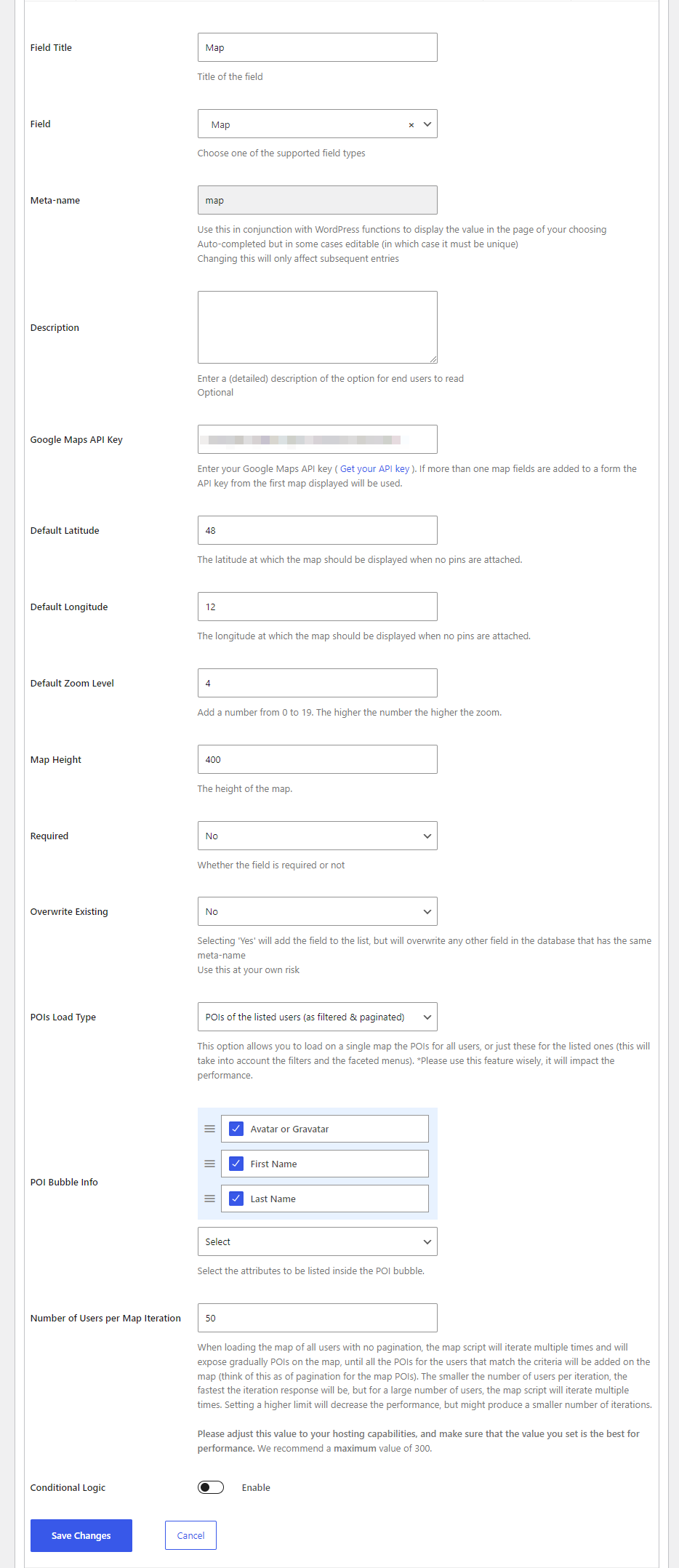
This is how it looks like in the front-end.
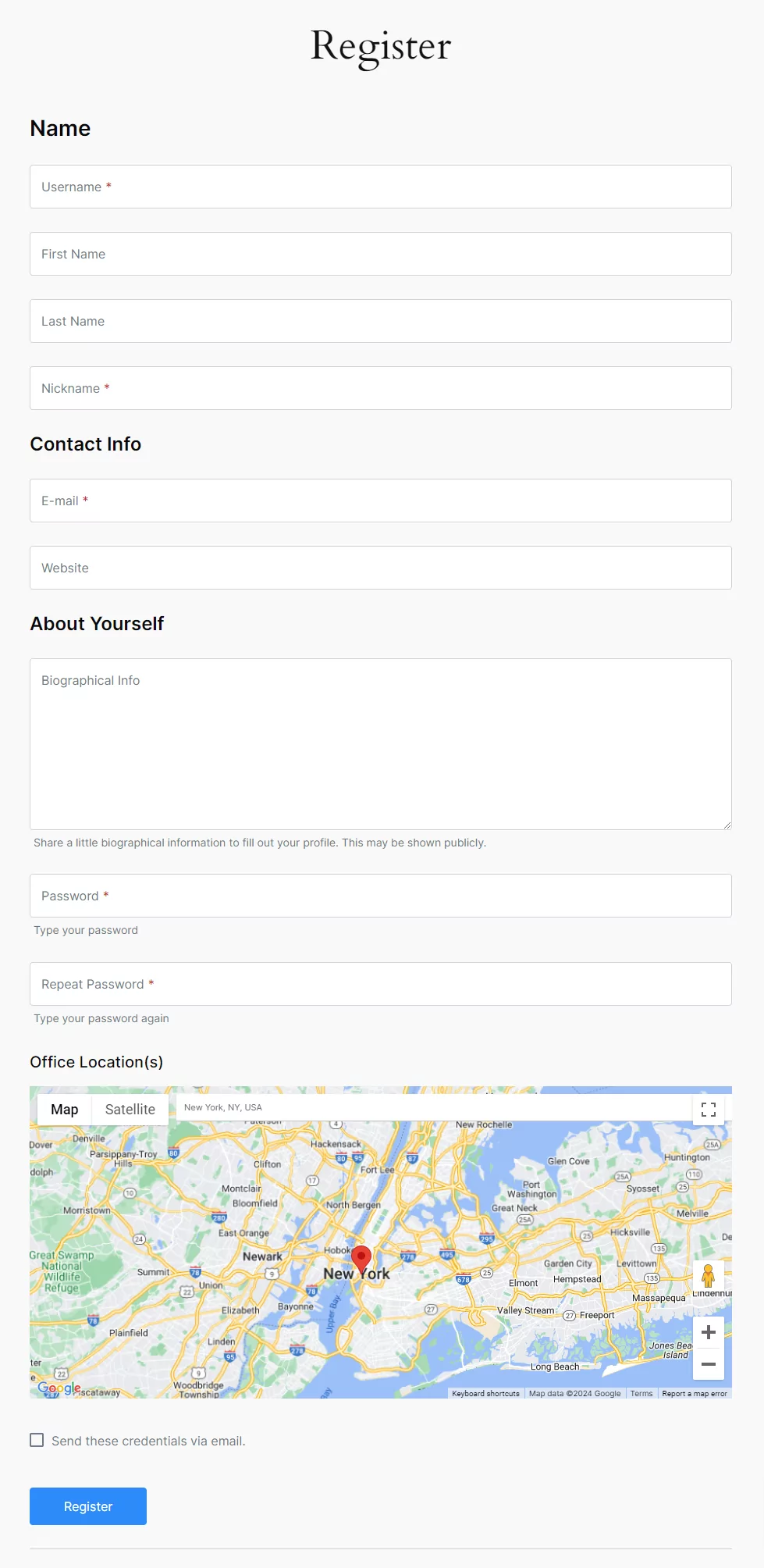
Before you start, please be aware that extra charges might be needed depending on the type of API that you want or per MAP Load! For further information, check out this document.
First, you will need to login into your Google account and then access Google Developers Console. Here you will be able to Register your application for Google Maps JavaScript API. To enable Google Maps JavaScript API we have to search for “Maps JavaScript API” in the search bar and then click on the “Enable” button.
You’ll also need to enable Places API. The Places API is needed to search for addresses and locations on your map.
Now the API is enabled for our project. We have to create credentials so we will click on “API key”.
We can give our API Key a name, like Google Map API Key. In Application restrictions, we need to choose HTTP referrers (websites). Also, we can add multiple HTTP referrers so that we can limit map loading only for these URLs.
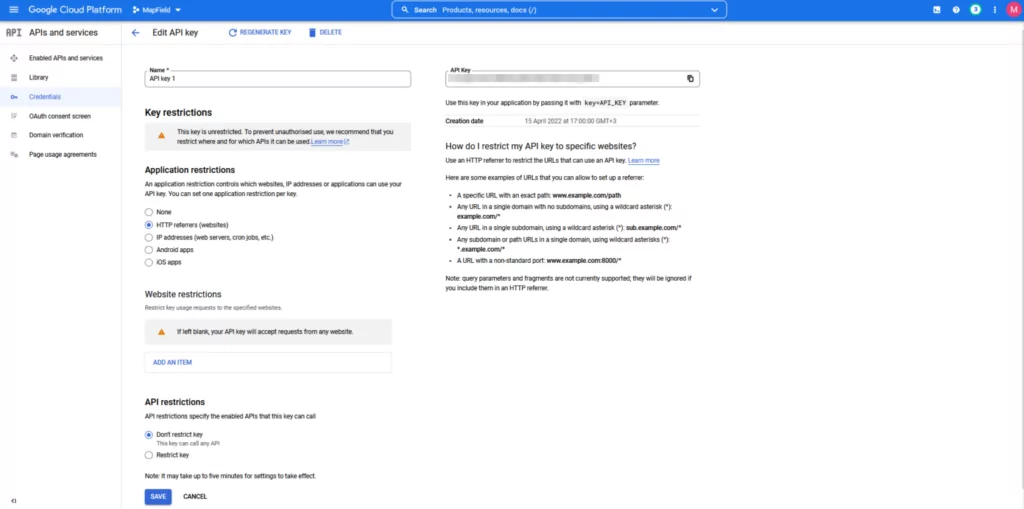
Our API Key is now Created. Copy and Paste it in Profile Builder → Form Fields → Map Field → Google Maps API Key. To finish the process and go to API Manager click on “Done”.
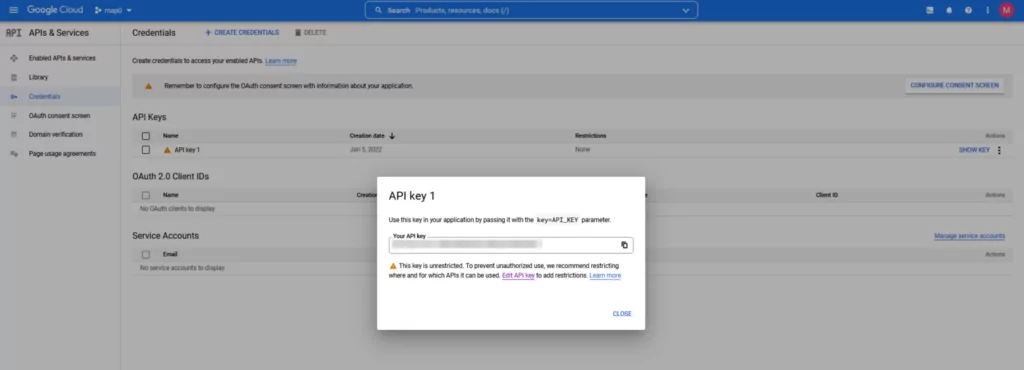
After setting up the map field, this message might show up:
Followed by this error in the Console:
This means that you need to enable Billing for your Google Cloud Project. This can be achieved by clicking on this link.
In order for the map to be actually useful, you can list all users on a single map, inside User Listing.
The map on the All Userlisting Template works with the faceted filters and custom shortcode arguments from User Listing.
Create beautiful front-end registration and profile forms with custom fields. Setup member directories, custom redirects, cutomize user emails & more using the all in one user management plugin.
Get Profile BuilderCombine the power of Profile Builder with Paid Member Subscriptions to set up user registration, memberships, and recurring revenue.
Get 25% off with the bundle