To have access to this field, make sure you allow both user and site registration in Network Settings.
The Default – Blog Details field only appears on the Registration Page allowing the creation of a sub-site. Inside the field options, you can set the field title and description.
Users can choose to create a new subsite along with their registration. In this case, they need to fill in the Site slug, Site title, and Privacy option.
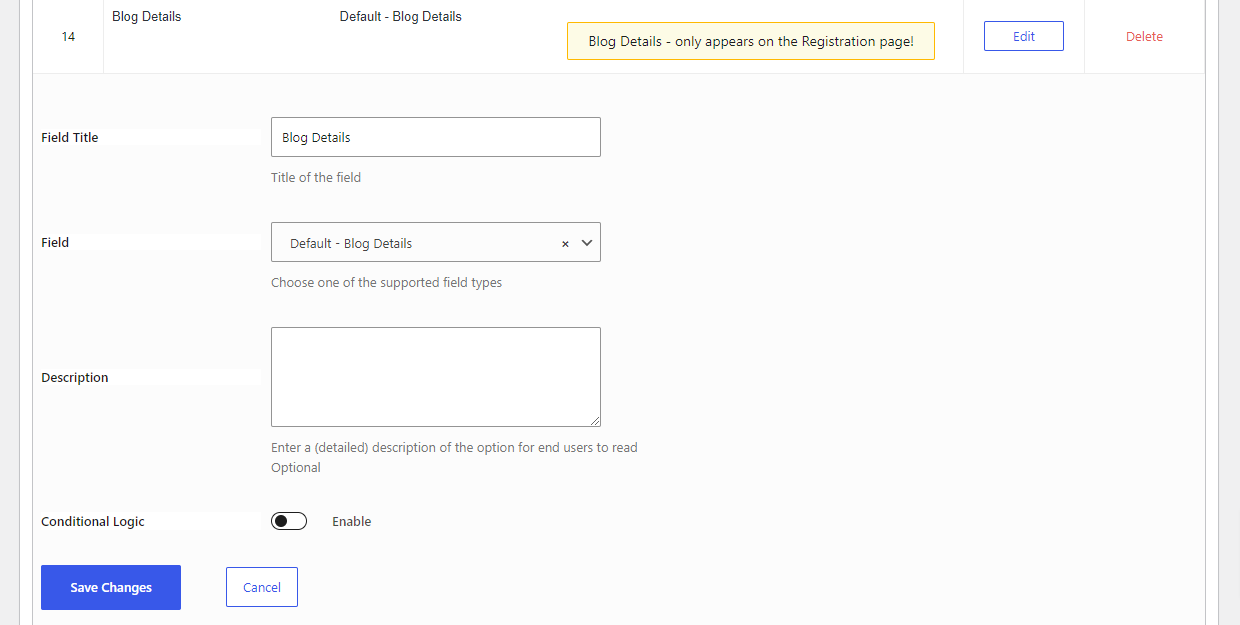
This is how the Default – Blog Details field we created above looks on the Registration page in front-end.
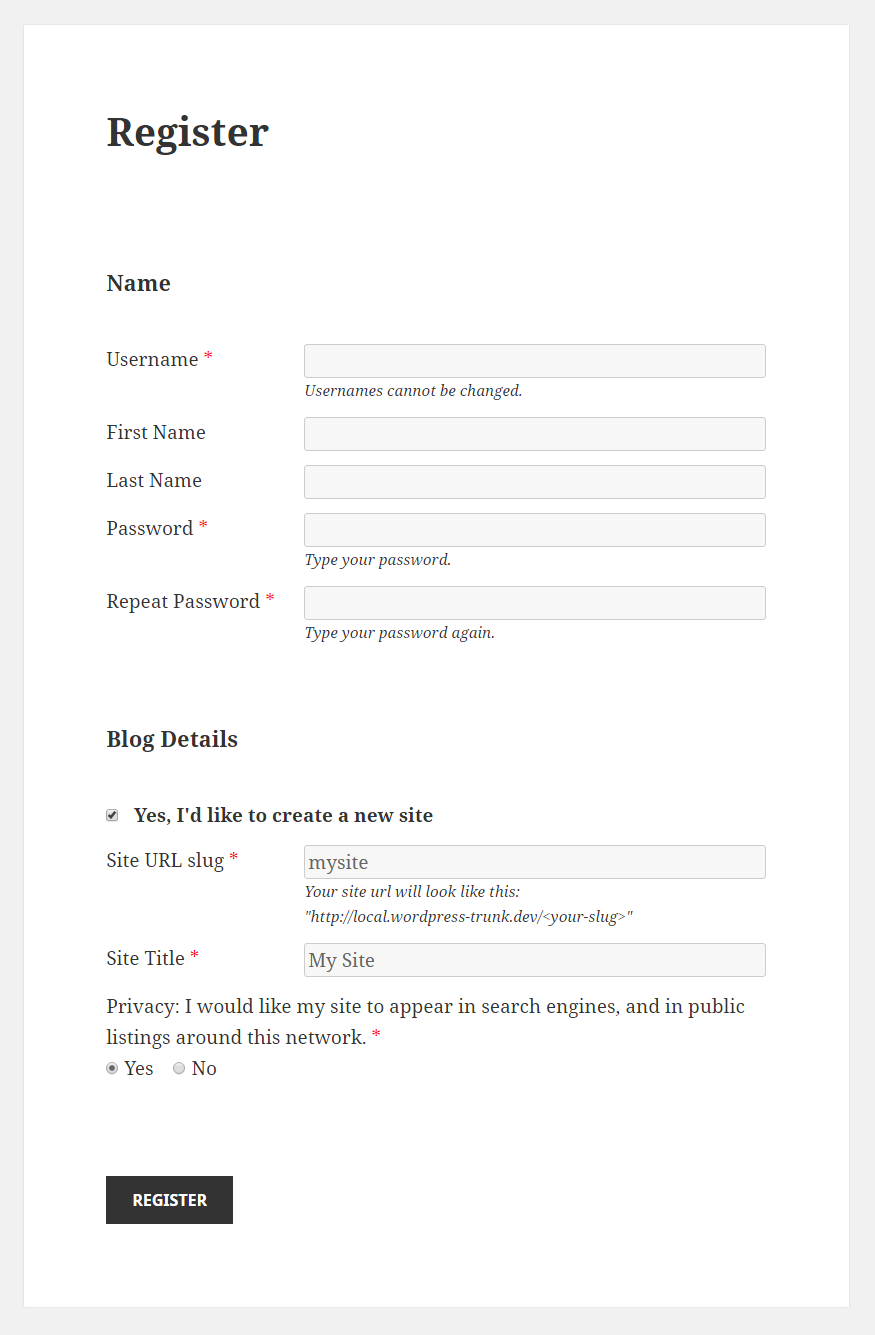
Create beautiful front-end registration and profile forms with custom fields. Setup member directories, custom redirects, cutomize user emails & more using the all in one user management plugin.
Get Profile BuilderCombine the power of Profile Builder with Paid Member Subscriptions to set up user registration, memberships, and recurring revenue.
Get 25% off with the bundle