Table of Contents
The Reports page from the Paid Member Subscription plugin, allows you to easily keep track of your member payments and earnings for your membership site as well as export your user membership and payments.
This page has three sections:
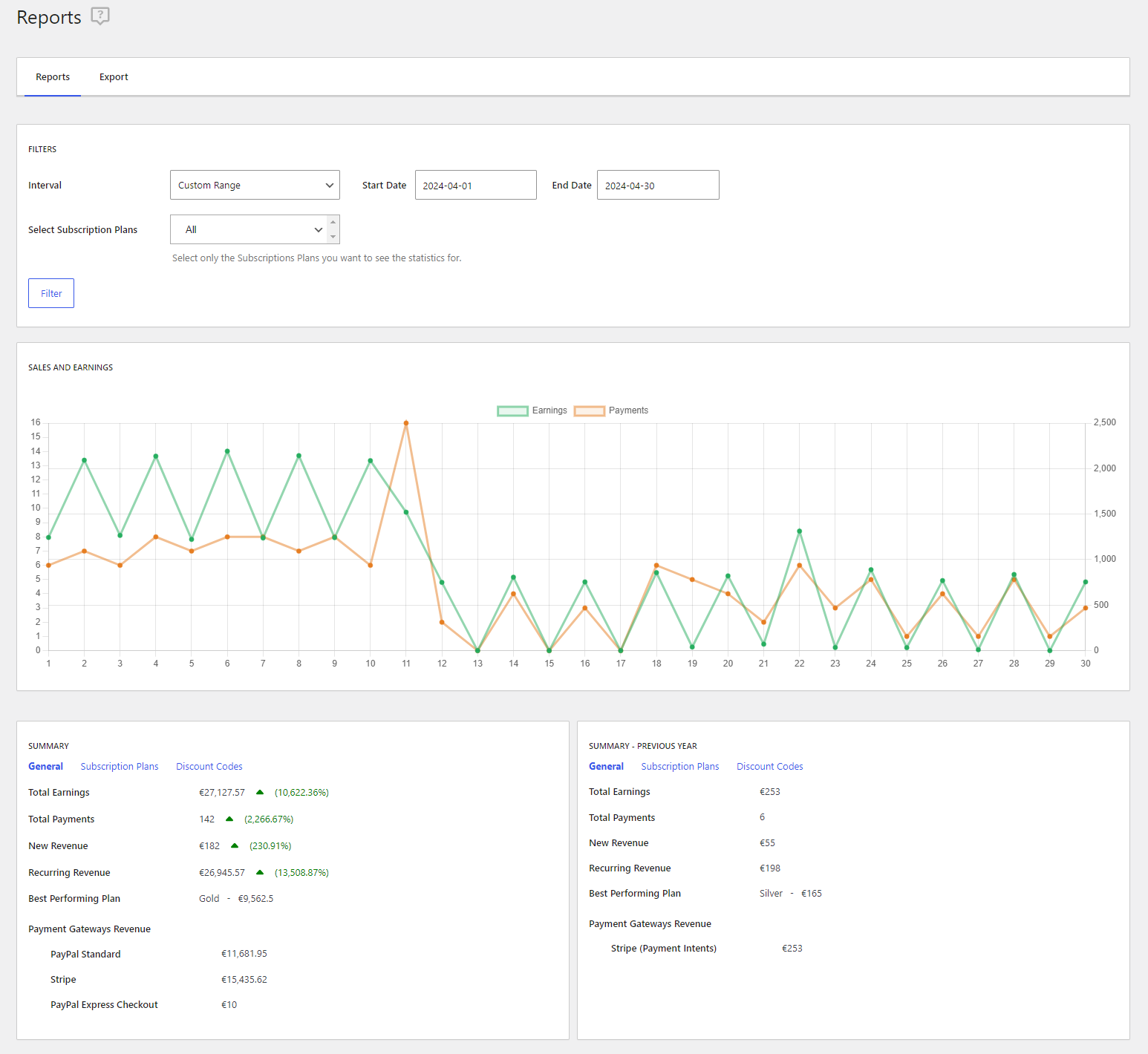
This section enables you to filter your data based on specific time intervals and subscription plans. By selecting the desired intervals and subscription plans, you can tailor the report to display only the relevant data, making it easier to analyze and interpret the information you need.
In the Interval setting, you can choose from predefined time intervals such as This Week, Last Week, This Month, Last Month, This Year, and more. Additionally, you have the option to define a Custom Range to suit your specific needs.
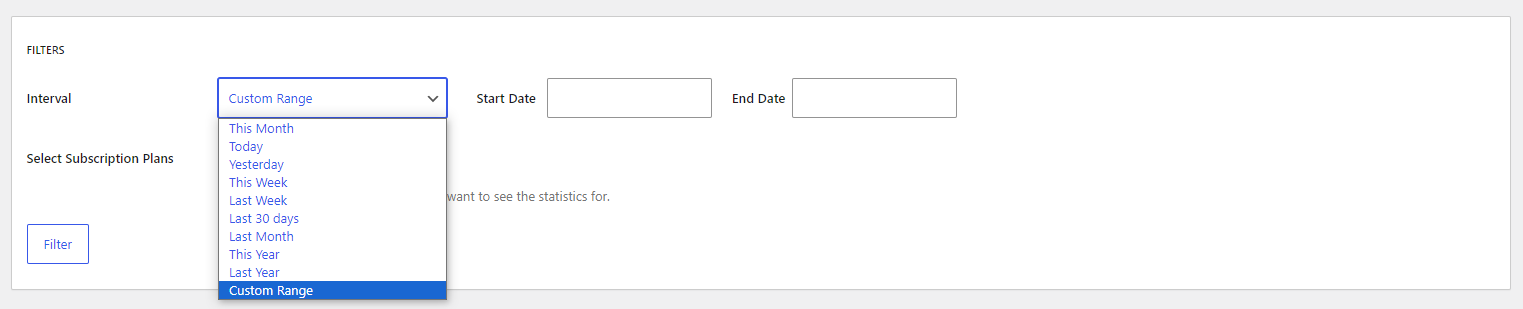
Here you can see a graphic illustrating sales and payments based on the selected filters. In the graphic, Earnings are represented in green, while Payments are shown in orange.
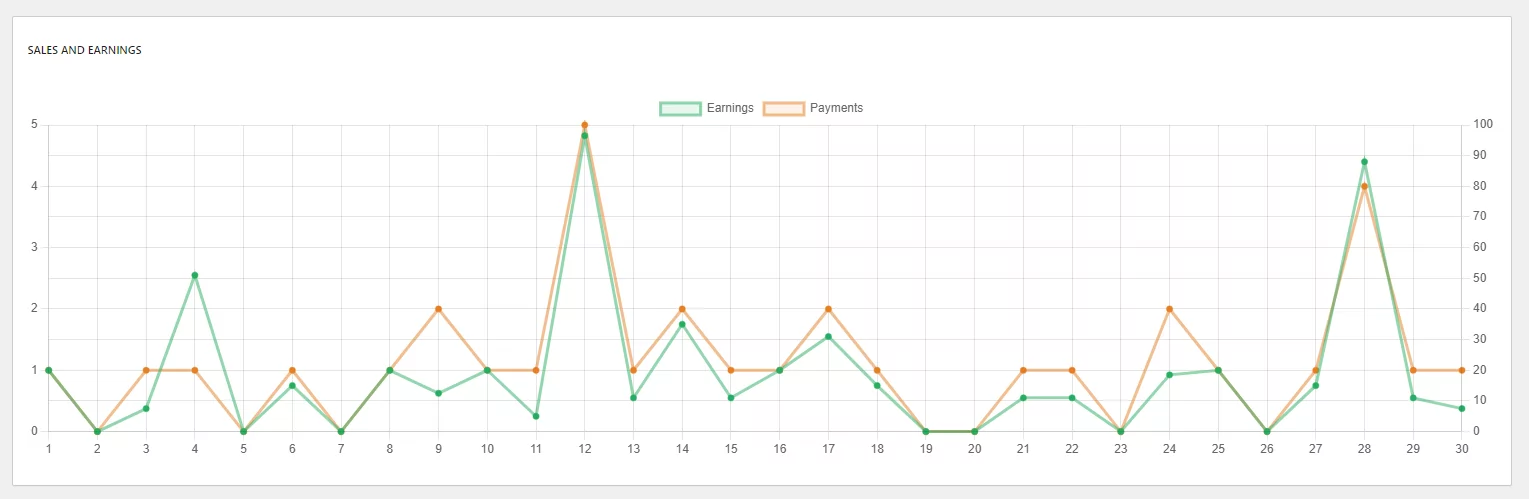
This part of the report is divided into two sections:
Summary: Displays data from the selected intervals.
Summary Previous Year: Shows data from the same interval of the previous year. For instance, if you select the interval for June of this year, the Summary Previous Year section will display data from June of last year.
Also, in each summary, you will be able to view the following sub-sections:
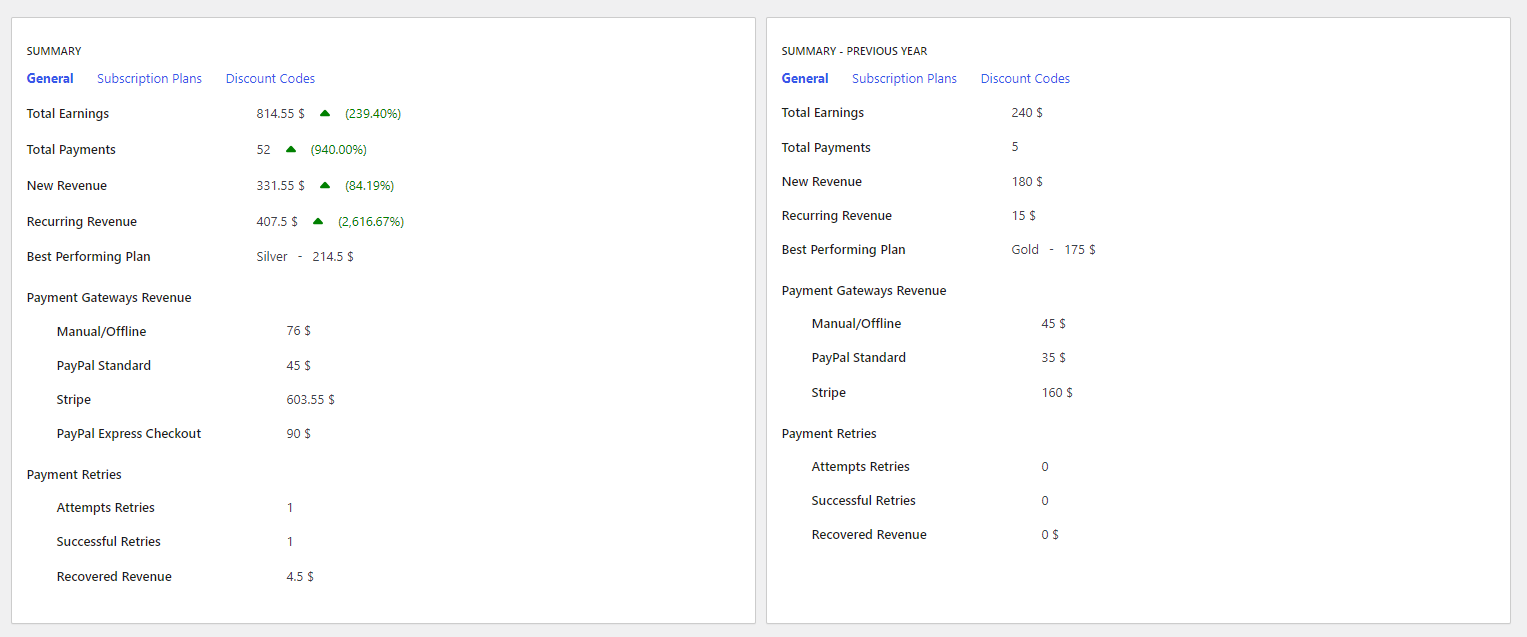
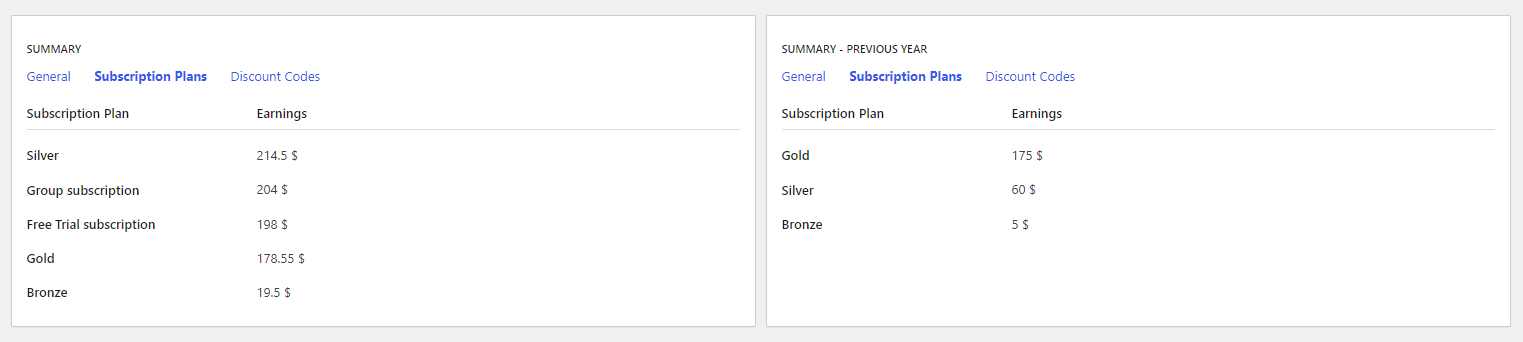
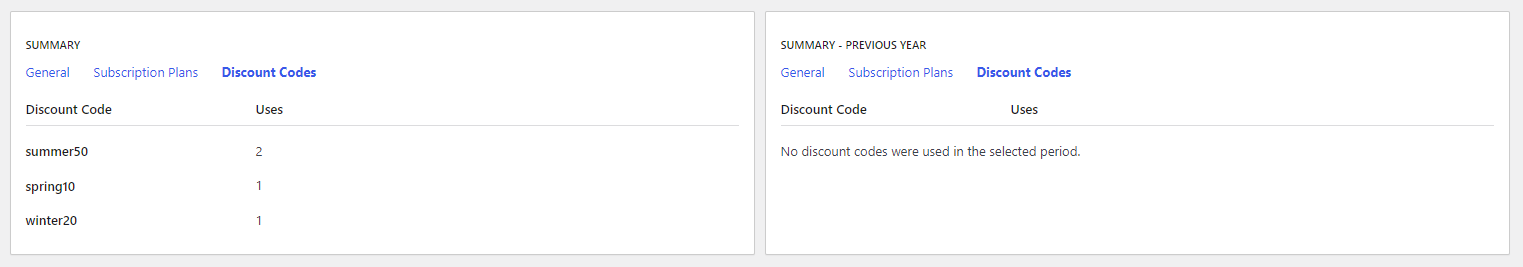
Accept (recurring) payments, create subscription plans and restrict content on your website. Easily setup a WordPress membership site using Paid Member Subscriptions.
Get Paid Member SubscriptionsCombine the power of Profile Builder with Paid Member Subscriptions to set up user registration, memberships, and recurring revenue.
Get 25% off with the bundle