Table of Contents
In order to use Paid Member Subscriptions with Tutor LMS you’ll need to have the following plugins installed and activated on your site:
Once you activate Tutor LMS and Paid Member Subscriptions, the next step is to configure Paid Member Subscriptions as your eCommerce Engine in Tutor LMS. Simply navigate to Tutor LMS → Settings → Monetization to get started.
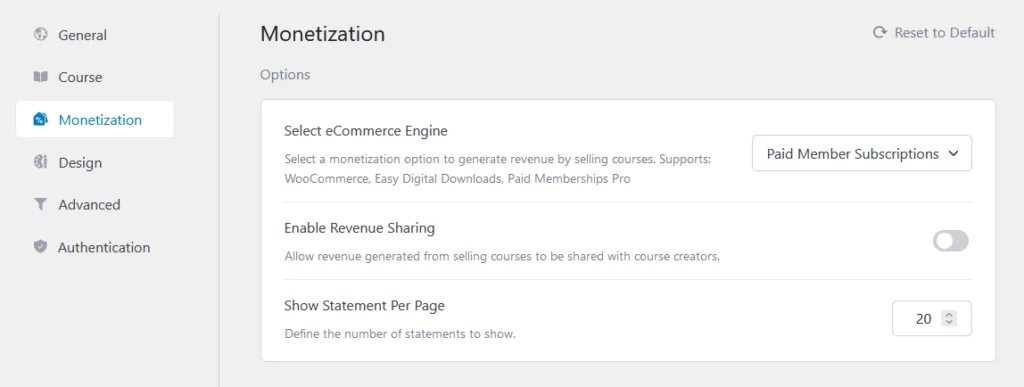
In the Courses Settings, the “Public Course” option enables open enrollment, granting access to anyone with the course link, without requiring login or account creation. To restrict access solely to users who purchase a subscription plan, it’s advisable to deactivate this option.
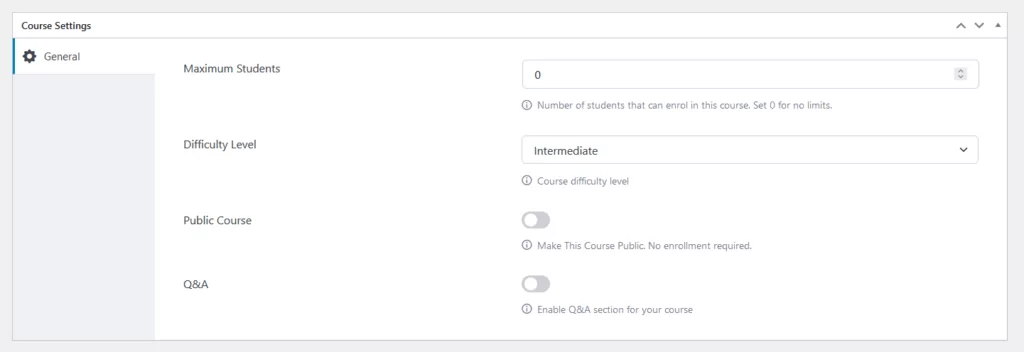
After you configure Paid Member Subscriptions as your eCommerce Engine you will notice a new tab in Paid Member Subscriptions → Settings page called Tutor LMS.
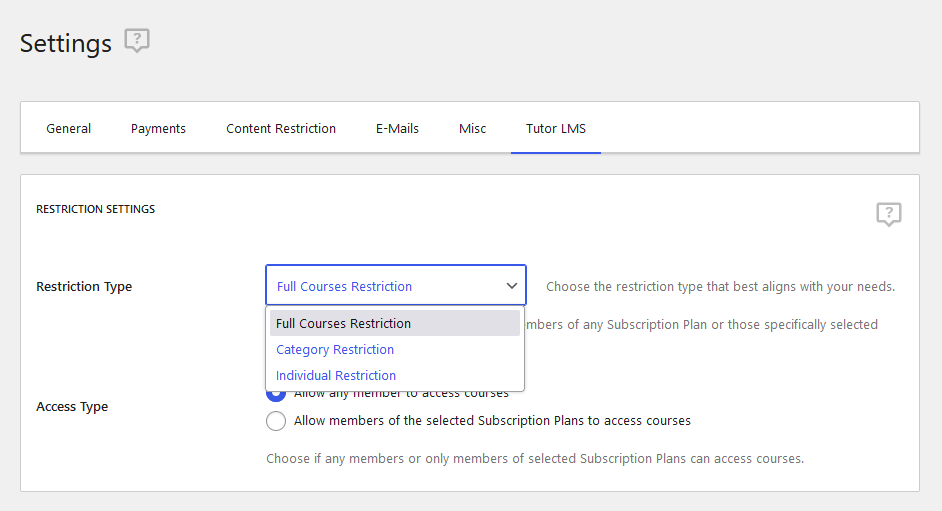
For your Tutor LMS courses, you’ll have the option to apply 3 types of restrictions:
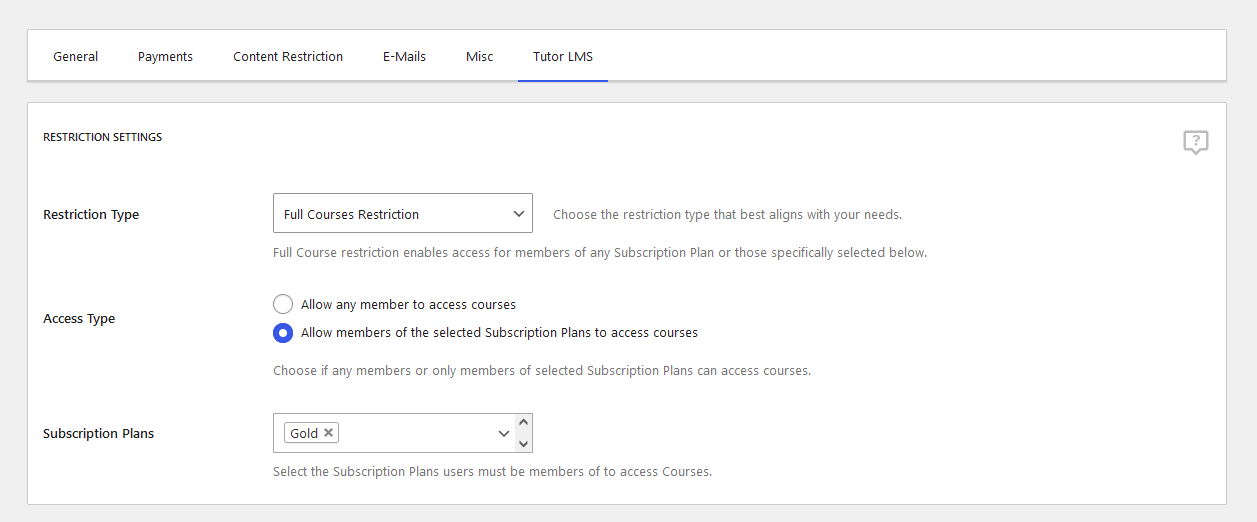
You have 2 options here:
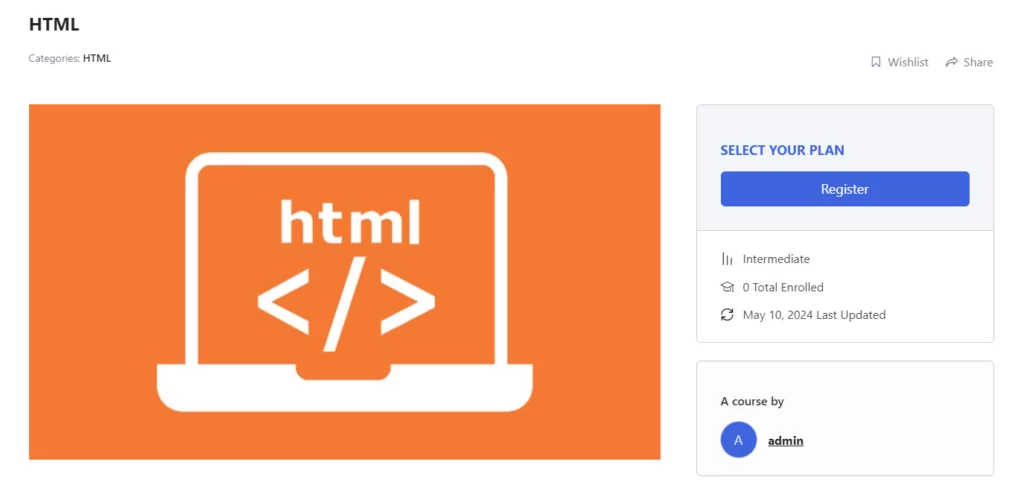
2. Allow members of the selected Subscription Plans to access courses
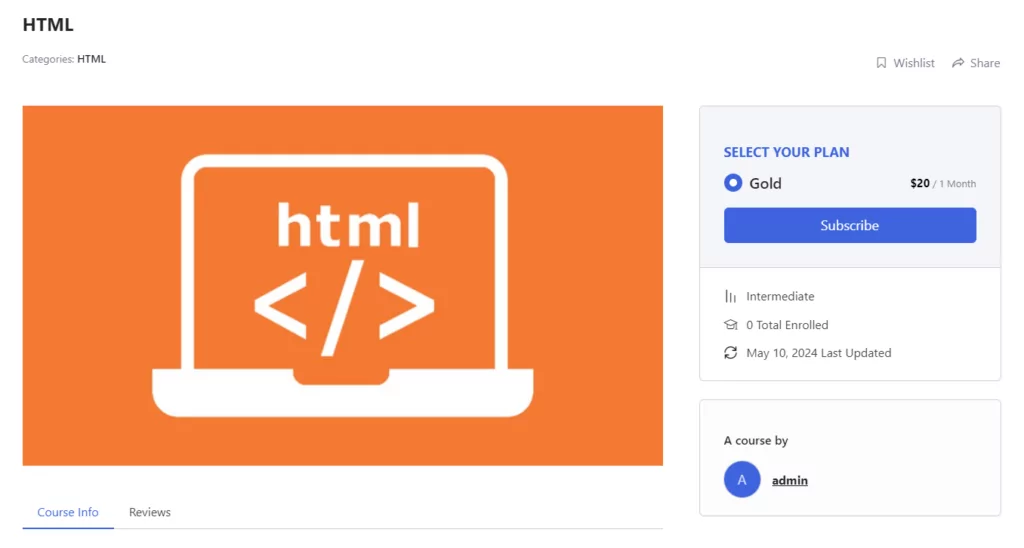
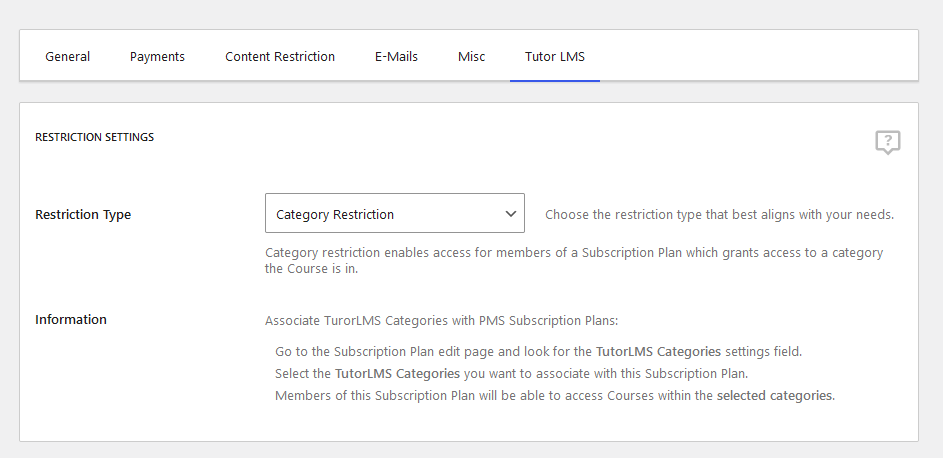
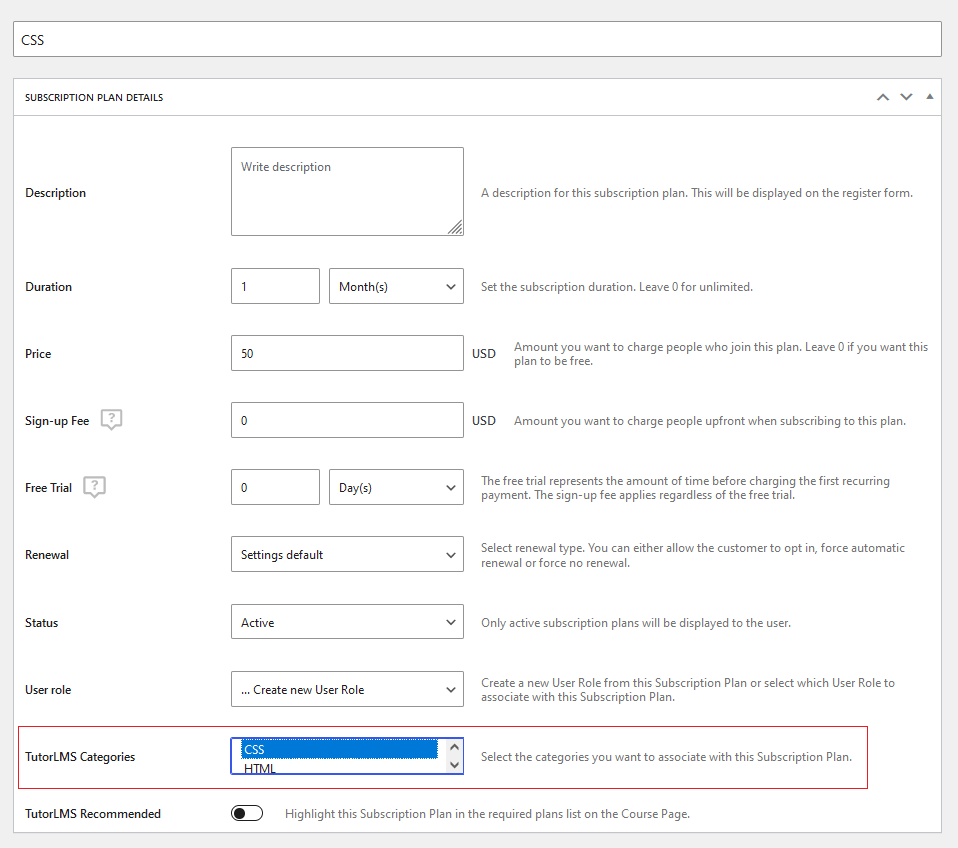
The Course Lessons will be visible but can be accessed only if the user is Subscribed to a Subscription Plan that grants access to the course category.
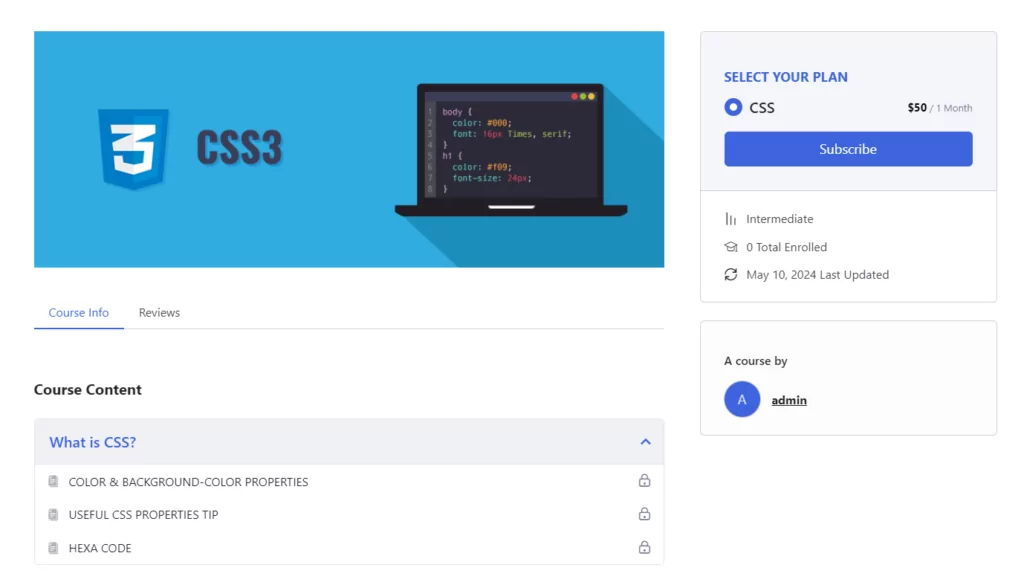
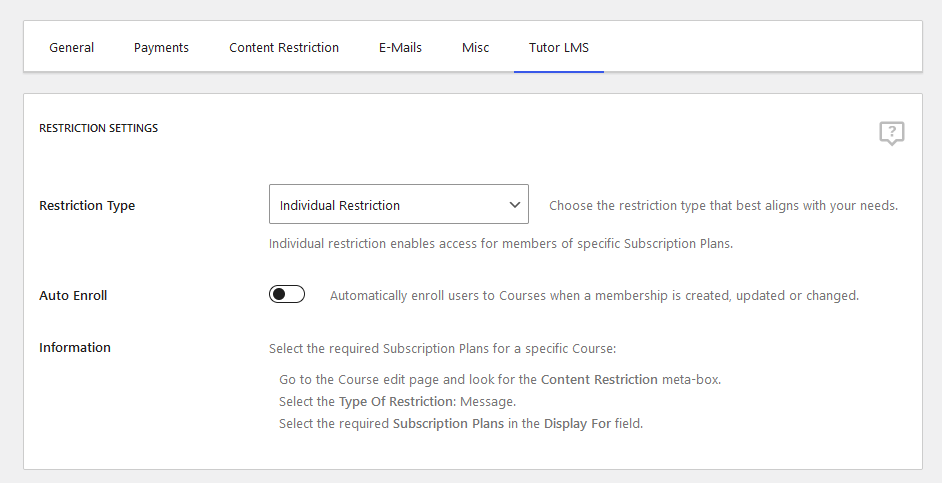
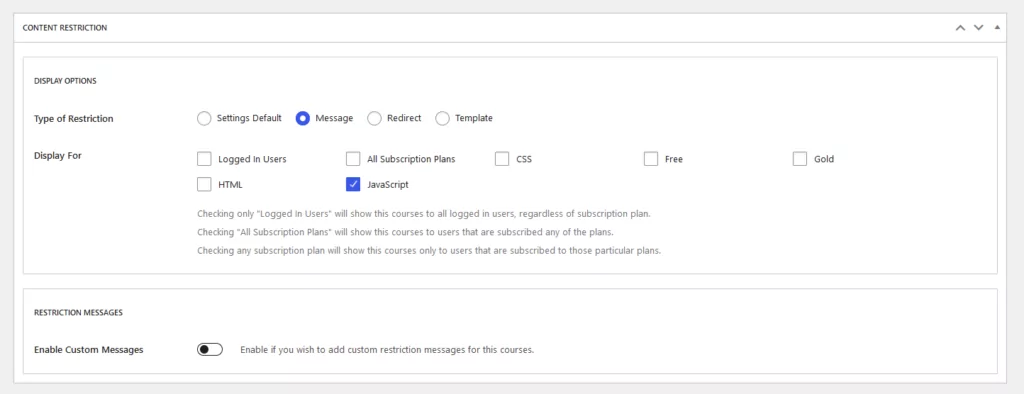
The Course Lessons will be visible but can be accessed only if the user is Subscribed to a Subscription Plan that grants access to the course.
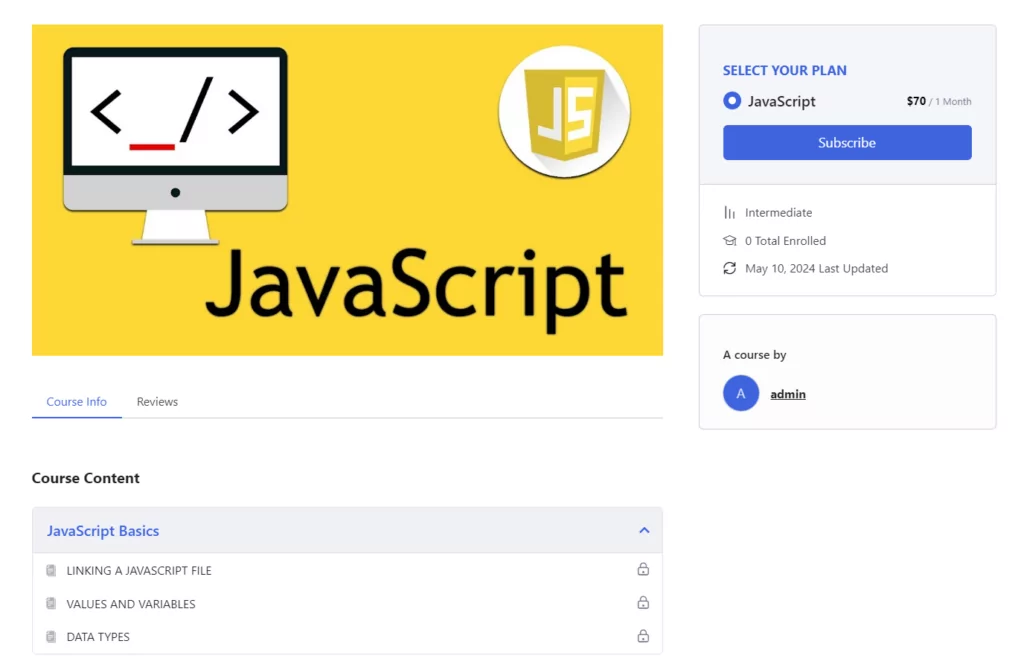
There’s also an option on the Subscription Plan Setting page called TutorLMS Recommended. When enabled, it highlights the specific Subscription Plan in the aforementioned list.
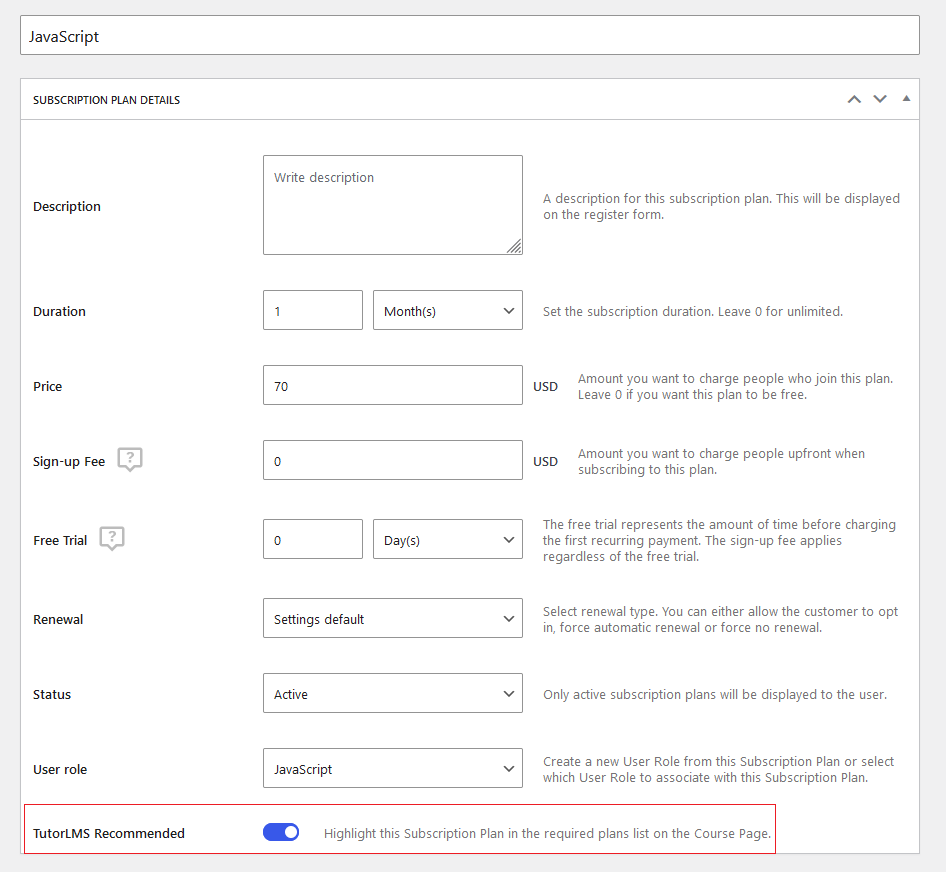
This is how the Recommended Subscription Plan appears on the front end.
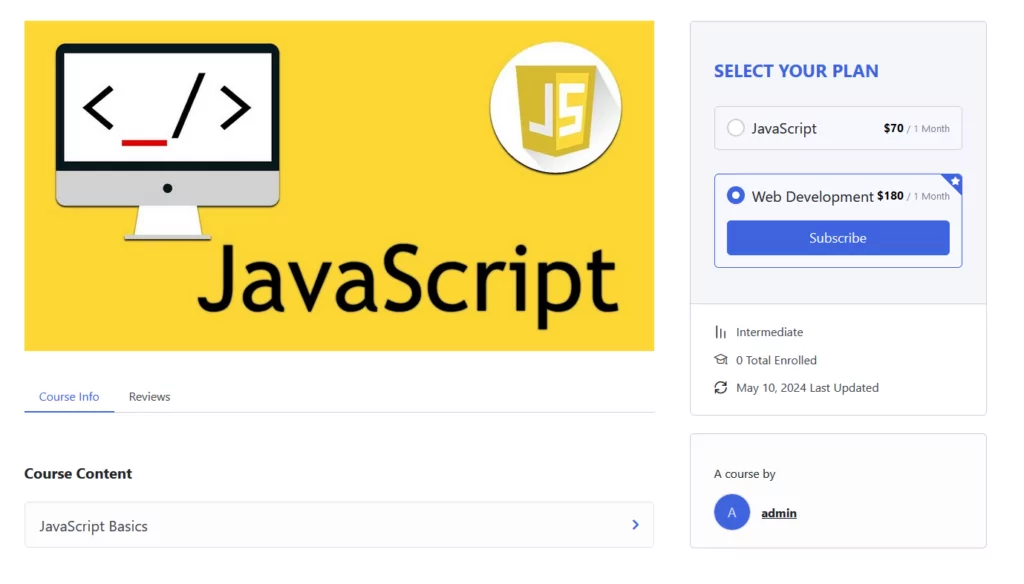
With the PMS Register form, users can easily register on your site while purchasing a subscription plan. You can create a PMS Register form using shortcodes, WordPress blocks, Elementor widgets, or Divi Modules.
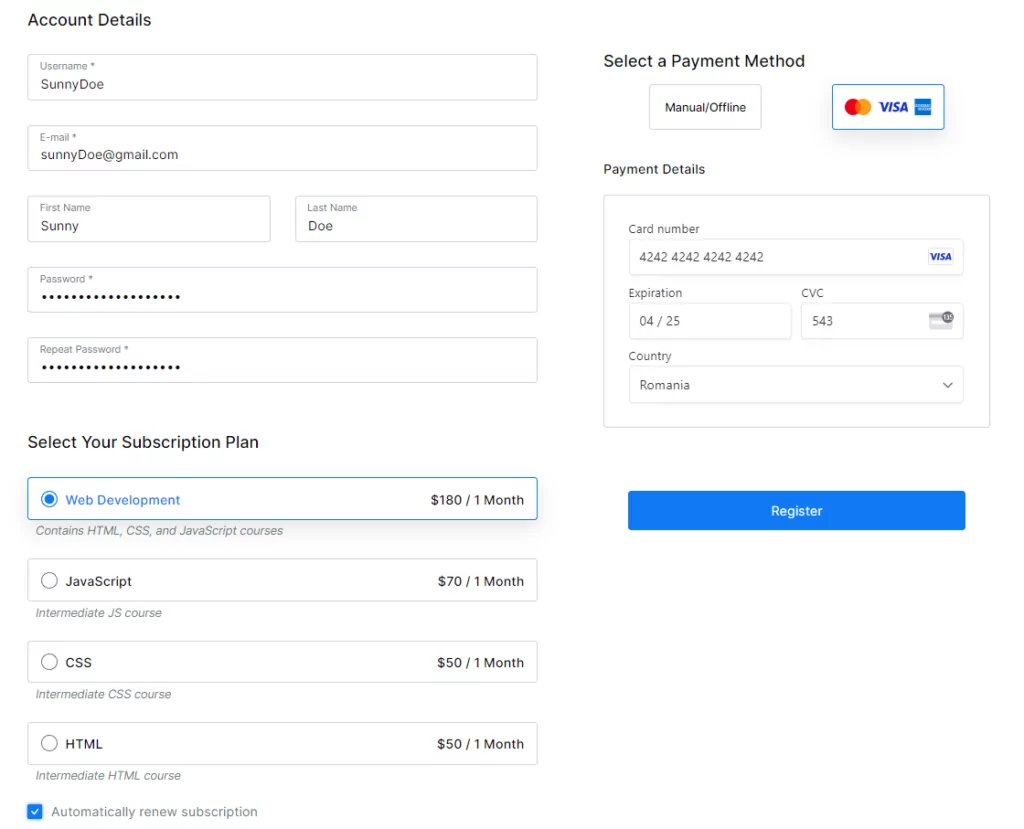
With the PMS Login form, users can effortlessly access your site. You can create a PMS Login form using shortcodes, WordPress blocks, Elementor widgets, or Divi Modules.
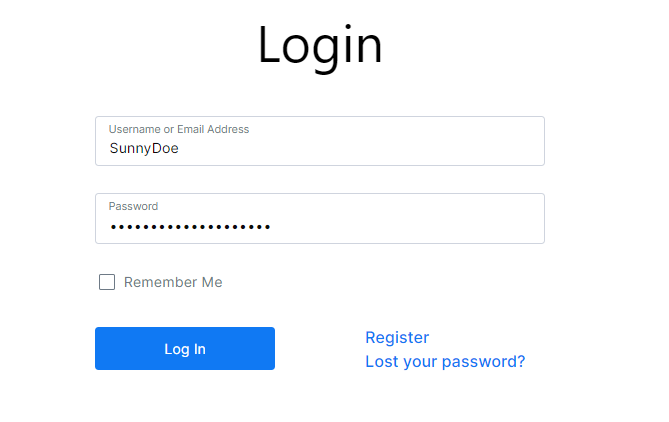
With the PMS Reset Password form, users can easily reset their password. You can create a Reset Password form using shortcodes, WordPress blocks, Elementor widgets, or Divi Modules.
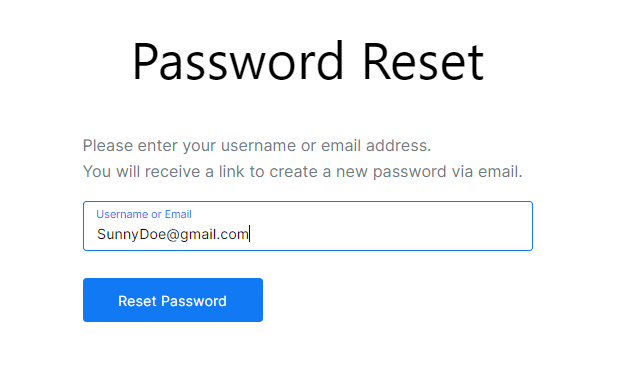
Accept (recurring) payments, create subscription plans and restrict content on your website. Easily setup a WordPress membership site using Paid Member Subscriptions.
Get Paid Member SubscriptionsCombine the power of Profile Builder with Paid Member Subscriptions to set up user registration, memberships, and recurring revenue.
Get 25% off with the bundle