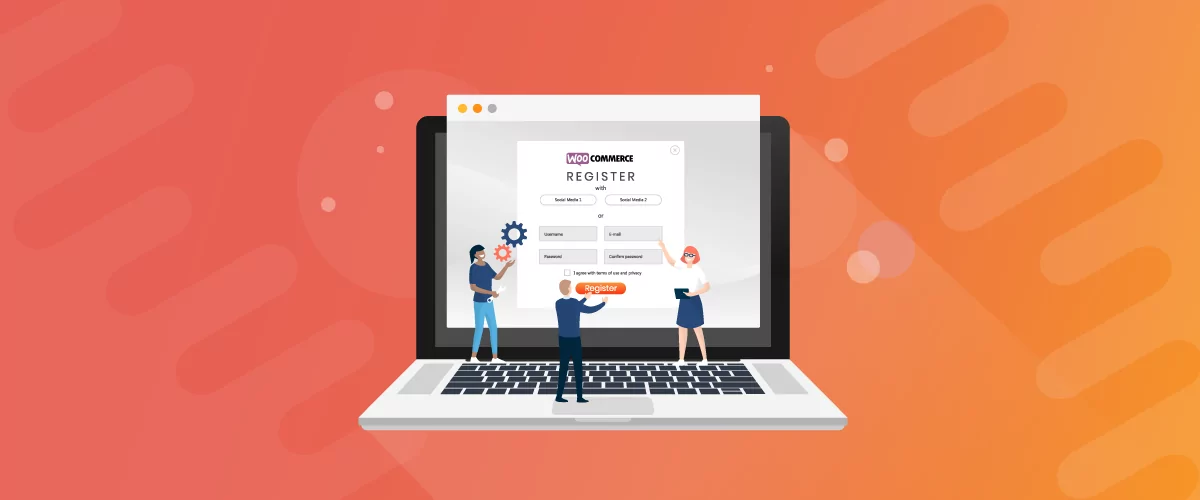
Customizing the WooCommerce registration form in WordPress is something you should consider doing if you want to get more from your WooCommerce store and from the customer registration process. However, the WooCommerce plugin only allows you to collect basic information about your new users. If you customize it using Profile Builder Pro, you can collect […]
Continue Reading
In this tutorial, we'll focus on how to add WooCommerce conditional logic fields to the checkout page. Profile Builder - WooCommerce Sync add-on makes it super easy to add custom user fields to the WooCommerce checkout page and sell WooCommerce product add-ons, as well as manage the Customer Shipping and Billing Address fields. It allows […]
Continue Reading
If you run a WordPress membership site and are also looking to sell products to your private audience, then setting up a WooCommerce members-only store is the way to go. This enables you to sell products exclusively to your members as well as have multiple membership plans, each with access to different products. Whether we’re […]
Continue Reading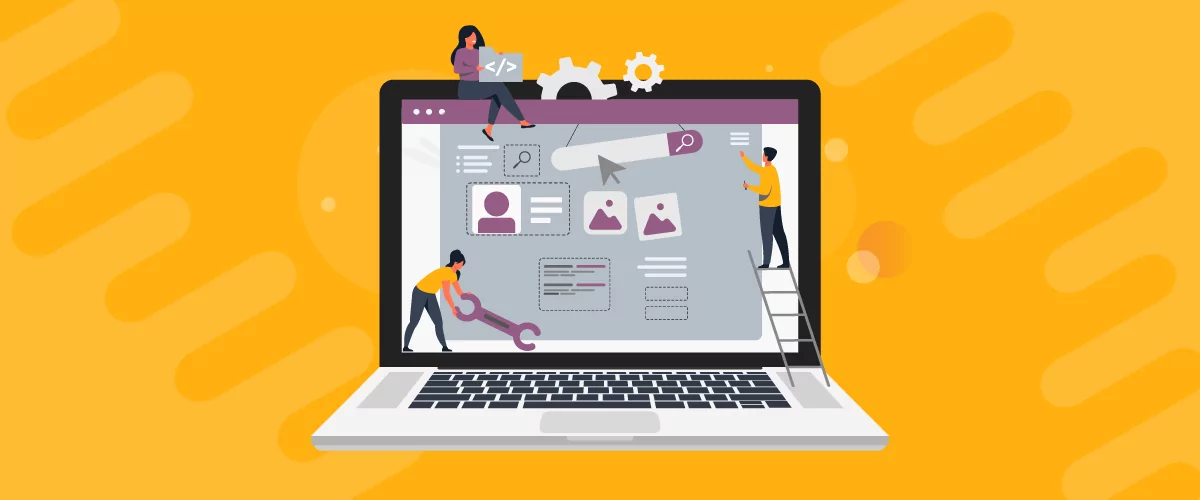
Looking for a simple way to customize the WooCommerce account page to add extra user fields and let customers manage their data from the front-end? How about adding custom user fields to the WooCommerce checkout page? In this post, you'll learn how to easily customize the WooCommerce account page using the Profile Builder plugin and its WooCommerce Sync add-on.
Continue Reading