
Drip content is a great way to keep users engaged and maximize profit. See how to set up drip feeding on your paid membership site here!
Continue Reading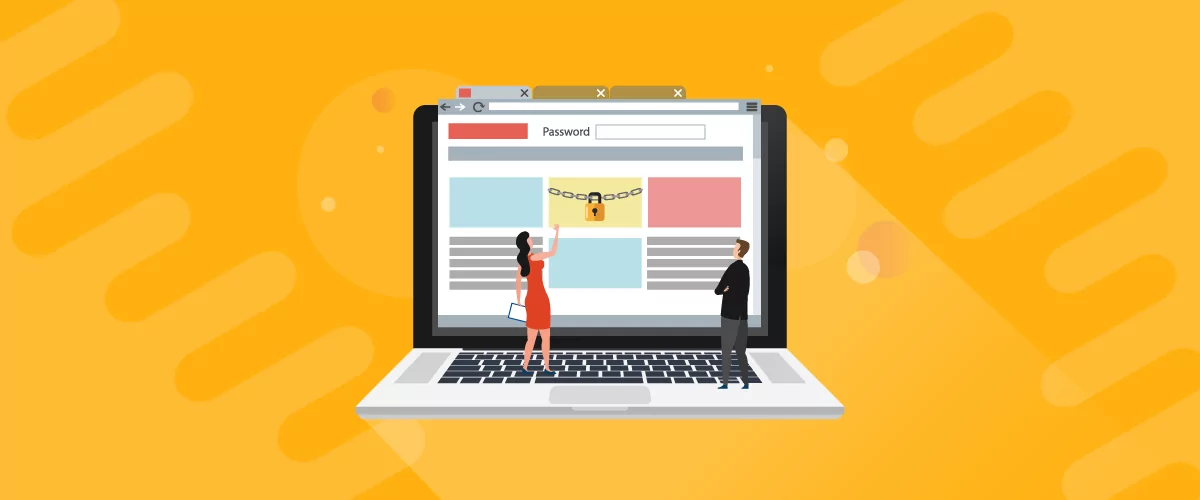
Looking to password protect your WordPress site? Making all or part of your WordPress website password protected can help you create a site that better serves your users and helps you make money. Password protecting your entire WordPress site can help you create privacy and exclusivity for your users. Creating protected content lets you set […]
Continue Reading
See how to add a user to WordPress, how to create custom user registration, and how to bulk import users. Easy!
Continue Reading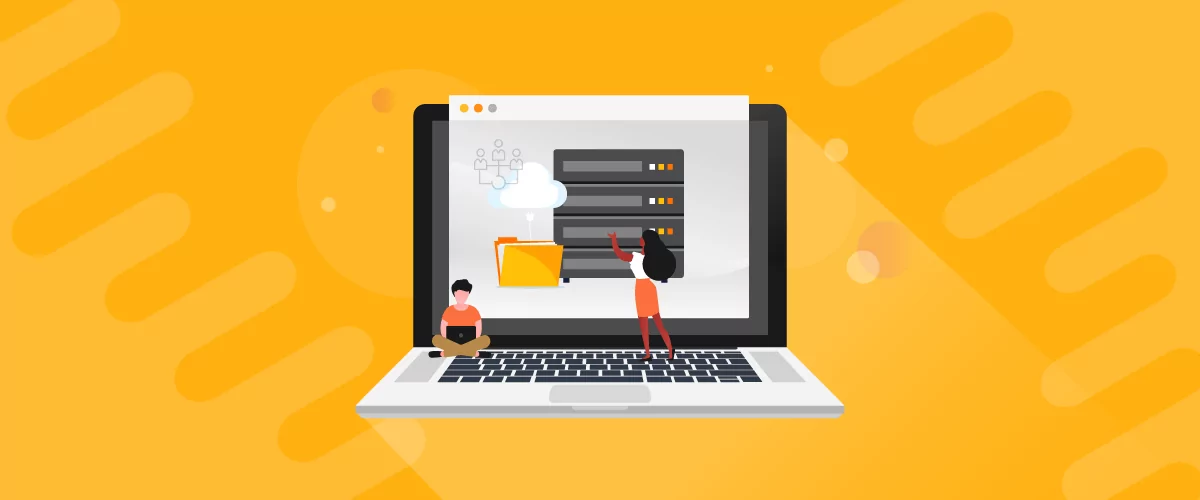
Client portals are secure, digital gateways between you and your client that share an organization’s network, files, and other necessary data. This helps streamline communication while offering a secure file sharing option, so you can share information back and forth as needed. They’re created by the company, not the client, and each client will have […]
Continue Reading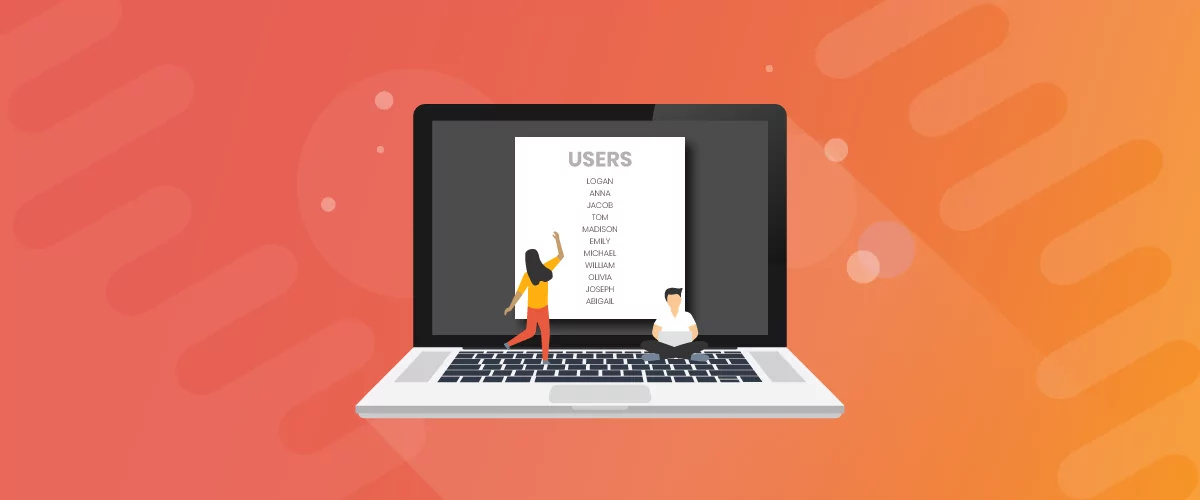
If you’re running a WordPress membership site, sell online courses, or have a training program, you might need a way to create a WordPress list of users that is visible on the front-end. In other words, you might want to display your user base on your site’s front-end. Depending upon your specific use case, this […]
Continue Reading
A WordPress subscribe plugin, as the name suggests, allows you to set up different types of subscription levels on your site. For example, you can create three subscription levels – Bronze, Silver, and Gold. As an online business owner there are plenty of ways you can benefit from a subscription based website. You can create […]
Continue Reading
The default WordPress login screen is functional, but it doesn't reflect your brand. Plus, it might not include everything you want, and it directs users to the back end of your site, which isn't always convenient. Fortunately, you can add a custom WordPress frontend login page to your website. This way, you can control access […]
Continue Reading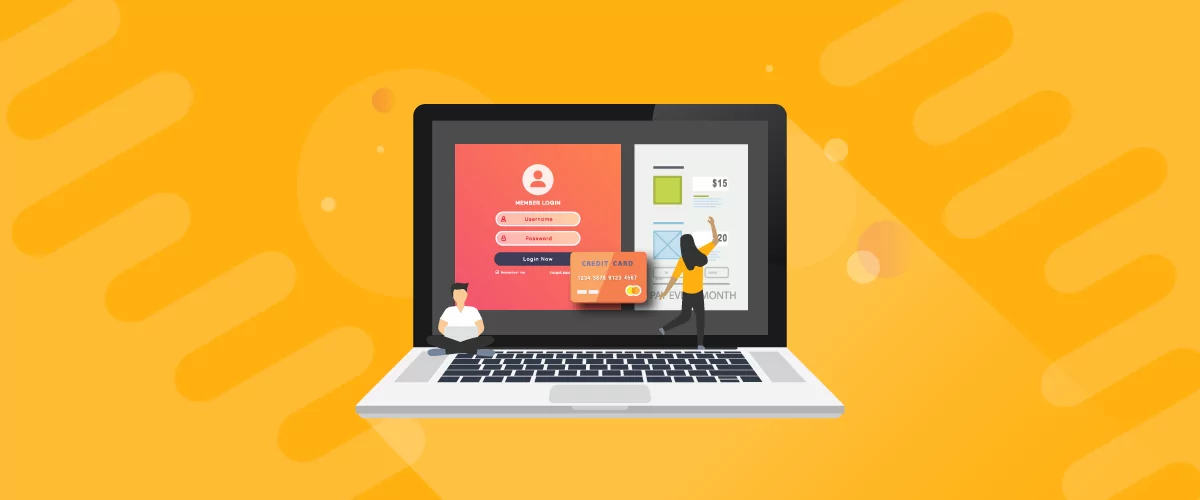
Recurring payments are transactions that repeat on specific date ranges and are charged on a periodic basis. If you’re running a WordPress membership site or sell software or subscription products through an e-commerce site, you might need to set up WordPress recurring payments or subscription payments on your website. Having the WordPress recurring payments feature […]
Continue Reading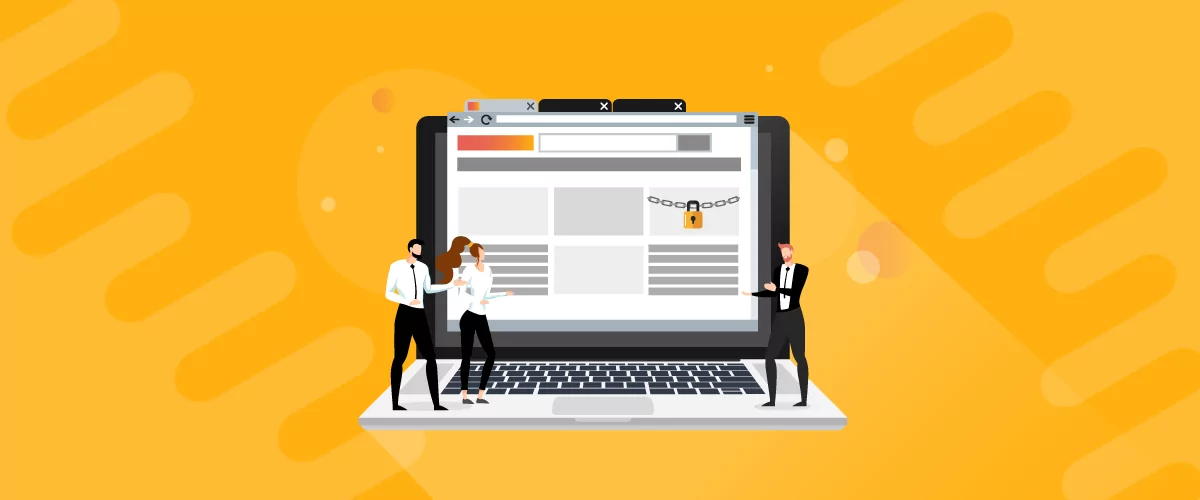
If your WordPress site is designed to serve and engage with a community, you’ll need to install a WordPress forum plugin. Forum plugins add a platform where users can ask questions, provide answers, and join in discussions. It promotes engagement and gives users a sense of being part of a community. You can use it […]
Continue Reading
Having a WordPress form builder for user registration on your WordPress site saves you from having to create user accounts manually. In other words, you can give prospective students, members, or customers the option to create their own user account. This way, they don’t have to get in touch with you using a contact form […]
Continue Reading