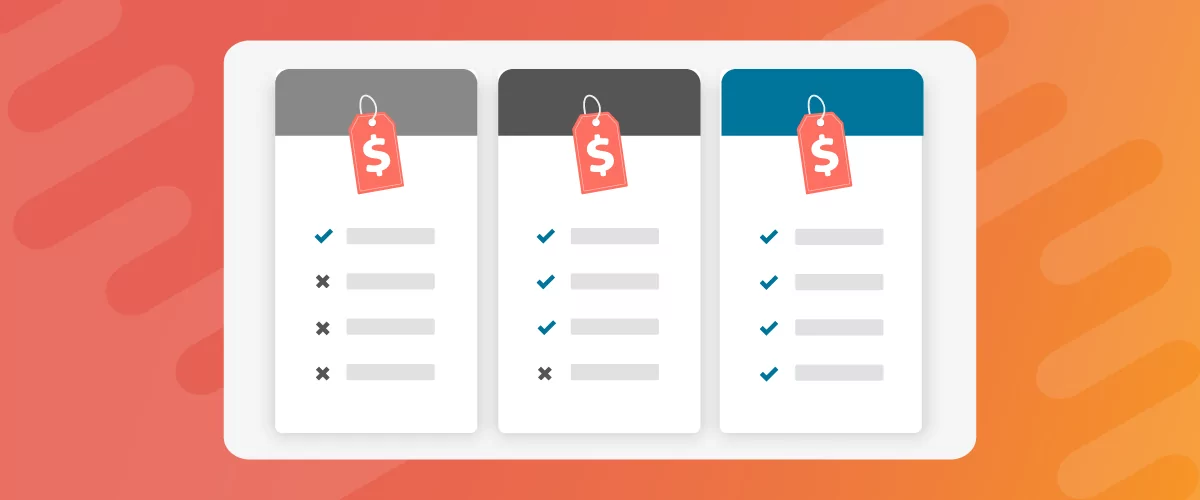
Are you looking for a way to increase subscriptions? Improve your subscription pricing strategy! While creating high-quality content is essential for offering value, it’s also important to make sure your subscription pricing model is up-to-par. This makes your membership offering more accessible to all types of users and helps you offer a unique to your […]
Continue Reading
If you accept user registrations on your store, you may want to find a solution that helps you implement the WooCommerce approve user registration functionality. We understand that most WooCommerce store owners are not familiar with code, that's why we recommend the best user management plugin that would do this for you in just a […]
Continue Reading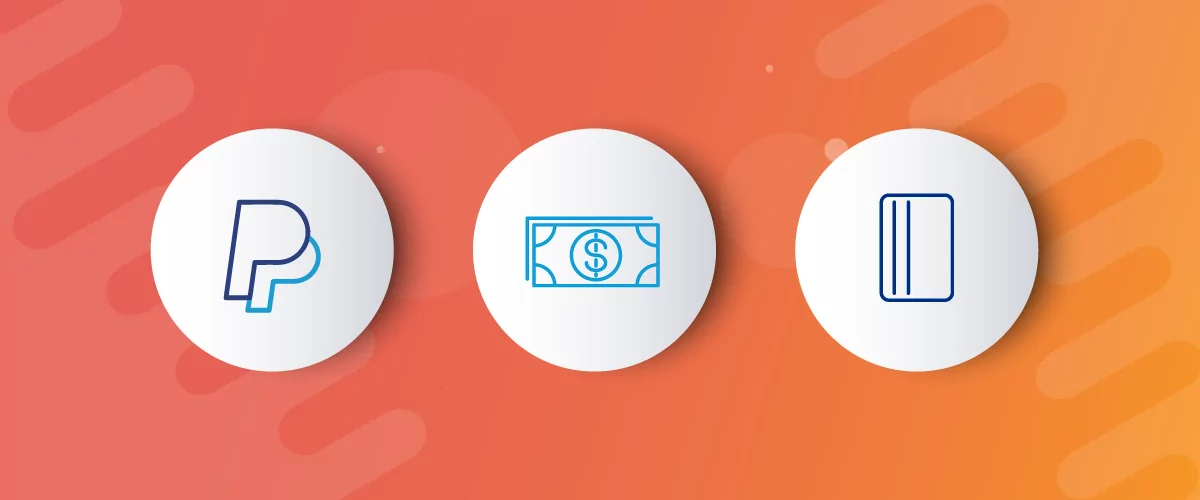
If you don’t have a large range of products or services to sell, you may not need a fully-fledged WooCommerce store. Creating a WooCommerce form with payment options may turn out to be a simpler and more effective alternative. All you need is a reliable plugin that can handle payments for you. You also need […]
Continue Reading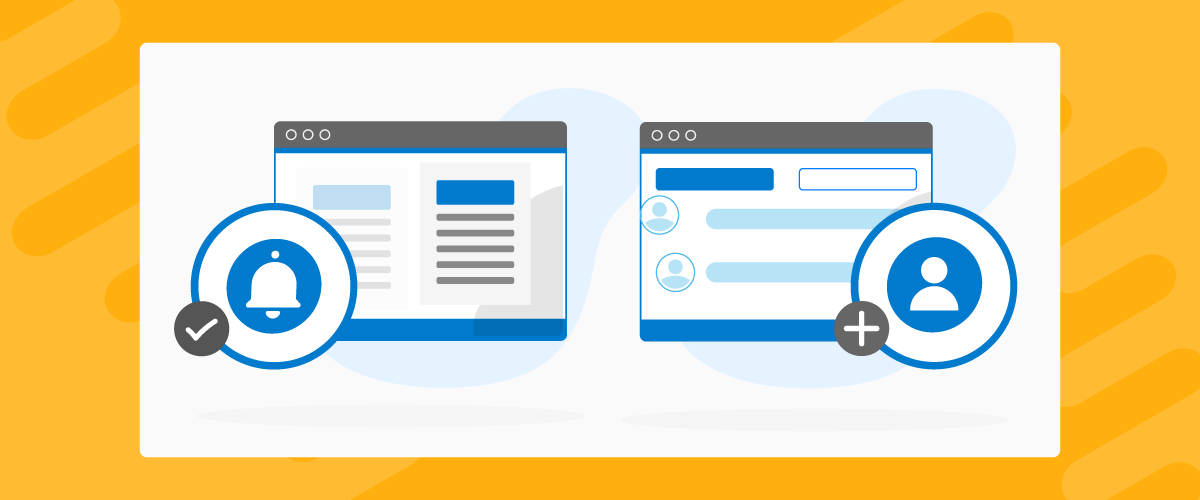
Are you looking to sell premium content to your audience in exchange for a fee? Not sure whether to create a membership vs subscription site? While both membership and subscription sites offer a way to charge users for accessing premium content, deciding on the right one can be difficult, especially if you don’t know the […]
Continue Reading
Are you looking to increase member registrations and improve member retention for your business? Take it from the top and consider enhancing the new member onboarding process. The member onboarding process is highly important for making sure members stick with your membership program long-term and helps reduce subscription cancellations. With a well-designed membership onboarding process, […]
Continue Reading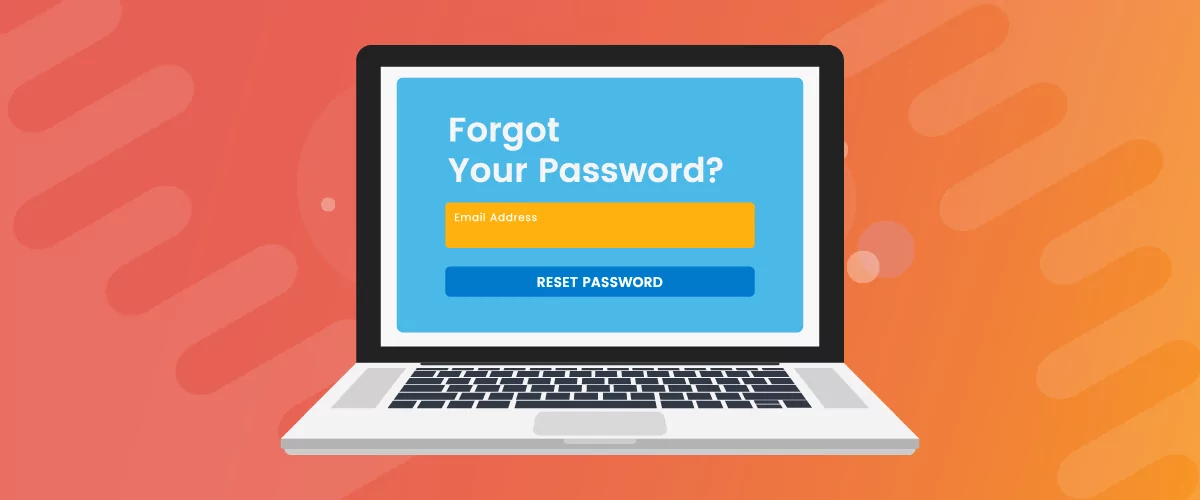
If you’re building a user-focused website, creating a WordPress custom reset password page is a no-brainer. Users forgetting the password to their accounts is inevitable, so it only makes sense to offer them a way to recover their password. In this post, you will learn everything there is to know about creating a WordPress reset […]
Continue Reading
Searching for a way to create a WooCommerce subscription product so that you can accept recurring payments on your WordPress site? WooCommerce can do a lot of things with its built-in functionality. Unfortunately, recurring payments aren't one of them. That doesn't mean you don't have options, though. With Paid Member Subscriptions, you can easily set […]
Continue Reading
A WordPress roles and capabilities plugin can offer you the flexibility and functionality you need to manage user roles on your WordPress site. While WordPress offers a few user roles by default, there’s no default functionality to add role capabilities to them. But just like for every custom functionality you need in WordPress, a user […]
Continue Reading
Are you looking to create a community around your products or services? Start your own WordPress social networking website. Creating a WordPress social network website can help you create a better sense of community around your brand and encourage more users to stay engaged with your content. With more than 4.62 billion users of social […]
Continue Reading
The importance of managing WooCommerce password strength requirements cannot be overstated. The security of your WooCommerce site is of paramount importance, especially if it’s attracting a large number of users. However, the task of modifying the password strength requirements by modifying code can be quite complicated. This is why you need a WooCommerce password strength […]
Continue Reading