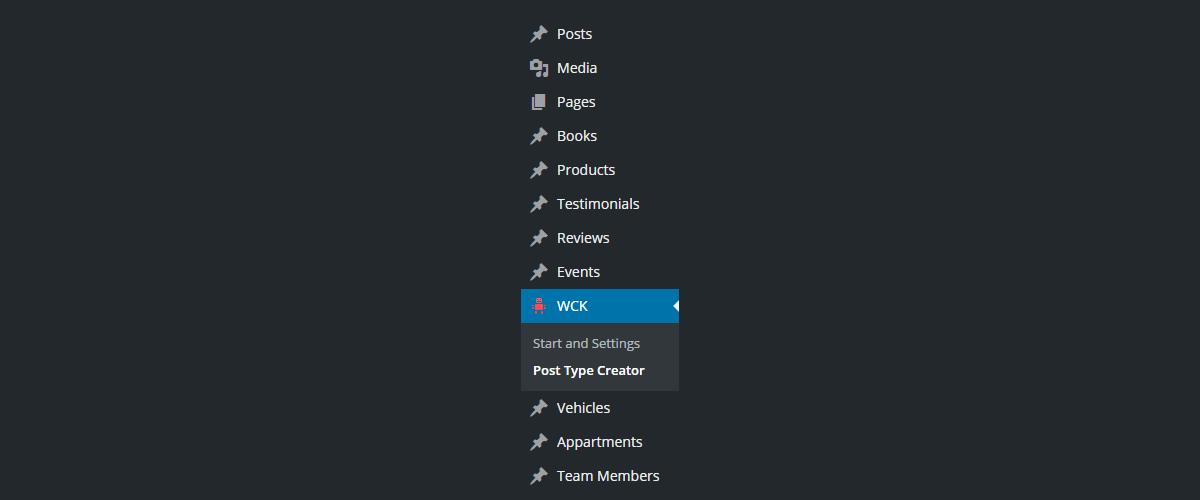
WordPress Custom Post Types are the best way to create intuitive content types. This is done by having a clear differentiation between the different types of content, adding just the required parameters and fields to them, and therefore removing clusters from the sometimes overloaded WordPress admin menu. Out of the box, the WordPress content management […]
Continue Reading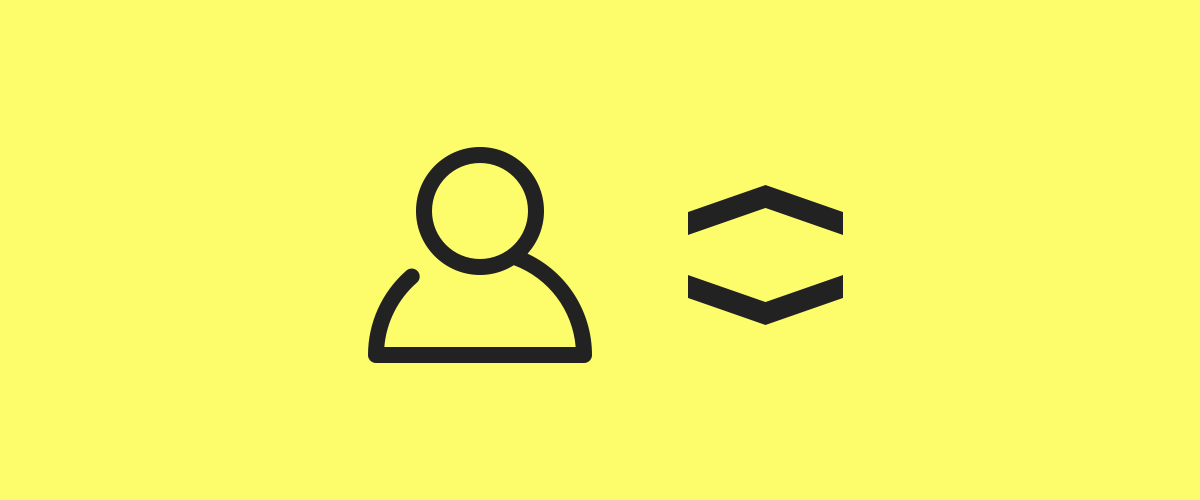
Recently we started rewriting the code for our UserListing module in Profile Builder Pro to use the WP_User_Query() class for all our user queries and a problem we came across was how to sort the the users by their user role. We started looking for a solution and we realized that the user roles are […]
Continue Reading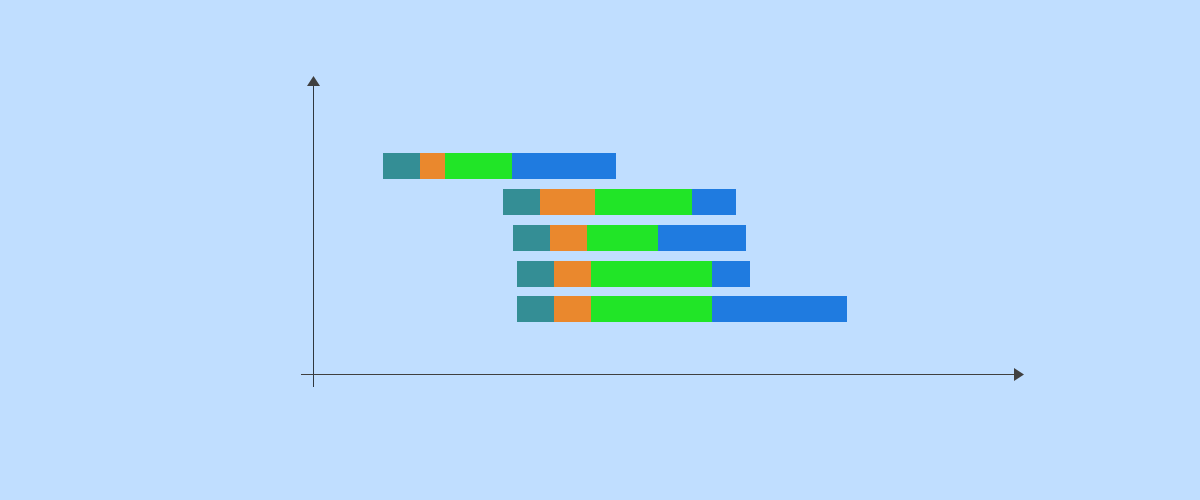
WordPress sites typically use a lot of plugins. These can include contact form tools, page builders, ecommerce solutions like WooCommerce, and more. So, when you try to optimize page loading times, all this added software can cause you to hit a roadblock. You might have already tried the more straightforward optimization strategies like switching to […]
Continue Reading
Building a successful paid membership community is very different from managing a blog or small business website, but in this article, that's exactly what we are going to show you how to do. One of the most important hurdles to overcome when building a successful paid membership community with WordPress is that this software was […]
Continue Reading
When you have WordPress Multisite active, all users are shared between all blogs because the wp_users table is the same for all blogs. By default, it's simply not possible to enable WordPress user registration on a subsite only. To go around this, first thing we need to do is enable registration in our network admin: […]
Continue Reading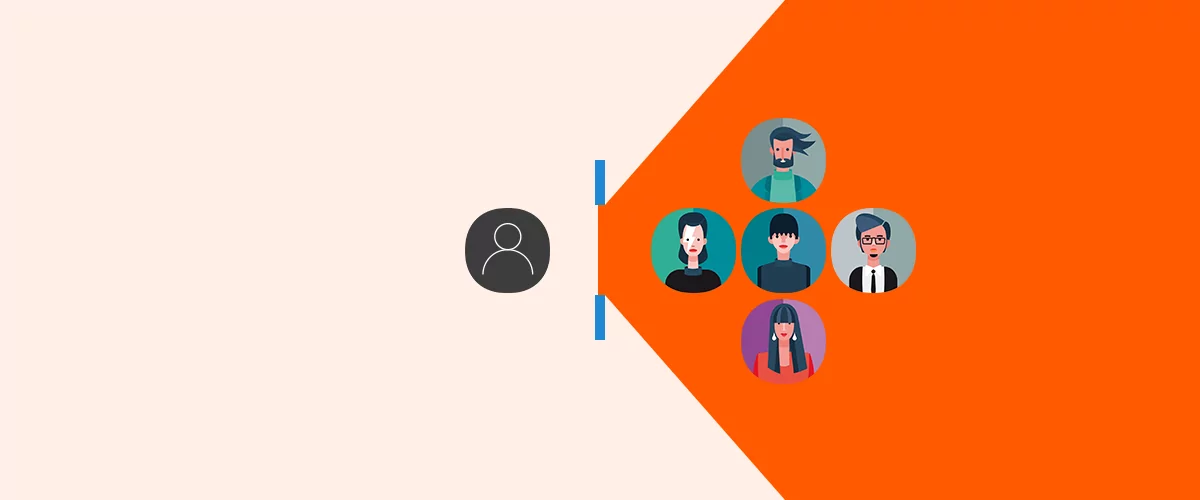
When building a company website, chances are you’ll be looking for a WordPress client portal plugin where an administrator can upload files and information related to a particular client. And most of the time it doesn’t have to be something complicated. There are several solutions like simply creating a password protected page or using an […]
Continue Reading
Sometimes you want to begin user registrations in your WordPress site at a particular date and time in the future. Luckily it's simple enough and it requires just a small plugin. There's no UI and you'll have to modify the $open_registration_time variable with your time and hour, but it's as simple as it gets: create […]
Continue Reading
With our bbPress forums retired, I wanted to close all topics without having to go in each one of them. While I couldn't find something that did exactly that, I did found this really nice plugin https://github.com/thebrandonallen/bbp-auto-close-topics that automatically close bbPress topics after an admin-specified time period.
Continue Reading
This tutorial explains why adding WordPress SSL & HTTPS is the best way to secure your site and why all of us should do it eventually. Also, we'll go into an option for adding a free SSL certificate on your WordPress site. Let's break it down. What is SSL & HTTPS? An SSL (Secure Sockets […]
Continue Reading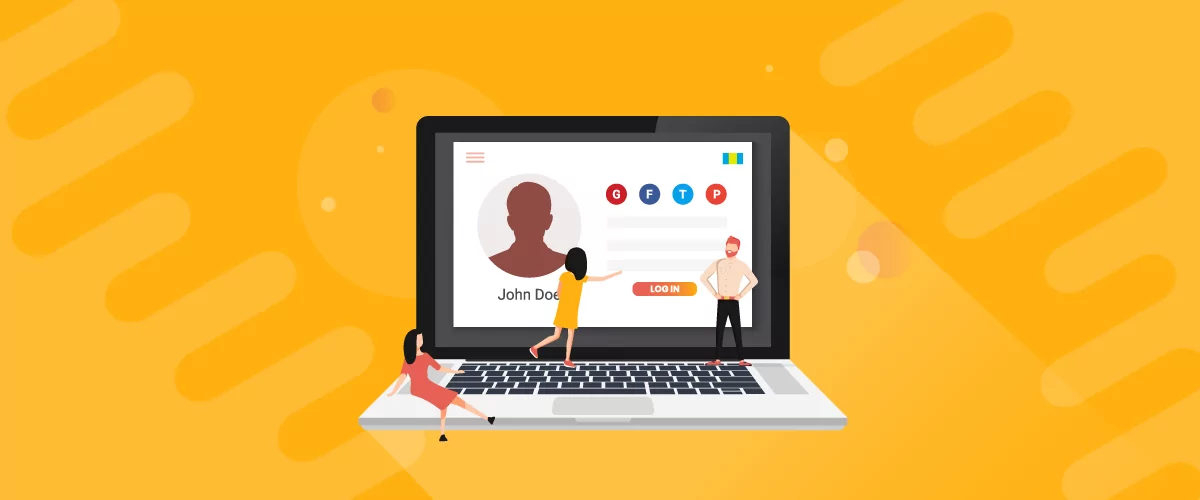
If you're like most website owners, you might not know that enabling WordPress social login can help you increase your website's user engagement. And it all has to do with users forgetting their account passwords. For those unfamiliar, there's a thing called "password fatigue" and your website's visitors or customers might be suffering from it. […]
Continue Reading