
If you own a WordPress site that allows front-end user registration you're probably looking for an easy way to set up a WordPress redirect after login or registration. Not only does this let you keep users out of the WordPress dashboard, but it also lets you send them straight to a specific page that you've optimized for them.
Continue ReadingAdmin Approval for new users is one of those must have features for every website that allows user registration. Sometimes, deciding who gets to be a user on your website is a good way to keep your user base clean and fight user registration spam. Taking it further, there are times when you need to […]
Continue Reading
Sometimes, finding the right WordPress membership plugin can cause issues even for experienced developers. "A really steep learning curve" "Could not figure out how to set access levels" "Paid for the premium and got half ass support" "After activating this plugin, the speed of my site dropped dramatically" "Not developer friendly" These is all real […]
Continue Reading
Creating a WordPress demo site with Multisite is a smart way to let potential customers try out your WordPress theme, widget, or plugin. This can be much more effective than presenting screenshots and descriptions of how your plugins or themes work. That's because a demo site gives potential buyers and customers the option to test […]
Continue ReadingThe improved reCAPTCHA field now offers an UI for enabling reCAPTCHA verification on all Profile Builder front-end forms, as well as default WordPress register, login and lost password forms. Having a reCAPTCHA powered registration on your website can help you dramatically reduce user registration spam. Once you add the reCAPTCHA field to the Manage Fields […]
Continue ReadingCreating custom fields with our WordPress Creation Kit plugin has just become simpler. We've redesigned the way Single Metaboxes work, reducing the number of steps required for adding content. WCK's Custom Field Creator allows you to create single or repeater metaboxes. One of WCK's strong points is the ability to create repeater fields as well […]
Continue ReadingThe list of custom field types you can add to the user profile with Profile Builder has now expanded to include the WYSIWYG User Field. Your users will now be able to add, edit and format their profile information making use of all the functionality of a Rich Text Editor. The same editor you've been […]
Continue ReadingI would like to have some fields which are not visible, some fields visible but not editable for logged users. Did you ever want to have some admin-only fields attached to your user profiles? Or fields that are editable by administrators and visible to your user? Now it's possible with a new addon for Profile […]
Continue ReadingI want to restrict an input field to be numerical How can I do that? Zip codes, phone numbers, custom ID's require the custom input field in a registration form to be made up of numbers only. That's where this addon for Profile Builder comes in handy. Download and activate First of all, click on […]
Continue Reading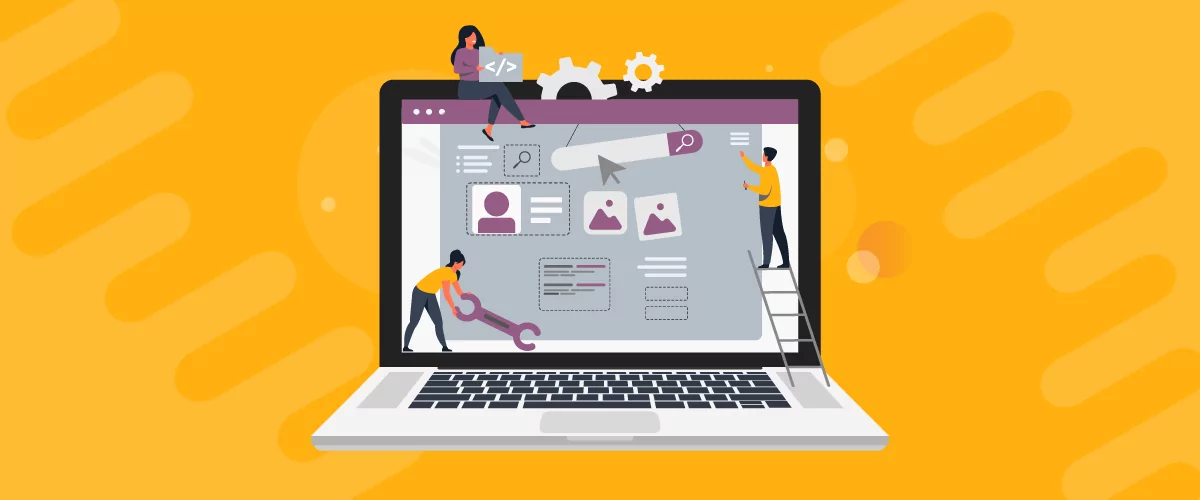
Looking for a simple way to customize the WooCommerce account page to add extra user fields and let customers manage their data from the front-end? How about adding custom user fields to the WooCommerce checkout page? In this post, you'll learn how to easily customize the WooCommerce account page using the Profile Builder plugin and its WooCommerce Sync add-on.
Continue Reading