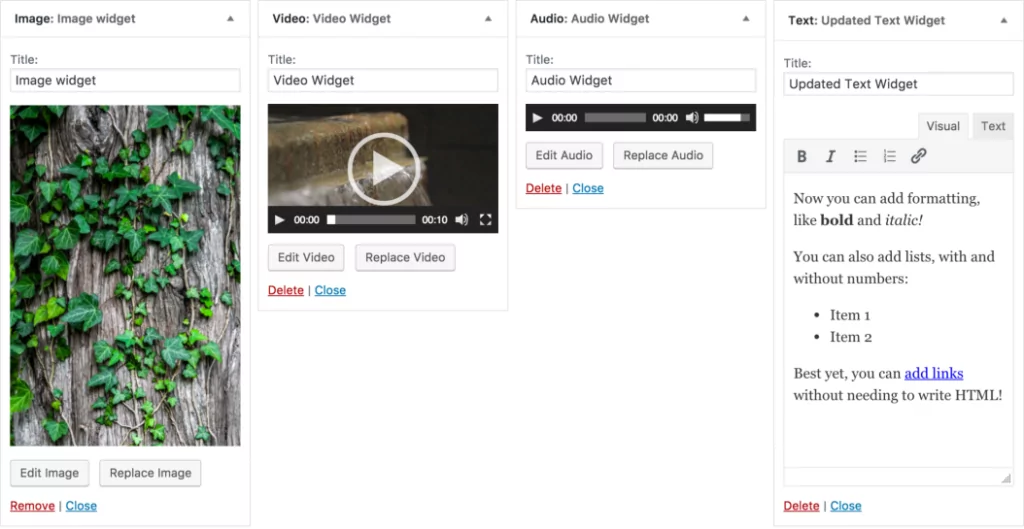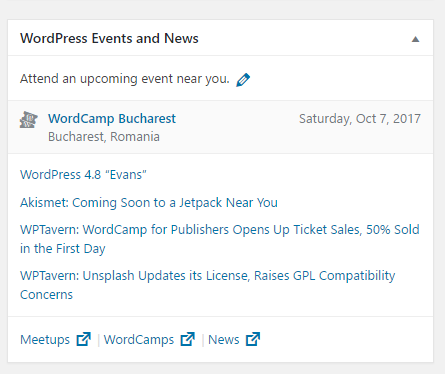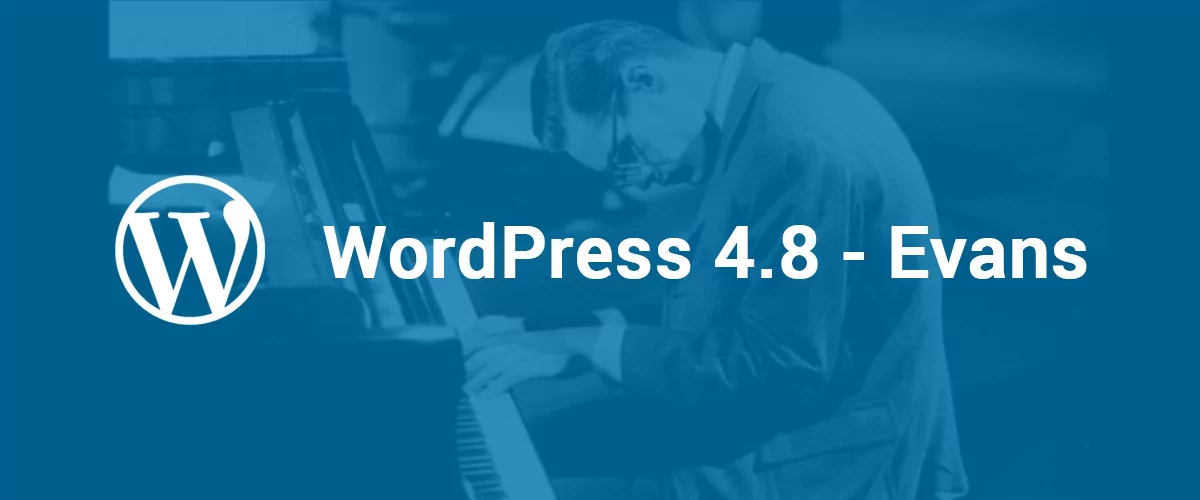
Table of Contents
“Evans” is the new version of WordPress (WordPress 4.8) and according to the tradition we already know, this has been nicknamed after the jazz pianist and composer William John Bill “Evans”.
This new release has finally rolled out after:
- Two beta versions: WordPress 4.8 Beta 1 and WordPress 4.8 Beta 2)
- And also two release candidates (Release Candidate 1 and Release Candidate 2)
New features in WordPress 4.8
All about new Media Widgets
-
- Image Widget – This new feature makes the process of adding new images to a widget just a simple step, that can be easily done from the editor. This change no longer required the need of having programming knowledge.
- Video Widget – You can now easily add a welcome or brand presentation video to your website by using the Video Widget from Media Library.
- Audio Widget – This functionality comes as a very helpful one for bloggers, podcast owners or musicians. You can easily add an audio file to a widget on your site, to showcase your best work.
- Rich Text Widget – Rich-text editing is now a native functionality for text widgets and you can create lists, add emphasis and add links, as quick as editing a post.
WordPress News and Events Dashboard Widget
From now on WordPress will display in your dashboard the upcoming WordCamps and official WordPress Meetups that are happening near you. This way you can easily become part of this large but beautiful community and help you boost your knowledge.
Link Boundaries
Editing a link in the visual editor can sometimes be a very big pain, and if you have done this before, you already know what I mean.
Before, when you edit the text what was around usually gets also linked with your content. With this new functionality, WordPress will create boundaries just for the link itself and make it more easy to edit.
Other WordPress development improvements
-
- Media Widget and Text-Editor JavaScript API – The first one brings new possibilities out being powered by a shared base class that covers most of the interactions with the media modal. And the Text-Editor Java-Script API also brings the TinyMCE to the text widget, that can be used to add an editor instance to any text area.
- Multisite – The version 4.8 is removing the calls to “is_super_admin()” and adds new hooks and tweaks for a better granular site control.
- More Accessible Admin Panel Headings – The CSS rule that refers to the extraneous content have no longer the need to be included in the admin-area headings.
- Customizer Width Variable – New responsive breakpoints have been added to the customizer sidebar to make it wider on high-resolution screens.
Also, an important notice is about the removal of Core Support for Media Files that comes in WMV and WMA formats. This is happening because fewer browsers are now supporting the Silverlight plugin.
Files with such formats will still be shown as a download link, but they will no longer be embedded automatically.
WordPress 4.8 was the first major release from this year and we are curious about what’s coming ahead.
Please let us know which feature was most exciting for you, by leaving a comment below this article.
Related Articles

Best WordPress Monetization Plugins & Tactics to Grow Your Revenue
You will agree that finding the best WordPress monetization plugins (and tactics) to grow your revenue is challenging. If that describes your situation, you're in the right place, and we have your back as always. Like you, I had big dreams when I started my first WordPress site. Also, like you, I was skeptical about […]
Continue Reading
WordPress User Roles: What They Are & How To Use Them in WordPress
WordPress user roles allow you to assign different capabilities to users on your website. This is especially useful for WordPress sites that require users to create an account (such as membership sites) or sites that need to grant different access permissions to different users (such as online magazines). Having different user roles on your WordPress […]
Continue Reading
Beginner’s Guide to: What Is WordPress?
Ever now and again the question arises with new clients that aren't really tech savvy: "What Is WordPress?" What I'm hoping to achieve with this post is to drop the technical jargon for a minute and explain in down to earth words what is WordPress, how can it help you, what is WordPress.com, what's a […]
Continue Reading