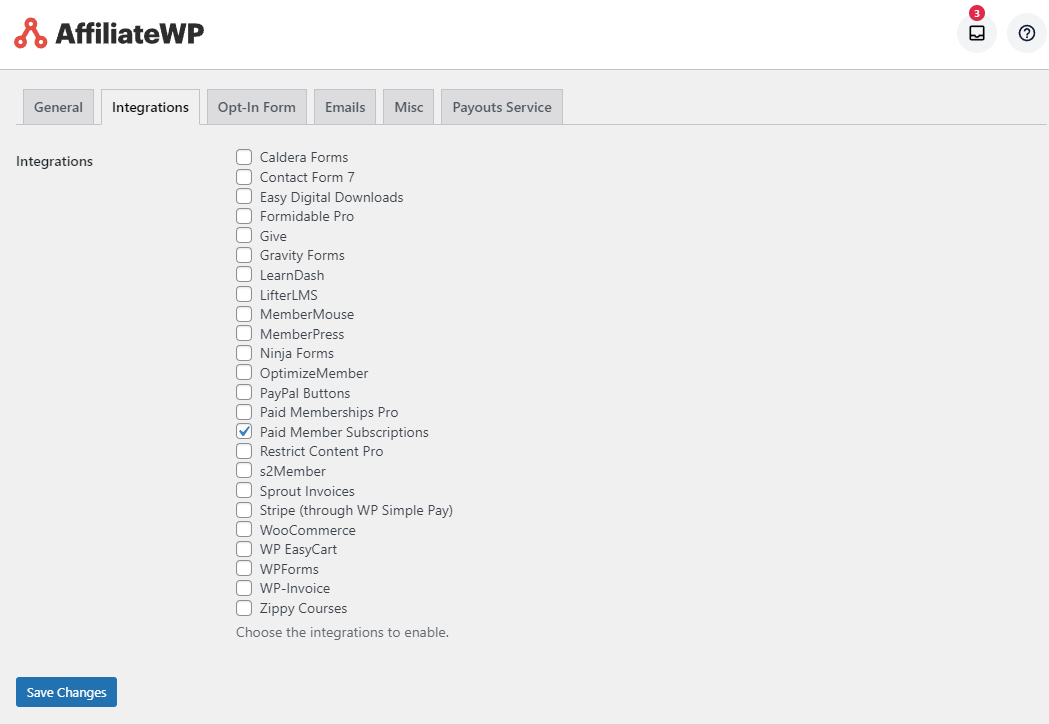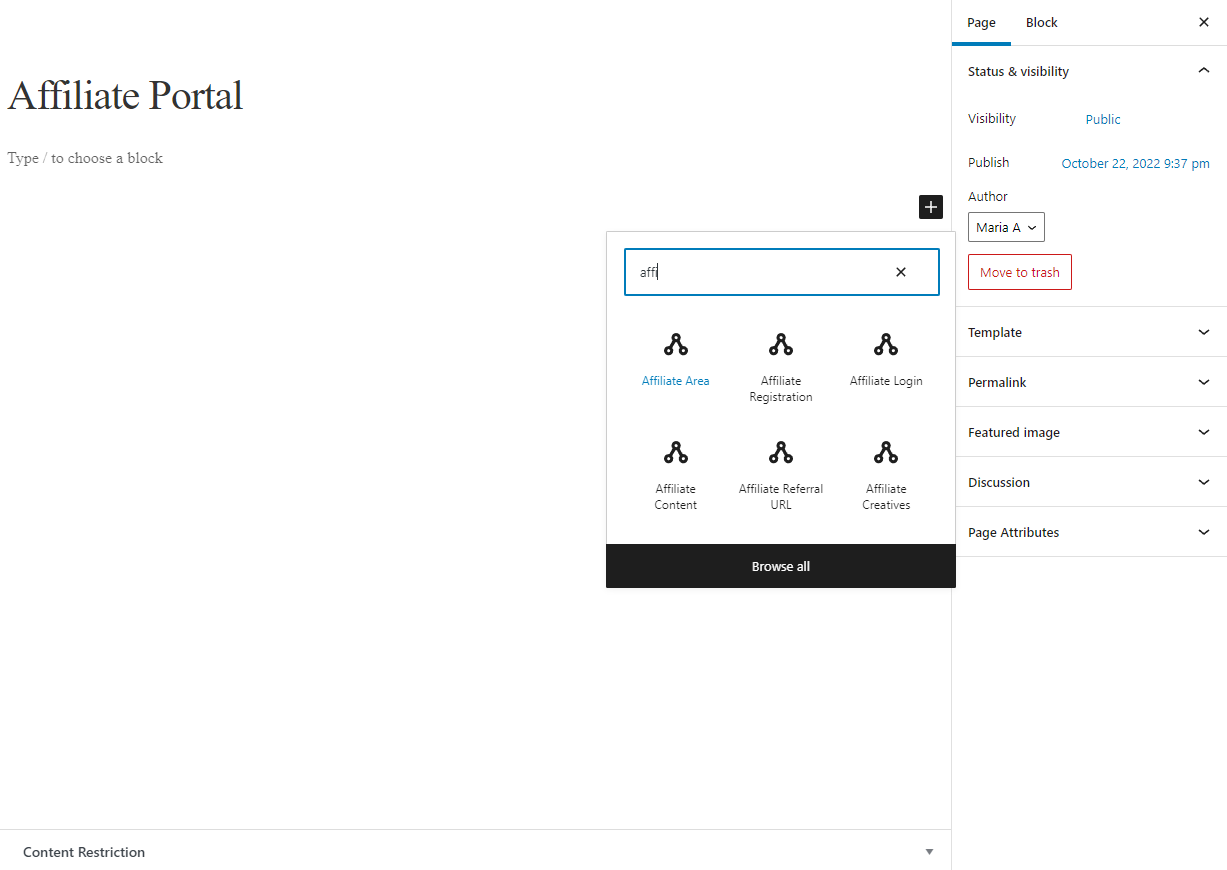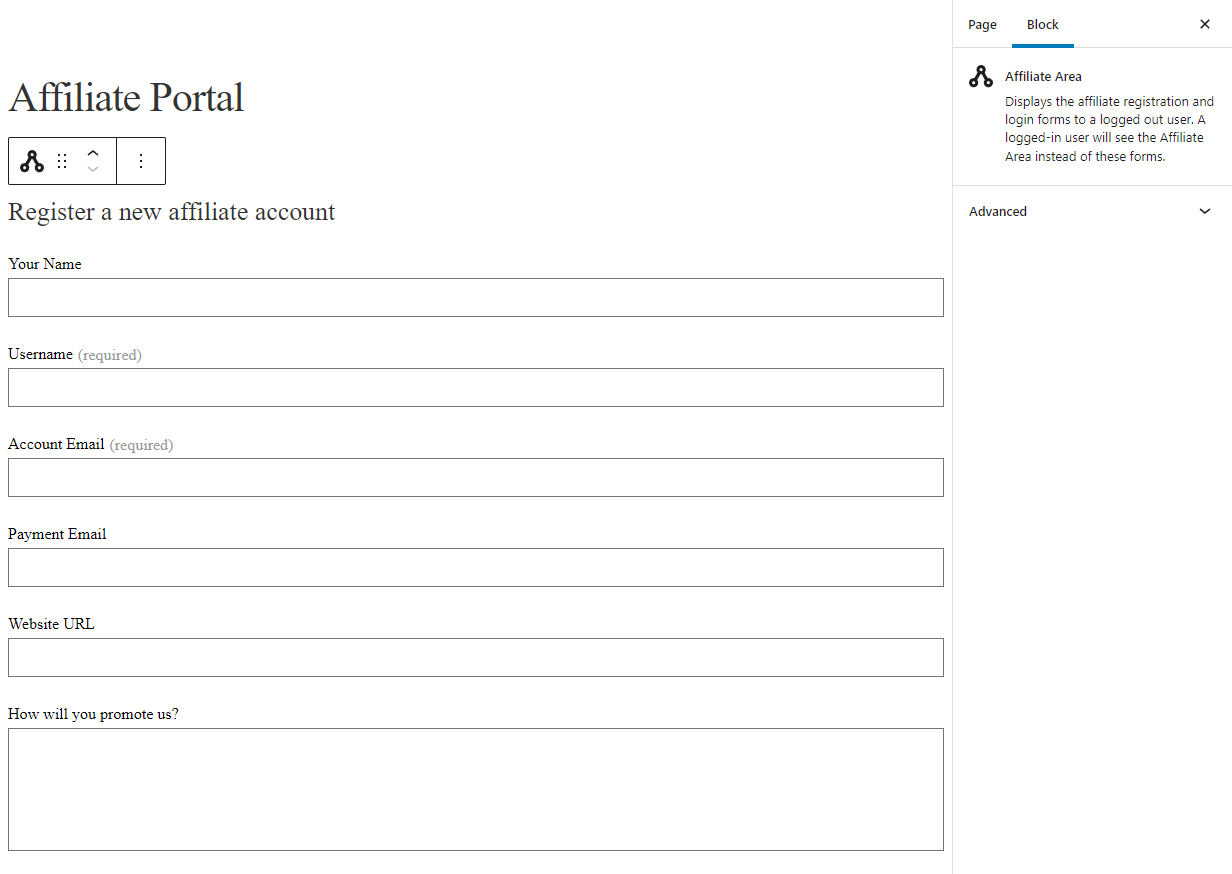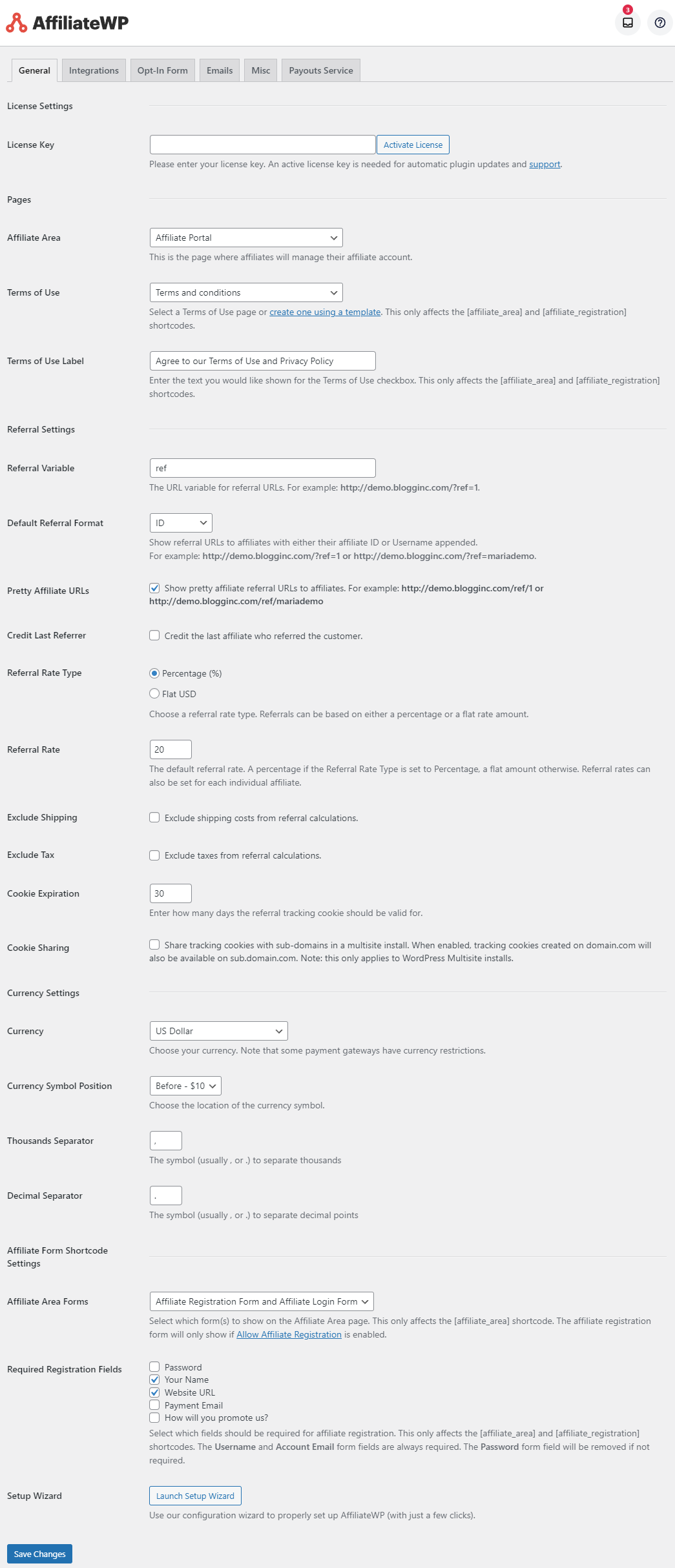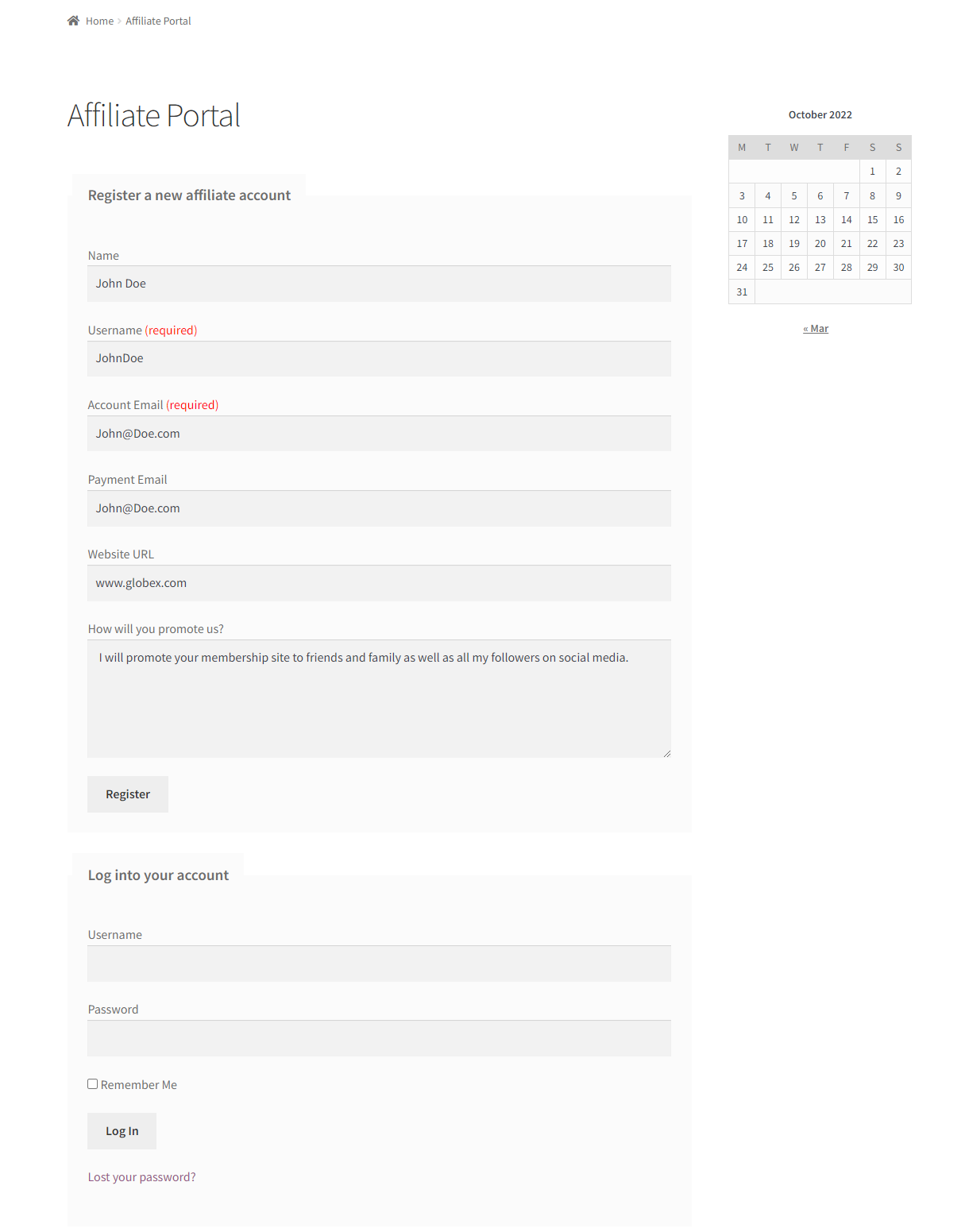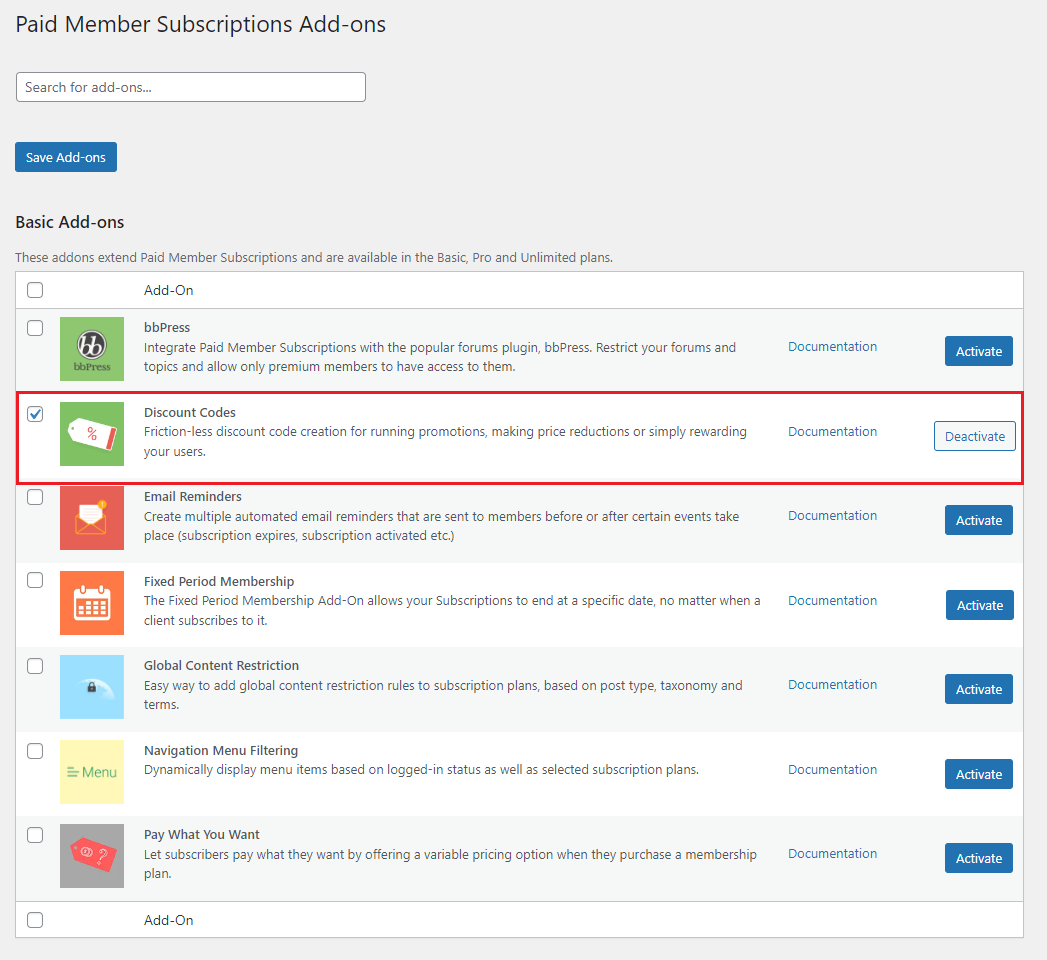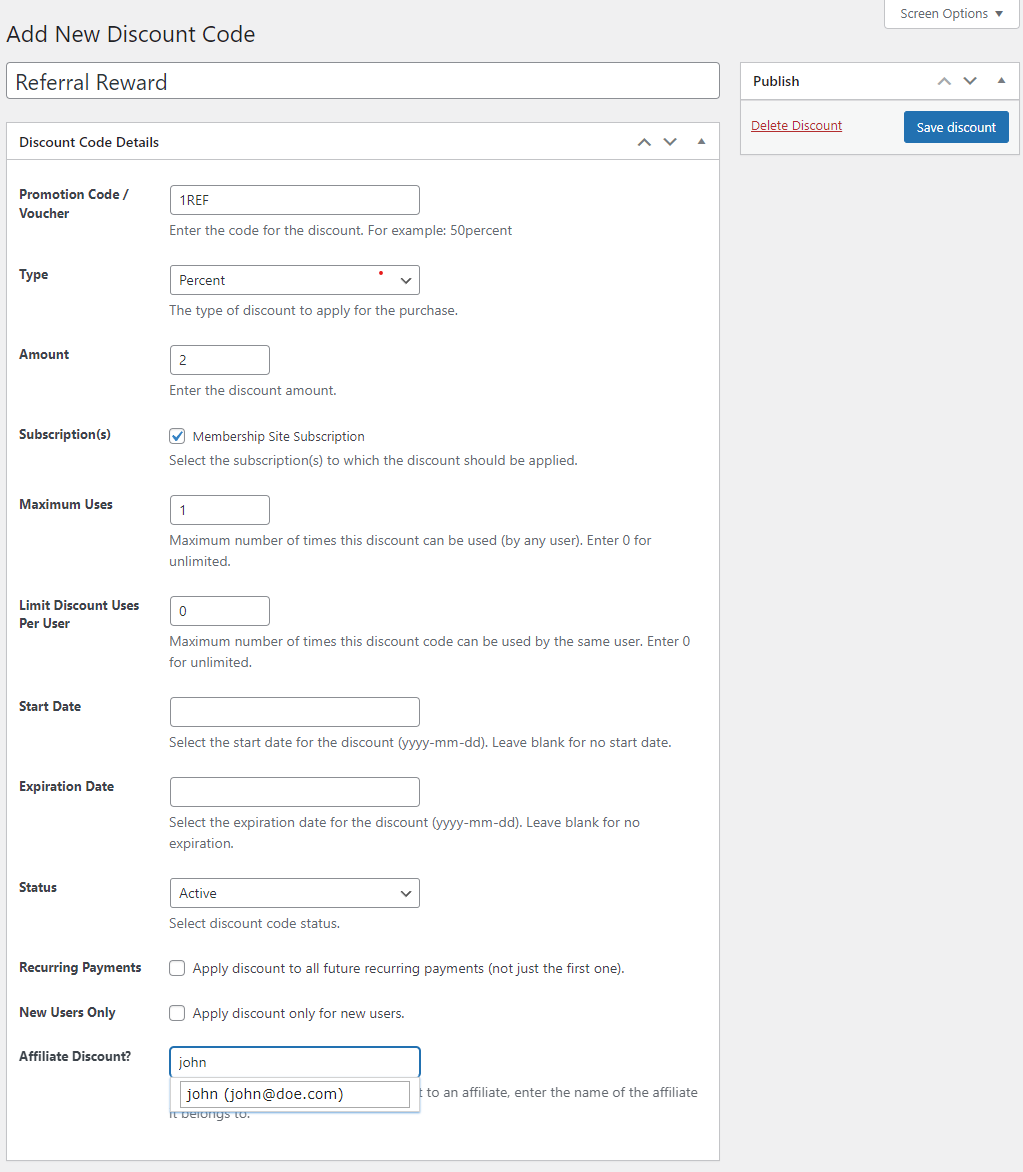Table of Contents
Are you looking for a way to grow your membership site? How about creating a membership affiliate program?
An affiliate program lets existing members promote your membership site for you in exchange for a small reward. This not only helps you attract more members to your membership program but is a great way to enhance customer loyalty for your brand.
In this post, we’ll show you step-by-step how to create a membership site affiliate program for your business.
What is an affiliate program?
An affiliate program is a partner program that you can create on your membership site to form a new relationship with your subscribers. You can let existing members promote your membership subscription plans by convincing more users to subscribe. In return, they can expect to receive a small reward from your brand for bringing in new subscribers through their referral link.
For instance, you can offer a 20% commission for every new member that subscribes using a referral link. This is an easy way for members to make some money while helping you acquire new members. Depending on the affiliate model you adopt, you can cap commissions or go with a “no cap on commissions” approach.
To take things further, you can organize a “referral competition” and award the top member who brings in the most subscribers using their referral link with a bonus. This not only encourages new subscriptions to your membership site but is a great way to create a sense of exclusivity for members who join your referral program.
If you’re looking for an Amazon affiliate plugin then check out our comparison of the 3 Best Amazon Affiliate Plugins for WooCommerce Sites.
Benefits of creating a membership affiliate program
Whether you run extensive marketing campaigns or constantly promote your membership site internally, it might be worthwhile to create a membership affiliate program. This is because it creates a way for existing users to promote your membership program themselves in exchange for cash, a reward, or a discount on their next subscription.
Let’s talk about some of the major benefits of creating a membership affiliate program:
- Better brand awareness. By offering an affiliate program on your membership site, you’re essentially offering members the option to be more engaged with your brand. This not only helps build better brand awareness but is a great way to enhance the sense of exclusivity on your membership site.
- Promotion of your membership site. One of the more obvious benefits of creating a membership affiliate program is that it helps you automate the promotion of your membership site to some extent. This is because, for members to receive discounts and rewards, they will have to bring in new subscribers to your membership site. As a result, you’ll gain new subscriptions and promote your membership site without having to put in much effort.
- Low-risk investment. Compared to other forms of marketing or promotions, creating an affiliate program is a low-risk investment for your business. This is because you don’t actually have to spend any resources on creating high-quality content, SEO optimization, or publishing paid ads. All you need to do is create an affiliate portal and let members register themselves as affiliate members on your membership site.
- Increase site traffic. You also want to think about the extra attention your membership site will receive if members are constantly promoting your membership plans. For instance, a user might create a post on social media about your membership site. While all the users who visit your membership site using the referral link will not become subscribers, it still adds to the total site traffic you receive. You can even create better landing pages to potentially convert more site visitors to subscribers of your membership site.
Creating an affiliate program is a great way to gain new subscribers without actually putting in the effort to promote your membership content or reach out to new prospective customers. It also works great if you’re looking to automate the customer acquisition process for your membership site.
In addition to this, creating a membership affiliate program helps you increase sales on your membership site at decreased costs and in a low-risk way.
The easy way to create a membership site affiliate program
Here, we’ll show one of the easiest ways for you to create a membership site affiliate program in WordPress. For this, you will need a membership plugin such as Paid Member Subscriptions.
Paid Member Subscriptions Pro
The easiest way to earn subscription revenue on your WordPress membership site.
Get Paid Member SubscriptionsThe Paid Member Subscriptions plugin offers an all-in-one solution for creating a full-fledged membership site. It allows you to set up your membership site in WordPress within a few clicks, even if you’re not very tech-savvy. The best part is that the plugin comes pre-built with important membership features such as content restriction, member management, subscription management, email templates, as well as robust payment management.
That’s not all, the plugin seamlessly integrates with one of the top affiliate program plugins, AffiliateWP. This way, you can add affiliate tracking functionality to your Paid Member Subscriptions-powered membership site. Using both plugins together, you can create a professional membership site with an affiliate portal that lets subscribers earn rewards by bringing in new members.
Here’s what you need to do to set it up:
Step #1: Install the plugins
To get started, get both plugins and install them on your WordPress site. To add a new plugin to your WordPress site, navigate to Plugins → Add New and upload the plugin’s ZIP file. Click on the Install Now button.
Make sure to activate both plugins on your WordPress site once they are successfully installed. Enter the license keys to start using the plugins.
Step #2: Create an affiliate portal
With both plugins installed and activated on your WordPress site, navigate to AffiliateWP → Settings from the WordPress admin panel and click on the Integrations tab from the top.
Select Paid Member Subscriptions from the list and click on the Save Changes button to enable the integration. This will help you track discount coupons created for your affiliates using Paid Member Subscriptions.
Next, we want to create an affiliate portal using AffiliateWP’s smart Gutenberg blocks. To do this, navigate to Pages → Add New and give your affiliate portal a new name.
Click on the “+” button to add a new WordPress block and select Affiliate Area.
This will create a place for users to register themselves as affiliate members or for already registered affiliates to view their account information. Click on the Publish button to continue.
Now, navigate to AffiliateWP → Settings and click on the General tab.
Select your affiliate portal using the Affiliate Area dropdown selector. You can also change how the Affiliate Area WooCommerce block appears on the front-end of your membership site. Using the Affiliate Form Shortcode Settings section, you can specify which forms to display on the affiliate portal as well as the Required Registration Fields. Click on the Save Changes button to continue.
Users on your membership site can now register themselves as affiliates and gain rewards by bringing in new subscribers.
Step #3: Give coupons to affiliates for promoting your subscription
Using the Paid Member Subscriptions plugin, you can create discount codes for affiliates who successfully manage to bring new members to your site. To get started, enable the Discount Codes add-on by navigating to Paid Member Subscriptions → Add-Ons.
Click on the Activate button to continue.
Now, navigate to Paid Member Subscriptions → Discount Codes and click on the Add New button.
Give your discount code a new name and unique coupon code using the Promotion Code / Voucher field. You can either create a fixed amount discount or offer users a percentage-based discount using Paid Member Subscriptions. Select the membership plan that you want the discount to be applied to using the Subscription(s) section.
Now specify your affiliate member using the Affiliate Discount? field at the bottom. This will directly give the coupon to your affiliates after they bring in new members to your membership site. Alternatively, you can simply hand out the voucher code to referrals once they bring in new members to your site.
Create your own membership affiliate program today!
Creating a membership affiliate program is a great way to encourage registered users on your site to bring in new members. As a result, it helps you gain new subscriptions without having to put in a lot of manual work.
One of the best ways to achieve this on your WordPress membership site is by using Paid Member Subscriptions with the AffiliateWP plugin. This way, you can create custom discount codes with Paid Member Subscriptions and use the AffiliateWP plugin to set up an affiliate portal on your membership site. As a result, members can register themselves as affiliates and earn rewards or discounts for subscribing to your brand’s membership plans.
Ready to start creating an affiliate program for your membership site? Get Paid Member Subscriptions today!
Paid Member Subscriptions Pro
The easiest way to earn subscription revenue on your WordPress membership site.
Get Paid Member SubscriptionsDo you have any questions about how to create an affiliate program for your membership site? Let us know in the comments below.
Related Articles

How to Sell Group Memberships in WordPress using Paid Member Subscriptions
Selling group memberships on your WordPress site is a great way to increase revenue by making subscriptions purchase more convenient to certain customers. You don’t even need to completely reinvent the wheel if you already have a membership site of your own. In this post, we’re going to walk you through the process of using […]
Continue Reading
Best WooCommerce Subscriptions Alternative: Paid Member Subscriptions, a More Affordable and Complete Solution
Are you looking to sell subscription products on your WooCommerce site? One of the most popular ways to sell subscription products in WooCommerce is with the WooCommerce Subscriptions plugin. It lets you create WooCommerce products with recurring payments as a way to offer subscriptions to your customers. While this is an official extension from WooCommerce, […]
Continue Reading
How to Set Up WooCommerce Stripe Subscriptions with Recurring Payments (3 Methods)
Are you searching for a way to set up WooCommerce Stripe subscriptions? Setting up recurring subscriptions is a great way to build regular, dependable revenue for your website. And when it comes to processing payments, Stripe is one of the top options thanks to its competitive fees and flexible feature set. However, WooCommerce doesn't include […]
Continue Reading