Have you ever wanted to create your own WordPress theme? If yes then you must know of all the tutorials out there. The problem is that most of them are incomplete. But not any more!
Ian Stewart from ThemeShaper released, what I consider, the best step-by-step tutorial series for those who want to learn how to build their own WordPress theme from scratch.
In only 11 individual lessons this WordPress Themes Tutorial is going to show you how to build a powerful, up-to-date, WordPress Theme from scratch. As we go along I’ll explain what’s happening including (for better or worse) my thinking on certain techniques and why I’m choosing one path over another.
Here’s the list of features your finished theme will have:
- All the search-engine optimization you’ll really need
- Including google-supported Microformat markup
- Valid and logical semantic markup structure than can be used to create ANY layout
- Smart default CSS layouts
- Dynamic Body, post and comment classes
- Separated trackbacks and threaded comments
- 2 widget areas coded to disappear when they’re empty
- And all the typical WordPress stuff you expect from a theme
If you’re still not convinced… well…you should still read them. Here are all the links to the tutorials!
- Introduction
- Theme Development Tools
- Creating a Theme HTML Structure
- Template and Directory Structure
- The Header Template
- The Index Template
- The Single Post, Post Attachment, & 404 Templates
- The Comments Template
- The Search Template & The Page Template
- The Archive, Author, Category & Tags Template
- The Sidebar Template
- Reset-Rebuild Theme CSS & Define Your Layouts
Related Articles

How To Create a Divi Membership Site
If you’re thinking of building a membership site in WordPress, you’ll need a solid theme and a membership plugin that pairs well with it. In this complete guide, we’ll show you how to create a Divi membership site using the popular Divi theme in combination with the Paid Member Subscriptions plugin.
Continue Reading
How to Hide Products by User Roles in WooCommerce?
Do you want to easily hide products by user roles in WooCommerce? Some WooCommerce store owners have a unique requirement where they want to hide certain products from all but a few specific groups of users. There may be many reasons for this, including selling exclusive products only to the more loyal customers, with a […]
Continue Reading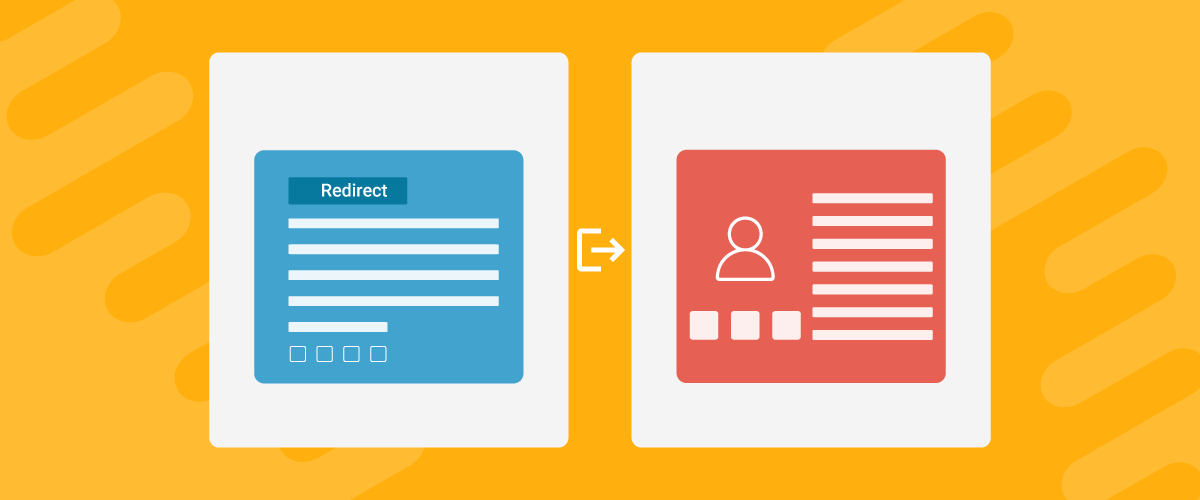
How to Create WordPress Redirects to Another Page, External URLs, or a Subdomain
There are different reasons WordPress site owners want to create WordPress redirects to another page, external URL, or a subdomain. The redirect can be based on an important user action or set up to redirect all users landing on a particular page. Whatever the type or need of your redirect, WordPress offers the flexibility to […]
Continue Reading

You’ve inspired me to break out Thematic for some more tinkering. I love that framework…have strayed from it in favor of other prefabbed templates, mostly for clients…but I need to bust out a new design. When it’s time for a new design, always turn to the child theme lessons and I’m sure these tuts will come in handy.
I am very good at custom WP themes, but little stuck while doing framework and child themes…..i did my own SEO theme this is nice post
Nice post! But here is another one on creating wordpress theme http://morzdesign.com/tutorial-how-to-create-a-wordpress-theme-from-scratch/
[…] How To Create a WordPress Theme – a tutorial series by Ian Stewart | Cozmoslabs on July 7, 2009 at 7:43 […]
Thanks a lot!