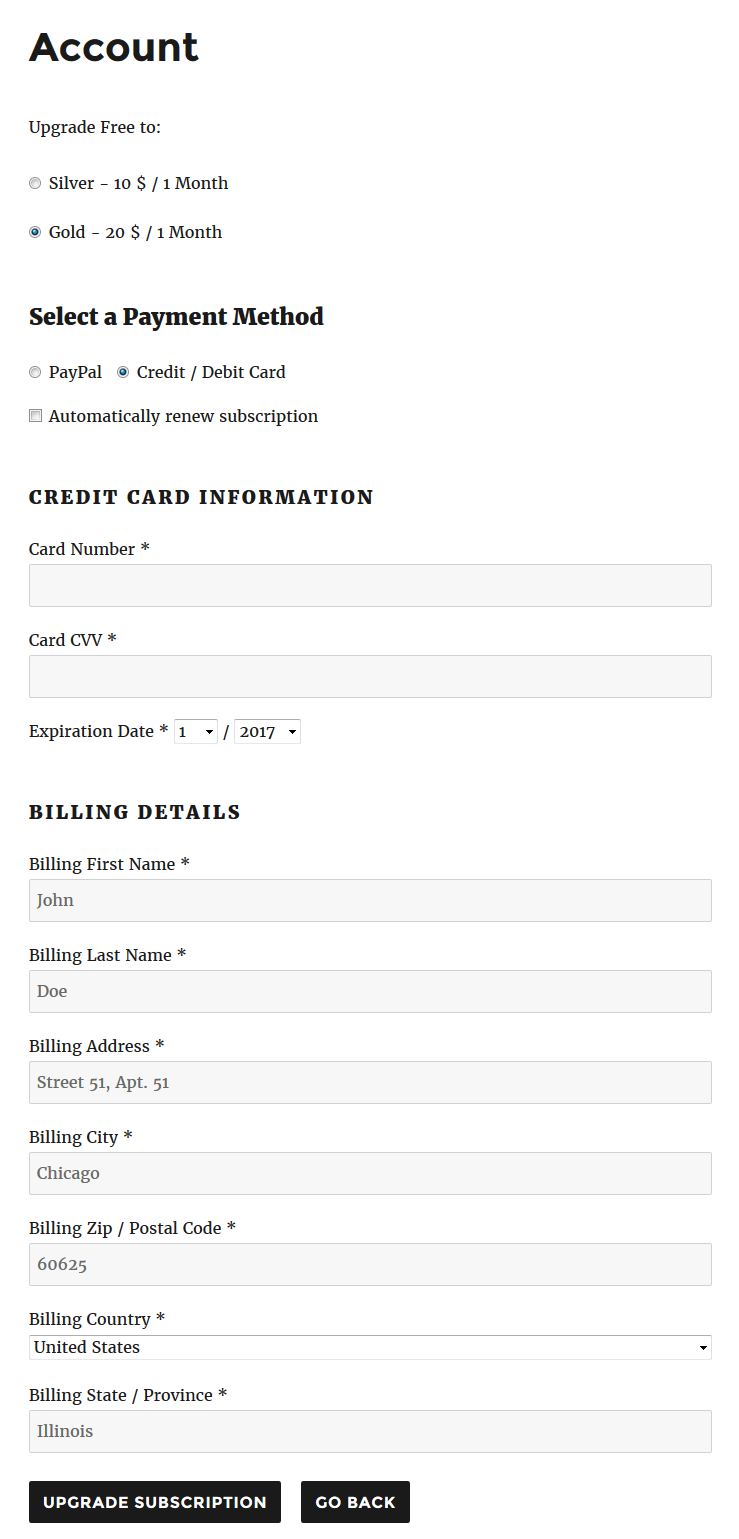The Stripe add-on extends Paid Member Subscriptions allowing you to take payments directly on your store via Stripe’s API.
Stripe is available in the United States, Canada, the UK, Australia, Belgium, France, Germany, Ireland, The Netherlands and more at What countries does Stripe support?
So you can now accept credit card payments, both one-time and recurring, directly on your website via Stripe.
With Stripe you can accept multiple credit cards like Visa, MasterCard, American Express, Discover, JCB, and Diners Club cards directly on your membership site. Stripe comes with no setup fees, no monthly fees or any hidden costs: you only get charged when your subscribers pay you for access! Earnings are transferred to your bank account every 7-days.
Most importantly, Stripe support automatic recurring payments, so after a client enters his credit card, the same card will be charged every month for example.
Install Stripe for Paid Member Subscriptions
The Stripe add-on is available as single purchase starting at $49 as well as it’s part of the Paid Member Subscriptions Bundle at $139.
The installation of the addon is straight forward and explained in the documentation page:
- install the addon via FTP or directly from your WordPress plugins interface
- add the Stripe API credentials
- make sure you have SSL enabled on your site
Related Articles

Best WooCommerce Subscriptions Alternative: Paid Member Subscriptions, a More Affordable and Complete Solution
Are you looking to sell subscription products on your WooCommerce site? One of the most popular ways to sell subscription products in WooCommerce is with the WooCommerce Subscriptions plugin. It lets you create WooCommerce products with recurring payments as a way to offer subscriptions to your customers. While this is an official extension from WooCommerce, […]
Continue Reading
How to Set Up WooCommerce Stripe Subscriptions with Recurring Payments (3 Methods)
Are you searching for a way to set up WooCommerce Stripe subscriptions? Setting up recurring subscriptions is a great way to build regular, dependable revenue for your website. And when it comes to processing payments, Stripe is one of the top options thanks to its competitive fees and flexible feature set. However, WooCommerce doesn't include […]
Continue Reading
How to Set Up WooCommerce Recurring Payments
Can't figure out how to set up WooCommerce recurring payments for your business? You aren't alone. Building a subscription business is daunting, especially if it's your first time. There are many moving parts at any given time. Whether it's laying the foundation, creating content, marketing your membership site, or managing payments, there are plenty of […]
Continue Reading