
Table of Contents
Searching for the best WordPress automation plugins?
Automation plugins are kind of like Zapier…but for your WordPress site.
You can use them in all kinds of different ways, including some of the following:
- Integrating two or more plugins or services that you’re using.
- Automating important tasks, such as automatically assigning a user a certain role when they perform a specific action.
- Improving your marketing efforts, including implementing marketing automation strategies.
- Importing or exporting data to anywhere where it’s needed, including publishing content on your site.
- Automating your own business process workflows, such as creating an automated workflow to let your employees request vacation time.
- Sending notifications to yourself, your team members, and/or your users.
- …lots, lots more.
Basically, automation plugins aren’t just for saving time. They can actually help you build a better, more effective, and more user-friendly WordPress website.
Thankfully, you’re now spoiled for choice when it comes to options, which is what we’ll focus on in this post.
Below, we’re going to take you through our picks for the five best WordPress automation plugins, most of which have a free version at WordPress.org.
Let’s get into it..
1. WP Webhooks
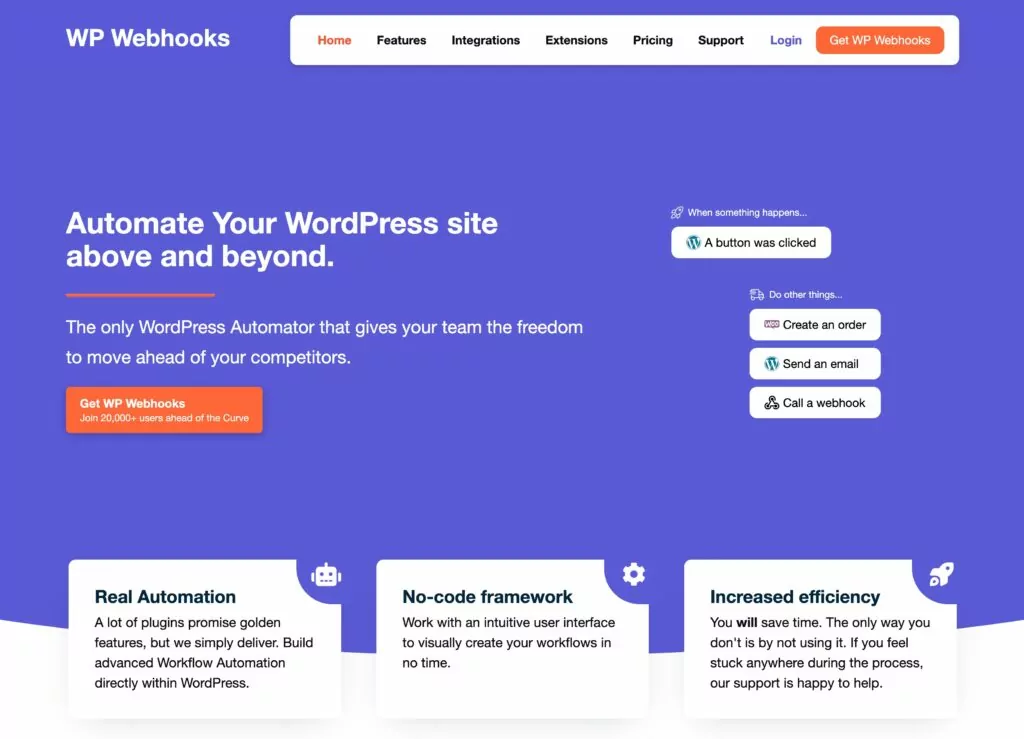
WP Webhooks is a WordPress automation plugin that gives you multiple options for automating your site, which is something you might not find in other plugins.
First off, you can use webhooks to send data from your site to other services and also to receive data from other services. If you’re not sure what a “webhook” is, it’s a way to pass data between services using HTTP.
Beyond its deep support for webhooks, WP Webhooks also gives you a graphical interface where you can set up automations using a simple “trigger → action” model, similar to how services like Zapier work.
Basically, whether you want to work directly with webhooks or you prefer using a graphical interface, WP Webhooks can help you get the job done. Having this level of flexibility is something you might not find in other WordPress automation tools.
Key Features
- Deep support for webhooks to send and receive data, including setting up your own custom mapping structures for handling data.
- Also offers a non-technical automation interface that lets you set up direct automations without using webhooks.
- 100+ integrations including WordPress plugins, as well as third-party services.
- 100% self-hosted so everything happens on your server.
- Conditional rules to control exactly when/how to run automations.
- Dynamic variables so that you can easily get data to wherever you need it to be.
- Delays and schedules so that you can run automations at the proper times.
- Security rules so that you can protect your site, including setting up IP safelists so that only certain addresses can trigger automations.
Integrations
WP Webhooks offers over one hundred integrations to help you automate everything.
These integrations include WordPress plugins, as well as third-party services that you might be using, such as OpenAI and Discord.
In terms of WordPress plugins, you’ll find multiple integrations across the following categories:
- E-commerce/payment plugins including WooCommerce, Easy Digital Downloads, GiveWP, and more.
- Form plugins including WPForms, Gravity Forms, Ninja Forms, Fluent Forms, Contact Form 7, and many others.
- LMS plugins including LearnDash, LifterLMS, and more.
- Membership plugins including Restrict Content Pro, Paid Memberships Pro, and more.
- CRM/email marketing plugins including Fluent CRM, MailPoet, Groundhogg, and more.
- Performance/caching plugins including WP Rocket, W3 Total Cache, and more.
- Support plugins including Awesome Support,
- Forum/community plugins including bbPress, BuddyPress, wpForo, and more.
- Event/booking plugins including The Events Calendar, Amelia, Events Manager, and more.
You can also find plenty of other plugin integrations beyond those categories, including Advanced Custom Fields, WP Download Manager, Broken Link Checker, wpDiscuz, and more.
WP Webhooks also connects with a lot of SaaS integration tools, which can help you further automate tasks (especially with other SaaS services). Some of the integrations here include Zapier, Integrately, Pabbly Connect, Zoho Flow, and more.
Beyond that, you can also use the deep webhooks support in WP Webhooks to integrate with literally any service that supports webhooks.
Quick Look at Setting Up Automations
Unlike most other WordPress automation plugins, WP Webhooks lets you set up your automations in two different ways.
First, you can use a visual builder to set up automations using the “trigger → action” model, which is how most other automation tools work.
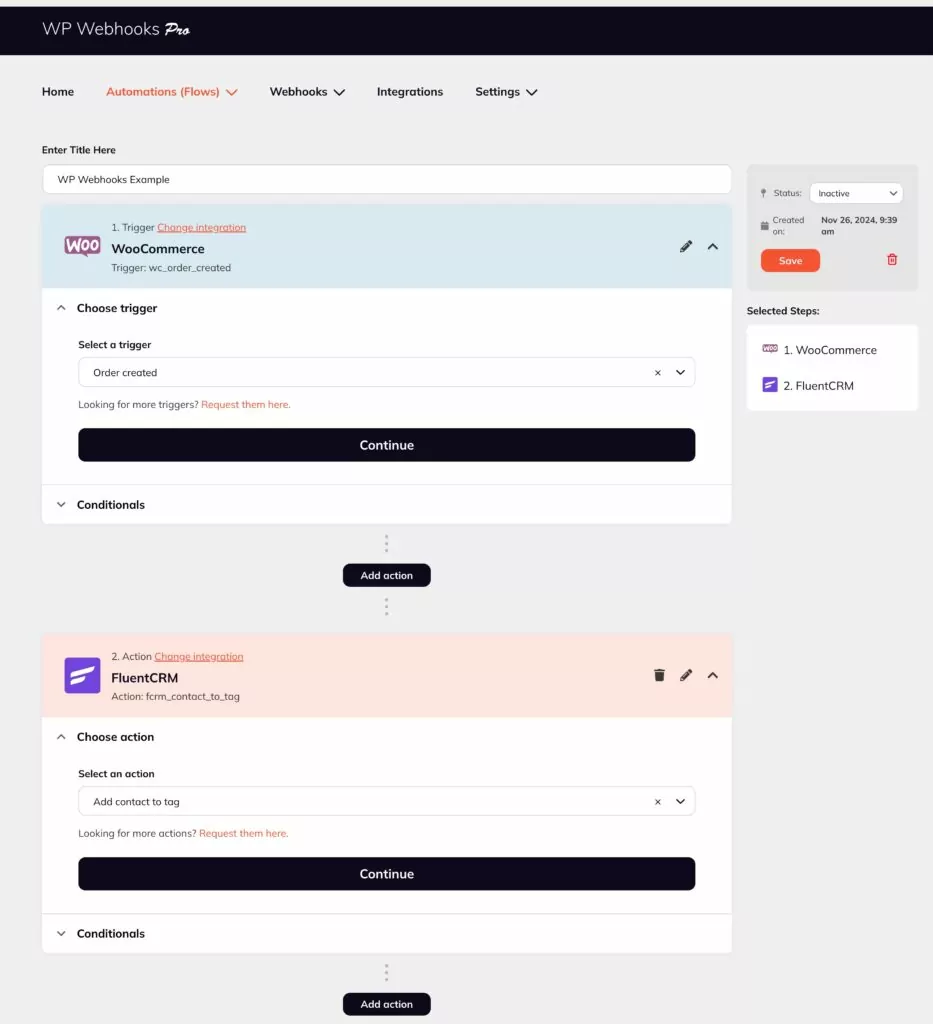
To give you more flexibility, WP Webhooks also lets you set up automations using webhooks.
If you want to send data to other services, you can choose when to send the webhook and what data to include:
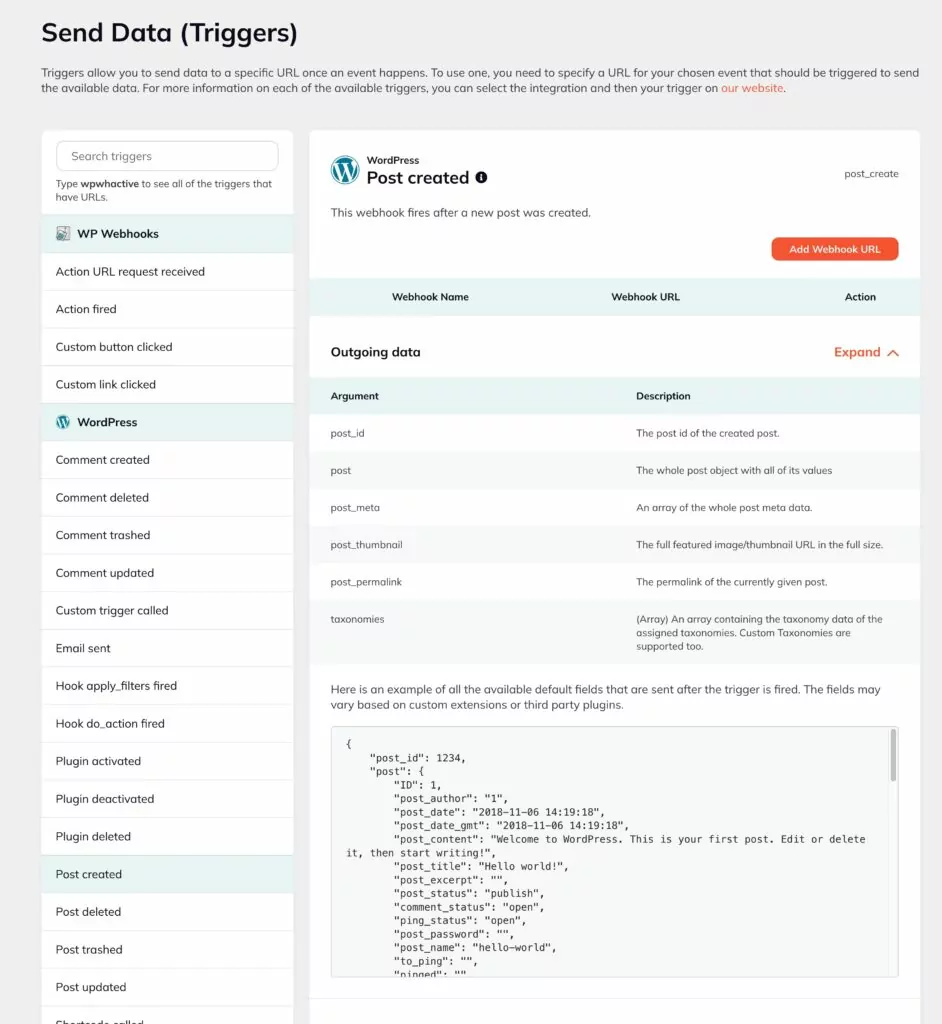
If you want to receive data, you can choose how to map that data to your WordPress site:
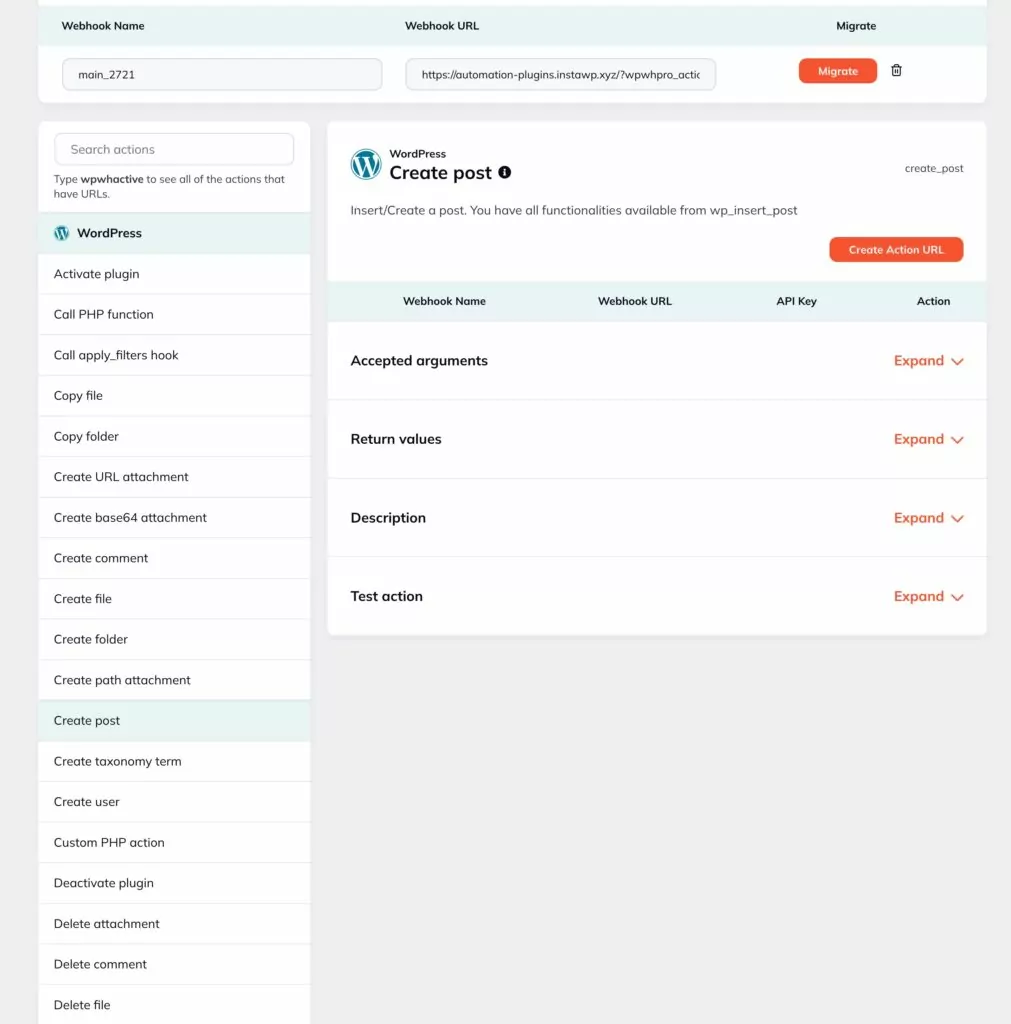
Pricing
WP Webhooks has a free version at WordPress.org that already lets you set up flexible automation using webhooks.
If you want access to even more functionality, there’s also a premium version that starts at $149 for use on a single site.
The WP Webhooks Agency license also supports up to 75 sites for $499, which is a larger number of sites than many other automation plugins.
2. Uncanny Automator
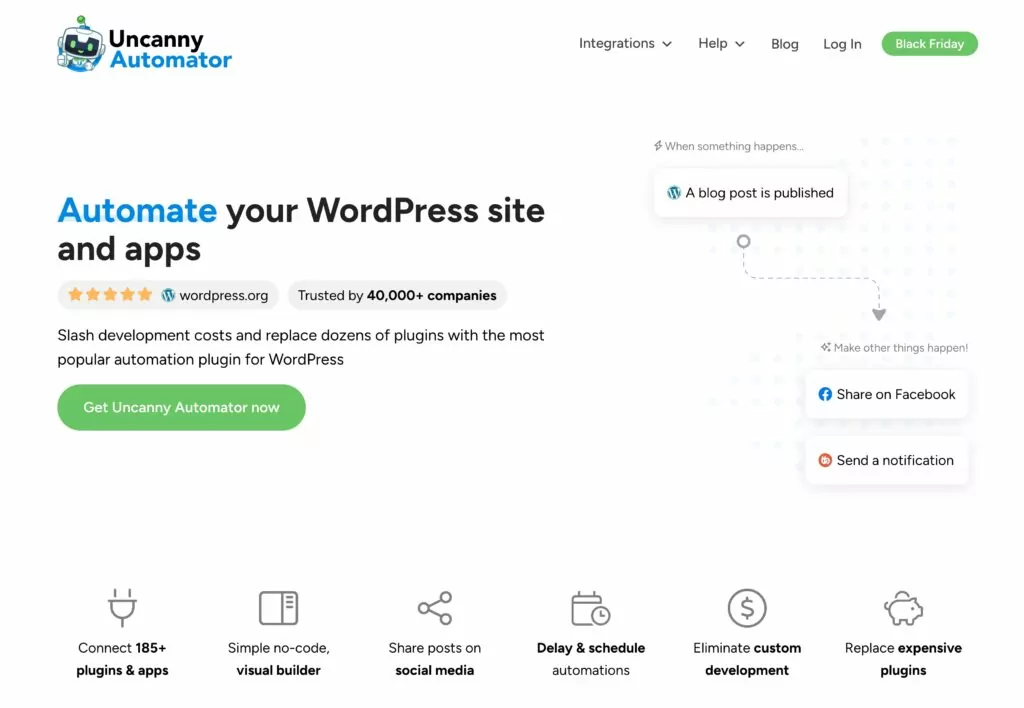
Uncanny Automator is a WordPress automation plugin from Uncanny Owl, a LearnDash development specialist.
While it got its start as a tool to automate online courses powered by LearnDash, it’s long since morphed into an all-purpose automation plugin that integrates with a range of different plugins across categories such as e-commerce, membership sites, online courses, forms, and more.
Like a lot of other WordPress automation tools (and services like Zapier), Uncanny Automator works on the “trigger → action” model.
Key Features
- Visual automation interface that uses the “trigger → action” model.
- 180+ integrations with WordPress plugins and third-party services.
- Dynamic content support via 8,600+ supported tokens.
- Conditional logic to control when/how to execute automations.
- Delays and scheduling to control when to execute your automations.
- Webhooks support also lets you pass data using webhooks.
- Loop feature that lets you perform automations such as sending an email to all users that match certain criteria.
Integrations
Uncanny Automator integrates with over 180+ different plugins and services. Most of the integrations are focused on actual WordPress plugins, but it also supports some third-party services such as WhatsApp, X/Twitter, Zoom, Slack, and others.
It also integrates with SaaS workflow automation tools such as Zapier, Integrately, Integromat, Pabbly Connect, and others.
In terms of WordPress plugins, the integrations span a range of categories including e-commerce plugins, LMS plugins, membership plugins, form plugins, and more.
Quick Look at Setting Up Automations
Uncanny Automator uses the “trigger → action” model for setting up automations, similar to the first method that WP Webhooks supports.
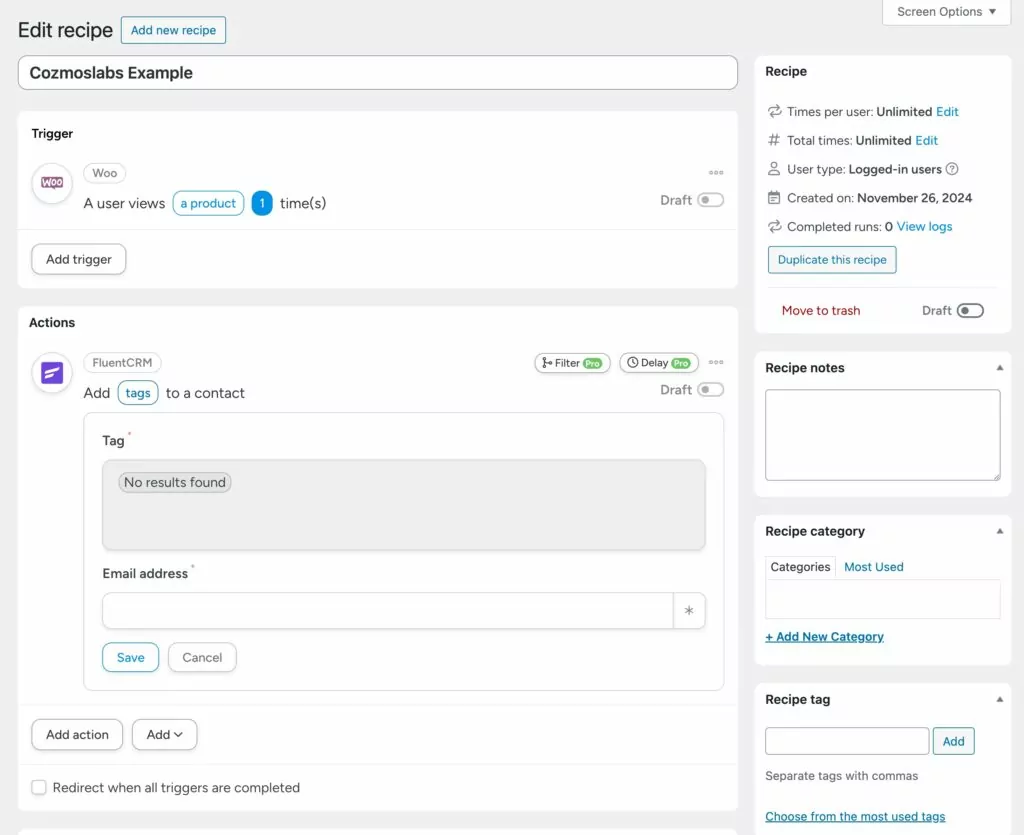
Pricing
Uncanny Automator has a limited free version at WordPress.org.
If you want access to some/all of the premium functionality, there are three premium plans.
The entry-tier Basic plan costs $199 for one year and gets you access to core premium features.
The full-featured premium plans start at $349 for use on up to 10 sites and go up to $599 for use on up to 50 sites.
You also might need to purchase app credits for certain SaaS app integrations, depending on your usage.
3. SureTriggers
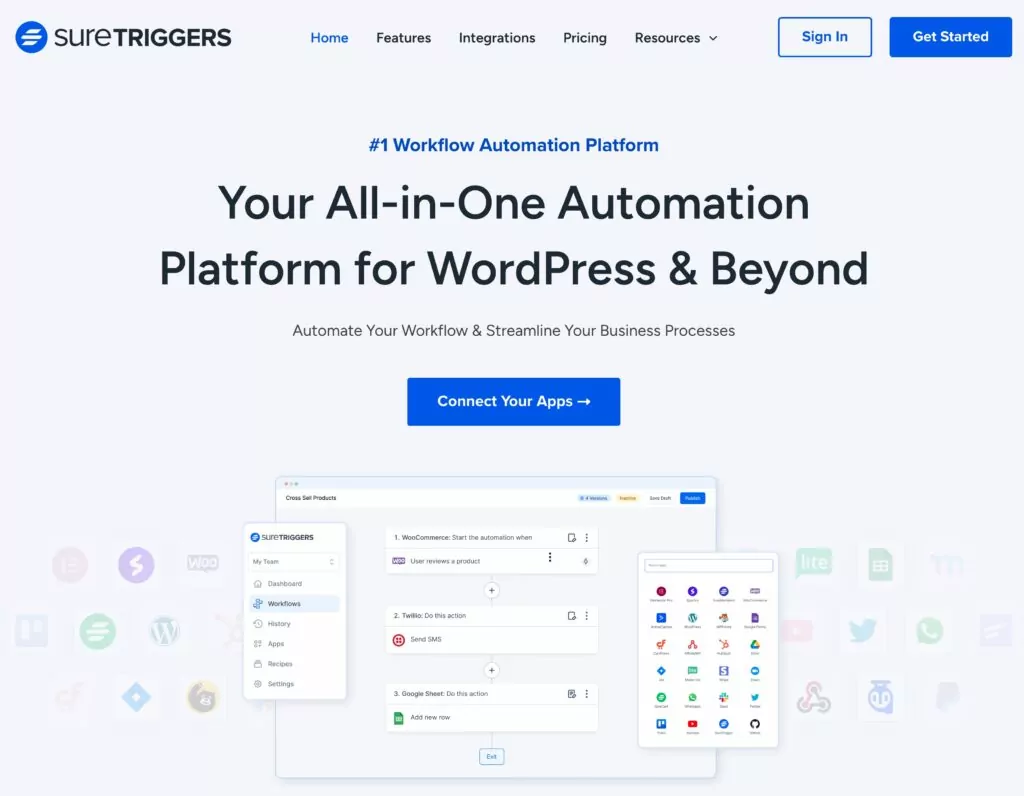
SureTriggers is technically a cloud-based automation platform, rather than an entirely native WordPress plugin. However, unlike a lot of other cloud-based workflow automation tools, SureTriggers includes its own dedicated WordPress plugin that helps you automate a lot of popular WordPress plugins.
In addition to offering automations based on WordPress plugins, SureTriggers also connects to other SaaS tools, such as popular email marketing services, Slack, HubSpot, and more.
SureTriggers comes from the same team behind the popular Astra theme, as well as plugins like Spectra and CartFlows.
Key Features
- Cloud-based workflow automation tool, rather than a 100% self-hosted solution.
- Dedicated WordPress automation plugin that helps you build automations based on popular WordPress plugins.
- Multi-step automations that you can set up using the visual builder.
- 940+ different integrations including WordPress plugins and SaaS services.
- Conditional logic to only execute automations in certain situations.
- Scheduling and delays to control when automations run.
- Team member collaboration so that you can give multiple people access to the SureTriggers interface.
- Webhooks support, along with its own API.
Integrations
Currently, SureTriggers integrates with 940+ different apps and plugins.
In terms of WordPress plugins, it offers integrations for many popular names including WooCommerce, Easy Digital Downloads, Gravity Forms, LearnDash, Lifter LMS, and others. Again, despite being a cloud-based automation platform, it’s able to achieve these WordPress plugin integrations through its WordPress plugin.
For third-party apps, you’ll find integrations covering a range of different areas including email marketing services and CRMs, payment services like PayPal and Stripe, social media networks, project management tools like Monday and Notion, and lots more.
Quick Look at Setting Up Automations
Even though SureTriggers is a cloud-based tool, you can still create automations from inside your WordPress dashboard (as well as through the SureTriggers website).
The interface itself is clean and generally easy to use, especially if you’re already familiar with the “trigger → action” model for automations.
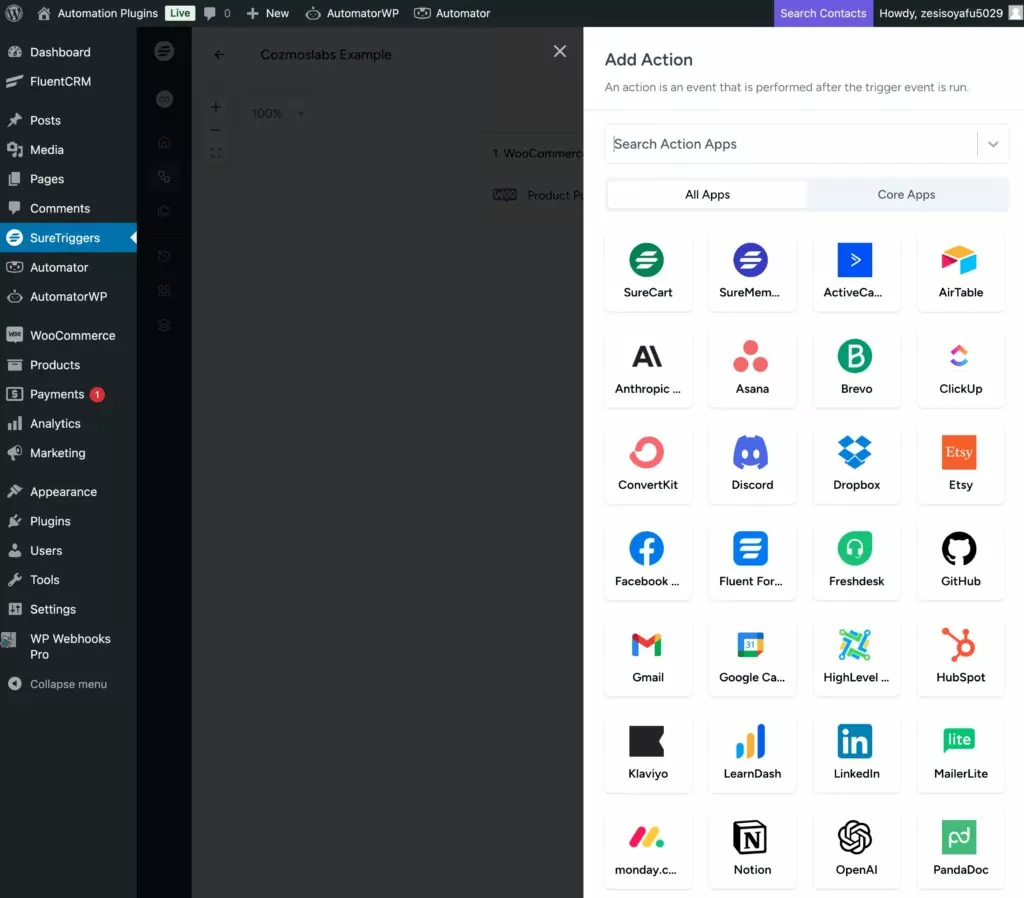
Pricing
Because SureTriggers is a cloud-based automation solution rather than a 100% self-hosted app, it uses a more SaaS-like billing structure. That is, it generally uses recurring plans and you’ll pay a higher price based on the number of automation tasks you execute per month.
To start, there is a forever-free plan that lets you execute up to 1,000 tasks per month. Beyond that limitation, it also lacks a lot of the more advanced automation tools, such as conditions, loops, schedules, delays, and more.
The paid plans start at $12 per month for most (but not all) features and up to 5,000 tasks per month. The full-featured Business plan starts at $24 per month for up to 10,000 tasks, with additional tiers if you need more tasks than that.
There are also lifetime options, but these still limit the number of tasks per month. For example, you could pay $599 one time to be able to execute up to 5,000 tasks per month for life.
4. AutomatorWP
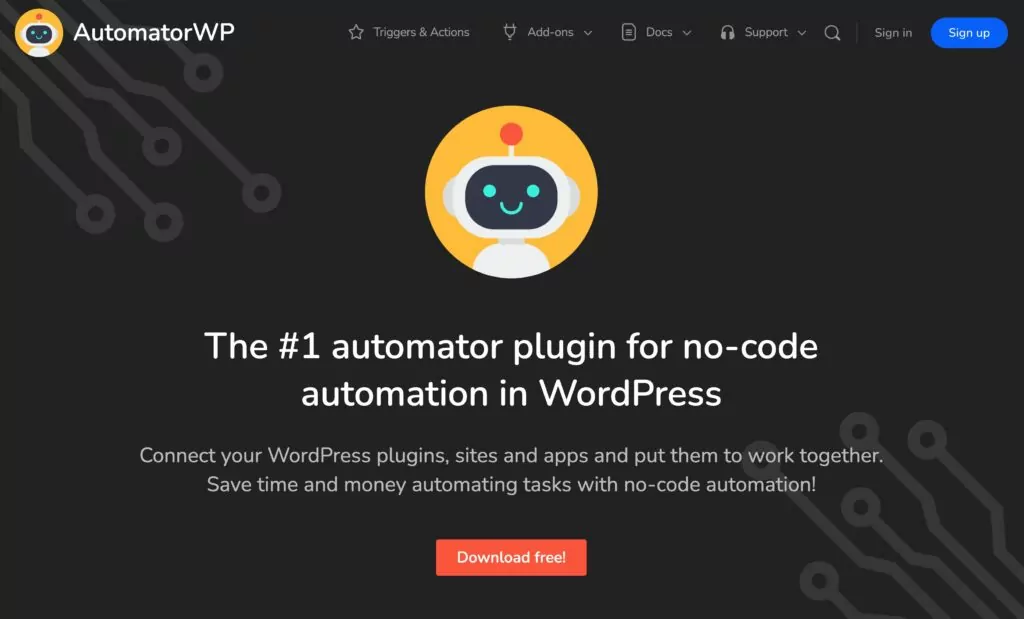
AutomatorWP is another automation plugin that uses the “trigger → action” model, similar to the plugins above.
One notable difference is its approach to pricing. Instead of only offering preset pricing plans for the premium features, AutomatorWP gives you the choice between purchasing preset plans or buying individual add-ons.
The preset plans will often work out to be cheaper anyway, but having the option to buy individual extensions can be nice in situations where you only need one or two premium features/integrations.
Key Features
- Visual automation builder that operates on the “trigger → action” model.
- Add-on-based model for adding features and integrations.
- 200+ integrations including WordPress plugins and SaaS tools.
- Delays and scheduling to control when to run automations.
- Generate data when you trigger an automation. For example, generating a random number and then awarding a user a random number of points for gamification.
- Webhook support to pass data to other services.
- Calculator support to use mathematical formulas in automations.
Integrations
Currently, AutomatorWP integrates with 200+ different WordPress plugins and third-party services.
These integrations span many of the same categories as other plugins on this list, including most of these popular plugin types:
- E-commerce plugins
- Form plugins
- LMS plugins
- CRM plugins
- Membership plugins
AutomatorWP also integrates with some other popular SaaS workflow automation tools, including Zapier, Integrately, Integromat, and others.
You also get some direct SaaS integrations including Zoom and a number of popular email marketing services.
Quick Look at Setting Up Automations
AutomatorWP has a visual interface that operates on the “trigger → action” model, similar to Zapier and most other plugins on this list.
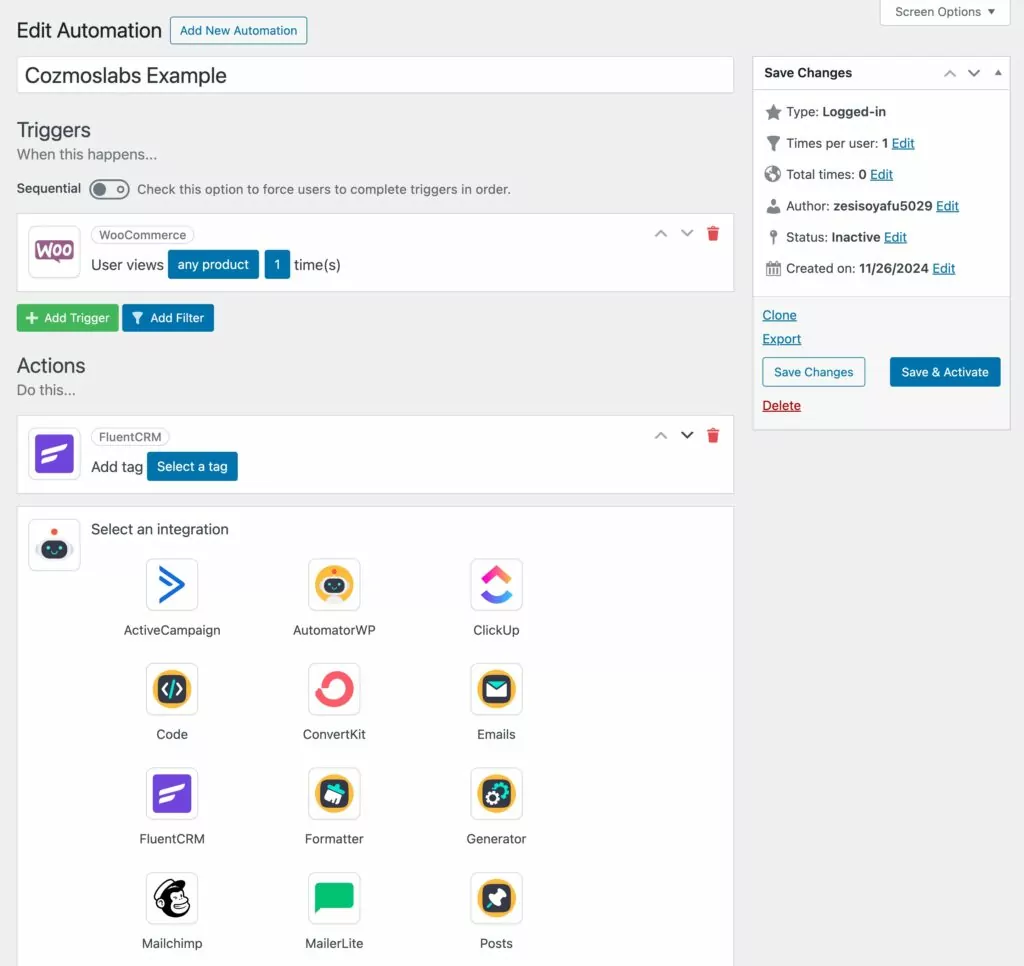
Pricing
AutomatorWP has a limited free version that’s available at WordPress.org.
To access functionality in the 200+ premium add-ons, you have two options:
- You can purchase individual add-ons, which generally cost $29 each.
- You can purchase one of the access passes, which give you access to all add-ons for one flat price. These start at $149 per year for up to two sites and go up to $499 per year for use on unlimited sites.
5. Gravity Forms and Gravity Flow
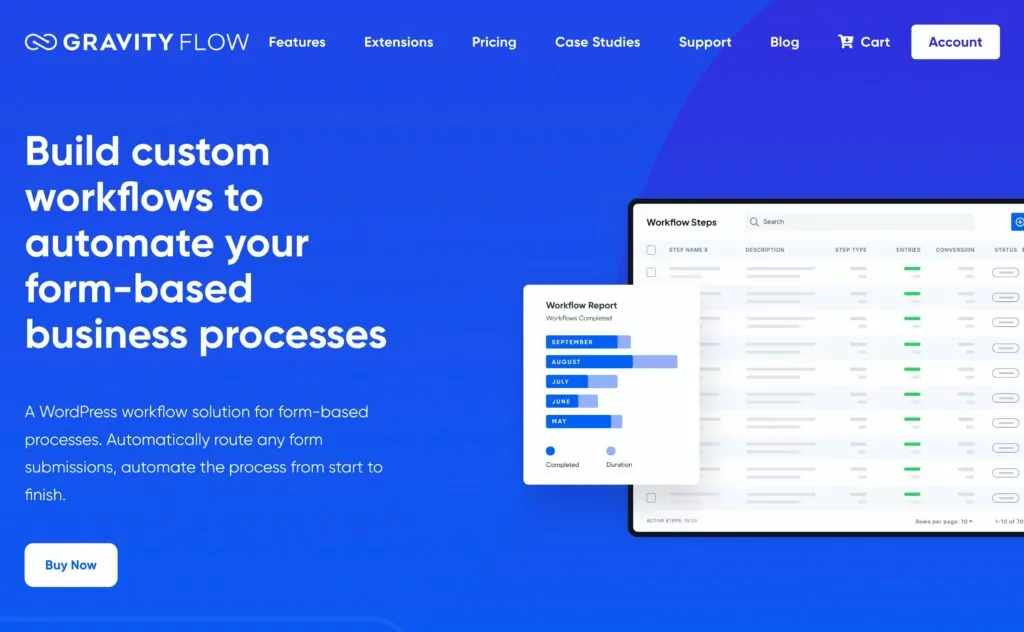
Using Gravity Forms and Gravity Flow lets you set up a different type of automation than all of the plugins above.
Whereas the plugins above let you integrate different apps or features using a “trigger → action” model, Gravity Forms and Gravity Flow let you build automations based on top of your own web forms. In more technical terms, it’s focused on “business process automation”.
For example, let’s say you have some type of workflow where users need to submit data via a form and then admins need to process and approve that data.
With Gravity Forms and Gravity Flow, you could…
- Create a web form for people to submit the data.
- Automatically send that data to admins for approval.
- Send it back to the original submitter if they need to make changes.
- Etc.
You can also build in lots of other types of automations, such as sending emails or text messages, processing payments, generating PDF documents, exporting data to another source, requiring other forms to also be submitted, and more.
Key Features
- Use web forms to trigger automation workflows.
- Build your forms with Gravity Forms and then automate them with Gravity Flow.
- Include unlimited steps in your workflows.
- Integrate other Gravity Forms features including email notifications, text messages, payments, PDFs, and more.
- Connect multiple forms together and/or incorporate multiple forms into your workflows.
- Include incoming webhooks as steps in your automations. You could even pair this with WP Webhooks to access even more flexible automations.
Integrations
Because of its approach to automations, this setup doesn’t support as wide a range of integrations as other WordPress automation plugins on this list. However, you can integrate with most of the services that Gravity Forms supports, including the following:
- Twilio for SMS.
- Payment processors like Stripe and PayPal.
- Most popular email marketing services and CRMs.
It also supports incoming webhooks, which lets you incorporate data from other sources into your automations.
Quick Look at Setting Up Automations
To get started, you would create your web form using the normal Gravity Forms interface.
Then, you can set up your business process automations using Gravity Flow’s interface.
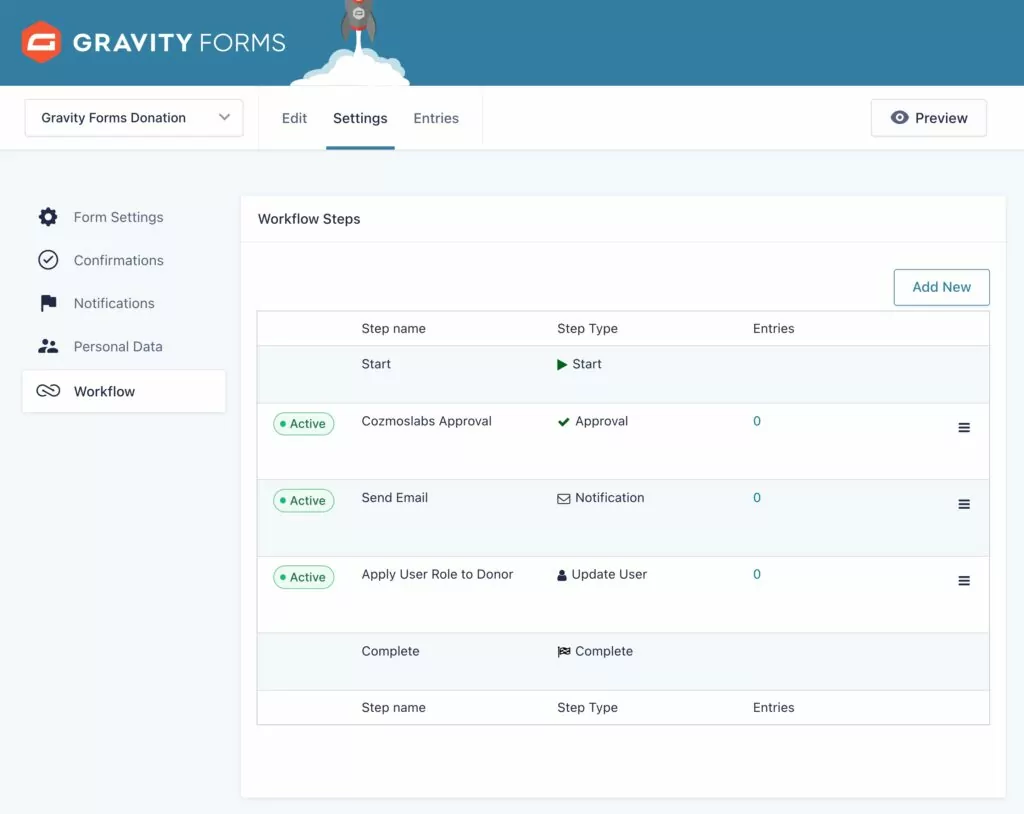
Pricing
To set up these types of automations, you’ll need both Gravity Forms and Gravity Flow.
Gravity Forms starts at $59 and goes up to $259, depending on the specific features that you need for your forms.
Gravity Flow ranges from $99 to $447, depending on the specific features that you need and the number of sites that you plan to use it on.
All in, you’d be looking at a minimum of $158 and a maximum of $706.
Start Building WordPress Automations Today
In the end, choosing the best automation plugin for your WordPress site really depends on your specific feature needs, the integrations you want to use, and your budget.
All of these plugins have something to offer, so it’s worth looking at them all. You can even combine them in some situations, such as using WP Webhooks with Gravity Forms and Gravity Flow to enhance your business process automations.
If you’re looking for one plugin that gives you the flexibility of webhooks and the ease of use of a graphical interface, you can consider WP Webhooks.
To start, you can use the graphical interface to set up automations using the “trigger → action” model, just like most of the other plugins on this list. Then, if you need more flexibility, WP Webhooks’ deep support for webhooks means you can send and receive data between pretty much any set of services.
You can test it out with the free version at WordPress.org and then upgrade to the premium version if you like what it has to offer.
Related Articles

27+ WooCommerce Must Have Plugins for 2025: Improve Your Store
What are the WooCommerce must have plugins that every store needs? If you found your way to this post, that's probably the issue you're dealing with right now. While the core WooCommerce plugin offers most of the basic functionality that you need for a store, pretty much all WooCommerce stores rely on dozens or even […]
Continue Reading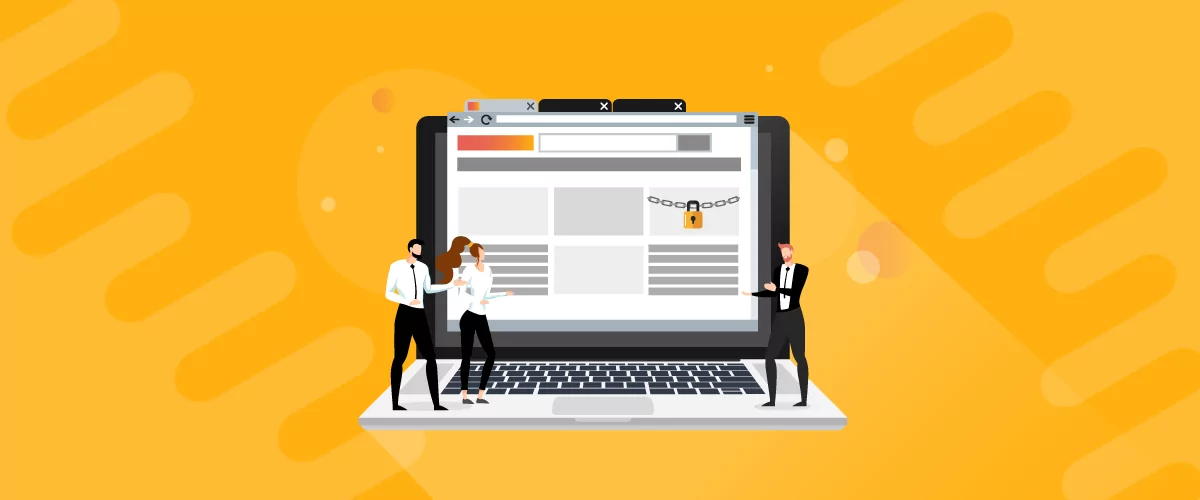
A Guide to WordPress Forum Plugins: The Best Plugins & How To Manage Them
If your WordPress site is designed to serve and engage with a community, you’ll need to install a WordPress forum plugin. Forum plugins add a platform where users can ask questions, provide answers, and join in discussions. It promotes engagement and gives users a sense of being part of a community. You can use it […]
Continue Reading
23+ Most Useful WordPress Plugins: Improve Any Site in 2025
Searching for the most useful WordPress plugins to improve your site in all kinds of helpful ways? Plugins are one of the best parts of WordPress. But with so many different options, it's hard to find the best plugins to help you create a better site. To help you skip the grunt work, we've curated […]
Continue Reading
