
Table of Contents
- 1 What You Need to Build a Membership Website
- 2 How Much Does it Cost to Build a Membership Website?
- 3 3 Tips for Keeping Costs Manageable
- 4 Costs Comparison Table
- 5 Conclusion
Membership websites have surged in popularity as more and more individuals (and businesses) recognize their potential for generating recurring revenue. Whether you want to create a community, offer exclusive content, or provide premium services, a membership website can be a great investment.
However, before you take the plunge and start building your membership website, it’s important to understand the costs involved.
In this article, we’ll break down the expenses of building a membership website using various tools and platforms. From hosting and themes to plugins and payment gateways, we’ll provide a detailed comparison to help you make informed decisions.
What You Need to Build a Membership Website
To create a successful membership website, you’ll need the following key components:
- Hosting. Reliable hosting is essential for performance and uptime.
- Membership Theme. A visually appealing and functional theme tailored for memberships.
- Membership Plugin. This handles essential features like registrations, subscriptions, user access, and content restriction.
- Payment Gateways. To process member payments securely.
- Content Restriction Tools. Essential for managing access to exclusive content.
Now that we know the bare minimum needed to build a membership website, let’s look at the options available to you in each category, what you can expect to get, and how much each will cost.
How Much Does it Cost to Build a Membership Website?
In this section, we’ll share our top picks for each component of a membership website. We’ll also explain what you’ll get with each option and how much it’ll cost.
#1: Hosting
Hosting is the backbone of your website, influencing its performance, speed, and uptime. Here’s a comparison of three popular hosting options:
1. SiteGround
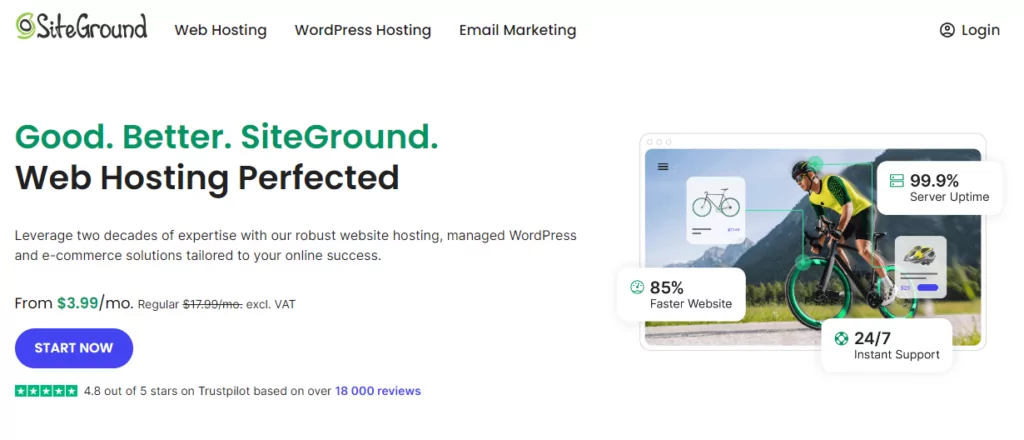
SiteGround is one of the best web hosting services for WordPress membership sites.
Features
- Offers 99.99% uptime for maximum reliability.
- Provides free daily backups to secure your data.
- Includes 24/7 customer support for assistance at any time.
- Comes with a free SSL certificate for enhanced security.
Pricing Details
- Starts at $3.99/month (for the first term)
- Renewal prices may increase to around $17.99/month billed for 12 months.
Potential Long-term Costs
Expect to budget around $165-$300/year depending on your plan and additional features.
2. Kinsta

Kinsta is a fast, secure, and feature-rich hosting provider that’s built for WordPress websites.
Features
- Offers Google Cloud Platform for robust cloud services.
- Provides daily backups to ensure data safety.
- Includes a staging environment for testing before deployment.
- Features high-performance caching for improved website speed.
Pricing Details
Starts at $30/month.
Potential Long-term Costs
Anticipate around $350/year for the basic plan.
3. Cloudways

Cloudways offers fully managed WordPress hosting with true autoscaling and load balancers.
Features
- Offers managed cloud hosting for hassle-free server management.
- Provides pay-as-you-go pricing for flexible cost management.
- Includes one-click app installation for quick setup.
- Features auto-healing servers to ensure high availability.
Pricing Details
Starts at $14/month.
Potential Long-term Costs
This can vary significantly based on usage but typically ranges from $168-$336/year for entry-level plans.
#2: Membership Theme
A well-designed theme can enhance user experience and engagement. Here are three popular membership themes:
1. Astra
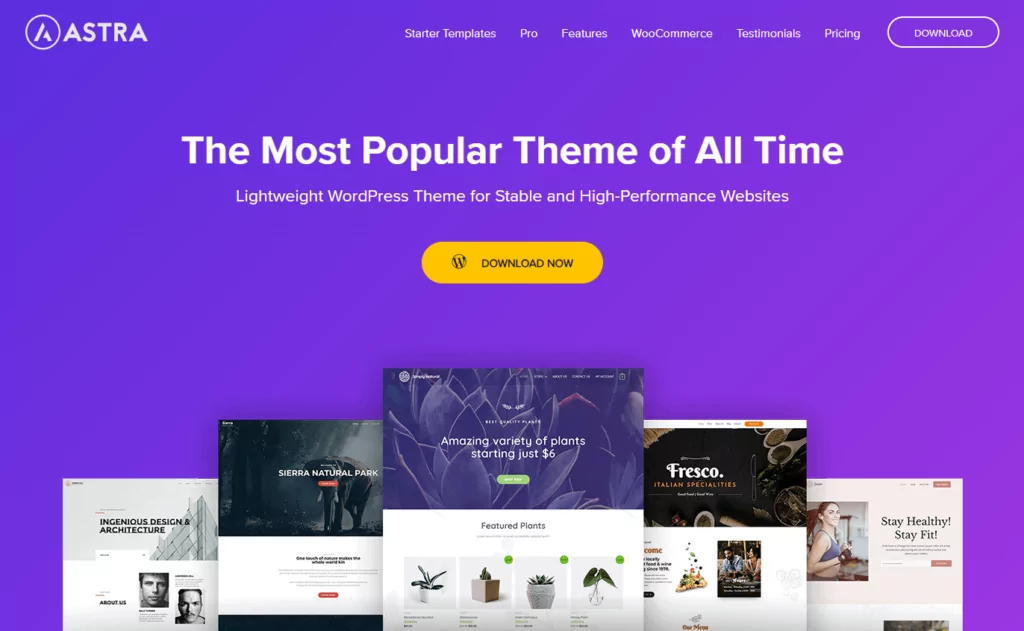
Astra is one of the most popular themes for WordPress sites and it offers deep integration with WooCommerce.
Features
- Offers a lightweight and customizable design for optimal performance.
- Provides compatibility with popular page builders for easy editing.
- Includes pre-built website templates to simplify the setup process.
Pricing Details
Free version available; Pro version starts at $47/year.
Potential Long-term Costs
If you opt for Pro, expect to pay $47/year.
2. OceanWP

OceanWP is a multipurpose theme for WordPress sites.
Features
- Offers a fully responsive design for an optimal viewing experience on all devices.
- Provides SEO optimization to enhance your site’s visibility.
- Includes a wide range of demos to choose from for easy setup.
Pricing Details
Free version available; Premium package starts at $35/year.
Potential Long-term Costs
The premium package would be around $35/year.
3. Divi
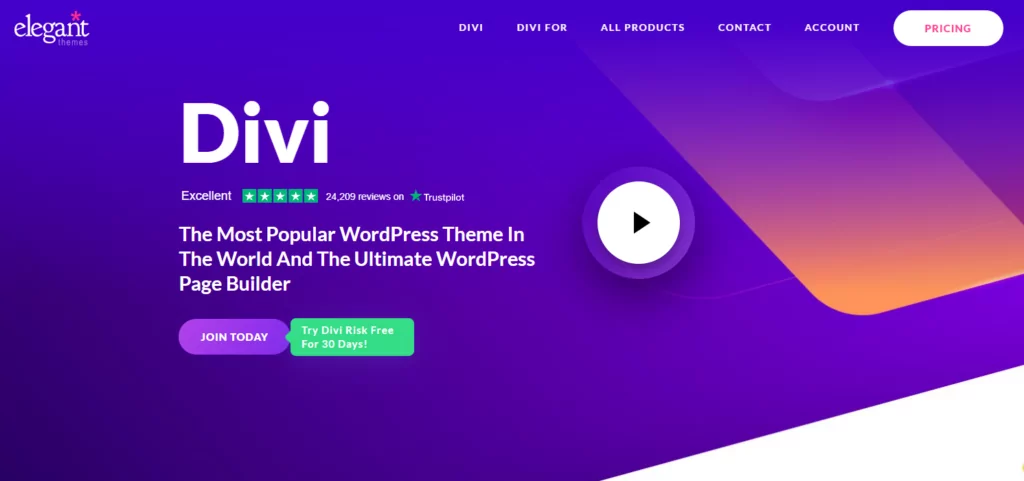
Divi is a WordPress theme and visual page builder that makes it easy to build a beautiful WordPress membership site.
Features
- Offers a visual drag-and-drop builder for easy website creation.
- Provides hundreds of pre-made layouts to choose from for quick design.
- Includes A/B testing capabilities to optimize your site’s performance.
Pricing Details
$89/year or $249 for 10 years.
Potential Long-term Costs
If you choose the annual plan, budget $89/year.
#3: Membership Plugin
A robust membership plugin is critical for managing subscriptions and content access. Here’s a look at three popular options:
1. Paid Member Subscriptions
Paid Member Subscriptions is a complete solution for WordPress membership sites.
Features
- Offers unlimited membership levels for flexible user access.
- Provides content restriction to control what members can see.
- Includes integration with payment gateways for seamless transactions.
Pricing Details
Free version available; Pro version starts at $110/year.
Potential Long-term Costs
If you go Pro, expect to pay $110/year.
2. MemberPress
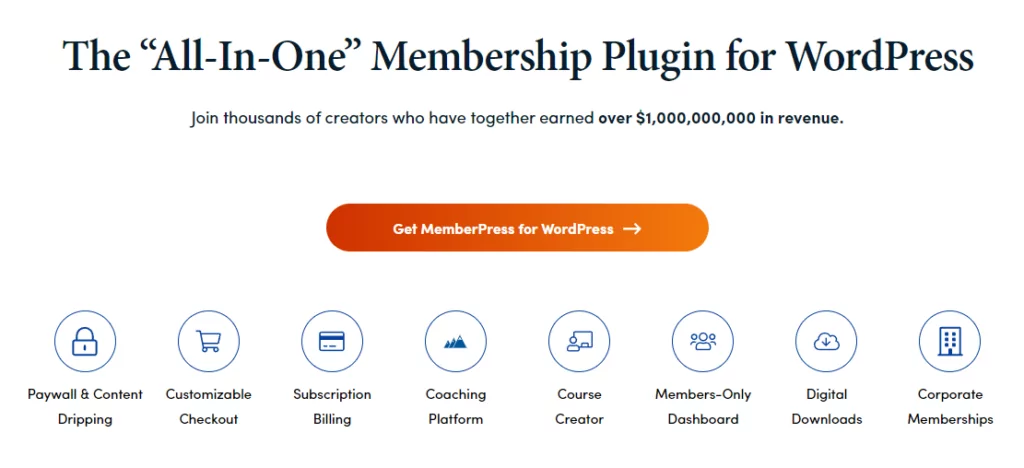
MemberPress lets you set up subscriptions, courses, paywalls, and communities on your WordPress site.
Features
- Offers advanced access rules for tailored user permissions.
- Provides detailed reporting to track user engagement and performance.
- Includes content dripping functionality to deliver content progressively.
Pricing Details
Starts at $179.50/year.
Potential Long-term Costs
This could amount to $179.50/year.
3. Restrict Content Pro
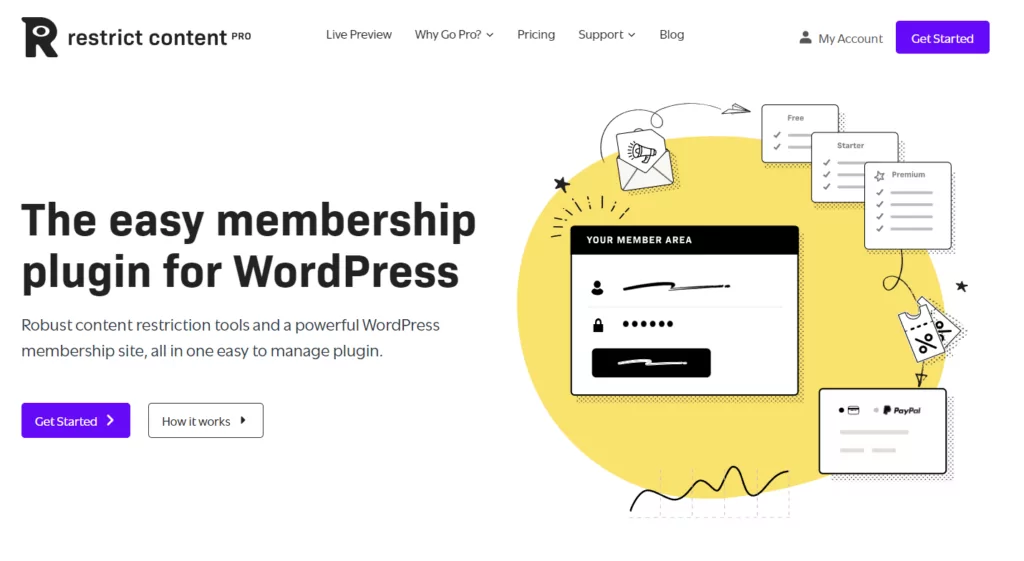
Restrict Content Pro, as the name suggests, offers a range of content restriction tools for WordPress membership sites.
Features
- Offers unlimited subscriptions for maximum flexibility in membership plans.
- Provides built-in discount codes to attract and retain members.
- Includes member management tools for efficient user administration.
Pricing Details
Starts at $99/year for a single site license.
Potential Long-term Costs
Approximately $99/year.
#4: Payment Gateways
Integrating a reliable payment gateway is essential for processing transactions. Here’s a look at popular options:
1. PayPal
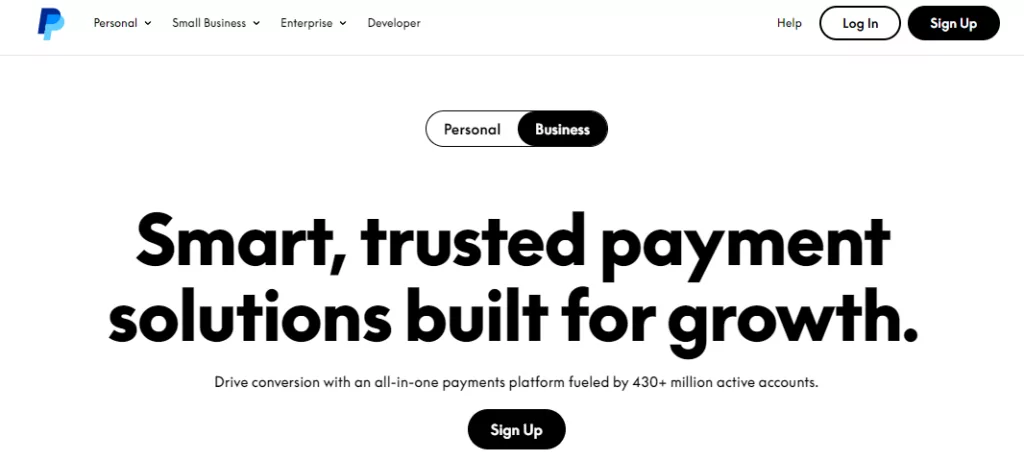
PayPal is widely recognized and trusted, making it an excellent choice for membership sites. Its popularity can enhance credibility and encourage sign-ups.
Features
- Offers a widely trusted platform for peace of mind.
- Provides an easy setup for a quick start.
- Includes recurring payments for seamless billing management.
Pricing Details:
No monthly fee; transaction fees are typically 3.49% + $0.49.
Potential Long-term Costs: Fees can accumulate significantly depending on transaction volume.
2. Stripe
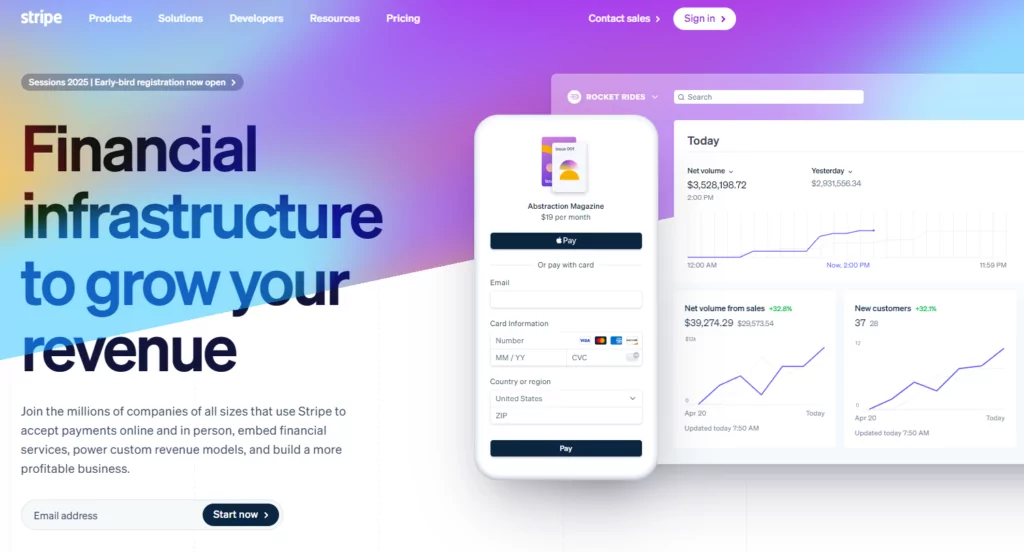
Stripe is a popular online payment processing solution for businesses of all sizes.
Features
- Offers seamless integration for a smooth user experience.
- Provides support for various payment methods to accommodate customers.
- Includes advanced reporting tools for in-depth analysis and insights.
Pricing Details
No monthly fee; transaction fees are also 2.9% + $0.30.
Potential Long-term Costs
Costs will depend on your transaction volume.
3. Authorize.net
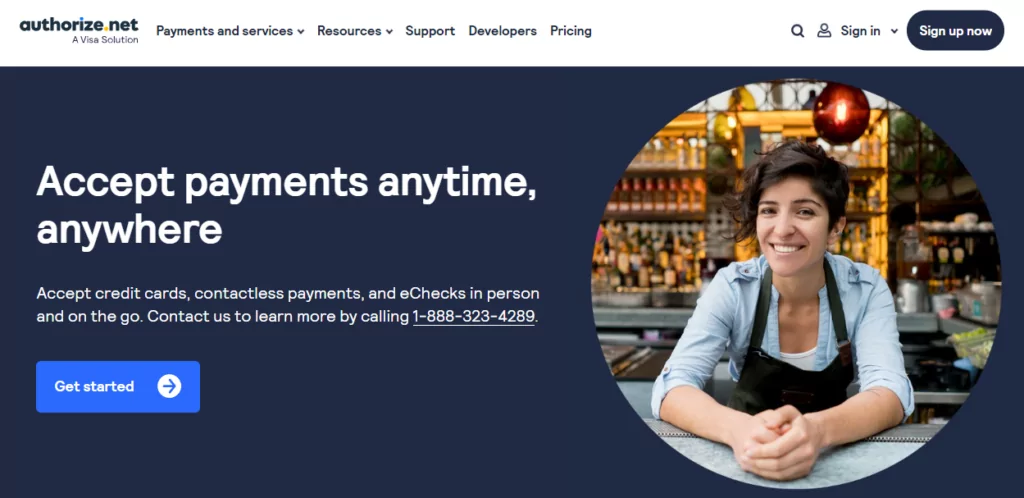
Authorize.net is another mainstream payment processor that lets membership site owners accept payments via credit card and eChecks.
Features
- Offers advanced fraud detection to safeguard transactions.
- Provides recurring billing for hassle-free payment management.
- Includes detailed reporting for comprehensive financial insights.
Pricing Details
Monthly fee of $25 plus transaction fees of 2.9% + $0.30.
Potential Long-term Costs
Expect annual costs to be around $300 or more, plus transaction fees.
#5: Content Restriction Tools
Content restriction tools are vital for controlling access to premium content. Here’s a look at some effective options:
1. Paid Member Subscriptions
Paid Member Subscriptions let you restrict access to your pages, posts, forums, and custom post types behind a paywall. This is perfect for membership sites that want to charge for access to exclusive, members-only content.
Features
- Offers built-in content restriction options.
- Lets you restrict content based on subscription plans of logged-in status.
- Easy to set up.
Pricing Details
Free version available; Pro version starts at $110/year.
Potential Long-term Costs
If you go Pro, expect to pay $110/year.
2. Restrict Content Pro
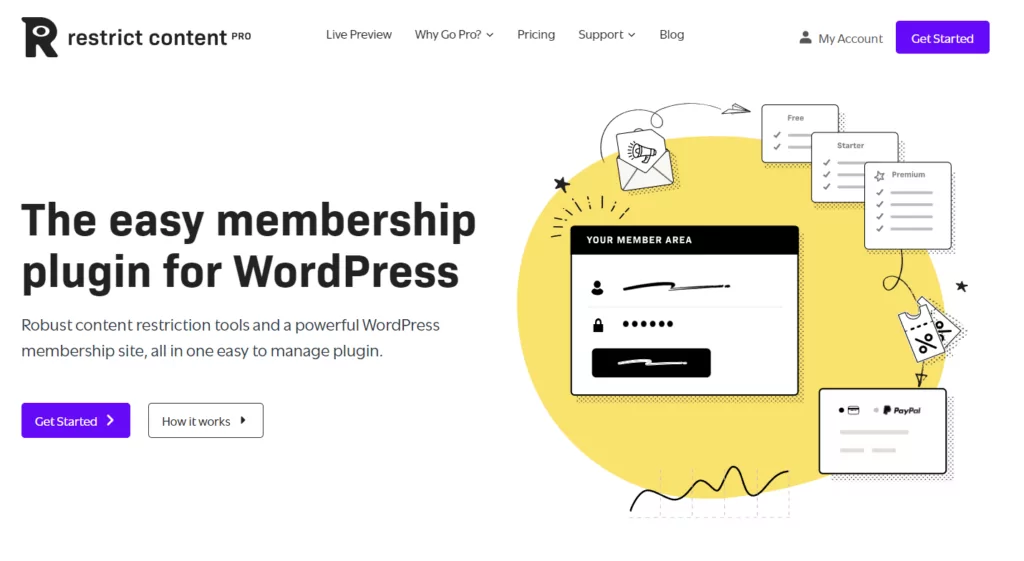
Restrict Content Pro is primarily a content restriction plugin for WordPress sites.
Features
- Offers simple content restriction.
- Integrates seamlessly with popular payment gateways.
Pricing Details
Starts at $99/year for a single site license.
Potential Long-term Costs
Approximately $99/year.
3. Restrict User Access
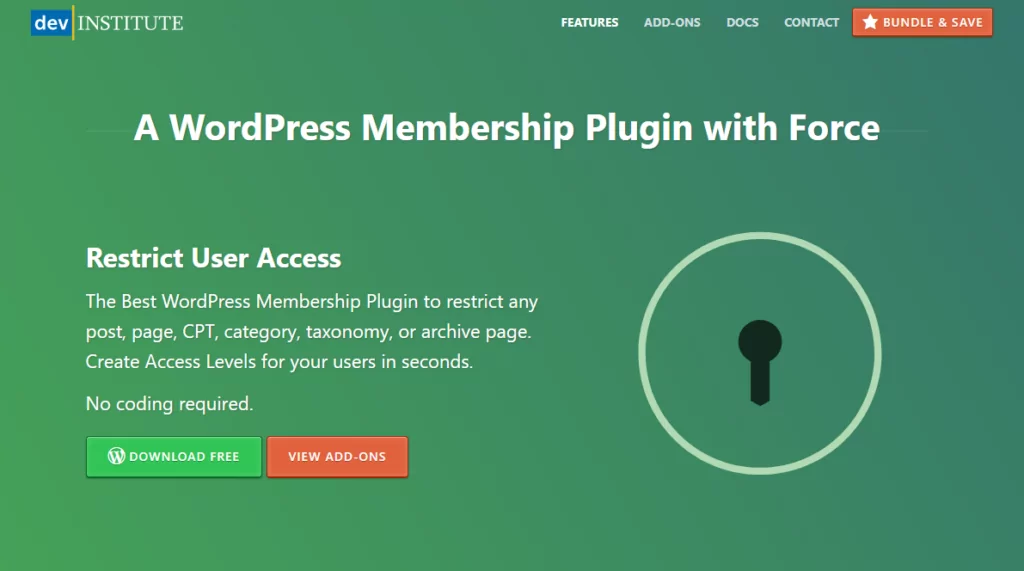
The Restrict User Access plugin lets you create access levels for users in a few clicks. You can use it to restrict access to any page, post, custom post type, category, or taxonomy on your membership site.
Features
- Offers role-based content restriction.
- Easy member management functionality.
Pricing Details:
Free version available; Pro starts at $99/year.
Potential Long-term Costs
Again, if going for Pro, budget $99/year.
#6: Non-WordPress Alternative Solutions
This article is focused on WordPress solutions as they offer options for every budget and a plethora of customization options.
However, if you prefer not to use WordPress, there are alternatives like Wix or Webflow to set up membership sites. But because these are SaaS solutions, it’s important to note that they often come with higher long-term costs and much less flexibility compared to WordPress-based options.
1. Wix Membership
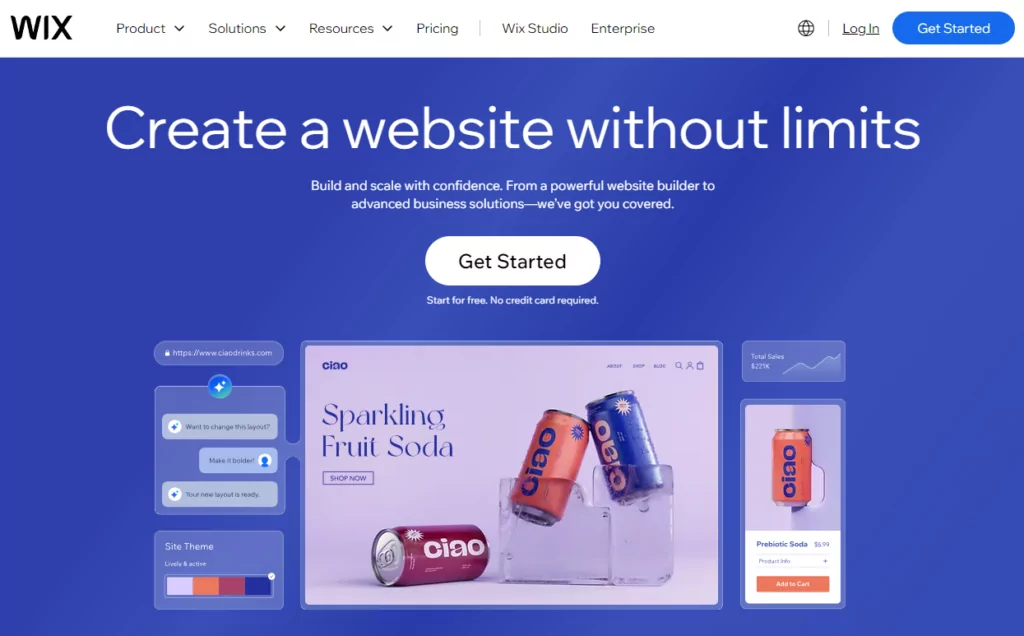
- Wix membership pricing starts at around $29/month for the Core plan which offers Basic eCommerce features.
- Long-term costs can escalate, averaging $348/year.
2. Webflow Membership
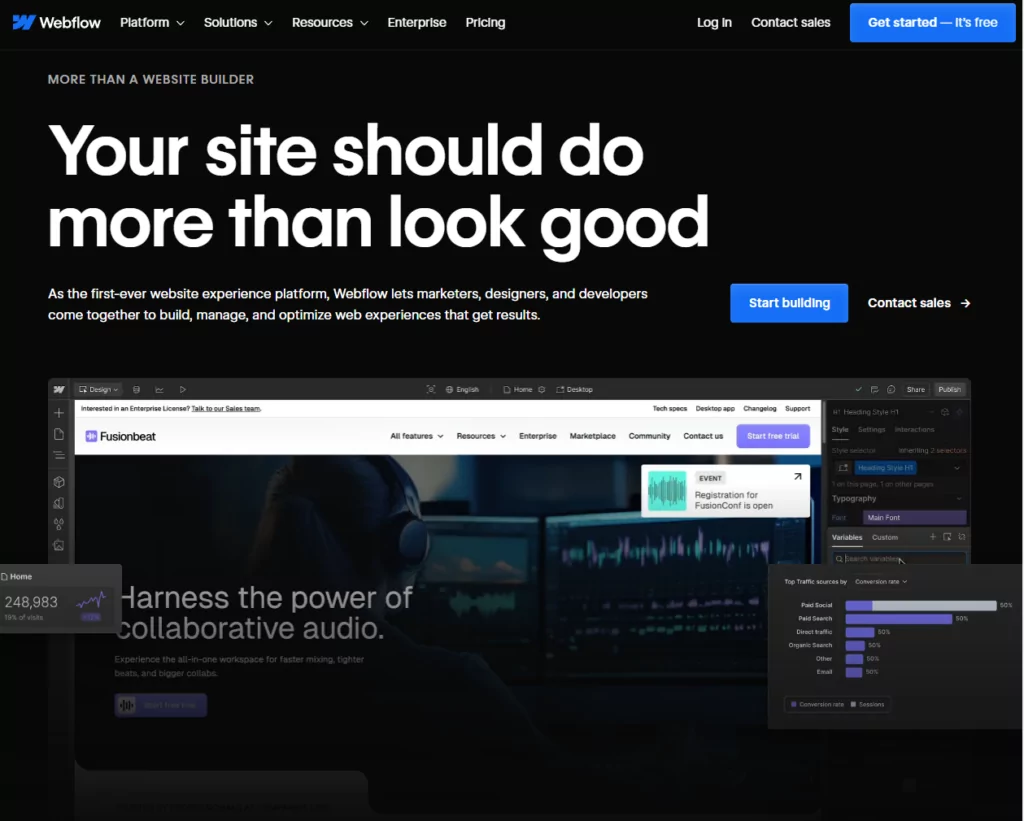
- Webflow membership pricing starts at $23/month for the Light plan.
- Expect to pay around $276/year.
3 Tips for Keeping Costs Manageable
Here, I’ll share some of my best tips for keeping your costs in check, plus a bonus tip.
Tip #1: Minimize Initial Costs
Start with free or lower-cost options to test your concept before making significant investments. This approach allows you to validate your business model without overwhelming financial commitments.
Tip #2: Prioritize Essential Features
Focus on the features that are critical to your business model. Adding unnecessary features can drive up costs without providing tangible benefits.
Tip #3: DIY Wherever You Can
Take advantage of tutorials and resources available online to handle tasks yourself. This can significantly reduce costs associated with hiring developers or designers.
Bonus Tip: Use All-in-One Tools
Look for tools that cover multiple essential features. This way, you can streamline your operations and get the most bang for your buck, reducing the need for multiple subscriptions or services.
Costs Comparison Table
Here’s a quick overview of the estimated yearly expenses for a membership site based on minimum, moderate, and maximum costs:
| Component | Minimum Costs | Moderate Costs | Maximum Costs |
|---|---|---|---|
| Hosting | $48 (SiteGround introductory rate) | $180 (Cloudways entry-level plan) | $360 (Kinsta) |
| Membership Theme | $0 (Free version of Astra) | $47 (Astra Pro) | $89 (Divi Pro) |
| Membership Plugin | $0 (Free version of Paid Member Subscriptions) | $110 (Paid Member Subscriptions Pro) | $179.50 (MemberPress) |
| Payment Gateway | Variable (PayPal, no monthly fee) | Variable (average transaction fees) | $300 or more (Authorize.net) |
| Content Restriction Tools | $0 (Free version of Restrict User Access) | $0 (Paid Member Subscriptions offers content restriction features) | $99 (Restrict Content Pro) |
| Total Annual Cost | $48 (excluding transaction fees) | ~$337 (approximation) | $1,027.50 (plus variable fees) |
Conclusion
Building a membership website involves several key components, each with its associated costs. Understanding these costs is essential to creating a sustainable and profitable membership site.
From hosting to payment gateways, the choices you make will impact both your initial investment and long-term expenses.
Ready to build a membership website? Get started with Paid Member Subscriptions today!
Related Articles

How To Create a Divi Membership Site
If you’re thinking of building a membership site in WordPress, you’ll need a solid theme and a membership plugin that pairs well with it. In this complete guide, we’ll show you how to create a Divi membership site using the popular Divi theme in combination with the Paid Member Subscriptions plugin.
Continue Reading
Successful Membership Website Examples + How To Create Your Own
Are you looking to start your own membership website? If the answer is yes, we've prepared a list of successful membership website examples for you to follow or take inspiration from. But before we get into the real-life examples, let's first talk about what they are. What is a Membership Website? A membership website is […]
Continue Reading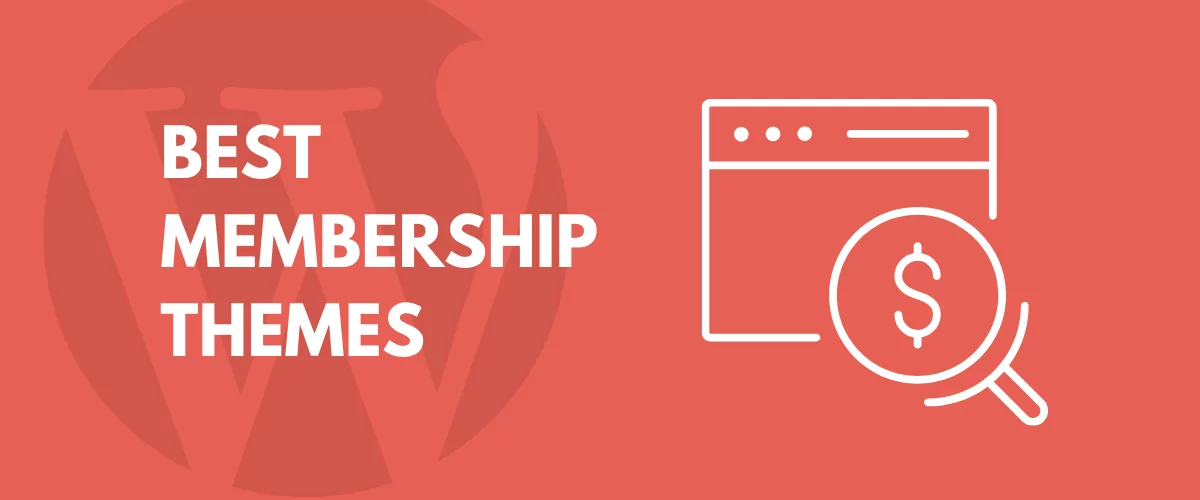
15+ Best WordPress Membership Themes in 2025
Looking for the best WordPress membership theme? We collected 20+ free and premium options, all of which make a great option for membership websites.
Continue Reading

