
Table of Contents
The good news is that it’s relatively straightforward for non-tech users to set up a website. This means you can expand your reach, establish credibility, and connect with people all over the world. But, if you’re on a budget, you might be wondering – how much does it cost to start a website?
The answer really depends on the type of website you want to create, as well as the tools and platforms you’ll use. There are initial costs to be aware of like a domain name, besides recurring monthly costs like web hosting. But, you can also balance out these costs by monetizing your website.
In this post, we’ll take a closer look at the benefits of creating a website. Then, we’ll explore four main website costs to consider. After that, we’ll show you how to monetize your website with memberships. Let’s jump right in!
The Benefits of Creating a Website
Some businesses prefer to set up social media accounts like Facebook Business pages to establish an online presence. But, relying on social neworks isn’t the best idea, since you’ll be in direct competition with other brands.
Plus, there can be restrictions on the type of content that you publish on these platforms. For example, many social media sites don’t allow you to post affiliate links.
With your own website, the possibilities are endless. You’ll gain ultimate freedom to post what you like, when you like. Additionally, it can be easier to build a strong brand image using a dedicated domain name that represents your business.
What’s more, an online website is accessible to everyone, regardless of where they live. Therefore, you can sell products all over the world, and build a large following for your brand.
Not only that, but if you want to get your business in front of the right people, you can ditch paid advertising methods and utilize search engine optimization (SEO). With the right techniques, you can gain visibility in the search results and drive more organic traffic to your pages.
How Much Does It Cost to Start a Website? (4 Key Factors to Consider)
Now that you know the advantages of starting a website, let’s answer that key question- how much does it cost to start a website? In this section, we’ll discuss four of the main costs to be aware of.
1. Domain Names
A domain name is the website address that represents your brand or business. It also enables users to locate your content online.
Typically, domains end in .com, but if you run a non-profit, you might prefer a .org extension. Meanwhile, tech companies often use .tech, .ai, or .io.
There are various ways to obtain domain names, but most people use domain registrar services like Namecheap:
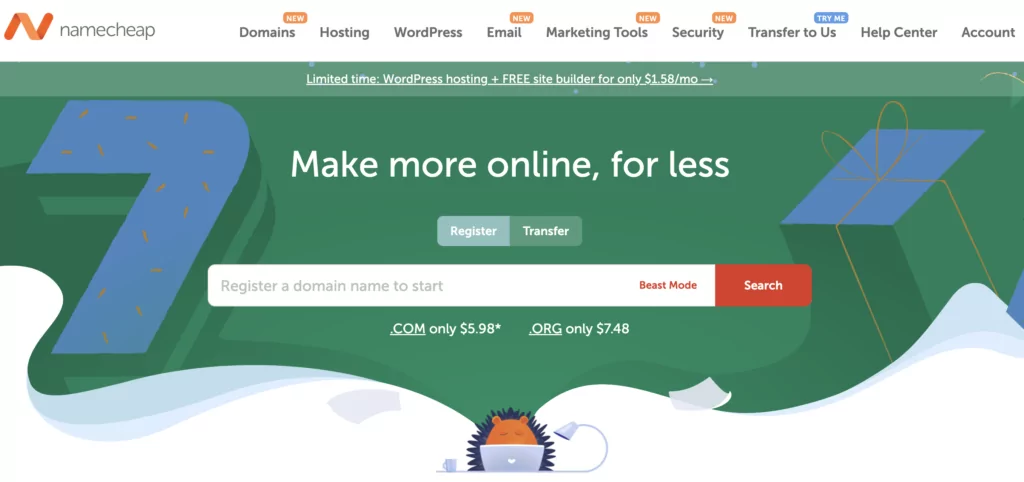
This way, you can search for domains first, to see if your desired option is available. However, certain web hosts offer free domains with their hosting plans (but we’ll discuss this more in the next section).
The cost of a domain varies, based on factors like domain age, authority, and extensions. While sought-after domains can cost hundreds of dollars, you’ll find that most are in the region of $10-$15.
Now, domain names are only valid for a specified period of time (usually one year). Therefore, you’ll need to pay to renew the domain each year. Otherwise, it will expire and may be come available for other users to register.
2. Web Hosting
While domain names are an annual cost to consider, web hosting is usually billed on a monthly basis. That said, you’re often required to commit to the hosting plan for the period of a year.
Hosting providers do a lot of the behind-the-scenes work for your website. Typically, your web host will store important website files to make your content accessible online. But, there are tons of different kinds of hosting to choose from.
If you want to keep costs low, you might prefer shared hosting, where you’ll share a server with other website owners. This service often costs less than $3 a month from quality providers like SiteGround:

However, if you’re a beginner and don’t know how to maintain your site (or you lack the time), you might be better with a managed hosting package.
These are still very affordable, usually in the range of $5 to $15 a month. Plus, the hosting provider will take care of routine maintenance tasks like security, optimizations, and more.
Additionally, you’ll often get free extras as part of the bundle, which might include free domains and SSL certificates. There are other types of hosting like dedicated hosting and VPS hosting, but these are more expensive options.
3. Premium Themes
To completely answer the question- how much does it cost to start a website?- we have to consider WordPress themes. Now, when you set up a website, you can install a theme to give your site a distinct look and feel.
Each theme usually offers pre-designed layouts for key web pages like your blog page, contact page, home page, and more. But, you can also find specialist templates that are ideal for membership websites or photography websites.
The good news is that there are plenty of free WordPress themes available in the WordPress directory. However, you also have the option to install premium themes from third-party companies like Divi by Elegant Themes:
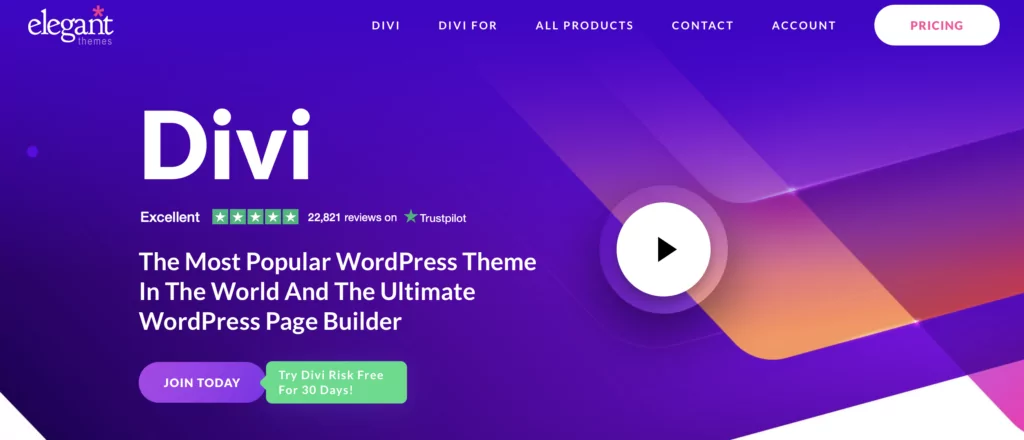
Typically, premium themes come with extra features, modules, templates, or premium support. For example, the Divi theme costs $89 a year but provides a website builder plugin, over 300 website packs, 24/7 support, and more.
4. Premium Plugins
We can’t talk about themes without mentioning WordPress plugins. While themes change the appearance of your site, plugins allow you to extend the base functionality of the WordPress platform.
For instance, if you want to sell products or services online, you’ll require an ecommerce plugin like WooCommerce to transform your site into an online store. This way, you can list items and accept payments within WordPress:
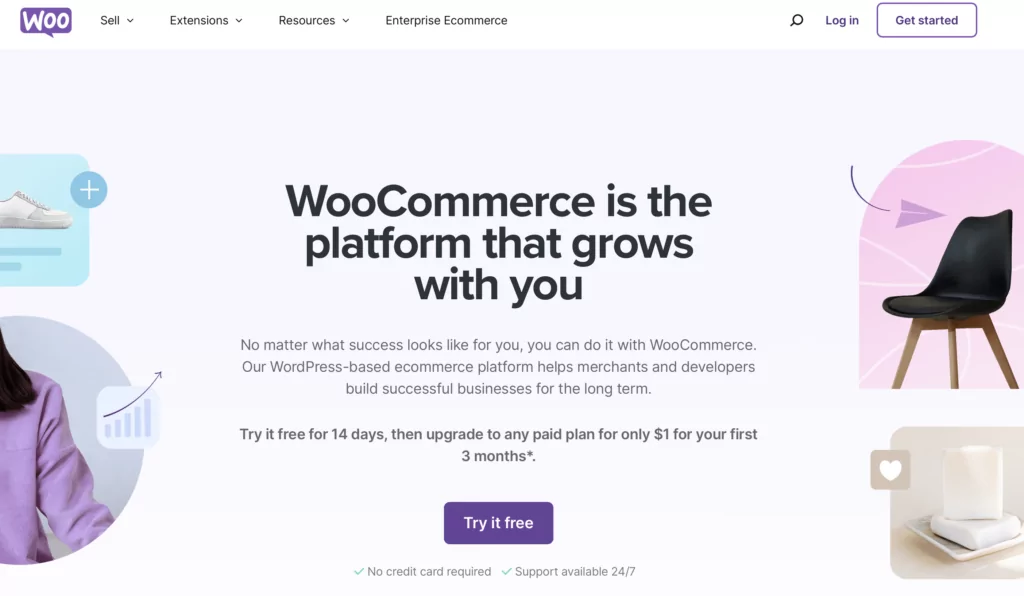
On the other hand, you might want to start a membership website so that visitors require an active subscription to access your content. In this case, you’d need a plugin like Paid Member Subscriptions to set up membership plans and restrict access to premium content:
Paid Member Subscriptions Pro
Accept (recurring) payments, create subscription plans and restrict content on your website. Easily setup a WordPress membership site using Paid Member Subscriptions.
Get Paid Member SubscriptionsAlthough the examples we’ve provided are free, you’ll often find that many third-parties offer paid versions of plugins that come with additional features and support. In fact, Paid Member Subscriptions offers premium plans that start at $99 a year and come with advanced add-ons, updates, and support.
How to Monetize Your Website Through Memberships
By now, we’ve answered the question – how much does it cost to start a website? But, if you’re concerned about ongoing costs, your best bet is to monetize your website to earn some sort of income – even if it’s very small to begin with.
You have various options when it comes to monetization strategies. For example, you might display advertisements, insert affiliate links in your content, or sell merchandise.
That said, these methods can disrupt the user experience (UX) or require drastic changes to your content. Therefore, it can be a better idea to sell memberships using a plugin like Paid Member Subscriptions:
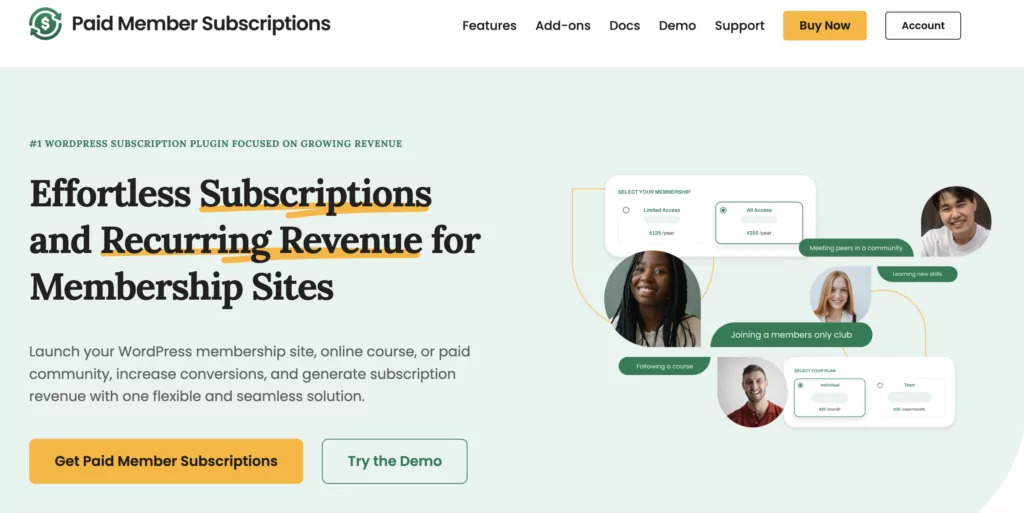
This way, you can earn recurring revenue to stabilize your earnings. Plus, there are tons of benefits to selling memberships, like the ability to build a tight-knit community, which in turn, can aid other monetization methods like affiliate marketing.
The best part is that you can start out using the free Paid Member Subscriptions plugin which will give you all the default membership functionality you need. This includes membership plans, content restriction, and payment gateways.
However, paid plans give you access to advanced add-ons that enable you to set global content restriction rules, send email reminders to members, offer more flexible membership options, and more. Plus, you’ll get access to useful integrations like LearnDash if you want to set up a full LMS platform.
Conclusion
While a website provides the ideal platform to connect with people all over the world, you might be wondering – how much does it cost to start a website? This way, you can work out whether a website is a viable option for your business before you take the plunge.
To recap, here’s how much it will cost to start a website:
- Domain names are priced between $10 and $15.
- Shared web hosting can cost less than $3 a month while managed packages cost $5-$15.
- WordPress themes are free, but you can install premium layouts for around $80 a year.
- Plugins like Paid Member Subscriptions are also free, but premium options include additional features and support.
Do you have any questions about the costs associated with running a website? Let us know in the comments below!
Related Articles

How to Sell Group Memberships in WordPress using Paid Member Subscriptions
Selling group memberships on your WordPress site is a great way to increase revenue by making subscriptions purchase more convenient to certain customers. You don’t even need to completely reinvent the wheel if you already have a membership site of your own. In this post, we’re going to walk you through the process of using […]
Continue Reading
Best WooCommerce Subscriptions Alternative: Paid Member Subscriptions, a More Affordable and Complete Solution
Are you looking to sell subscription products on your WooCommerce site? One of the most popular ways to sell subscription products in WooCommerce is with the WooCommerce Subscriptions plugin. It lets you create WooCommerce products with recurring payments as a way to offer subscriptions to your customers. While this is an official extension from WooCommerce, […]
Continue Reading
How to Set Up WooCommerce Stripe Subscriptions with Recurring Payments (3 Methods)
Are you searching for a way to set up WooCommerce Stripe subscriptions? Setting up recurring subscriptions is a great way to build regular, dependable revenue for your website. And when it comes to processing payments, Stripe is one of the top options thanks to its competitive fees and flexible feature set. However, WooCommerce doesn't include […]
Continue Reading

