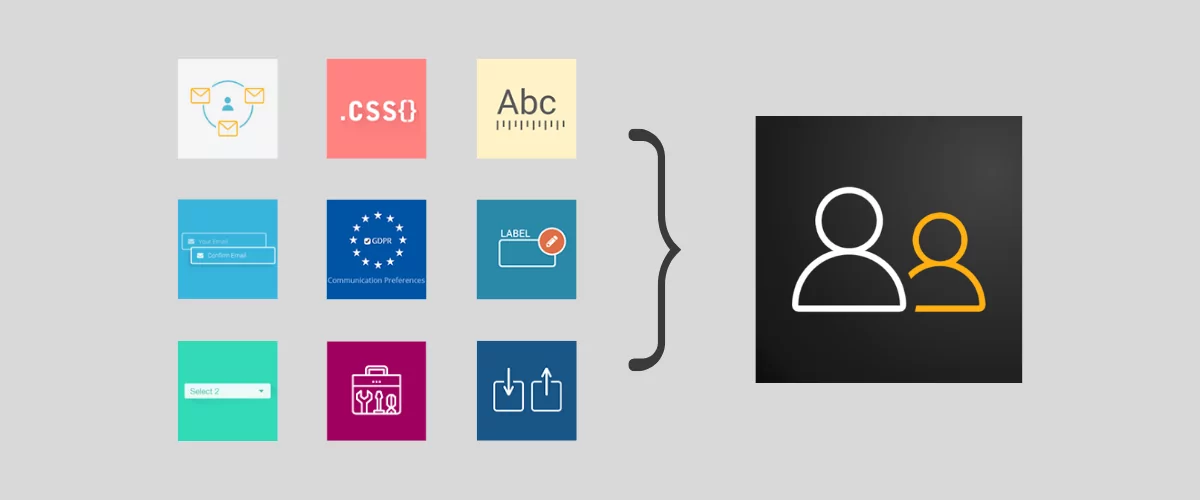
Table of Contents
Profile Builder, our all-in-one user registration and profile plugin, just got better. In an effort to give more control to users while also improving ease of use, we decided to include the free Profile Builder add-ons in the main plugin.
If you use the new version of Profile Builder, you won’t need to install and update a ton of add-ons in order to get access to certain features. You can simply activate what’s needed, without causing any impact on your website’s performance. You’ll only have one active plugin related to user registration, instead of several.
The free add-ons will still be visible and can be activated from the Profile Builder → Add-Ons page. You just won’t need to regularly update each of them. Some of the free add-ons have also been included in the Settings section for better visibility and flexibility.
To sum up, this refactoring aims to:
- Remove the friction of having to install and maintain multiple plugins that serve the same purpose.
- Require just one automatic update of the main plugin, and remove any potential update conflicts (the free add-ons did not previously have the automatic update feature, so updates needed to be done manually).
- Increase visibility of the existing tools and give you more flexibility in how you use them.
- Make the plugin easier to maintain.
Let’s have a look at the specifics of this refactoring and what’s changed.
What Has Changed for Our Profile Builder Free Addons
Free Add-ons Available from the Add-Ons Page
The following free add-ons were included in the main plugin, but remain as standalones from the Add-Ons page:
- Import and Export
- GDPR Communication Preferences
- Maximum Character Length
- Labels Edit
- Custom CSS Classes on Fields
The Add-Ons page has been restructured and now contains both Modules and Add-Ons, making it the go-to place for enabling extra functionality and integrations. You can easily activate any of the Profile Builder free add-ons from here, in order to enable their functionality.
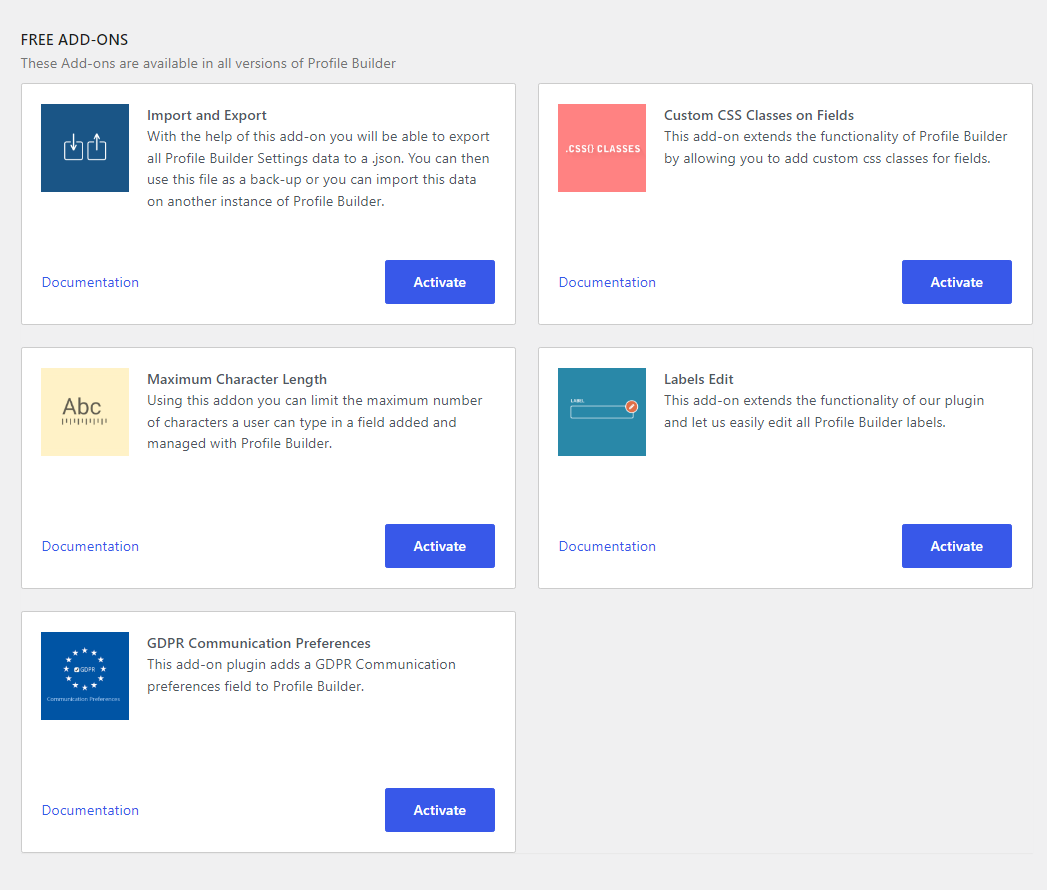
If you’re using the premium version of the plugin, you’ll notice that the Modules section has been removed from the menu, and is now included inside the Add-Ons page.
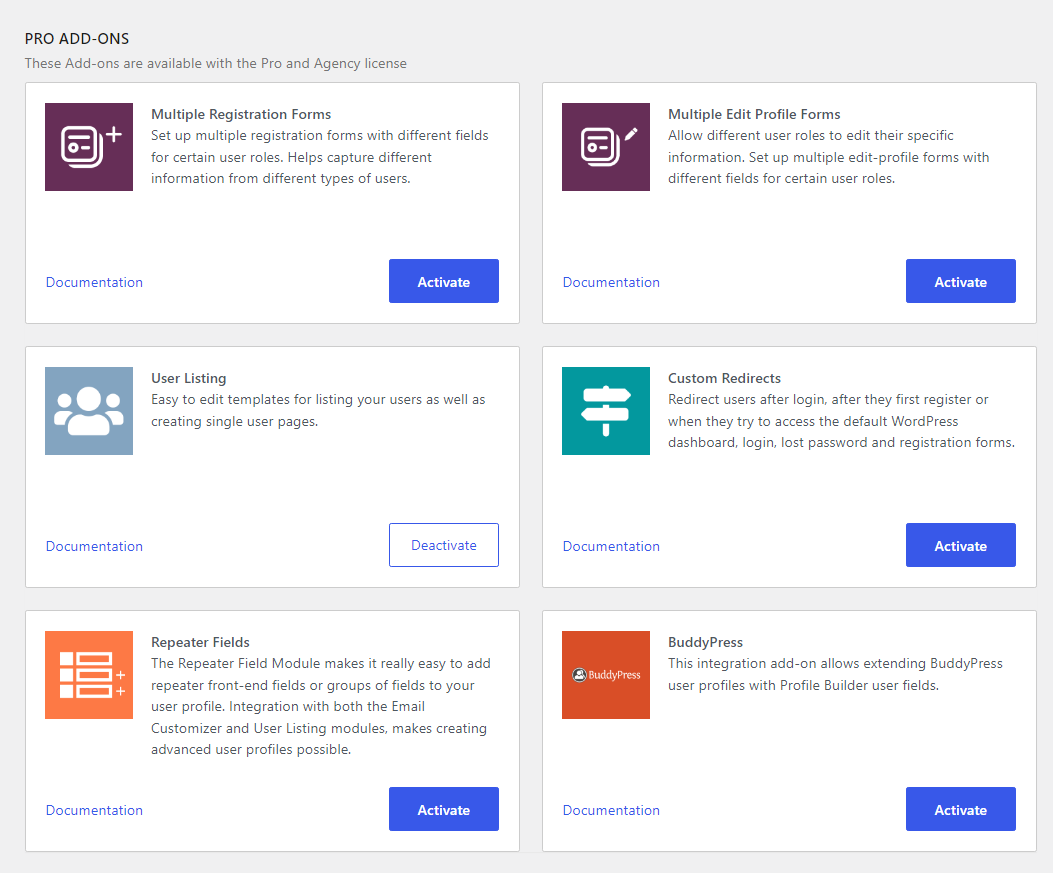
Profile Builder Free Add-Ons Included in the Settings Page
The following Profile Builder free add-ons functionality has been included inside the plugin Settings page:
- Customization Toolbox: All of this functionality is now located under the Settings → Advanced Settings tab.
- Multiple Admin E-mails: This is now available under Settings → Advanced Settings → Admin.
- Placeholder Labels: This has migrated to Settings → Advanced Settings → Forms.
- Email Confirmation Field: This is now a default user field that can be selected from the Fields drop-down menu.
- Select2: This has become an extra user field that can be selected from the Fields drop-down menu.
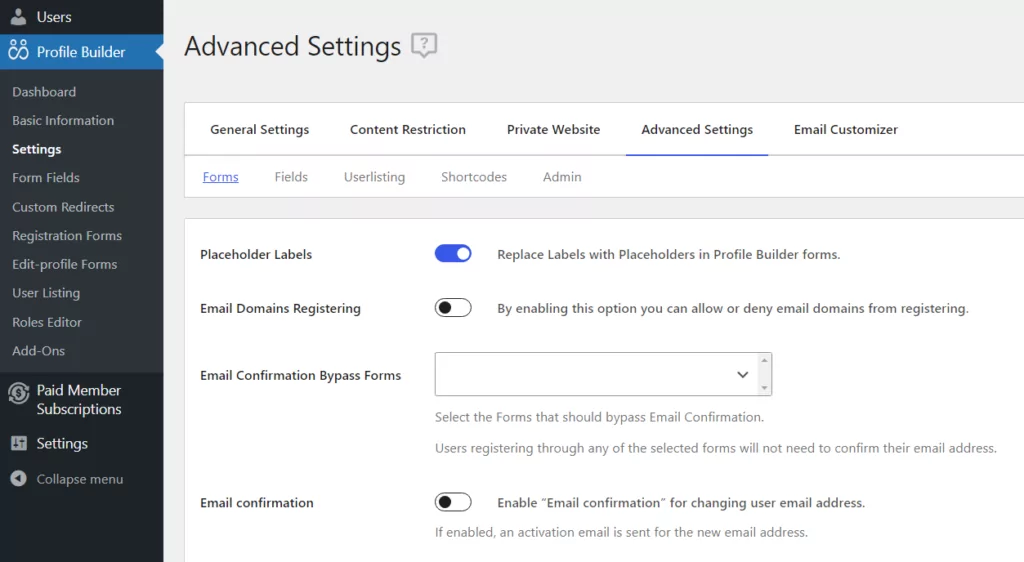
That sums it up! If you have any questions regarding the new structure, make sure to reach out via our support channel or read the Profile Builder documentation.
Advanced Add-ons Are Next
Now that the Profile Builder free add-ons are part of the main plugin, we’ll do the same for the Advanced add-ons. These add-ons are available with the Basic, Pro, and Agency licenses.
They will still be called add-ons and require activation from the Add-Ons page. However, you won’t need to download and update each one. Stay tuned for more updates.
Profile Builder Pro
Create beautiful front-end registration and profile forms with custom fields. Setup member directories, custom redirects, cutomize user emails & more using the all in one user management plugin.
Get Profile BuilderIf you have any questions about Profile Builder free add-ons, we want to hear about them. Let us know in the comments section below!
Related Articles

WordPress Profile Builder: a Front-end User Registration, Login and Edit-Profile Plugin
Easily Login, Register and Edit your Profile Directly from the Front-end Profile Builder lets you add front-end forms that give your users a more flexible way to register, log in, and modify their profile information. If you allow public registration on your site, you don't want to force your users to use the backend WordPress […]
Continue Reading
Profile Builder Update: No More Profile Builder Hobbyist?
If you’re already a Profile Builder user, you might have noticed some changes around here in the past few weeks. And that’s especially if you’ve purchased the Hobbyist version of Profile Builder. And you’d be right! Some changes did take place within the plugin, and thus, that’s what we’ll talk about in this blog post, […]
Continue Reading
Top 10 Gravity Forms Alternatives You Need to Consider in 2025 (Free & Paid)
In the market for Gravity Forms alternatives? I think you will agree that finding the best online form builder is a bit tricky, especially with the many options out there. One such option is Gravity Forms, a well-known form builder in the game. But even with all the rave reviews, is it the best software […]
Continue Reading

