
Table of Contents
It’s not only the employees who love to be rewarded for their loyalty. Even customers love a good loyalty program that rewards them for being loyal to your store and making repeated purchases.
But it’s not just customer loyalty that you gain. A smartly designed customer loyalty program will help you increase your conversion rate, get more repeat customers or maximize subscription revenue, and possibly even add new customers in the form of referrals.
Reviewing the Best WordPress Loyalty Program Plugins
Your loyalty program will only be as effective as the plugin you use to implement it on your WordPress site or WooCommerce store.
So with that being said, let us walk you through the 5 best WordPress loyalty program plugins that will help your sales numbers in more ways than one.
MyRewards
Let us tell you right off the bat that the reason you see MyRewards at the top of our list is because it’s one of the best loyalty program plugins that’s available for free. It does have a pro version too, but you can get a working loyalty or reward points program up and running on your site using the free version as well.
Here’s a quick look at some of its most important features:
- Allow your customers to gain reward points when they place their first order;
- Option to reward customers for every order they place on your site;
- Offer reward points to your customers on performing other important actions like leaving a product review – you can use a testimonial plugin to start accepting product review submissions;
- Flexibility to calculate and credit reward points to a customer’s account for all the orders they placed in the past, before this plugin was installed on your site;
- Reward points for referring new customers.
The most highlighting feature here that gives this plugin quite an edge over all the other free options out there is that it offers a referral program. Your customers will gain reward points when they refer their friends and family to make a purchase too.
It allows your customers to use their reward points during checkout. You can determine the value of the points.
Additionally, the reward points can also be automatically converted into discount coupons. The customers can check their point balance, and you can check how they have been spending their points.
Another useful functionality it offers is the ability to send customized emails to your customers whenever they unlock a reward.
Once you install and activate this plugin, it presents you with its standard setup wizard.
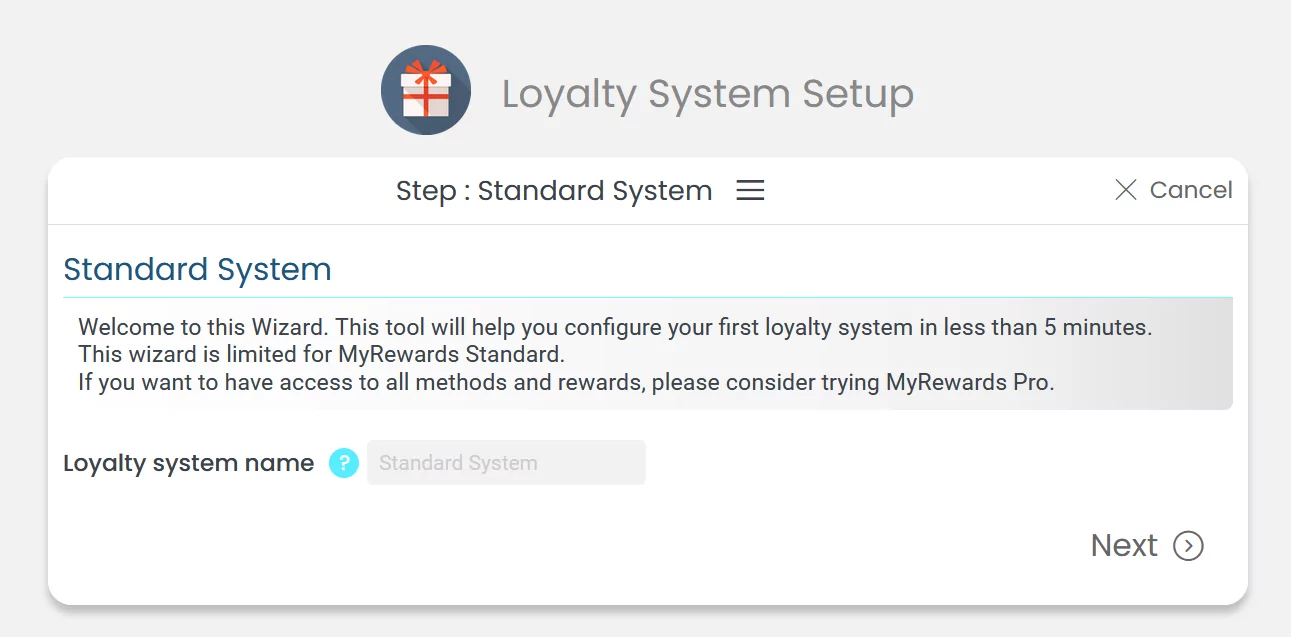
On the next screen, you will be able to determine the points earned by the customers on every action they perform, such as placing an order or posting a product review.
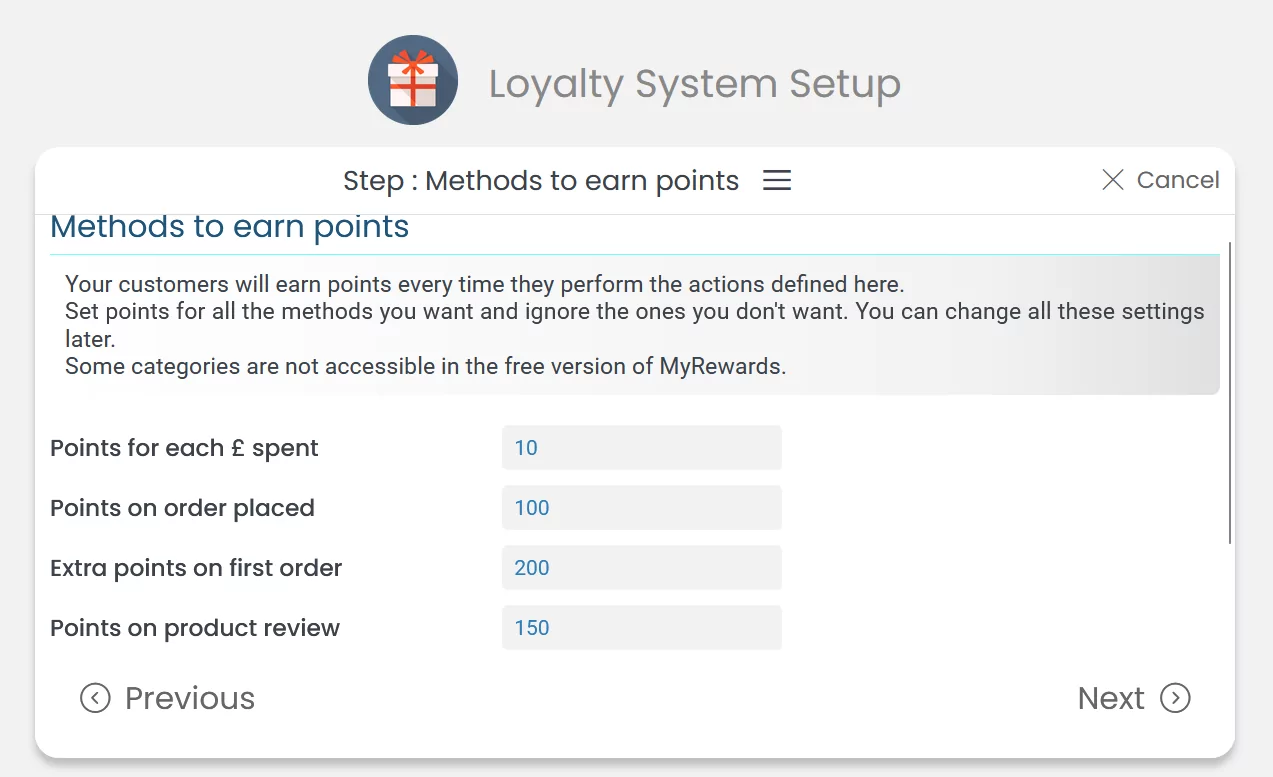
Similarly, the next screen during the setup process will allow you to determine the value of the reward points in £ terms. It also lets you choose how the reward points can be used by the customers.
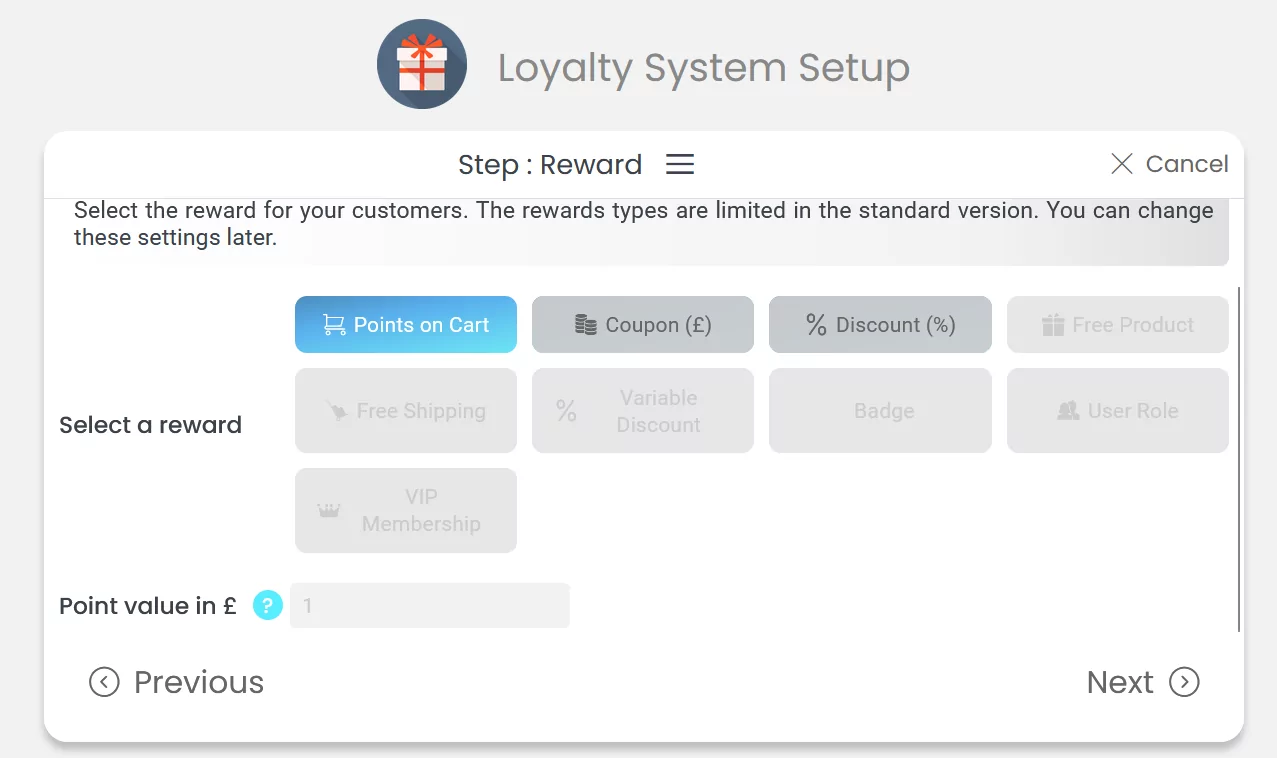
As you can see, the setup is pretty easy. However, the fact that the only currency option for the reward point conversion is the Euro in the free version can be a dealbreaker for many store owners.
There are other currency options, including the Dollar, but they are only available in the pro version.
The pro version also offers some other advanced functionalities such as a tight integration with WooCommerce through the ‘my account’ and checkout pages, among others.
Some of the other premium features include flexibility with the following.
- Loyalty program setup in the form of different programs for different purposes and different countries;
- A more advanced referral system that rewards customers for every purchase made by their referrals;
- Flexibility related to the expiration of points;
- Event-based reward points
- Rewards for customers when they share your content on social media, with the option to reward them only if their share brings new visitors to your website.
The pro version is priced at €99 per year, but you also have the option to purchase the lifetime license for €229.
myCred
myCred is another WordPress rewards plugin, but it’s more focused around making customers engage with your site in various ways than just offering reward points on purchases.
There are ranks and badges that you can assign to your customers as they level up on your site, apart from the usual points. They have what’s technically termed a “gamification” effect, where users feel encouraged to perform certain actions such as visiting your site, logging into their account on your site, commenting on a piece of content, and more.
If you don’t have a functionality that lets users log in to your store as a user yet, you need to check out some good user profile plugins.
Coming back to this plugin, it’s also unique in the way that it allows your customers to buy points using cash. There’s also an optional functionality called the Central Deposit.
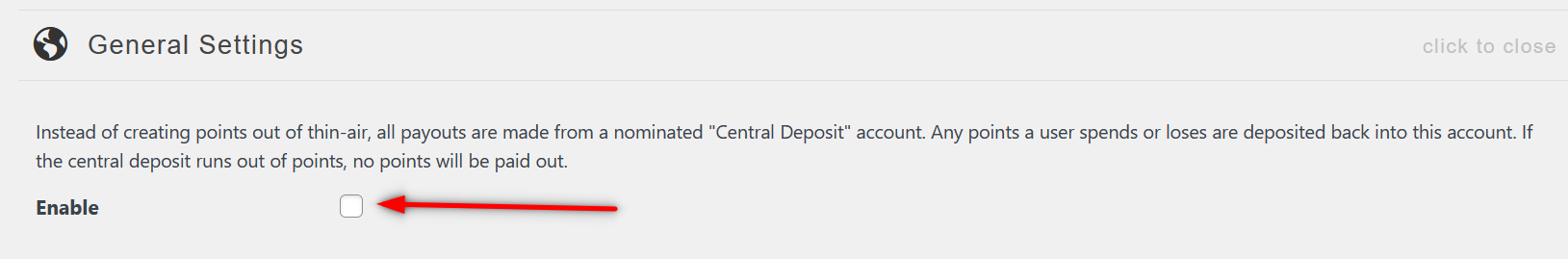
What it does is define the net total amount of points that can be given out at the most across all users. Any points used by your customers are added back to this point fund. Similarly, when points are rewarded to any user they are deducted from this balance.
You can also control your users’ point balance. myCred adds an Edit option in the user profile of every user you see under the Users menu on your WordPress dashboard.
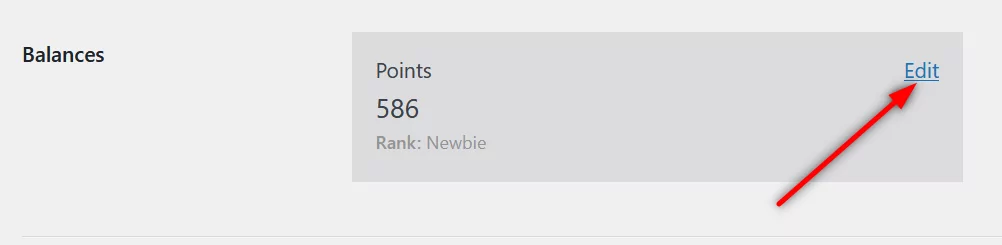
Then there’s a separate page titled Hooks under the Points menu created by myCred on your WordPress dashboard. It allows you to easily create settings for user actions that will be rewarded points.
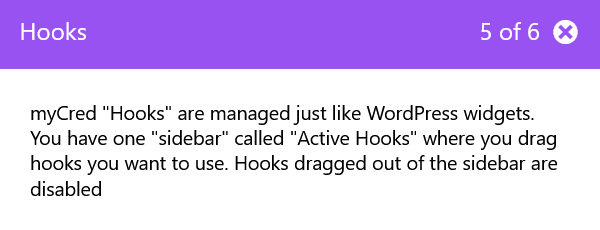
All you need to do is just drag the actions that you want points to be given out for to your users into the Active Hooks section. You can also “deactivate” any of the active hooks by putting them back into the Available Hooks section.
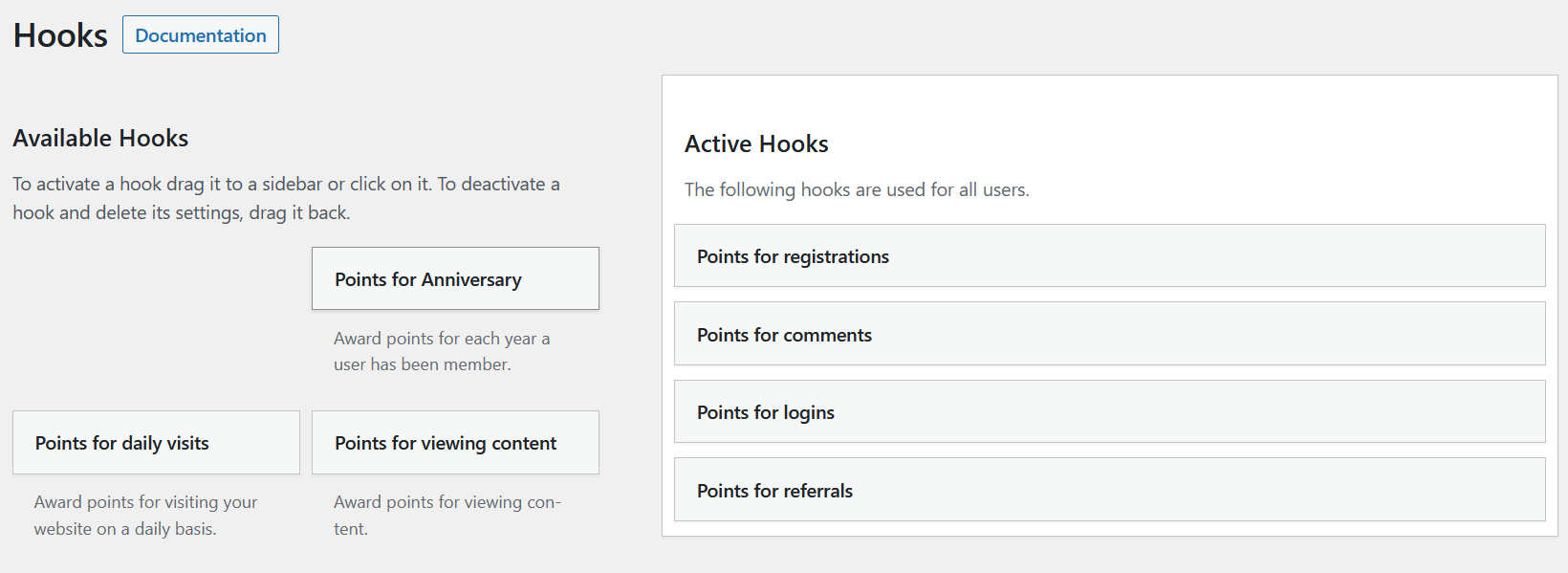
myCred is another rewards plugin that offers a user referral point system in its free version.
However, it offers a lot more features in its paid version, which starts at $149 per year. This plan comes with a total of 70 add-ons.
They include:
- Transfer add-on to facilitate the transfer of points between users;
- Notifications add-on to generate instant notifications for rank upgrades or downgrades and other such important developments;
- WooCommerce add-on to offer more functionalities for a WooCommerce store in the form of creating coupons, allowing partial payments using points, and even restricting products based on a user’s ranks and badge, similar to creating private products in WooCommerce;
- Social share add-on that rewards your users for sharing your products or content on social media – also consider adding social login to your store using a WooCommerce social login plugin while you’re at it.
Of course, there are many more. All in all myCred is a pretty advanced reward points plugin, especially if you go for its pro version.
WooCommerce Loyalty Program Plugins
While the plugins we reviewed above do offer a WooCommerce integration, some plugins have been specifically designed with WooCommerce in mind. If you’re looking for a plugin that has solely been designed to help you offer and manage user reward points on your WooCommerce store, then we have better options for you below.
YITH WooCommerce Points and Rewards
YITH WooCommerce Points and Rewards is one of the most-used WooCommerce rewards plugins. It’s neither free nor cheap; however, for stores with a large customer base, it will turn out to be a worthwhile investment.
Priced at $139.99 per year, it has no free version. It offers all the basic functionalities we covered in the above plugins like rewarding users on purchases, allowing them to reach certain point goals to unlock rewards like discount coupons, and a referral system for existing users to attract new customers.
The referral system also allows you to offer users rewards for not only referring new customers, but also on purchases made by them. This can definitely push your sales numbers higher if you use it smartly.
Just like myCred, this plugin also has some gamification functionalities that create a feel-good effect on customers and encourage them to order more frequently and refer more users to level up the ranks and get higher-tier badges.
Now, as this plugin is specifically designed for WooCommerce, it has some unique features useful for WooCommerce stores. One of the best functionalities is the ability to assign a set number of points for certain specific products and categories.

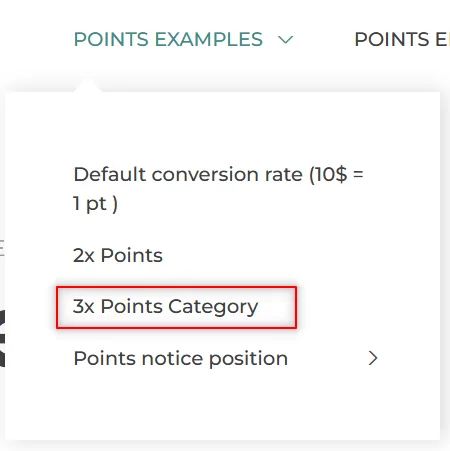
For example, you can allow a higher number of points to be redeemed on higher-margin products, and limit the number of redeemable points on certain low-margin category products.
Similarly, you can create different point systems based on your WooCommerce user roles or even specific users. If you have a membership site with subscribers, you can offer them a higher number of points than non-subscriber customers.
Some of the other impressive features it offers include the following.
- A kind of leaderboard page where users who have earned the most points are listed and ranked, encouraging other users to gain more points;
- Promote the idea of collecting points through custom banners on the users’ My Account page;
- Display the number of points the users will earn when they purchase a particular product on the product, cart, and some other pages;
- A lot of flexibility with respect to the redemption of points – such as fixed or percentage-wise, customized conversion rates based on user roles, and a lot more.
YITH WooCommerce Points and Rewards is the most advanced WooCommerce rewards plugin you can purchase for your store. If you have a large number of existing customers and products with recurring demand, this plugin might be a no-brainer for your store.
Points and Rewards for WooCommerce by WP Swings
Points and Rewards for WooCommerce is another popular WooCommerce rewards plugin. You get all the usual features.
However, it stands out in one segment in particular – gamification. While other plugins also offer some gamification functionalities, this plugin includes a more advanced gamification feature even in its free version.
You can have a spin wheel functionality on your WooCommerce store that allows your users to win reward points.
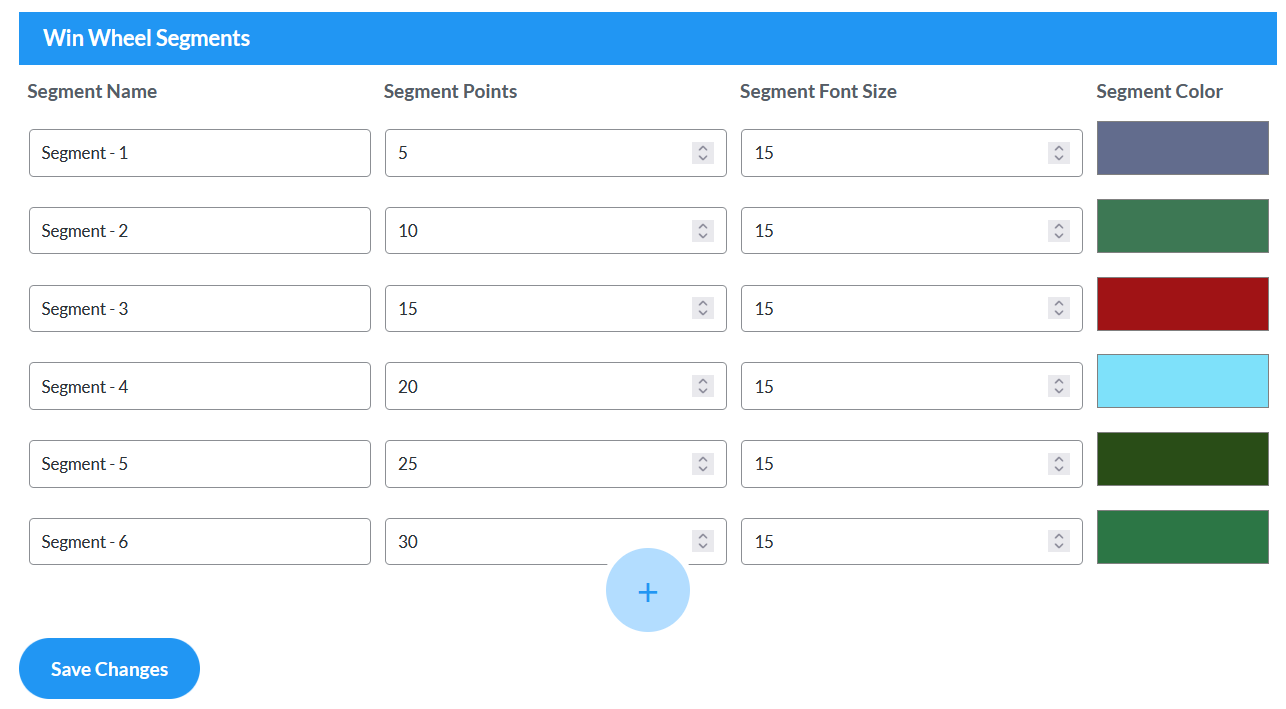
You not only get to customize the trigger combinations for the winning spin but also either limit the spin counts on a single visit or allow your users to spin as much as they want.
This plugin also follows a badge-based system for reward points. But you have the option to either enable it or stick to a “badge-less” and simple reward point structure.
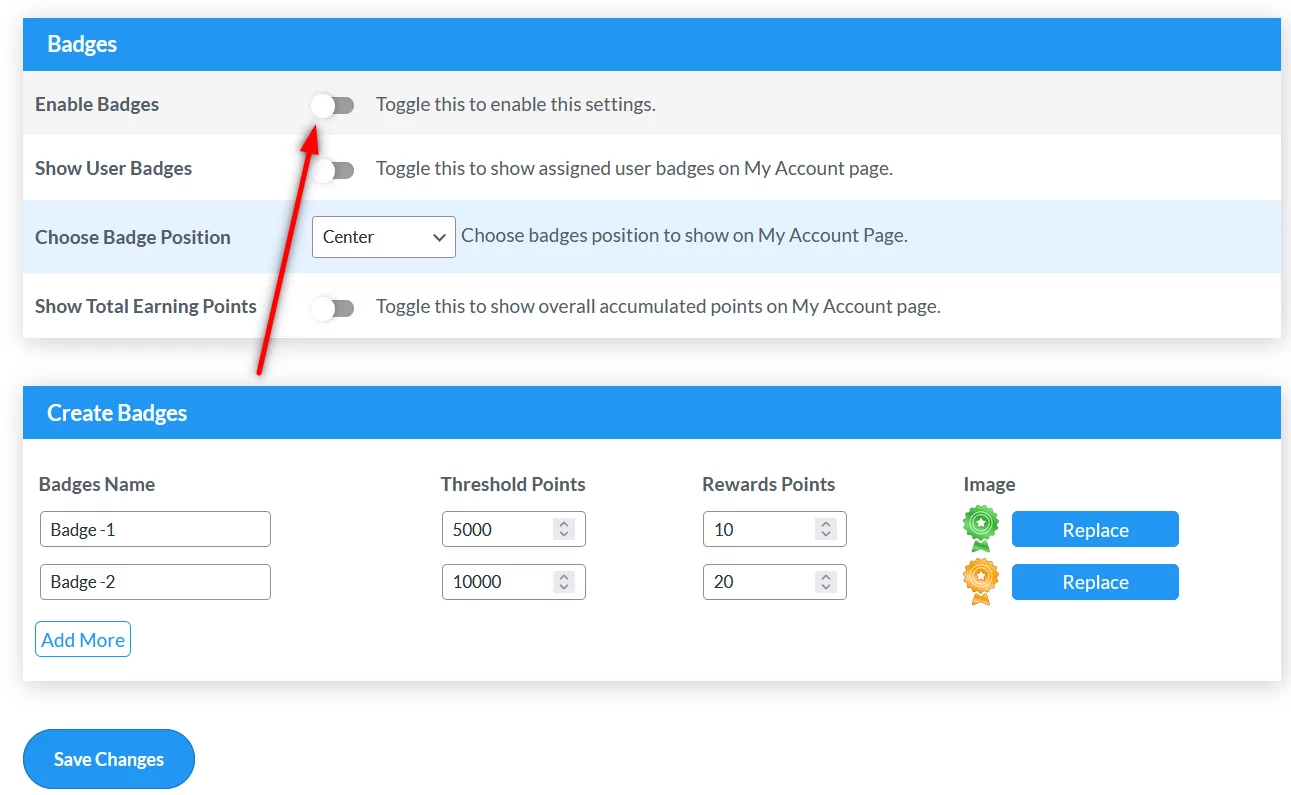
This plugin also has a premium version, priced at $99 per year. It comes with 10 premium features as shown below.
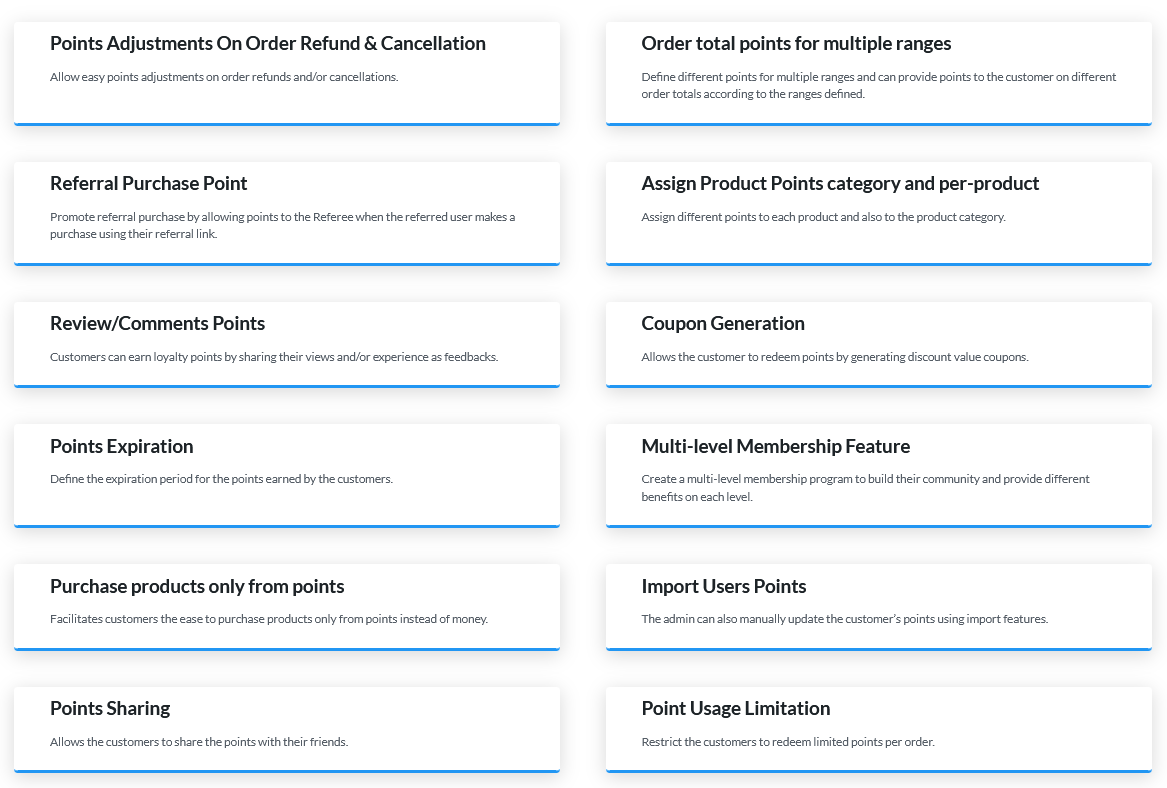
Points and Rewards for WooCommerce by WPLoyalty
Points and Rewards for WooCommerce by WPLoyalty is a relatively newer plugin by WPLoyalty. However, it’s a reputed WordPress developer so its plugin can be trusted for its reliability.
Apart from all the basic functionalities, here are some of the unique features of this plugin.
- A tiered reward point structure to increase the rate of reward points for the more loyal customers;
- Flexibility in spending points;
- Ability to track the overall performance of your reward points program, including the repeat purchases being made;
- Easy migration from another reward point plugin.
It has a premium version too, starting at $99/year. It allows you to reward users for different actions, create a referral system based on points, customize reward point rules based on user roles and other conditions, and more.
Paid Member Subscriptions – A Worthy Mention
If more repeat orders and loyal customers are your goals, then you should take a look at Paid Member Subscriptions. It’s a combination of a WooCommerce membership plugin and a payments plugin specifically designed to handle recurring payments reliably across different PayPal and Stripe payment gateways.
Paid Member Subscriptions will allow you to offer a lot more in terms of functionality to your users, encourage them to turn into subscribers through its content restriction functionality, as well as accept recurring payments with ease.
The plugin can help you grow your customers’ loyalty on its own, making it possible for you to offer membership-based discounts and exclusive content. You can restrict your content and make it available for certain members only, thus keeping them engaged and willing to stick around. Or you can even offer them special discounts for your WooCommerce products based on the membership tier they subscribe to.
However, you can also use it coupled with a good loyalty program plugin, to boost the sales and revenue of your WooCommerce store even further.
Paid Member Subscriptions Pro
Paid Member Subscriptions is an absolutely essential plugin for the growth of any WooCommerce store.
Get Paid Member SubscriptionsWhich Loyalty Plugin Did You Pick?
We reviewed 5 of the best WordPress loyalty plugins in great detail. Choosing the right one should be a breeze for you now.
However, if you’re running a subscription-based WooCommerce store, then Paid Member Subscriptions is another plugin that can add great value to your website. You can try out the free version or purchase the paid version with all the features and get to test it for 15 days with a no-questions-asked money-back guarantee.
There’s no reason to not find out what it can bring to the table for your WooCommerce store.
Do you have a question about this topic or Paid Member Subscriptions? Feel free to let us know in the comments below.
Related Articles

Best WooCommerce Subscriptions Alternative: Paid Member Subscriptions, a More Affordable and Complete Solution
Are you looking to sell subscription products on your WooCommerce site? One of the most popular ways to sell subscription products in WooCommerce is with the WooCommerce Subscriptions plugin. It lets you create WooCommerce products with recurring payments as a way to offer subscriptions to your customers. While this is an official extension from WooCommerce, […]
Continue Reading
How to Set Up WooCommerce Stripe Subscriptions with Recurring Payments (3 Methods)
Are you searching for a way to set up WooCommerce Stripe subscriptions? Setting up recurring subscriptions is a great way to build regular, dependable revenue for your website. And when it comes to processing payments, Stripe is one of the top options thanks to its competitive fees and flexible feature set. However, WooCommerce doesn't include […]
Continue Reading
How to Set Up WooCommerce Recurring Payments
Can't figure out how to set up WooCommerce recurring payments for your business? You aren't alone. Building a subscription business is daunting, especially if it's your first time. There are many moving parts at any given time. Whether it's laying the foundation, creating content, marketing your membership site, or managing payments, there are plenty of […]
Continue Reading

