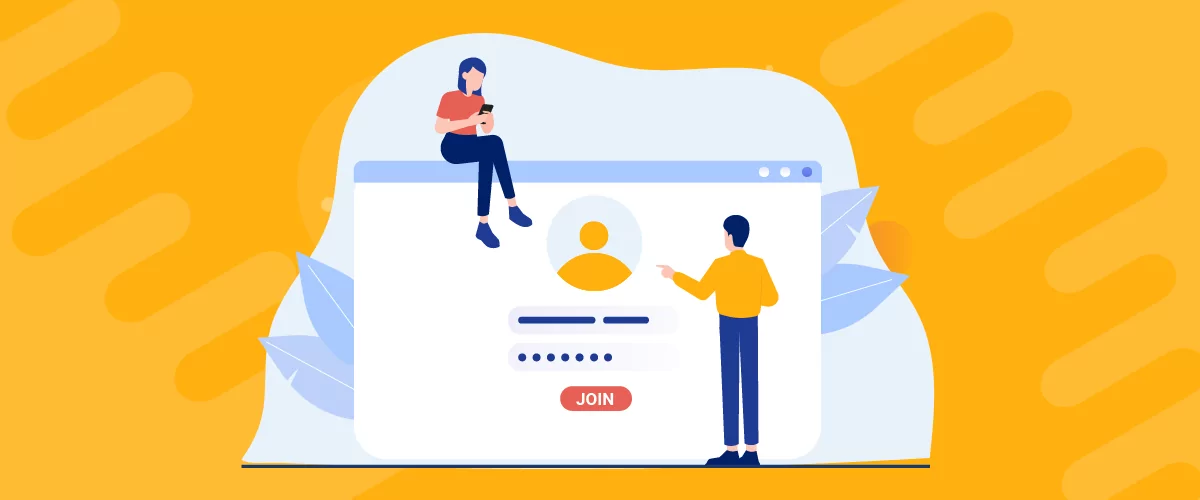
Table of Contents
A membership site platform offers a great way to monetize your content and earn revenue for your business. It enables you to paywall exclusive products or information, similar to a subscription website.
To set it up, you’ll need a dedicated membership site platform that lets you restrict content, create membership plans, and offer payment options. In this article, we’ll cover some of the best free and paid membership website platforms. Let’s get to it!
What to Look for In a Membership Site Platform
A membership website gives users the option to access premium content by subscribing to recurring monthly (or annual) plan. This way, you can monetize your content and start generating revenue for your business.
To do this, you’ll need a membership site platform that lets you sell memberships and other digital products under your brand. With that in mind, here are some key features to look for in a membership website platform:
- Ease of use. You’ll want to look for a membership site platform that’s easy to use and offers an intuitive initial setup. This way, you can easily take advantage of all the essential features.
- Online community features. While offering subscriptions is the most important feature of a membership site, you also want to provide your members with a way to interact and engage with each other. The best way to do this is by creating an online community for your membership site.
- Integrations. Depending on the membership website platform you choose, you might not have access to features that can help you run your site. You can somewhat fix this issue by using third-party tools and services that integrate with your platform.
- Content restriction. You’ll need extensive content restriction options to effectively hide premium material and products from non-members.
- Payment options. Your membership platform should work with popular payment methods and let you offer recurring and annual subscription options to make it easier for all types of users to join.
Aside from that, you’ll want to use a membership solution that fits your budget and offers outstanding customer support. That is in case you run into issues with the platform or you’re unsure how to use some of its features. You can typically find information about the quality of customer support by reading user reviews.
12 Best Membership Site Platforms (Free & Paid)
For this section, we’ll dive into some of the best membership website platforms you can use. For each platform, we’ll discuss what kind of sites they focus on, their key features, and other information you need to make a decision.
1. Mighty Networks
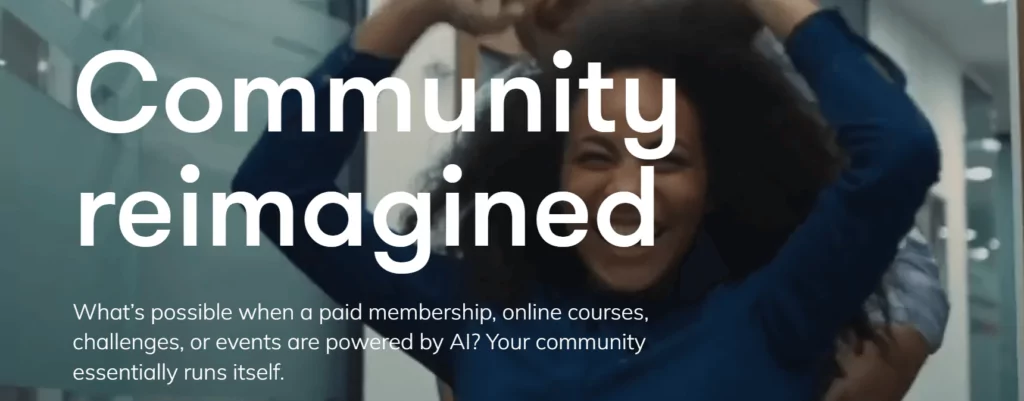
Mighty Networks is a dedicated membership platform designed to help you create online communities and online courses for your audience.
It gives you access to a wide range of dedicated online community tools and an intuitive builder. This way, you can keep your audience members engaged with your content and make it easy to interact with other membership site subscribers.
You can also use Mighty Networks to create and sell online courses and premium membership content to subscribers. The platform enables you to set up monthly or yearly subscription options and manage different levels of content access on your site.
In terms of style, Mighty Networks sites are designed to offer a similar user experience to social media platforms. This can be a plus or a downside depending on your preferences and what audience you’re targeting.
2. Kajabi
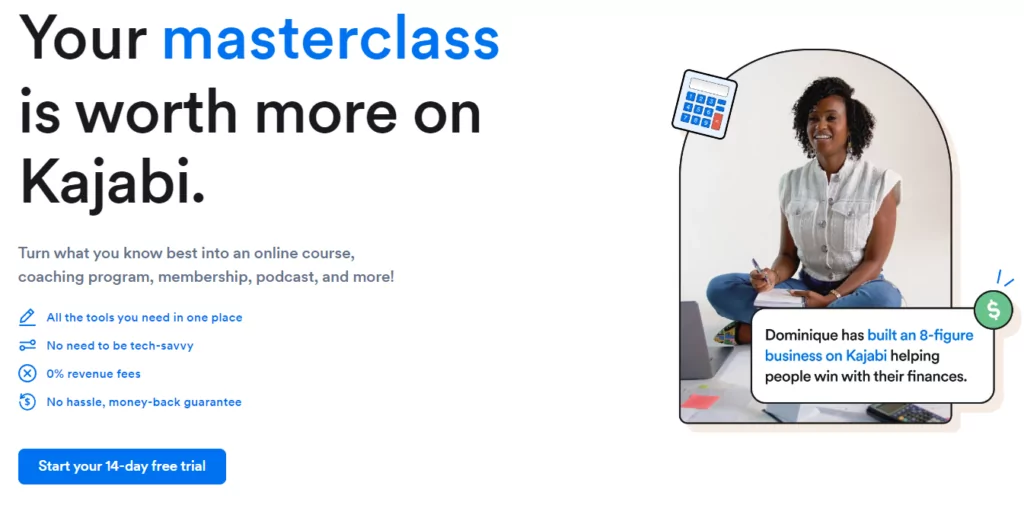
Kajabi gives brands the tools they need to create different types of content they can monetize. This includes online courses, podcasts, and more. You can also use Kajabi to set up membership sites with paid subscriptions and restrict what content users can access.
The platform also offers community features. For instance, you can use Kajabi to enable members to talk with each other or keep track of their progress in leaderboards (if you offer courses). You can even set up “circles” for different sub-communities. All of this works alongside a role system, which helps manage memberships and keeps your team organized by limiting access to features they don’t need.
Overall, Kajabi is a great solution for brands that want to use a feature-rich membership platform and have set aside a sizable budget for it.
#3. Paid Member Subscriptions
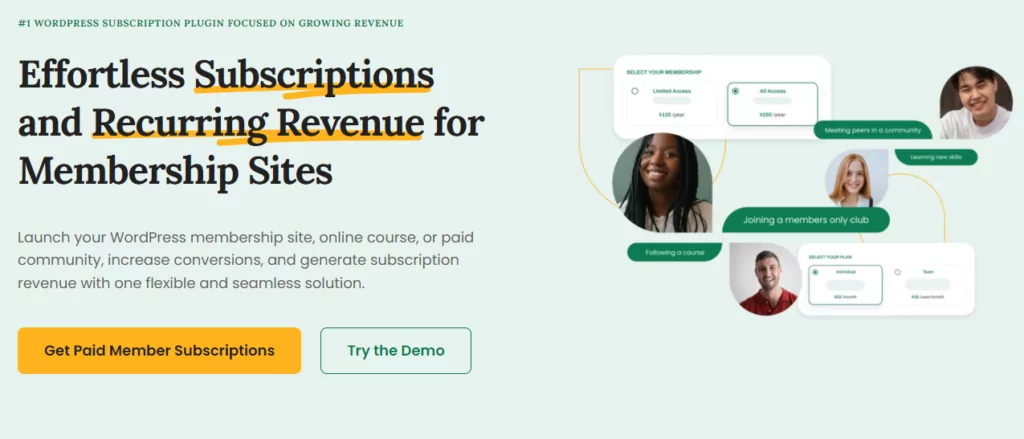
If you prefer using WordPress due to its advanced blogging features, Paid Member Subscriptions is likely your best option. It’s an intuitive membership plugin that lets you quickly set up a professional-looking membership website.
Using your own WordPress site, you can create paid subscription plans that enable visitors to access restricted content. Plus, you can set up membership or subscription plans that work with any configuration you want. The plugin also supports free memberships and free trials if you want to offer those options:
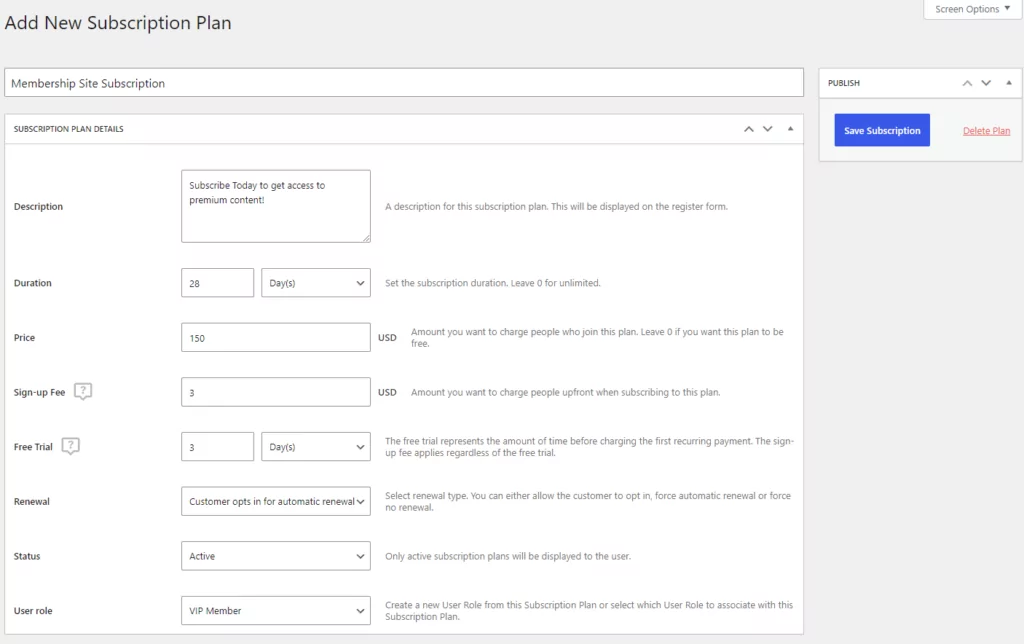
This robust plugin also offers extensive content restriction options. For example, you’re able to hide specific parts of your content from regular site visitors. You can even display custom messages to unauthorized users and redirect them to the membership registration pages:
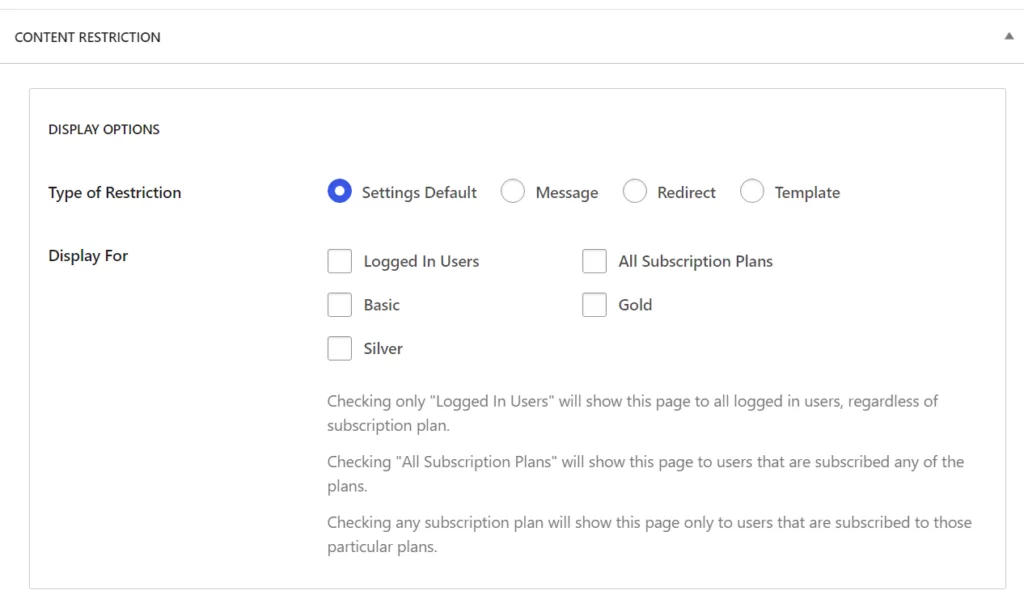
The best part is that the Paid Member Subscriptions plugin automatically creates important membership pages for you, including the registration and checkout pages:
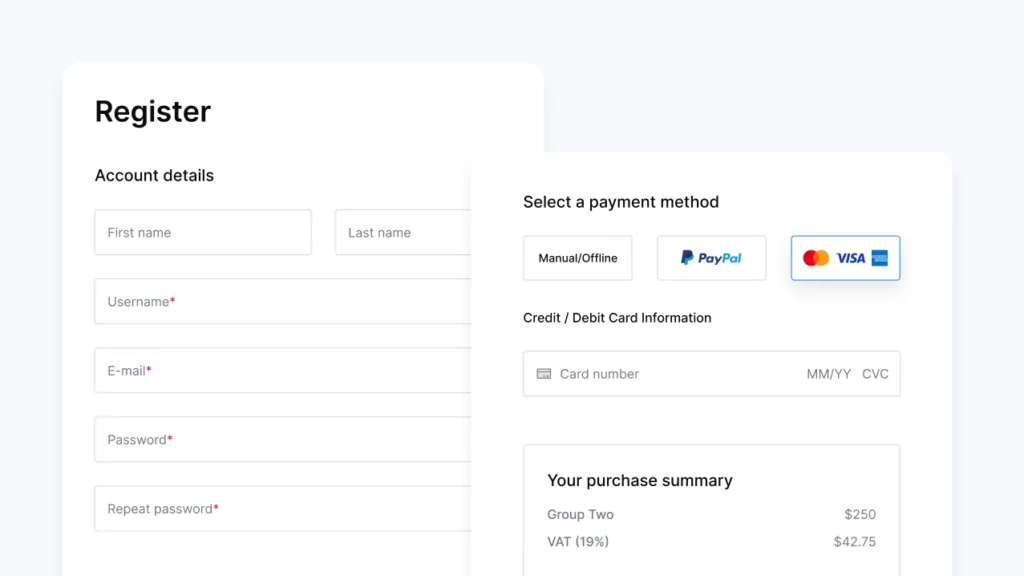
Paid Member Subscriptions is the perfect solution for businesses that are looking for a well-rounded membership plugin that’s easy to use and offers a wide range of membership and content restriction features at an affordable price.
The best part is there’s also a free version of Paid Member Subscriptions. This free version doesn’t include all the features we’ve talked about so far, but it’s fully functional, and offers a great way to test the plugin before paying for a premium license.
4. Kartra
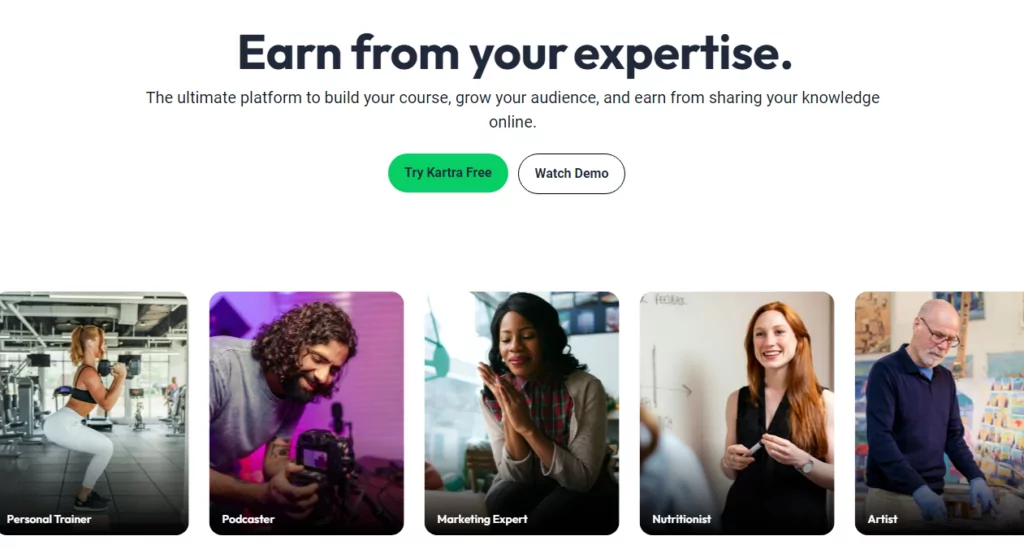
Kartra is a full-fledged business platform that also enables you to create and host membership sites. You can add as much content to your membership website as you want and restrict it behind a paywall.
With Kartra, you’re in control of the pricing for the subscriptions you want to set up. The platform also offers integrations with multiple payment processors. This gives your members more options to pay for their subscriptions.
What’s more, Kartra combines its membership functionality with a robust page builder. You can also use Kartra tools to help you generate content with AI and send email marketing campaigns.
Overall, Kartra is an all-in-one solution for websites and online communities that also happens to support memberships. The membership functionality is just one of the many features Kartra offers. That said, if you don’t need advanced features like support for email marketing, hosting webinars, or AI tools for generating copy, you might prefer to use a less expensive solution.
5. Podia
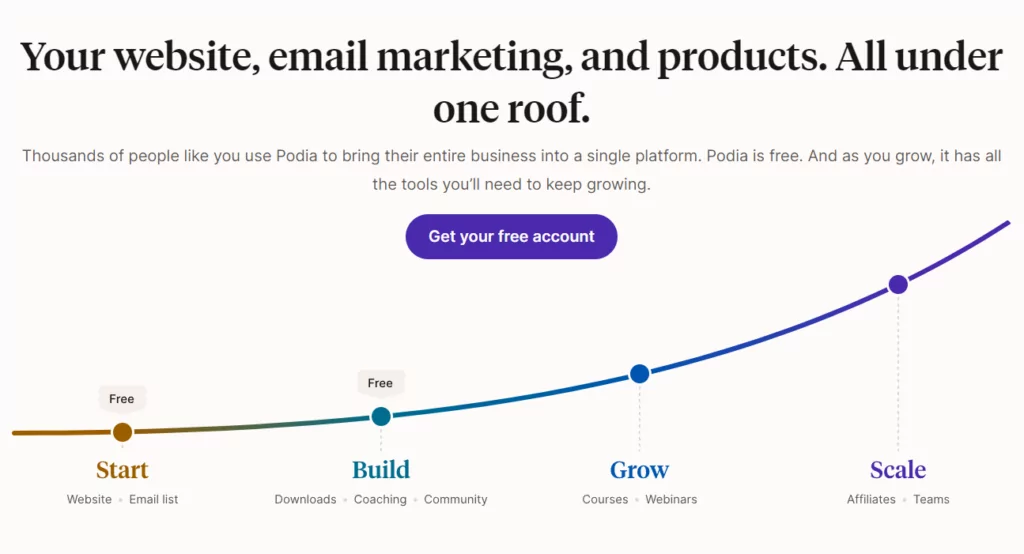
Podia is a membership platform with a focus on selling online courses. It doesn’t offer subscription functionality, but instead enables you to sell individual or bundled courses. When users buy a course, they get access to the site’s community as well, to discuss the material.
Another feature that sets Podia apart is that it offers a fully free plan. You can use Podia to create an online course site with membership functionality and actually sell subscriptions without paying for a plan. The downside of this free tier is that Podia charges 10 percent fees for sales. Still, it can be a good option if you don’t have a budget to start with.
You can choose to upgrade your plan at any point to get access to more advanced functionality, such as content dripping, support for third-party code, and access to support from the Podia staff.
6. MemberPress
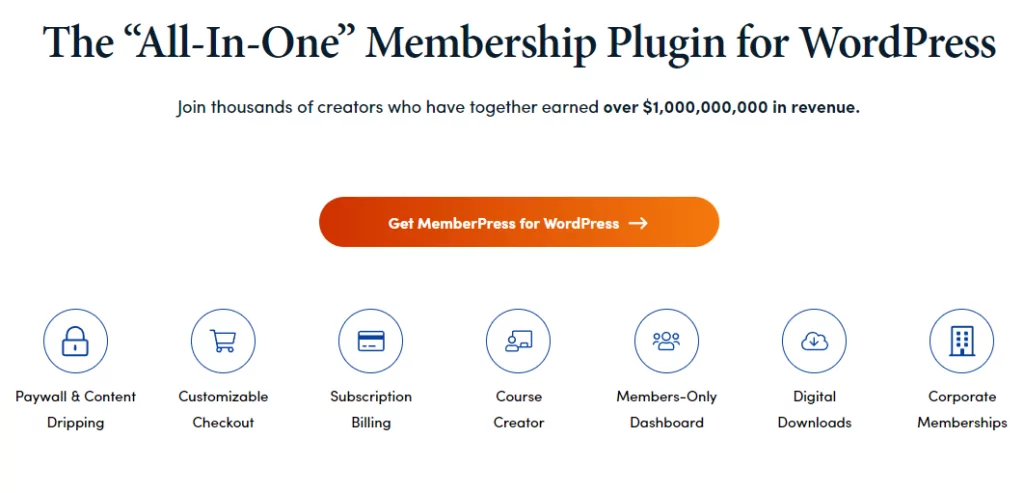
MemberPress is a WordPress membership plugin that enables you to set up subscription plans, content protection rules, and process payments for memberships.
Using MemberPress, you can set up your membership site with members-only content, payment processing, and registration pages. While the core plugin is somewhat limited in terms of membership functionality, you can integrate MemberPress with other WordPress plugins to give you access to other features.
Overall, MemberPress is great for businesses that need a simple membership plugin that doesn’t offer a lot of advanced configuration features.
7. Teachable
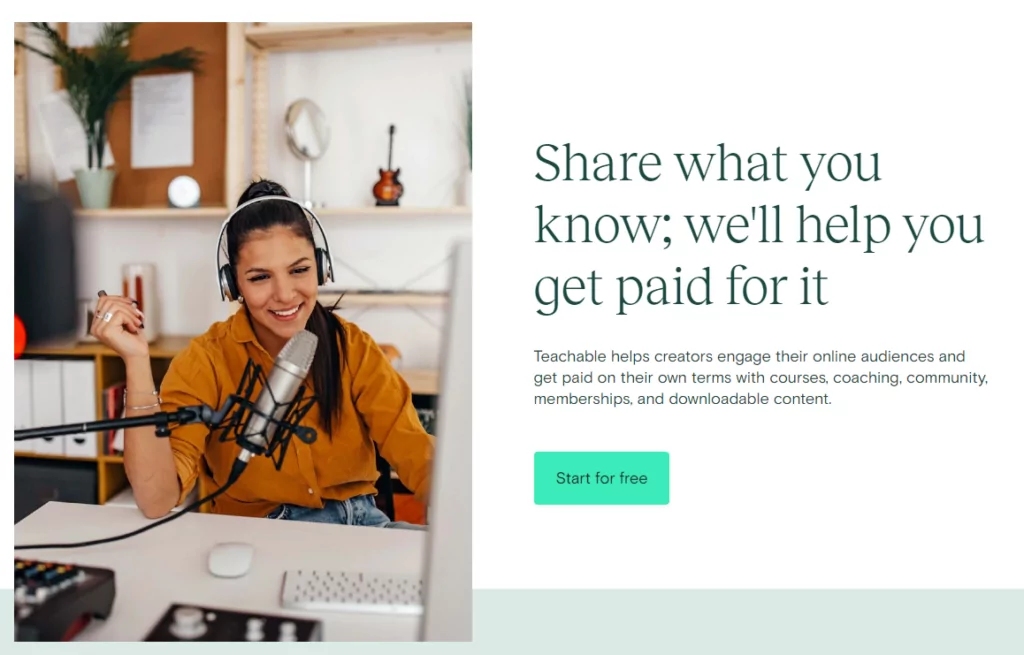
Teachable lets you create online courses using multiple types of content including videos, images, and audio files. This can enable you to create more engaging online courses for your members and enhance the learning experience on your site.
Plus, Teachable also offers a wide range of integrations that you can use to extend the functionality of your membership site. That includes integrations with WordPress, Sumo, Pinterest, multiple social media platforms, and other options.
In terms of community, Teachable enables you to provide community hubs very similar to online forums. Within these hubs, members can interact with each other through public discussions and private messages.
Teachable is an ideal option for brands that want to use a single platform to offer online courses and also set up a forum to foster community.
8. Thinkific
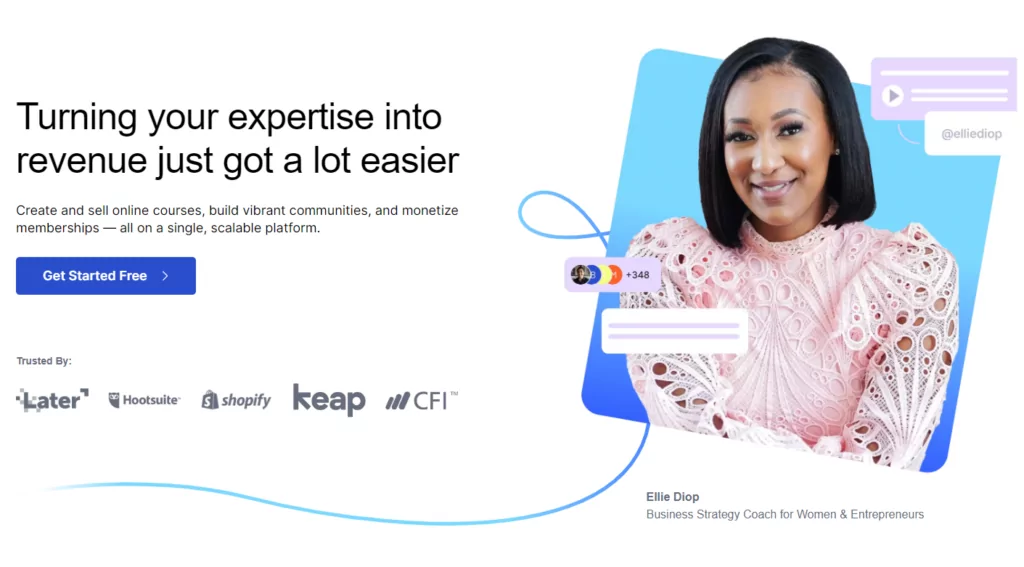
Thinkific is an online course platform with an emphasis on memberships. You can use Thinkific to create online courses, offer downloads, and set up a community. Then you can set up memberships that give visitors access to all of that content.
Aside from memberships, you can also choose to sell courses individually or offer bundles. The platform also provides you with tools to drip content to members and host live events to boost engagement with users.
Thinkific is designed for brands that want a powerful online course builder with lots of content restriction options and plenty of community features.
9. Memberful
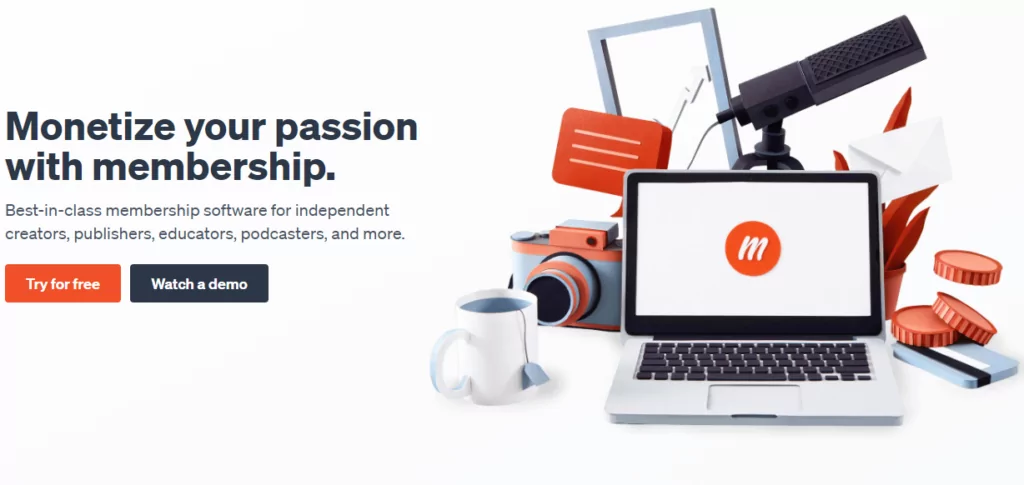
Memberful is a professional membership site platform and it also connects with WordPress. You can use Memberful to create a membership site from zero, set up the content for users, and sell access to it using subscriptions.
Alternatively, if you have a WordPress website, you can use Memberful to manage memberships and restrict access to content. This is possible thanks to the Memberful WordPress plugin that integrates the service with your website.
Note that if you choose to use the WordPress plugin, you’ll still need to pay for a Memberful plan. The plugin simply integrates the service with your existing WordPress site.
Overall, Memberful is a solid option for brands that want to transform their ordinary-looking WordPress site into a full-fledged membership platform. It’s also a valid membership site platform on its own.
10. AccessAlly
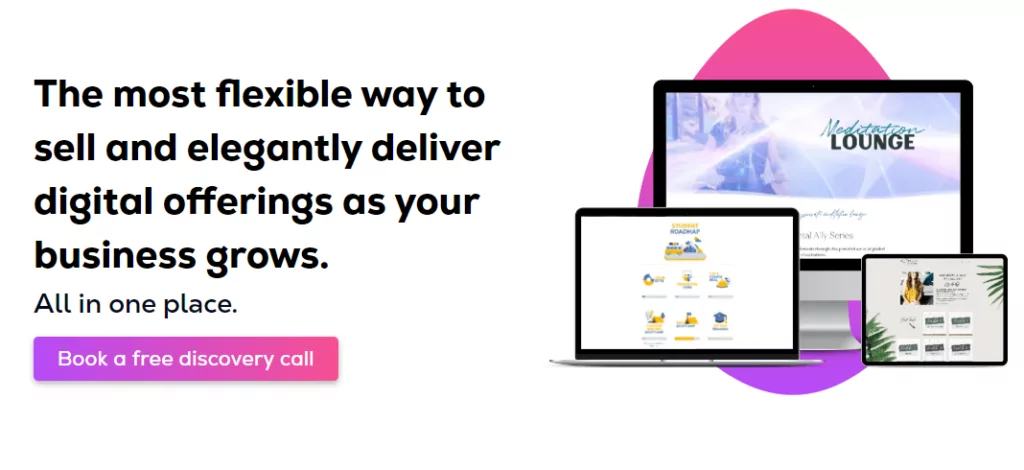
In addition to offering membership subscriptions on your WordPress site, you can use AccessAlly to sell digital products and offer a learning experience for your members. The platform comes wth a lot of features that can also help you create online courses and offer a great learning experience for users.
Plus, AccessAlly also includes community and gamification features. These can be highly useful in helping you retain members. It gives them the features they need to communicate with each other, share progress, and compete in terms of who’s doing better.
AccessAlly is recommended for businesses that want to use a single membership platform to handle all aspects of their site including setting up online courses, online communities, and digital products.
11. MemberSpace
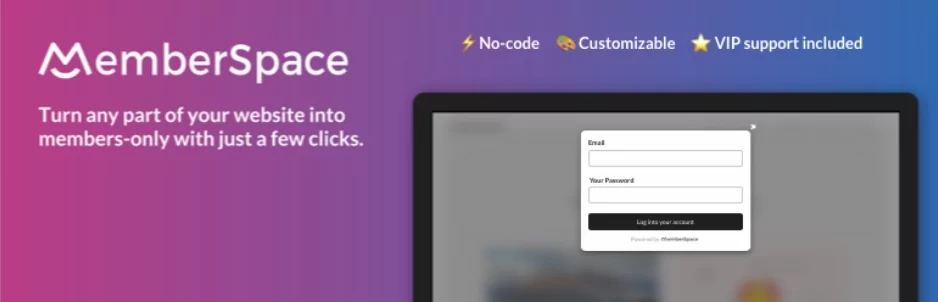
MemberSpace is touted for its extensive subscription and payment integrations for memberships.
Using this platform, you can create subscription plans and accept recurring payments from your members. You can also restrict all (or specific) pages on your site using MemberSpace and hide members-only content behind a paywall.
What’s more, there’s a MemberSpace WordPress plugin. That means you can use it to manage memberships and restrict content for your site if you have a MemberSpace subscription.
MemberSpace is a solid solution for brands that want to integrate their existing site with a dedicated membership website platform and start selling subscriptions.
12. Wild Apricot
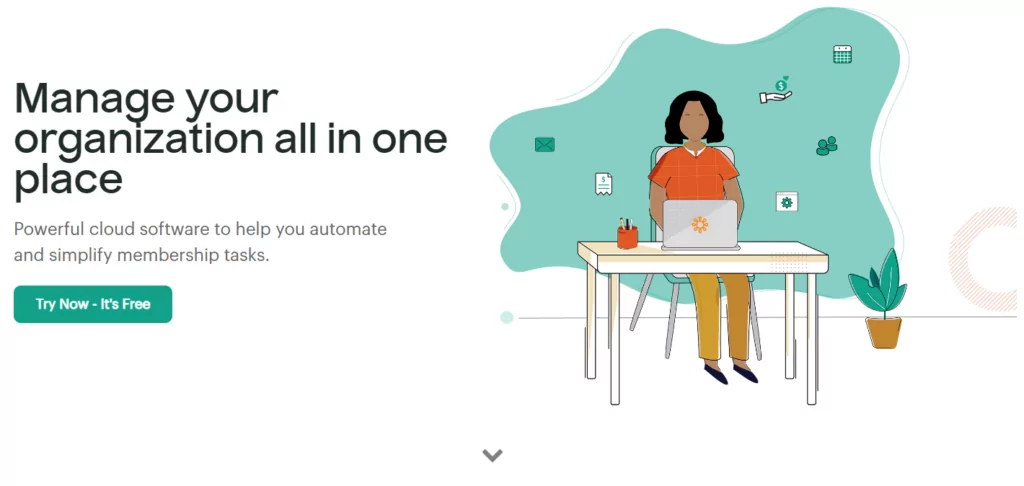
Wild Apricot is a membership platform that’s designed for non-profit organizations.
This tool offers an intuitive website builder that can help you put together a professional-looking membership website, even with no technical experience. The platform’s design can feel somewhat outdated, but its tools for managing membership and subscription payments work great.
If you happen to run a non-profit, you’ll benefit from Wild Apricot’s accessible prices. It’s not the most full-featured membership site platform on the market, but it can help you get the job done.
Conclusion
Creating a membership site is straightforward, especially if you’re using a solid membership site platform.
While there are many membership website platforms available, Paid Member Subscriptions is one of the best solutions available. It offers extensive content restriction features and lets you create subscription plans according to your brand’s unique requirements.
Ready to start setting up a membership website for your business? Get Paid Member Subscriptions today!
Paid Member Subscriptions Pro
The easiest way to create and sell online courses, subscriptions, and memberships using WordPress.
Get Paid Member SubscriptionsDo you have any questions about these membership site platforms? Let us know in the comments section below!
Related Articles

Best WooCommerce Subscriptions Alternative: Paid Member Subscriptions, a More Affordable and Complete Solution
Are you looking to sell subscription products on your WooCommerce site? One of the most popular ways to sell subscription products in WooCommerce is with the WooCommerce Subscriptions plugin. It lets you create WooCommerce products with recurring payments as a way to offer subscriptions to your customers. While this is an official extension from WooCommerce, […]
Continue Reading
How to Set Up WooCommerce Stripe Subscriptions with Recurring Payments (3 Methods)
Are you searching for a way to set up WooCommerce Stripe subscriptions? Setting up recurring subscriptions is a great way to build regular, dependable revenue for your website. And when it comes to processing payments, Stripe is one of the top options thanks to its competitive fees and flexible feature set. However, WooCommerce doesn't include […]
Continue Reading
How to Set Up WooCommerce Recurring Payments
Can't figure out how to set up WooCommerce recurring payments for your business? You aren't alone. Building a subscription business is daunting, especially if it's your first time. There are many moving parts at any given time. Whether it's laying the foundation, creating content, marketing your membership site, or managing payments, there are plenty of […]
Continue Reading

