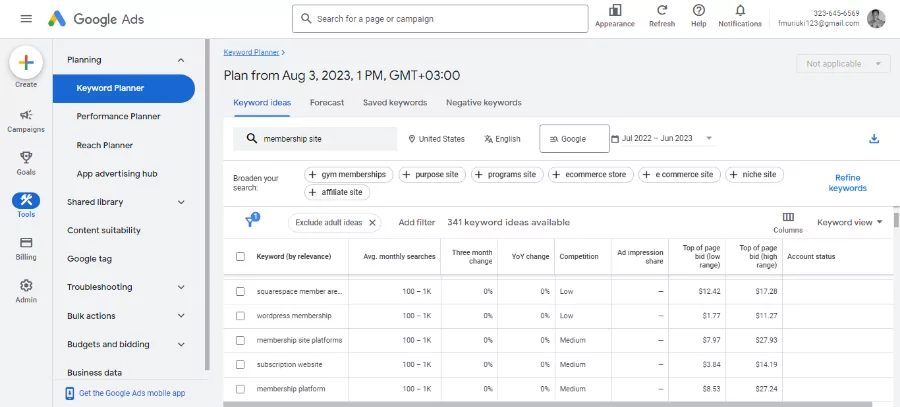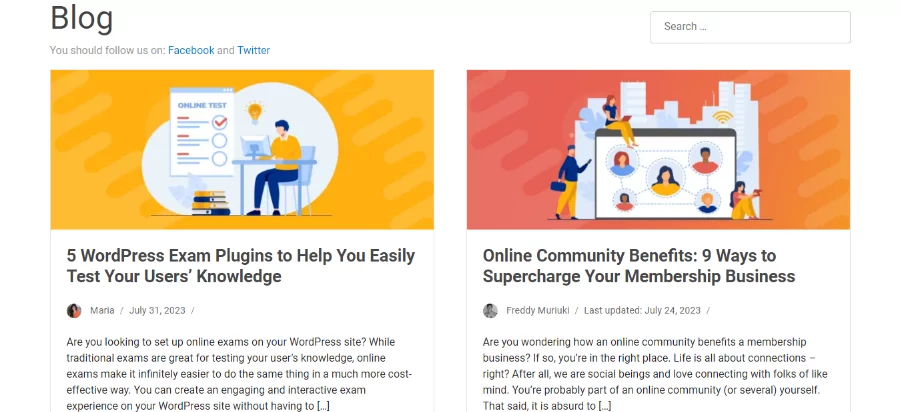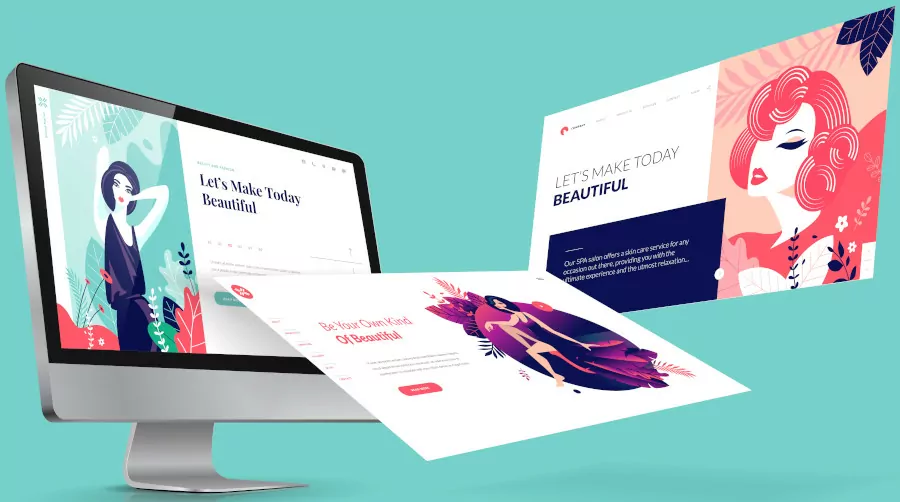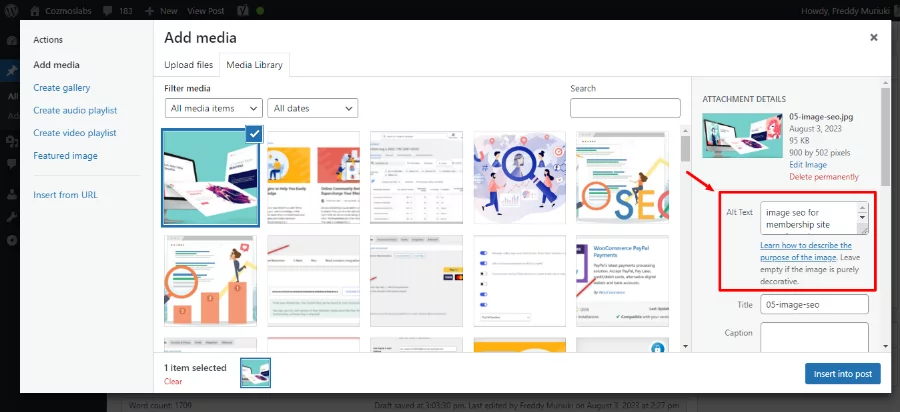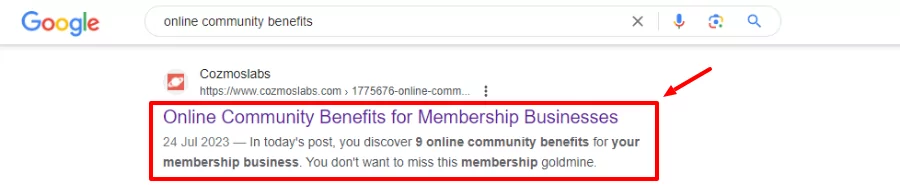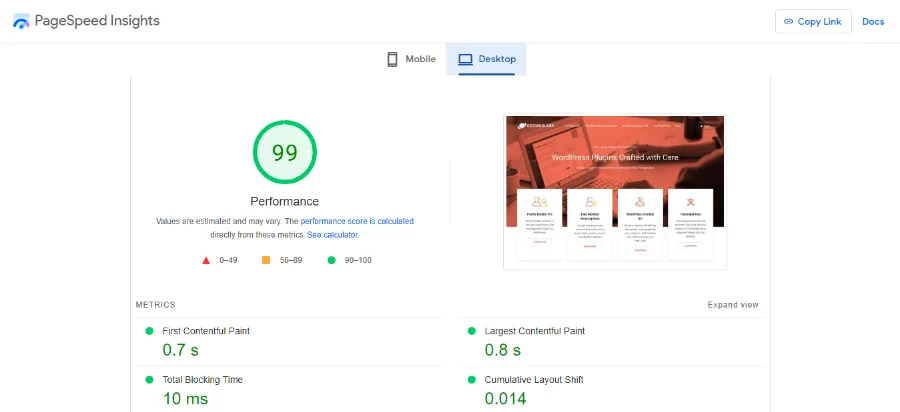Table of Contents
- 1 Why SEO for Membership Websites?
- 2 SEO for Membership Websites: 7 Best Practices
- 3 #Bonus Tips
- 4 Conclusion
As a beginner, you will agree that SEO for membership websites is a bit tricky.
I mean. Optimizing SEO for a regular website is simpler because there are no concerns about user-generated or paywalled content, with the latter being inaccessible to search engines.
Still, ensuring people find your membership site in search engines is important. The higher you climb in search engine result pages (SERPs), the more traffic you can drive to your membership site.
More traffic doesn’t necessarily mean more users. But more of the right (or relevant) organic traffic improves your chances of converting mere visitors into paying members.
SEO (short for search engine optimization to the uninitiated) allows you to drive more relevant organic traffic to your membership site.
Many unscrupulous “gurus” will have you believe that SEO is a tough nut to crack. Why? Because they want to sell you a service or some magic tool that “fixes” all your membership site SEO woes.
But don’t fall for it. Optimizing your membership site for Google and other search engines is easy and free (or cheap, depending on how you look at it).
Largely, SEO requires a time commitment and patience on your part since results don’t come overnight.
Think of SEO as a free form of marketing your membership site. Anybody can do it, even if it’s your first time.
And in this article, we arm you with the SEO strategies and tools you need to master SEO for membership sites. Follow the following tips, and you will earn higher rankings in SERPs.
Without further ado, let us get down to business.
Why SEO for Membership Websites?
Some folks argue that engaging in membership site SEO is not a productive use of your time. The arguments go something like this:
- In the past, most membership sites featured text-only content, which according to the naysayers, was good for SEO. Today, however, most membership sites host videos and other interactive content, which don’t translate well into search engines;
- It’s impossible to optimize gated content for search engines without losing money. Another version of this is: how much of your written content are you willing to give away freely for SEO without your revenue taking a hit;
- And the most ridiculous one I’ve come across: optimizing your pages for SEO can ruin the user experience (UX).
But allow me to call bull on such claims. Like, are you kidding me?
First, Google loves video content. That, plus you can optimize your video content for SEO. It’s absurd to argue that search engines only rank text content when we know Google ranks videos in SERPs. I’m sure you have seen some videos in search results.
Second, a solid paywall SEO strategy lets you optimize gated content without sacrificing revenue. On the contrary, a good plan helps you to boost traffic and conversions.
An example of successful digital subscription growth is The New York Times, which now has over 10 million subscribers. They achieved this through a metered paywall, which we will discuss later.
Besides, Google offers you clear guidelines to optimize paywall SEO.
And third, optimizing your content for search engines does not affect your UX. It works the other way around; improving your user experience helps you to boost your SEO rankings.
Optimizing your membership site for search engines is important for your business. It helps you generate more traffic and users for your memberships.
With that out of the way, the following are the best SEO strategies for membership websites.
SEO for Membership Websites: 7 Best Practices
SEO is a fast-paced and ever-evolving landscape, especially with constant Google algorithm updates. To help you stay on the safe side, we have listed tested SEO techniques that have worked for years. You will improve your rankings by implementing a combination of these best practices.
#1 – Define Your Target Audience
Many beginners start a membership website without thinking much about the target audience. They figure if they build it, people will come.
That’s a grave mistake.
Most newbies usually think SEO is all about creating content for search engines. But successful SEO puts people first and search engines second.
The goal is to create high-quality content so useful to your target audience that Google can’t help but reward you with high rankings. Optimizing the content so that search engines can easily find it comes second.
Before creating any content, it is important to identify your target audience.
- Who is your content intended for?
- What are their specific needs and concerns?
- Will they be able to afford your membership plan once they find your website through search engines?
- Where do they reside?
- What topics are they interested in?
- What kind of content are they currently seeking?
- Which keywords (terms) do they use to find your site?
Your target audience profile should answer such and more questions. In other words, you should have a bird’s eye view of the people you intend to convert into paying members.
Otherwise, you will miss the mark when creating your membership site SEO strategy.
And do you know what that means? You will dilute your message, create duplicate content, and waste valuable time and resources. It will also take you longer to realize results.
With a clear picture of your target personas, you will create content that resonates with them. Moreover, you will better understand their search intent and the keywords they use to find your budding business.
The best part?
Understanding your target market is easy. Countless online guides will point you in the right direction. How to Find Your Target Audience by Neil Patel is a good example.
#2 – Keyword Research
In earlier days, keyword stuffing could easily earn you top rankings in search engines. Today, Google will penalize you for this practice.
Still, the keyword is a strong ranking factor for all search engines. How else will they match searchers with the content they need?
Now that you have a rough idea of the search terms your audience is using, it’s time to expand your list of keyword ideas. For that, you need to do some keyword research.
You can start with a tool such as Google AdWords Keyword Planner, which offers keyword alternatives. Your Google Analytics account is another rich source of keyword ideas.
These are just two examples. Search “keyword research tool” in Google to find more.
While at it, aim for long-tail keywords. These are longer, more specific, and can help you to understand the searcher’s intent.
Let’s say your primary keyword is “cooking courses.”
Instead of “cooking courses,” aim for “vegan cooking courses for beginners.” The second keyword is easier to place higher in search engines. It will also make it easier to rank your primary keyword.
Additionally, try to find at least ten alternatives to each primary keyword. Using our example, alternatives could be “cooking courses for single parents,” “vegan cooking classes,” “cooking courses in New York,” etc.
You will use these keywords throughout your content, so ensure they are relevant. Do you see why defining your target audience beforehand is vital?
#3 – Focus on Free Content
Even if you’re a beginner, I will go out on a limb here and wager you already have an active blog on your membership site. If not, you’re leaving a lot of SEO juice on the table.
Most content on many membership sites sits behind a paywall where it’s invisible to search engines. Optimizing a membership site for search can be challenging primarily for this reason.
What to do?
Borrow a leaf from successful membership sites and offer tons of amazing content on your blog. Don’t lock all of your content behind a paywall.
Running a blog is one of the easiest ways to rank higher in search engines. I know this firsthand because, for long periods, I didn’t post on my blog. As a result, I lost my SEO rankings and user engagement.
Post regularly and ensure your content is useful and relevant to your target audience. Also, your content needs to be unique because Google doesn’t entertain duplicate content or plagiarism.
Grabbing a quote from elsewhere once in a while is okay. Copying an entire page is not recommended. You’re just asking for trouble.
Aside: Concerning duplicate content, ensure your URLs are in order because Google doesn’t see “www.yourmembershipsite.com” and “yourmembershipsite.com” as the same thing. Unfortunately, Google will split your search rankings between the two.
I had this problem once, and I fixed it easily. If you are familiar with your hosting environment, add the following code to your .htaccess file.
RewriteEngine On
RewriteCond %{HTTP_HOST} ^example.com [nocase,OR]
RewriteCond %{HTTP_HOST} ^www.example.com [nocase]
RewriteRule ^(.*) https://www.example.com/$1 [last,redirect=301]Replace “example.com” with your membership site URL. You can also try URL canonicalization.
How About Keyword Density?
How many keywords should you add to your content? Aim for a keyword density of 0.5% to 2.5%. That means if you write a 1,000-word article, your keyword should appear five to 25 times naturally.
You can use a tool such as Yoast SEO to see how your post is performing before publishing.
Remember that SEO for membership websites isn’t about tricking Google with keywords. It’s about creating useful content that your readers love.
If your visitors love your content, they are likely to share it on social media, earning you brand mentions, which – if you had no idea – is yet another SEO ranking signal.
Your overarching goal is to create content that demonstrates what Google calls E-E-A-T or “Double E-A-T.” It’s short for experience, expertise, authority, and trustworthiness.
How do you do that? It’s simple.
- Experience – Create content from your experience. If your website is about cooking courses, it would be catastrophic for your rankings to write an article about the influenza flu. In other words, never veer off your main topic;
- Expertise – Like experience, does your content reflect your expertise in the subject matter? Can readers rely on your skills?
- Authority – Share insights, research, expert opinions, and everything else that establishes you as the go-to person within your niche;
- Trustworthiness – Does your content instill trust? Can readers trust you? Social proof, such as case studies, reviews, and testimonials, can help you here.
Add CTA
Your exceptional content will leave your target audience in awe and craving your premium content. What next? Coax them to subscribe with a cleverly placed call to action (CTA).
What’s more? Great content will attract natural backlinks, which is important for SEO.
Finally, don’t create drab content. Mix things up. Add other media types, including charts, videos, GIFs, PDFs, and more. This engages visitors, which helps to improve dwell time. If users come to your post and leave immediately, you will attract low SEO rankings.
Pro Tip: Link your articles to other internal pages on your website so that Google can index more of your awesome content. Also, don’t forget to create a sitemap and submit the same to search engines.
#4 – Image SEO
Adding images to your content has profound benefits for your membership website. It is one of the best user experience and SEO techniques most people forget to implement.
First, including images in your content makes it easier to consume. Images break long text, which allows you to avoid eye strain. This boosts user engagement and dwell time.
Second, images can help you drive more traffic from Google Images and other image search engines. Additionally, people tend to share infographics widely, which earns backlinks, brand mentions, and more traffic for your membership site.
How do you optimize images for search engines? It’s easy.
To begin with, optimize every image for fast loading. Avoid heavy images that slow down your website. If you need a 900 x 500px image for your blog post, upload an image that’s 900 x 500px. Don’t use CSS to downsize a large image.
Also, use various tools at your disposal to remove metadata and compress the size of your photographs.
On top of that, make sure your pictures are relevant to the context of your article. Other than improving your SEO rankings, all media should enhance your content, which is the original purpose.
How about Image SEO?
On matters concerning image SEO, begin by naming your images appropriately. Is your picture about vegan cooking courses?
If so, “vegan-cooking-courses.jpg” is way better than “IMG004_02082023.jpg.” The former title is great both for user experience and search engine optimization. Don’t forget to include your keyword in the title.
Additionally, Google doesn’t “see” images how human users do. The search engine giant relies on the title and the alternative (alt) text.
The alt text has three main purposes:
- It helps Google to “see” and understand what the image is about;
- The text is shown if images don’t display due to some reason, e.g., poor internet connectivity or missing images;
- For accessibility. The alt text helps screen readers “see” your image so that visually impaired visitors can read your content fully.
Adding alt texts in WordPress is incredibly easy. Click the Add Media button in the post editor and choose your image. Next, add your alt text in the box shown below.
It is quite easy. Right? Also, add your SEO keyword and make the alt text descriptive but short. Always be mindful of image quality.
#5 – Optimize Page Titles, Headings & Meta Descriptions
Page titles, headings, and meta descriptions are valuable assets in SEO. These elements tell human readers and Google what the page/post is all about.
Create interesting post titles and meta descriptions that make human readers click your link in SERPs. Never forget to add your primary keyword, preferably at the beginning.
For example, today’s post features the “SEO for membership websites” keyword in the title and meta description. Don’t forget to add your keyword in the headings but keep things natural.
Again, an SEO plugin such as Yoast SEO can help you to optimize your page title, headings, and meta descriptions.
While at it, use the plugin to optimize your URLs. SEO-ready URLs are logical, short, and include your main keyword.
#6 – Improve Your Website Speed & UX
A fast page load speed is crucial for ranking higher on search engines like Google, as they strive to provide their users with the best possible experience.
If your site takes a round trip to the sun to load, you will quickly lose prospective members. After all, no one is eager to wait for your content to load when they can have a faster user experience elsewhere.
So, how does that affect your membership site SEO?
Slow-loading pages lead to higher bounce rates. You will lose valuable SEO points if people come from search engines and immediately bounce because your site takes forever to load.
A high bounce rate shows Google that readers don’t find your website useful. As a result, the search engine marks your content as low quality.
There are many ways to improve page load speed. First, you might need to switch your web host. Second, optimize images (and other media) for fast loading. Third, consider using a caching plugin. Lastly, minify or remove unused CSS and JS files.
Use tools such as Google Pagespeed Insights, GTmetrix, and Pingdom Tools. The services usually show you what you must fix to improve your page speeds.
While we are on the issue of UX, ensure your website is responsive and mobile-ready. It’s the 21st century, and like it or not, your users will visit your site on multiple devices of varying screen sizes.
In a nutshell, ensure your website passes Core Web Vitals.
#7 – Link Building
Last but not least, we have link building. Search engines love links. It’s how they discover content across the internet.
When you gain multiple links from reputable websites, search engines see that you offer high-value content. As a result, they award you better rankings. Think of backlinks as a vote of confidence from other websites.
You can gain backlinks naturally if you create awesome content that people share. Other tactics include guest blogging and being featured in expert interviews.
Things to avoid when link building:
- Don’t build links via spamming;
- Avoid sponsored links;
- Don’t build links from topically irrelevant websites;
- Shun links from non-indexed websites;
- Avoid using the same anchor text the page targets as the main keyword.
Link building is a powerful way to boost SEO for your membership site. The technique is useful for membership sites since most content is behind a paywall.
#Bonus Tips
Here are some more tips.
- Don’t ignore local SEO if you sell locally. Also, claim your Google Business listing;
- Use SEO automation tools to measure and analyze your results;
- Carry out SEO competitor analysis;
- Repurpose existing content for SEO. You can turn a blog post into a YouTube video, social media posts, eBooks, etc;
- Use schema.org structured data.
What Does Google Say About Paywall SEO?
The good people at Google understand optimizing paywalled content for search engines is challenging. To help, they recommend two approaches: metering and lead-in.
Providing a limited number of articles for users to read before prompting them to subscribe is the concept of metering.
On the other hand, lead-in refers to displaying a section of an article to users and encouraging them to subscribe to access the complete content.
Google recommends using both methods to boost content discovery.
Importance of UGC Content for SEO
- UGC provides search engines with new and authentic content;
- Social proof – customers have a way to dialogue with the business;
- UGC offers a better understanding of your target audience.
Recommended Tools for Membership Site SEO
We have a long list of useful WordPress plugins to improve any site, but here is a quick list of SEO tools.
- Yoast SEO
- Ahrefs
- Google Search Console
- SEMRush
- KWFinder
- Moz Pro
- Ubersuggest
- Answer The Public
- SpyFu
- Majestic
- Google Trends
- SEOQuake
- Siteliner
- Keywords Everywhere
- Screaming Frog
- Chrome Incognito mode
And of course, if you’re just starting off with your membership business, the Paid Member Subscriptions plugin will help you easily set up your brand-new membership site, create subscription plans, and even monetize your content.
Paid Member Subscriptions Pro
SEO for membership sites is already hard as it is. Make running your site easier with Paid Member Subscriptions.
Get Paid Member SubscriptionsConclusion
Optimizing your membership site for search engines needn’t be hard, especially with the above SEO strategies. Apply the above SEO techniques, and you’ll improve your SEO rankings.
Never forget SEO takes time. It is a continuous and long-term way of driving organic traffic to your membership site.
Main takeaway: Always create content for people first and search engines second.
Please share your thoughts in the comments!
Related Articles

How To Create a Divi Membership Site
If you’re thinking of building a membership site in WordPress, you’ll need a solid theme and a membership plugin that pairs well with it. In this complete guide, we’ll show you how to create a Divi membership site using the popular Divi theme in combination with the Paid Member Subscriptions plugin.
Continue Reading
Membership Blog: Why Start One, Popular Examples and How To
I think you will agree starting a membership blog seems daunting, especially for a first-timer. Talk to just about any beginner who has never created a membership blog (or even a simple website), and they will field questions such as: Why should I start a membership blog? What kind of content, products, or services should […]
Continue Reading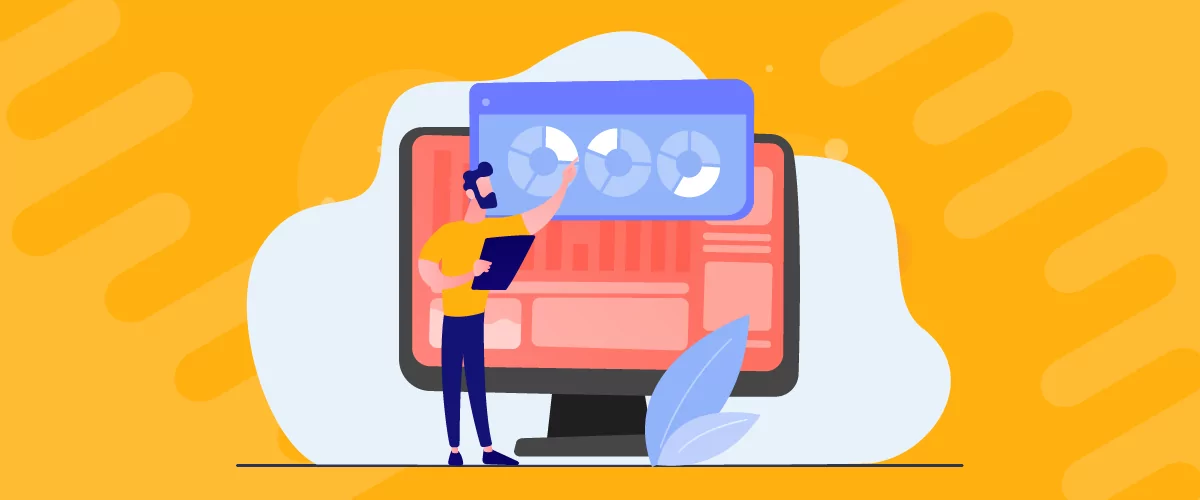
Membership Page Design Tips & Best Practices
If you're new to subscription businesses, membership page design seems trickier than tackling a fire-breathing dragon. And you are not alone. The idea of creating effective membership page designs is far-fetched for many beginners. Because... Where do you even start? Starting or running a successful membership website is already tough as it is, let alone […]
Continue Reading