
Table of Contents
WordPress content restriction plugins offer simple ways to restrict content in WordPress without hassle. Using them you can easily charge for premium content or build pages only members of your organization and specific users have access to.
In this post, we’re going to cover five free WordPress content restriction plugins and look closely at what each has to offer.
1. Paid Member Subscriptions
Paid Member Subscriptions is a membership plugin that allows you to build a subscription site based around restricted content.
Through the plugin’s default features and WooCommerce integration, it excels when used to build membership sites for professional magazines, podcasts, blogs, and media companies with premium content as well as online stores.
You can offer free and paid subscriptions to members based on X number of days, weeks, months, and years. Subscriptions operate in hierarchical tiers, which you can create an unlimited number of. With the WooCommerce integration, restricting product purchases and offering special discounts to members only is possible.
Registration and login forms can be added to dedicated pages through the use of shortcodes. Shortcodes also allow you to create pages where members can edit their account information, view their payment history and recover passwords.
This plugin also integrates seamlessly with Elementor, allowing you to customize registration and login pages. You can also customize restricted messages and templates using Elementor’s frontend editor.
Payments are accepted via PayPal, and account sharing is prevented by disallowing members to be logged in to two locations at once.
What Can You Restrict?
Paid Member Subscriptions allows you to restrict the following:
- Posts
- Pages
- Custom Post Types
- Comments
- WooCommerce Products
- bbPress Forums and Topics
You can restrict content to all logged-in users and/or specific subscription tiers. You can also restrict content in a few different ways. The simplest way is to use the Content Restriction metabox on individual posts, pages and product pages.
You’ll use the [pms-restrict] and [/pms-restrict] shortcodes to restrict content on a partial basis within the WordPress editor.
Restriction messages can be showcased to users who do not have the proper credentials to access restricted content, messages such as “You must be logged in to view this content.”
Paid Options
The premium versions of Paid Member Subscriptions start at $99/year.
The Basic license allows you to restrict content globally based on categories where you can create a “Premium” category that restricts premium content in one fell swoop so long as the content is assigned to that particular category. You can also restrict bbPress forums.
The Pro license adds a handful of incredibly useful features, including recurring payments via PayPal Standard and integration with PayPal Pro, PayPal Express and Stripe. You can also create invoices members can view and drip content on a schedule.
There’s a third license, Agency, that gives you the same features as the Pro, but on an unlimited number of sites.
2. Restrict Content
Restrict Content is a much simpler content restriction plugin. This one does not allow you to accept payments or create subscriptions in its free version. You can only restrict content to logged-in users.
It allows you to build different pages that have different functions through the use of shortcodes. These include registration, login and password recovery pages.
What Can You Restrict?
Here’s what you can restrict with Restrict Content:
- Posts
- Pages
- Custom Post Types
You can also restrict content within posts by surrounding the content you wish to restrict with the plugin’s restrict and /restrict shortcodes.
If you want to restrict entire posts or pages, all you need to do is select the user level members must have to access the content. This is an interesting way to restrict content as it allows you to publish content only editors or site administrators can see.
Paid Options
Most of Restrict Content’s useful features are only available in its premium version, Restrict Content Pro. Pricing starts at $99/year, the version including all the Pro add-ons being priced at $249/year.
Purchasing a premium license immediately unlocks access to this plugin’s membership features that allow you to create subscriptions and accept payments via PayPal, Stripe, Authorize.net, Braintree and more.
A premium license also unlocks access to product restriction via a WooCommerce integration. Forum restriction can also be integrated via a free bbPress add-on.
3. Restrict User Access
Restrict User Access is a bit of a complex plugin based on the fact that it’s mostly free and offers an extensive list of features for you to utilize. This starts with the ability to create subscriptions.
You can create as many tiers as you want and add membership durations. Unfortunately, integrations with payment gateways are not available, so you aren’t able to collect payments for subscriptions. This is a major disadvantage of this plugin as it means it’s not a viable option for anyone interested in earning revenue for premium content.
What Can You Restrict?
Restrict User Access allows you to restrict a long list of content, but here are the highlights:
- Posts
- Pages
- Custom Post Types
- WooCommerce Products
- Easy Digital Downloads Products
- bbPress Content
- BuddyPress Member Pages
You can also restrict content by taxonomy, including categories and tags.
The way you restrict content with this plugin is a bit on the tedious side of things. While you can restrict more content than most of the other plugins on this list, you restrict content using a centralized list .
This means you can either restrict all posts, all posts within a specific category or tag, or individual posts, but you’ll have to add individual posts to the list manually. There are no metaboxes on edit pages. Fortunately, you can restrict content by category or tag without having to pay a premium price.
A few unique types of content you can restrict include page templates, post type archives, author archives, taxonomy archives, date archives, search results and navigation menu items.
Paid Options
When you install and activate Restrict User Access, you’ll notice an Add-Ons page in its settings. Currently, there are three premium add-ons available for this plugin that cost as low as $19/year.
The features these add-ons give you access to are a little disappointing given the fact that this plugin doesn’t have any way of integrating a payment system. They include the ability to restrict content published on a specific day, month or year as well as the ability to set a schedule for when restricted content becomes locked and unlocked.
4. WP Private Content Plus
WP Private Content Plus is a dedicated content restriction plugin. It’s available in free and premium versions, and the free version focuses solely on content restriction.
Let’s talk about one unique feature this plugin brings to the table before we get into the type of content it allows you to restrict. That feature is a dynamic private page you can use to display private content to individual users.
All you need to do is create a new page and insert the private page shortcode in the editor. You can add private content to share with individual users in WPPCP’s settings.
When a user you’ve created private content for visits the page, they’ll see the private content so long as they’re logged in. If they’re logged out or don’t have private content, they’ll see a “No content found” message instead.
What Can You Restrict?
Here are the main types of content you can restrict with WP Private Content Plus:
- Posts
- Pages
- Custom Post Types
- Menu Items
- Widgets
- Post Attachments and Downloads
- Search Results
- Admin Menu and Features
You’re able to restrict content by user role, WPPCP’s built-in groups or custom groups created by you. The built-in groups this plugin has are logged-out users, called “Guests,” and logged-in users, called “Members.” Custom groups allow you to add individual users to them, but you’ll have to do this manually by the user.
You’ll also have the ability to restrict content by the capabilities a user has on the backend of WordPress, such as those who have the correct permissions to edit a post or page.
Lastly, content can be protected globally with one simple setting. Doing so restricts all content to the group(s) of users you give permission to. The content will also not appear on category, tag, archive and similar pages nor will it appear in RSS feeds.
You can also restrict content globally without granting permission to specific users or groups by enabling password protection.
Paid Options
Pricing for the premium version starts at $49/year. It adds a lot of useful features, including the ability to set up subscription tiers, accept payments and restrict WooCommerce products and bbPress forums. You can also restrict content by subscription tier.
Some features require you to purchase add-ons for an additional fee. Fortunately, it’s a small one. These features include a frontend login form and the ability to restrict categories, tags and other taxonomies. The latter features each have their own add-on.
5. Profile Builder
Profile Builder is a popular and comprehensive user profile plugin. It allows users to edit their profiles on the frontend of your website with forms that have custom fields. It also allows you to create registration, login and password reset pages through the use of shortcodes.
You can also prevent bot registrations and enable a somewhat double opt-in feature by requiring new users to confirm their registrations via email. There’s even a feature that allows you to change the way users log into your site, such as by entering their email addresses or entering their email addresses and usernames.
Besides content restriction, Profile Builder also allows you to create custom user roles using the built in User Role Editor.
What Can You Restrict?
Content restriction is a feature this plugin offers for free, and it allows you to restrict a wide variety of content types. Here are a few examples:
- Posts
- Pages
- Custom Post Types
- WooCommerce Products
- bbPress Forums
You can easily restrict content by user role on the content’s edit page. This section also allow you to control the message a user sees when they do not have permission to access restricted content. Set up a redirection URL to redirect them to another page instead, if you wish.
You can also hide each post’s preview and restrict your website in one fell swoop by making the entire website private.
Paid Options
This plugin is available in premium versions starting at $99/year. You’ll have the ability to restrict bbPress forums and topics immediately upon activation.
Other features this version of Profile Builder includes is social login, multi-step forms for registrations and profile editing, manage WooCommerce fields, as well as the ability to list users in a fully customizable member directory.
Which Content Restriction Plugin to Choose?
Choosing between these plugins can be difficult as they all have much of the same capabilities but implement them in different ways.
If you want to build a membership site where you charge fees for premium content, your best bet is to go with Paid Member Subscriptions. This plugin allows you to restrict content, create several subscription tiers, and accept payments, all of which are available in its free version. Features only get better when you upgrade to a premium license.
Things get trickier if all you want to do is prevent bots from accessing your content by having users log in to read it. Profile Builder and Restrict User Access have the most flexibility in terms of the types of content you can restrict.
If you want to offer restricted content to specific users or logged-in users at the moment but think you may want to charge for it at some point down the line, Paid Member Subscriptions, Restrict Content, and WP Private Content Plus are all great options.
Related: What’s the Best WordPress Membership Plugin? 5 Options Compared in Detail
Related Articles

27+ WooCommerce Must Have Plugins for 2025: Improve Your Store
What are the WooCommerce must have plugins that every store needs? If you found your way to this post, that's probably the issue you're dealing with right now. While the core WooCommerce plugin offers most of the basic functionality that you need for a store, pretty much all WooCommerce stores rely on dozens or even […]
Continue Reading
5 Best WordPress Automation Plugins Compared (Most Are Free)
Searching for the best WordPress automation plugins? Automation plugins are kind of like Zapier…but for your WordPress site. You can use them in all kinds of different ways, including some of the following: Integrating two or more plugins or services that you're using. Automating important tasks, such as automatically assigning a user a certain role […]
Continue Reading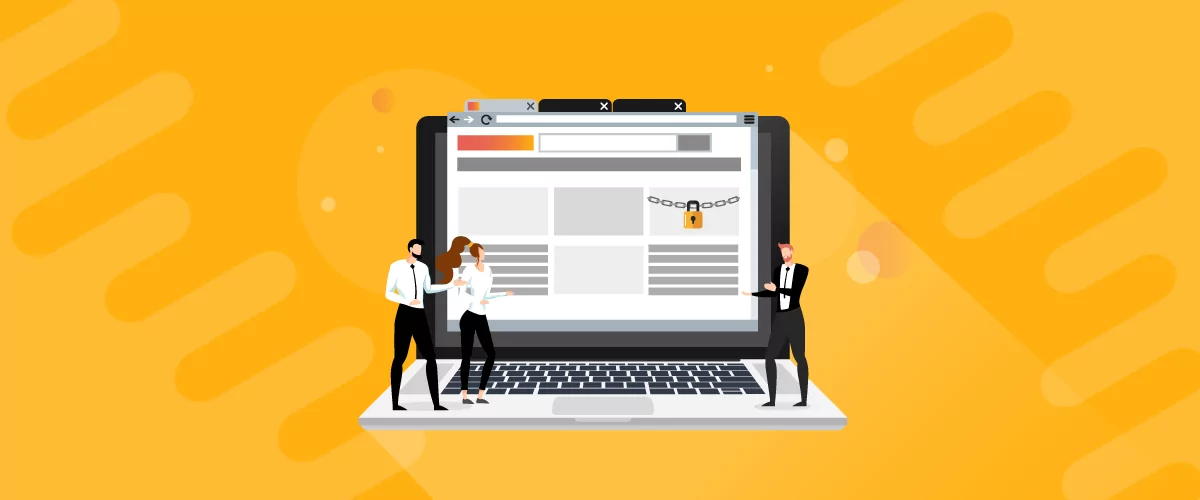
A Guide to WordPress Forum Plugins: The Best Plugins & How To Manage Them
If your WordPress site is designed to serve and engage with a community, you’ll need to install a WordPress forum plugin. Forum plugins add a platform where users can ask questions, provide answers, and join in discussions. It promotes engagement and gives users a sense of being part of a community. You can use it […]
Continue Reading

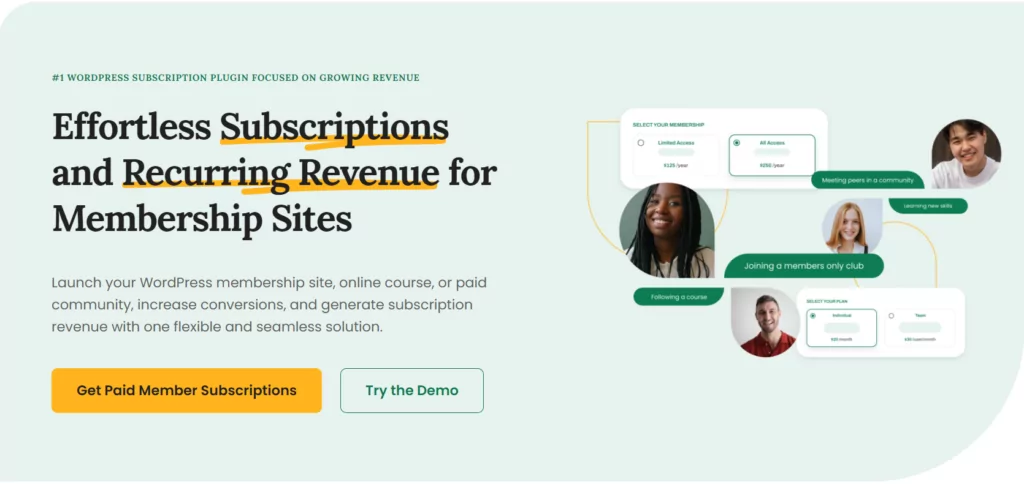
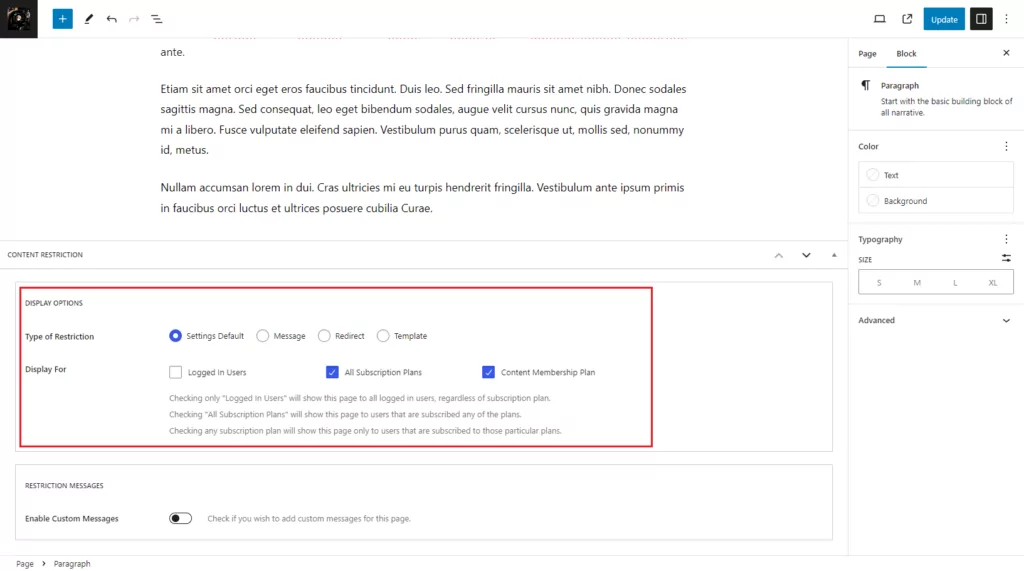
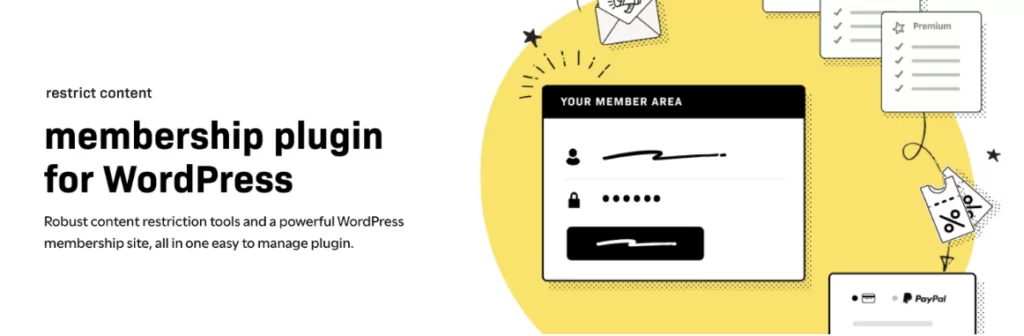
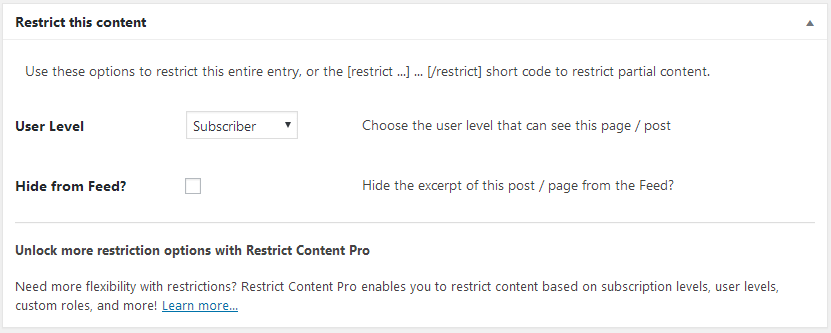

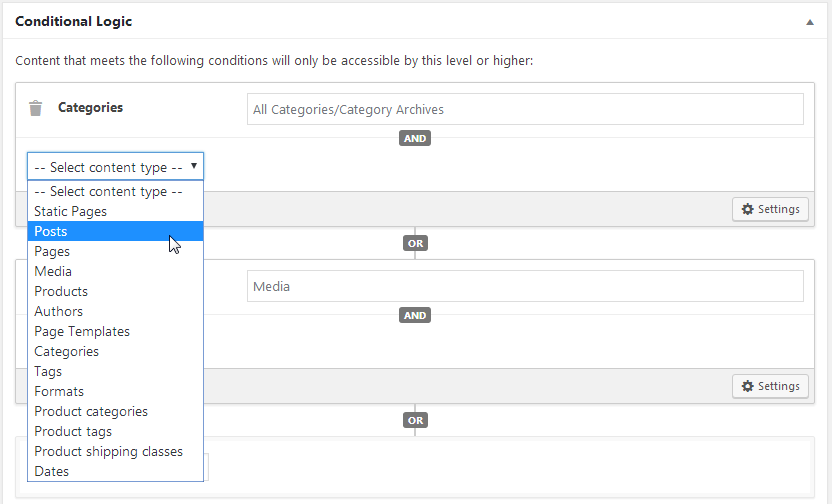
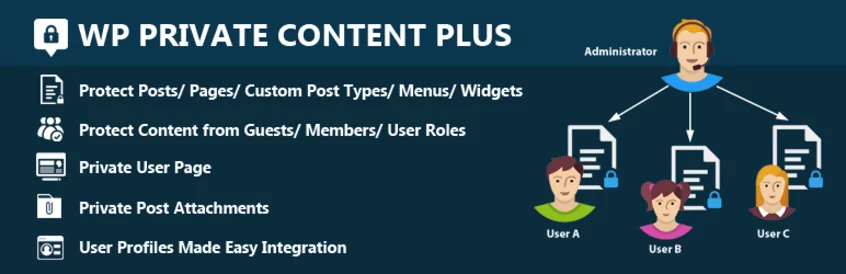
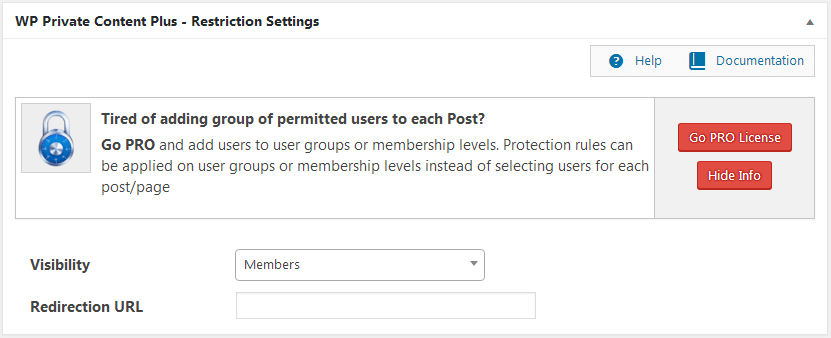
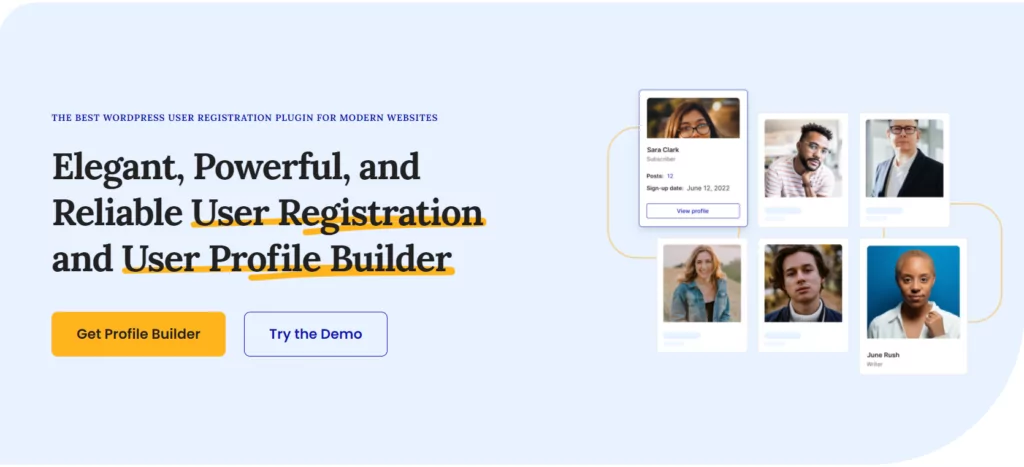
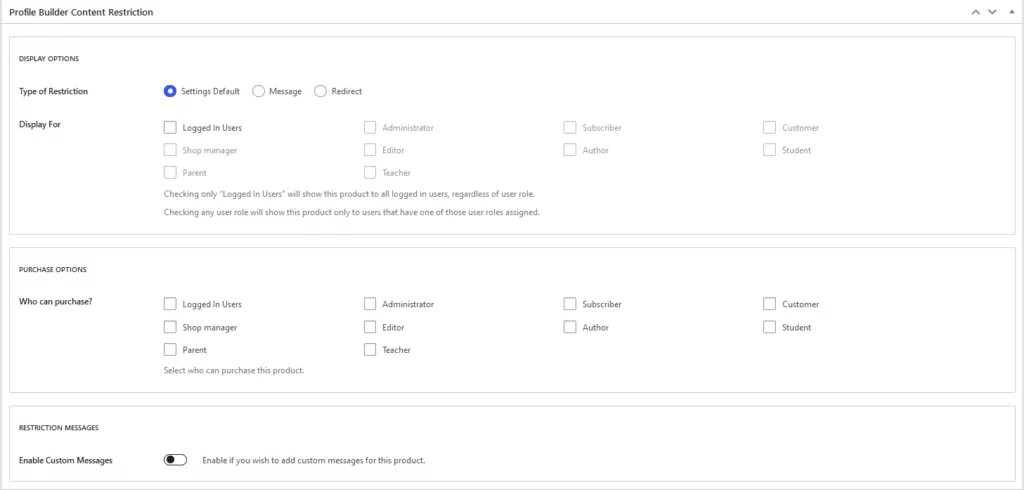
I’m not trying to do some shameless advertising here, but have you looked at https://wordpress.org/plugins/woocommerce-pay-per-post/ ?