Table of Contents
Let’s face it. WordPress default registration process is no good. Hard to customize, hard to integrate it in your theme and not that user friendly.
Profile Builder Pro is WordPress Registration Done Right
- Super easy to customize. Chose from the default styling it comes with or just add css to your theme and you’re done.
- Include the log-in, register and sign-up forms anywhere you want. – In any page, template or widget.
- Custom Avatar for your users. You don’t have to modify your theme to make this to work. It will work by default with the get_avatar function no matter where it’s used. (bbPress is also supported)
- Custom Profile fields for your users. Ask your users to select their age, enter their favorite movies, etc.
- NO-SPAM, NO-CAPCHA. Since the registration forms are in unique pages they fell off the radar of automated bots that create spam accounts. (You still have to protect the default wp registration form with a capcha. For more details, please read the following post)
What else is there?
Why, I’m glad you asked. We’ve got Priority Support, Automatic Updates, Proper Documentation and did I say we have Priority Support? We’re going to help you integrate Profile Builder Pro in your site like it was custom built from scratch.
Still not enough?
We have plans for some pretty nifty Addons for Profile Builder Pro users in the future:
- User Profile Pages and User Archive Listing.
- Login With Facebook and Twitter.
- Super Simple Paypal Payments.
What about the license?
Profile Builder Pro is released under GPL license (same as WordPress). You’ll pay for Automatic Updates, Access to Support Forums, Documentation, Access to future Addons and what’s more important, YOUR payment will help us continuing our work and put food on our family’s table. Fair to say that you can use this plugin on as many WordPress sites as you see fit.
Credits & Thanks
- Thanks to our beta testers. You’ve been more then a valuable asset to get this plugin up and running.
- Thanks to Justin Tadlock (from his page templates of user registration, edit profile and login this plugin we got the idea and initial code to make this work).
- Thanks to Derek Herman (we used the UI from his plugin Option Tree).
- Thanks to everyone who downloaded and used the Basic version from WordPress.org.
Related Articles

WordPress Profile Builder: a Front-end User Registration, Login and Edit-Profile Plugin
Easily Login, Register and Edit your Profile Directly from the Front-end Profile Builder lets you add front-end forms that give your users a more flexible way to register, log in, and modify their profile information. If you allow public registration on your site, you don't want to force your users to use the backend WordPress […]
Continue Reading
How to Customize WordPress Emails with Profile Builder Pro
Discover how to customize your WordPress emails with the Profile Builder Pro plugin by Cozmoslabs
Continue Reading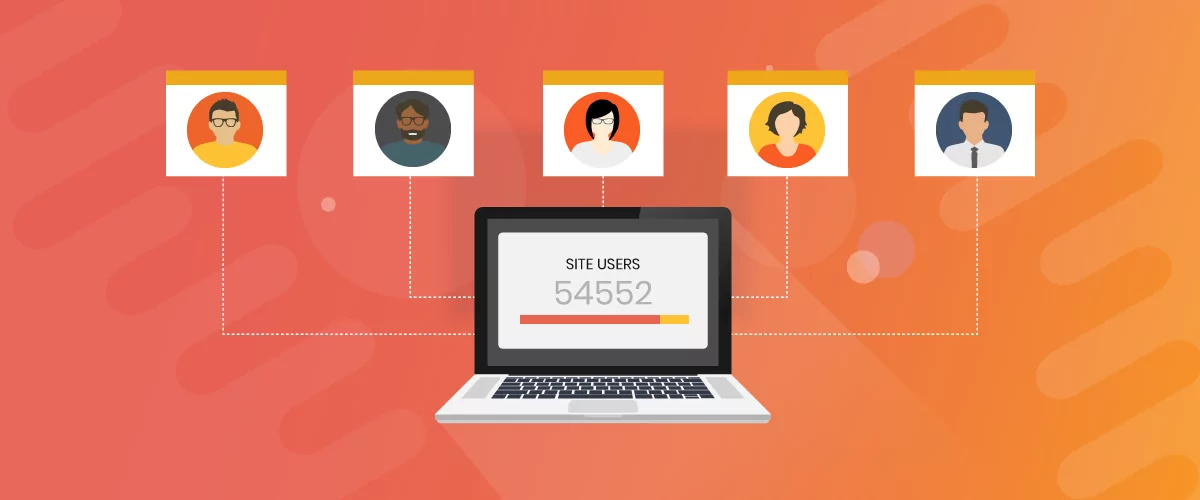
5 Best WordPress User Management Plugins
By default, WordPress lets you add different types of users to your website. However, you might be looking for a more flexible way to manage the people who interact with your content. If this is the case, you can use a WordPress user management plugin to manage authors and contributors. With an efficient user management […]
Continue Reading

im confused – if its distributed under the GPL why are people forced to pay to use it?
GPL gives you the right to sell your code. I think this articles explains it better if you’re interested: http://www.prelovac.com/vladimir/interesting-wordpress-gpl-implications
thanks – that does explain it well
hi i just bought the pro – how do i download it?
Hi,
Thank you for your purchase. You’ll receive an email with all required information on the paypal email address you purchased the product.
If by any chance that hasn’t happen please fill out the form here: http://www.cozmoslabs.com/about/ and please tell me what is the email address you made the purchase from.
Let me know if there’s anything else.
This isn’t true because you have to have registration open in order for the plugin to work, which means wp-register.php is still active. Even you have added a human question to your wp-register.php page.
Hi Tammy,
You’re right. I guess I’ve been a bit to vague in my description. I meant no-capcha for the Profile Builder forms is needed which is great really.
On the other hand we’ve suggested to our clients to use the Capcha plugin for WordPress in our forums (same one I’m using on Cozmoslabs.com)
I do appreciate your feedback, I’ll update the post with a bit more information about this issue!
Do you know if Akismet will work? When the captcha feature will be released?
Hello There,
I have a problem changing the message via the translation file:
“Send these credentials via email.”
will not getting updated after changing the po/mo file. I guess there is a probem with the “.”, but I could not figure it out.
Perhaps you have a solution for this.
Best regards
stephan
Hi, When we can be use the addons “Login With Facebook and Twitter”.
I need urgent it for my website.
Thank you.
I need a site for a Club. I need to list all registered users with a particular additional field filled (checkbox), i need to print/export the list, I need to send a mailing list to users with another additional checkbox filled and I need to disable/reenable access t the users.
Does Profile Builder this job?
Hi Christian
We have profile builder pro installed. We have two requests.
1) Is there a way to remove the “Send these credentials via email.” checkbox and always send the credentials via email.
2) Will you ever add the feature to export user details?
Thanks
Jacques
When will you launch, login with facebook and twitter. I am want it. Plz reply.
Hello! Very interested in purchasing the pro version for a project but I’m unclear as to whether or not I can do paid memberships with this product alone or if I need to purchase another module to work with this or… what do I need to do in order to do paid memberships with this? Thank you!
Hi Colin,
Currently we don’t support paid memberships and you’ll have to use a different plugin for that. We do have a plugin in the works that will do just that, however it will probably be out in a couple of months.