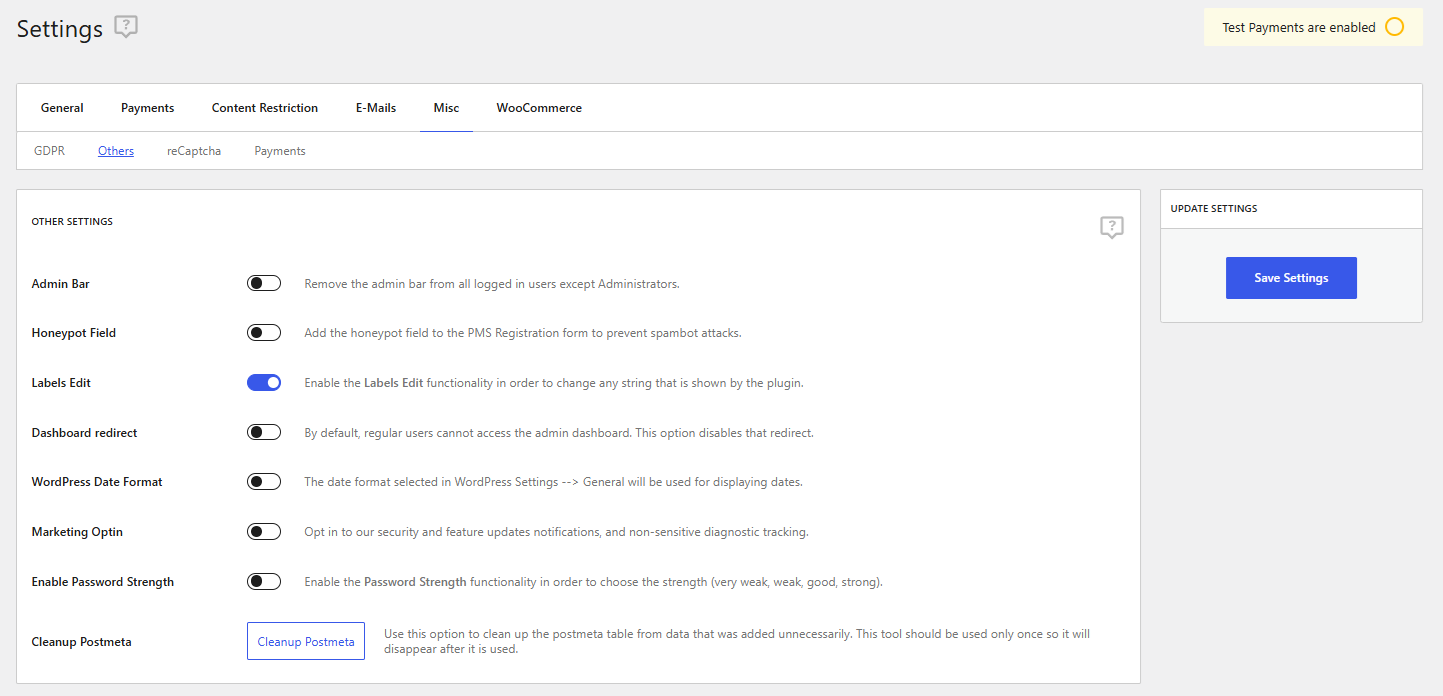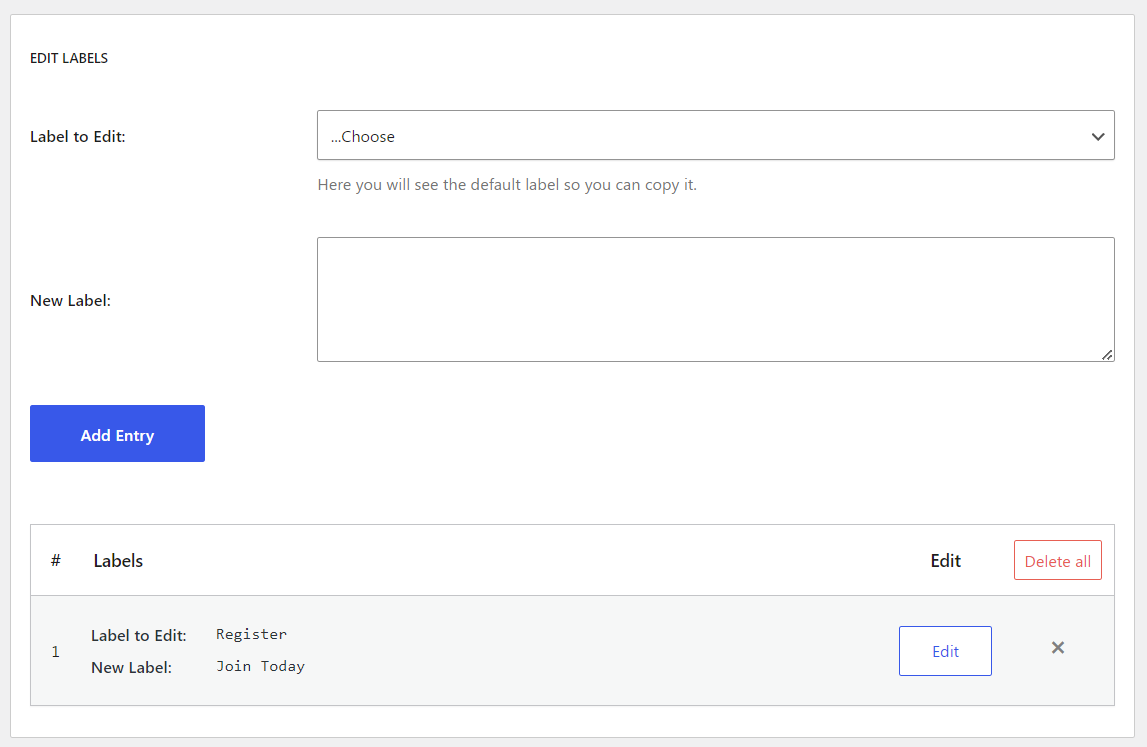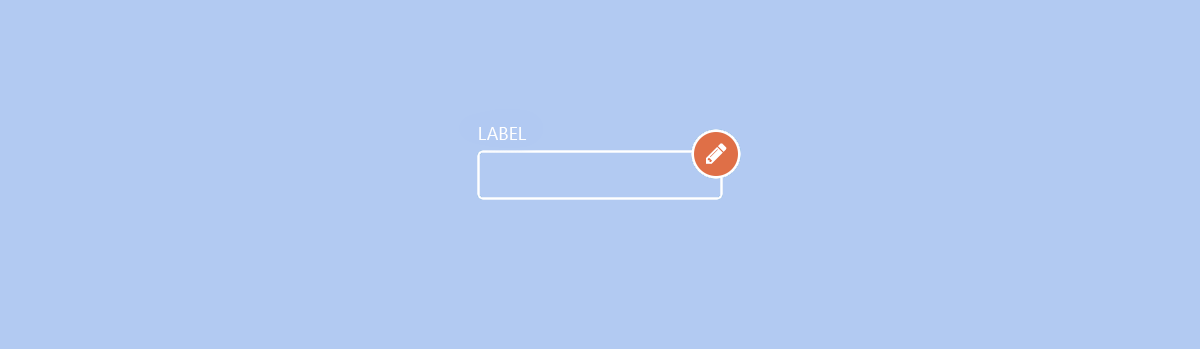
Table of Contents
There are situations where you might want to change the default form field labels, messages or buttons in Paid Member Subscriptions to better match your membership site profile.
We now offer the ability to edit any label coming from the plugin through the Labels Edit setting.
This is a free setting which is available in all Paid Member Subscriptions versions. Using it you can easily modify any label without having to write any code or alter the core plugin files.
Clarifying what a label is
We use the word ‘label’ to describe any string or message that is coming from our plugin.
Examples:
- labels of form fields
- submit button names
- error, success, confirmation messages
- account page tab names
- action labels (ex. renew, cancel)
- & more
Enable Labels Edit Setting
The Labels Edit Add-on is included in the Paid Member Subscriptions plugin in the Misc tab under Settings since version 2.5.0. In order to activate the Labels Edit functionality go to Dashboard → Paid Member Subscriptions → Settings → Misc tab → Other subtab → and enable “Labels Edit”.
Labels Edit Interface
After you’ve activated it you can go to Paid Member Subscriptions-> Labels Edit-> and press the “Rescan” button from the top right-> then select the label you want to change.
The interface is similar to the one from the Labels Edit add-on for Profile Builder, so if you’re already familiar with that setting up labels will be a breeze.
You can see the edits you already made to labels, modify or remove them. The labels you setup can also be exported or imported, so it’s easy to move them between websites.
You also have the option to rescan the plugin for strings. This option should be used when a string is coming from the plugin but you cannot find it in the dropdown.
Variable content
Some strings might also contain a placeholder which is going to be replaced with certain data when it’s rendered (e.g. the current users name).
Examples of variables/placeholders:
- %1$s
- %2$s
- %3$s
- %4$d
- %s
This method of editing the labels supports these variables so you need to be careful to add them in your modified label, like they were added in the default string.
Example:
Old label: You are currently logged in as %s.
New label: Hello %s. You are now logged in.
Note: The variables can be moved, they don’t need to keep their original position.
For more information, visit the documentation page.
If you have any suggestions or other type of feedback, either leave a comment below or open a ticket via our support page.
Useful Tips
How to Set Up Effective Email Reminders on your Membership Site
Troubleshooting Failed Payments on Your Membership Site
Related Articles

How To Create a Divi Membership Site
If you’re thinking of building a membership site in WordPress, you’ll need a solid theme and a membership plugin that pairs well with it. In this complete guide, we’ll show you how to create a Divi membership site using the popular Divi theme in combination with the Paid Member Subscriptions plugin.
Continue Reading
Membership Blog: Why Start One, Popular Examples and How To
I think you will agree starting a membership blog seems daunting, especially for a first-timer. Talk to just about any beginner who has never created a membership blog (or even a simple website), and they will field questions such as: Why should I start a membership blog? What kind of content, products, or services should […]
Continue Reading
How to Build an Elementor Membership Site with Paid Member Subscriptions
Are you looking to add membership functionality to your Elementor site in WordPress? Perhaps you want to create subscription plans, restrict access to premium content, and accept payments within the popular page builder. The good news is that you can use Paid Member Subscriptions to do all this and more. For example, you can customize restriction […]
Continue Reading