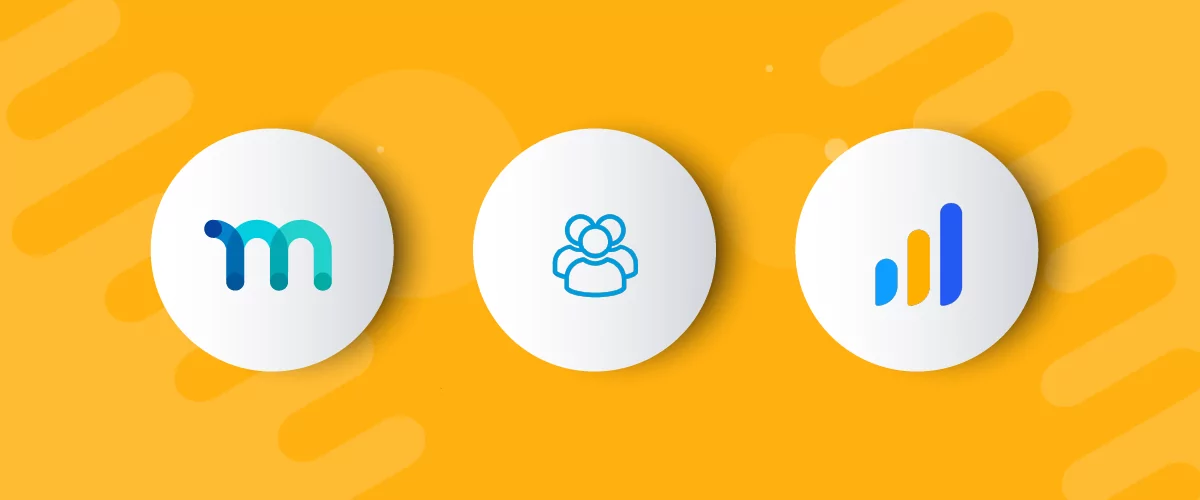
Table of Contents
MemberPress and LearnDash are two of the most popular solutions for creating an online membership business or selling courses through your website. So, you might be wondering how to go about comparing MemberPress vs LearnDash.
There are quite a few factors to consider, and you’ll want to research every aspect of these solutions to make an informed decision. For instance, you’ll need to know about the functionality each tool gives you, the user interface, key integrations, and pricing.
In this post, we’ll provide you with a basic overview of MemberPress and LearnDash. Then, we’ll get into our in-depth comparison of the two. Let’s dive in!
MemberPress vs LearnDash – A Basic Overview
First, let’s introduce both MemberPress and LearnDash. This is important because you might think that they’re very similar options, but they actually fall into two different categories.
LearnDash is a learning management system (LMS) plugin. Meaning, it’s designed to help you create and sell courses. However, it also includes a complete course management system, so you don’t need to have different plugins to add features such as course registration:
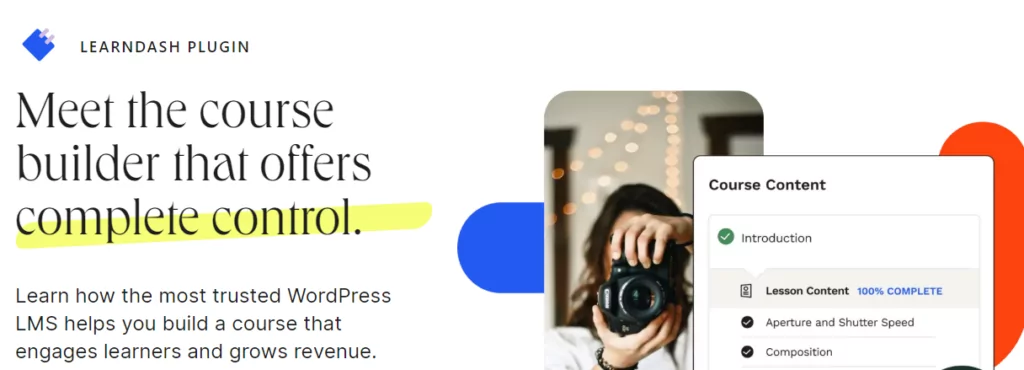
MemberPress, on the other hand, is a membership site plugin. While you can definitely use it to create and sell courses, MemberPress is designed to serve a wider purpose:
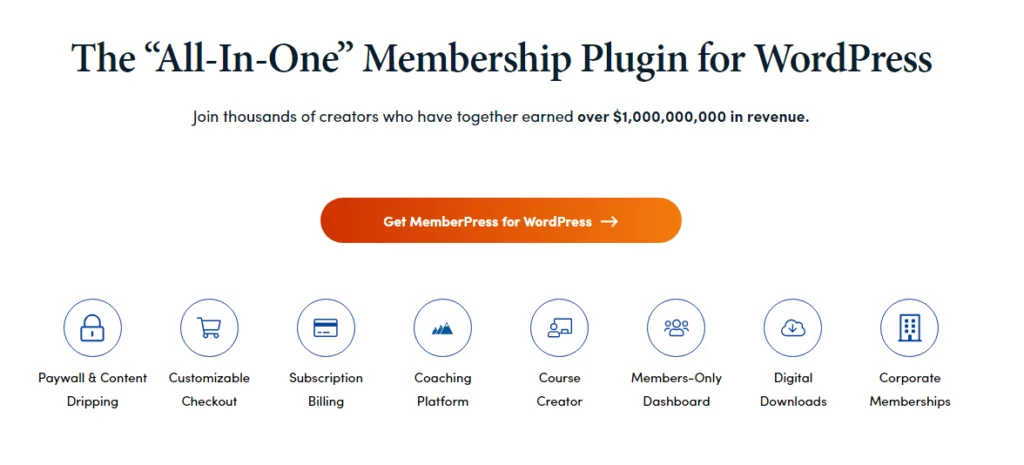
You can create a full-fledged membership website using MemberPress. The site doesn’t have to focus on courses. You can use it to sell premium content, forum memberships, access to exclusive groups, and more.
As you can see, LearnDash and MemberPress are actually two fairly different options. While the former is laser-focused on managing and selling courses, the other allows you to create a membership website where you can sell any type of product or service you want.
Keep in mind that if you’re looking for a more complete WordPress membership plugin and not just a course management plugin, then you have a lot more options to choose from. Paid Member Subscriptions is one of them. This is a complete membership site plugin that may turn out to be a simpler and more affordable alternative:
Paid Member Subscriptions Pro
PMS will help you create a fully functional membership website easily and quickly without breaking the bank.
Get Paid Member SubscriptionsIf you use the premium version of Paid Member Subscriptions, you also get access to a LearnDash add-on. This enables you to integrate LearnDash with the subscription solution. So, you can use one plugin to manage subscriptions and payments and the other to handle all the necessary LMS functionality.
With this in mind, when comparing MemberPress and LearnDash, we will also include some relevant information about Paid Member Subscriptions. This way, you can make a more informed decision after exploring all your options.
MemberPress vs LearnDash: 4 Key Factors Considered
Now, here’s our in-depth comparison of MemberPress and LearnDash!
MemberPress vs LearnDash – User Interface
Since MemberPress is a complete membership site plugin while LearnDash is “only” a course management plugin, the user interface and experience can differ greatly. You should expect MemberPress to have a steeper learning curve and a more complicated user interface when compared to LearnDash.
In fact, you would need to install the MemberPress Courses add-on to use MemberPress for selling courses:
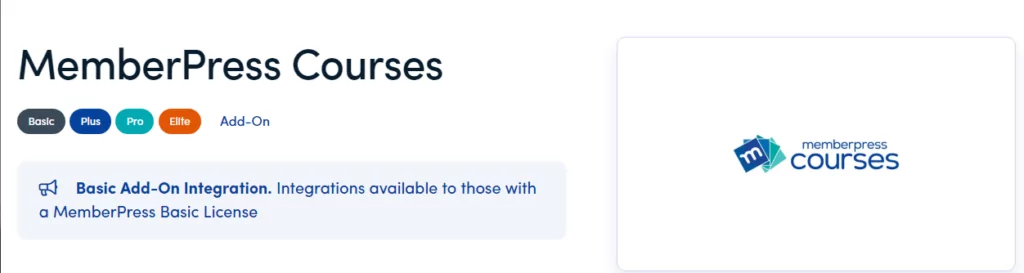
But, we wouldn’t really consider this a downside. Since a membership plugin needs to have a lot more functionalities—some fairly advanced too—it’s usually going to be more difficult to get familiar with than an LMS plugin.
LearnDash, on the other hand, can be a lot simpler to use. It enables you to create courses just like you create blog posts. That said, you might need to use some advanced add-ons and functionalities in some cases – depending on what features you want to add to your online classroom. However, for the most part, using LearnDash is comparatively simple.
Still, if you’re after a membership plugin without a complicated user interface, you should consider an alternative such as Paid Member Subscriptions. Most of the features you need can be added and managed in a few clicks. The plugin also offers a wide range of add-ons that can expand its base set of features.
Paid Member Subscriptions Pro
The simpler, more affordable, and an amazingly functional alternative to popular membership plugins.
Get Paid Member SubscriptionsLearnDash vs MemberPress – Functionality
There’s a considerable difference in the overall functionality of MemberPress and LearnDash. Deciding which option to use should come down to the features you need. Let’s start by talking about what MemberPress offers.
MemberPress Functionality
MemberPress is a complete membership site plugin that offers a comprehensive feature set. That means you can expect it to offer a higher level of functionality. Here are a few things you can do with MemberPress:
- Restrict premium content and encourage visitors to make a purchase using paywalls.
- Create different membership levels, and customize the benefits, restrictions, pricing, and more for each plan.
- Offer customizable coupons with expiration dates and restrict their maximum usage.
- Use the drip content functionality that enables you to release premium content in batches to your subscribers or students.
- Access a broad selection of add-ons.
- Support for multiple payment gateways, which means you don’t need to use a separate plugin for PayPal or Stripe integration.
In addition, MemberPress also allows you to create and manage an affiliate program. This can help increase your sales by leveraging affiliate partners who promote your course or membership products.
LearnDash Functionality
As we mentioned, LearnDash is completely centered around creating, managing, and selling online courses. Some of its main functionalities include the following:
- Create courses easily in a few minutes.
- Import your private or public YouTube, Vimeo, or Wistia videos and playlists and use them as part of your courses.
- Support for both text-based and video-based courses.
- Lots of customizations from the type of courses to pricing, course drips, and more.
- Support for group courses.
- Ability to offer certificates for completing specific courses.
- Seamless integration with Kadence Starter Templates to help you create your course website with premade themes designed specifically for your niche.
In addition, LearnDash also partnered up with Astra in 2019 to help you create a one-click LearnDash course website.
You can create free courses, paid courses, or courses with fixed or recurring payments. You can also add quizzes to your courses to make them more engaging and useful. There are also many add-ons for expanding the plugin’s functionality.
Additionally, LearnDash comes with built-in support for a variety of payment gateways and payment methods, including Stripe and PayPal. It also allows you to accept credit card payments through the following integrations without, having to use a third-party plugin:
- PayPal
- Stripe
- Razorpay
- 2Checkout
- Paid Memberships Pro
- SamCart
- ThriveCart
- WooCommerce
Again, it’s important to note that LearnDash focuses fully on helping you create and manage courses. You can’t use the plugin to set up other types of membership websites, but there are plenty of alternatives that can help you do this.
LearnDash vs MemberPress – Integrations
Next, let’s compare LearnDash vs MemberPress in terms of integrations.
Overall, MemberPress is the clear winner here. But, the question is whether you really need all the integrations it offers. These range from page builders to AI content creation software.
Here are some of its main types of integrations:
- Page builders like Elementor and Beaver Builder
- Popular email management software
- Affiliate management platforms like Easy Affiliate and AffiliateWP
- Analytical tools, including MonsterInsights
- Project management tools such as Asana
- Popular customer relationship management (CRM) tools
- Community-building solutions, including BuddyPress
- ChatGPT for AI content creation
- LearnDash itself for a more functional course website
With LearnDash, on the other hand, you’d have to settle for a comparatively modest 34 integrations (with both free and premium options). It does try to cover all the important categories, though. Here’s a quick look at what LearnDash’s integrations provide:
- Email management software
- An affiliate solution in Solid Affiliate
- Weglot for AI-based content translation
- BuddyPress and BuddyBoss
- Contact form plugin integration with Gravity Forms
- Membership site plugins like MemberPress and Paid Memberships Pro
Its four featured integrations include an events solution, a content restriction tool, Zapier, and WooCommerce.
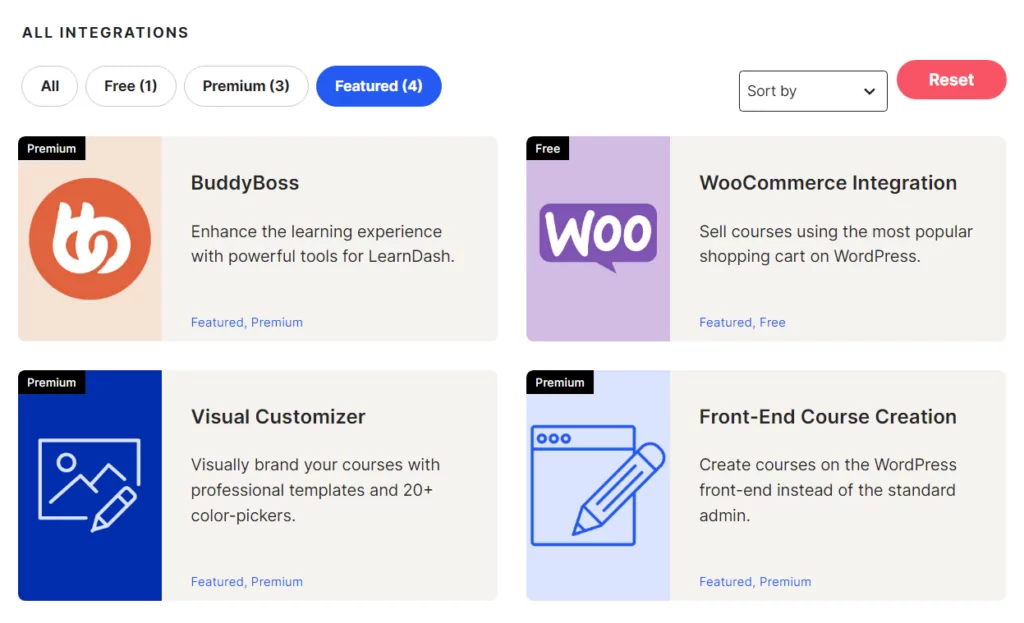
When it comes to Paid Member Subscriptions, the plugin offers a fair number of integrations. However, these aren’t as critical as with other plugins since Paid Member Subscriptions is designed to give you everything you need to run your membership website. This way, you don’t have to purchase multiple add-ons.
MemberPress vs LearnDash – Pricing
Since MemberPress goes well beyond being just a course management plugin, it’s naturally priced much higher. The most basic MemberPress plan, which includes a single-site license is $179.50 per year. Meanwhile, the “Elite” plan, which is the most advanced option (with support for up to five sites) costs $499.50 per year. It’s important to note that many of the most useful features, like the ability to add quizzes and certificates, are not available in the basic plan.
On the other hand, a LearnDash license costs $199 per year for a single website. Whereas a 10-site license is $399 per year. If you plan to run an even higher number of course websites, you can go for the unlimited plan which costs a hefty $799 per year.
It’s important to note that some of the advanced add-ons offered by LearnDash are “premium” and require you to buy an additional license to use them. Prices for these add-ons vary as they’re mostly third-party software.
Coming to our alternative, the premium Paid Member Subscriptions plugin, offers plans starting at just €99 per year for a single website. And, at just €169 per year, even the “Pro” version is much cheaper than the alternative, and it can be used on an unlimited number of sites. That license also comes with several advanced add-ons, such as pro-rating tools, support for group memberships, and more. Both plans also come with a year of support and updates.
A full-fledged membership site plugin being priced cheaper than just a WordPress course plugin reflects the value you get with Paid Member Subscriptions.
Can You Get the Best of Both Worlds? An Alternative to MemberPress and LearnDash
Depending on your needs, Paid Member Subscriptions can offer an excellent balance between these two solutions. Moreover, Paid Member Subscriptions can integrate with LearnDash, so you can use the plugin’s membership features alongside the LMS.
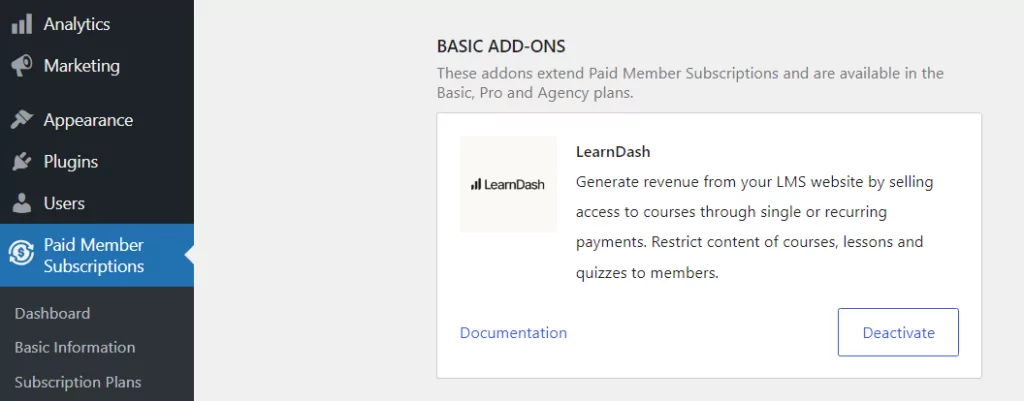
Just like MemberPress, Paid Member Subscriptions enables you to set up multiple membership tiers with individual prices and settings. This can enable you to drip-feed courses or premium content to your subscribers and add restrictions in order to encourage signups.
Plus, the plugin supports free trials and time-based subscriptions. You can also use Paid Member Subscriptions to customize your course or plan pricing. For instance, you can charge higher sign-up fees followed by smaller, fixed recurring payments to your users who continue their premium membership.
Once you enable the LearnDash integration with Paid Member Subscriptions, you can assign courses to specific membership levels. To do this, create a new subscription tier or edit an existing one and look for the option that says Enable LearnDash?:
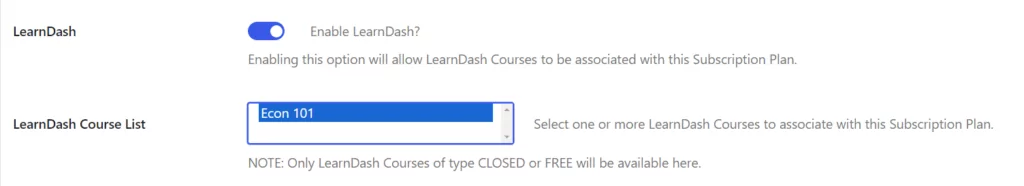
Toggling on that setting will show you a list of all available LearnDash courses. You can then select what courses to give users access to depending on their subscription tier.
There are also other unique features to consider, such as pay-what-you-want pricing, discount codes, and more. You’re also able to redirect users to your landing page (where you sell your membership plans) on login, registration, or other custom pages.
And, as we discussed Paid Member Subscriptions is cheaper than both MemberPress and LearnDash.
MemberPress vs LearnDash – The Verdict Is Out!
At this point, we’ve covered all the important areas of comparison when it comes to LearnDash and MemberPress.
To recap, MemberPress can be a great option if you’re looking to create an advanced membership site. Or, if you plan to sell other forms of subscriptions besides just for courses. On the other hand, if you simply want to sell courses without much fuss or customizations to your setup, then LearnDash may meet your needs better.
However, Paid Member Subscriptions might fit your needs and budget even better. If you aren’t looking for a lot of bells and whistles, but need a wider range of features than what LearnDash offers, then Paid Member Subscriptions may be ideal. And, if you get the LearnDash add-on, you can combine both tools to create the ultimate solution for selling online courses.
Paid Member Subscriptions Pro
PMS will help you create a fully functional membership website easily and quickly without breaking the bank.
Get Paid Member SubscriptionsDo you have any questions about which plugin to use to create an online course website? Let us know in the comments section below!
Related Articles

How To Create a Divi Membership Site
If you’re thinking of building a membership site in WordPress, you’ll need a solid theme and a membership plugin that pairs well with it. In this complete guide, we’ll show you how to create a Divi membership site using the popular Divi theme in combination with the Paid Member Subscriptions plugin.
Continue Reading
Membership Blog: Why Start One, Popular Examples and How To
I think you will agree starting a membership blog seems daunting, especially for a first-timer. Talk to just about any beginner who has never created a membership blog (or even a simple website), and they will field questions such as: Why should I start a membership blog? What kind of content, products, or services should […]
Continue Reading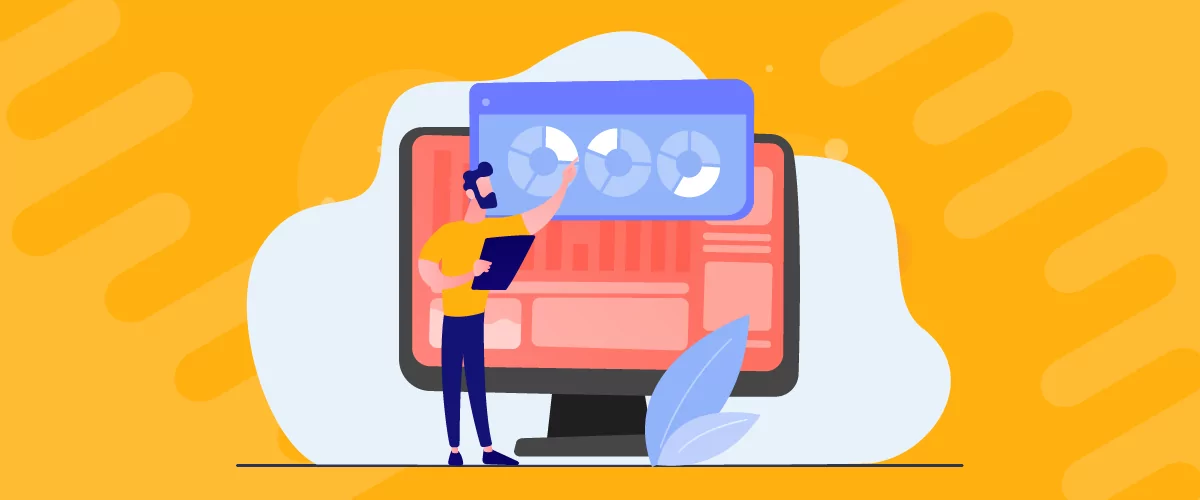
Membership Page Design Tips & Best Practices
If you're new to subscription businesses, membership page design seems trickier than tackling a fire-breathing dragon. And you are not alone. The idea of creating effective membership page designs is far-fetched for many beginners. Because... Where do you even start? Starting or running a successful membership website is already tough as it is, let alone […]
Continue Reading

