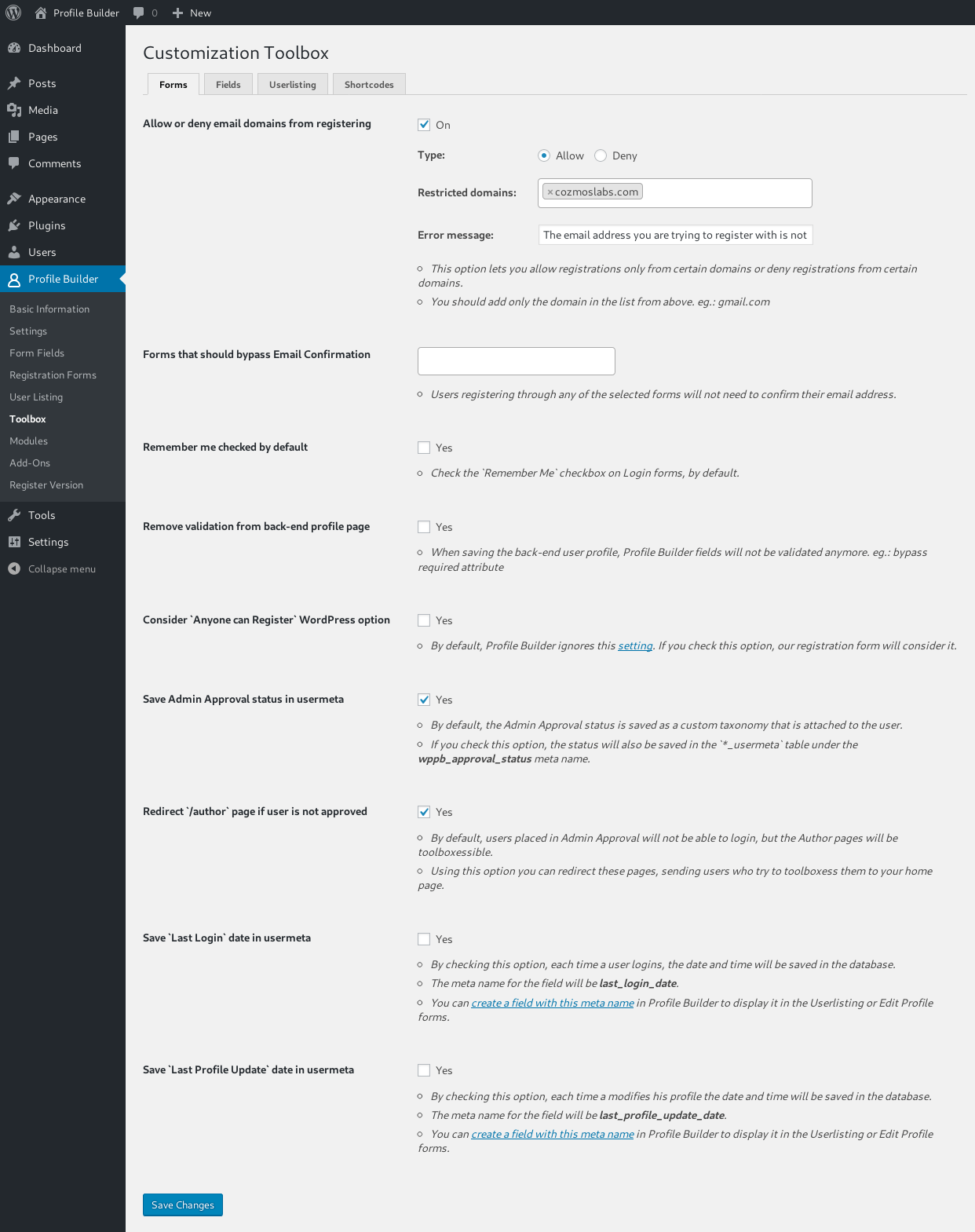Table of Contents
UPDATE: All the functionalities available through the Customization Toolbox add-on are now included in the main Profile Builder plugin by default. You can access them by navigating to Profile Builder → Settings → Advanced Settings tab.
Through the years of doing support for our WordPress plugins we received numerous requests for little features or customizations that our clients wanted. All of our products make use WordPress actions and filters, so for many of the available functionalities, you can change the outcome or modify it to your liking using a hook.
While searching for and using hooks isn’t a problem for users with developer experience, our customer base is large and has different qualifications.
There’s always the option to keep on adding extra options and settings in the plugin, but because we want to keep our plugins clean and simple, we decided against cluttering the interface.
Solving the issue
Most of these customization requests were handled through snippets of custom code that we sent to our users who were requesting them.
This approach was not ideal, because not everyone would be able to benefit from them, so we wanted to make them available to more users. Thus, the Developer Knowledge Base area of our documentation was born.
This page helped our users a lot, but manually adding the code to your website and modifying parameters or messages from a function wasn’t exactly natural and comfortable for everyone.
Now we take this a step further by providing an interface for these popular customizations through the Customization Toolbox add-on for Profile Builder.
The first release will cover Profile Builder, but we are working on providing a similar add-on for Paid Member Subscriptions.
The add-on is included in Profile Builder starting with the free version, but some options will only be available for Hobbyist or Pro users, since they change features available only in those versions.
The available options are organized in a tabbed interface. Most of the options will only need you to enable them, while some others are requiring extra settings. You can check out the documentation page here.
Current Feature List
Forms:
- Allow or deny email domains from registering
- Bypass Email Confirmation on specific forms
- Remember me checked by default
- Remove validation from the back-end profile page
- Consider ‘Anyone can Register’ WordPress option
- Save Admin Approval status in usermeta
- Redirect ‘/author’ page if user is not approved
- Save ‘Last Login’ date as usermeta
- Save ‘Last Profile Update’ date as usermeta
Fields:
- Make Datepicker fields start on Monday
- Hide Repeater Fields from the back-end profile page
- Always capitalize ‘First Name’ and ‘Last Name’ default fields
- Ban certain words from being used in fields (can affect: username, first name, last name)
Userlisting:
- Change placeholder text for Search box
- Modify base URL for Single Userlisting
- Make the Single Userlisting URLs work with user nicename
- Remove repetition counts from Faceted Menus
Shortcodes:
- Compare
- Usermeta
- Resend Activation Email
- Format Date
The add-on is in no way comprehensive and cannot cover all aspects from the plugin, but it strives to do so. We are also looking to expand it in the future by adding more features.
If you have any suggestions or other type of feedback, either leave a comment below or open a ticket via our support page.
Download and activate
The Customization Toolbox add-on is included in Profile Builder. To get started, download and install Profile Builder by clicking the button below:
10/01/2019 Update:
Since we wrote this article, a few updates have been released for the Customization Toolbox add-on, fixing some things but also adding new features.
New features available with the latest version:
* automatically generate passwords for users
* change the After Registration redirect default timer
* unique Display Names for users
* option to make the Edit Other Users dropdown show when the 5000 users limit is reached
* modify text and state of the Send Credentials checkbox (e.g.: hidden and checked by default)
28/02/2019 Update:
New features available with the latest version (1.0.5):
* redirect users to a page if they have empty required fields
* allow users with the ‘delete_users’ capability to see the Admin Approval and the list of Unconfirmed Email Addresses
* option to update existing meta names in the database if the meta name for a field is changed
* bypass Email Confirmation when the registration happens through the Social Connect add-on
Make sure to update the add-on manually if you wish to benefit from these extra features.
Related Articles

WordPress Profile Builder: a Front-end User Registration, Login and Edit-Profile Plugin
Easily Login, Register and Edit your Profile Directly from the Front-end Profile Builder lets you add front-end forms that give your users a more flexible way to register, log in, and modify their profile information. If you allow public registration on your site, you don't want to force your users to use the backend WordPress […]
Continue Reading
Profile Builder Update: No More Profile Builder Hobbyist?
If you’re already a Profile Builder user, you might have noticed some changes around here in the past few weeks. And that’s especially if you’ve purchased the Hobbyist version of Profile Builder. And you’d be right! Some changes did take place within the plugin, and thus, that’s what we’ll talk about in this blog post, […]
Continue Reading
Top 10 Gravity Forms Alternatives You Need to Consider in 2025 (Free & Paid)
In the market for Gravity Forms alternatives? I think you will agree that finding the best online form builder is a bit tricky, especially with the many options out there. One such option is Gravity Forms, a well-known form builder in the game. But even with all the rave reviews, is it the best software […]
Continue Reading