
Table of Contents
Trying to customize the WordPress Registration Email normally means copy pasting a custom php function and then modifying it to fit your project.
But what often happens is that you’re not sure how to implement this because you’re not a developer and you’re not sure how to use the filters that are set up in place.
Now imagine you could:
- Customize the new user registration email in WordPress;
- Customize the email sender and body text with the information gathered from the registration form fields;
- Override the from address so that it is the name of the business;
- Customize the admin email sent when a new user is registered.
All without touching a single line of code, directly from an intuitive email customization interface.
This is now possible by using the Email Customizer add-on from Profile Builder Pro. It allows you to modify default WordPress emails sent to both the administrator, as well as new users.
Customize the WordPress Registration Email
Using the Email Customizer add-on, customizing the WordPress Registration Email won’t mean spending hours on the forums trying to figure it out.
Start by activating the Email Customizer add-on.
Under the Profile Builder menu, simply navigate to Add-ons and set the Email Customizer to “Active“. Then click the Save Changes button.
Once activated, a new Email Customizer tab will appear in the Profile Builder Setting area:
User Email Customizer
Besides the general Name and Email address from where these emails are sent (by default we have the site name and wordpress@sitename.com), here you can customize all the emails sent to the users, depending on which settings you have activated in Profile Builder.
You now have access to editing the following emails:
- Default Registration – This email notification is sent for new registrations on your site regardless of whether you have the Admin Approval or Email Confirmation settings active.
- Registration with Email Confirmation – For customizing the email with the activation link.
- Registration with Admin Approval – Customize the Email letting the user know an Administrator needs to approve his account.
- User Approval Notification – When you approve a new user, he’ll receive a notification email letting him know. Here you can customize those notifications.
- the email a user receives after an administrator has approved his account
- Unapproved User Notification – Similarly, when you deny a user access to the site, he’ll receive an email that you can customize from here.
- Password Reset Email – Customize the Email received by the user when he requests a password reset.
- Password Reset Success Email – Customize the Email received by the user when his password reset has been successfully implemented.
- Changed Email Address Notification – Or you can even customize the Email sent to the user when his email address has been successfully updated.
You can customize the Email Subject and Content by making use of the Available Tags and User Fields Tags.
Example of Customizing the WordPress New User Registration Email
Below, you can see an example of how the WordPress new user registration email can be customized with Profile Builder.
In the example, we used tags from both the Available Tags and User Fields Tags sections to tailor the message to every new user. Therefore, tags from the first section were used to personalize the email with a specific site name, the user’s email, user role, and username. But then, we also used some of the tags from the second section to further customize the message with the user’s first name and password.
According to this customization, this is how the email that the newly registered user would receive looks like:
You can see how both the email’s subject and the body are now customized with personalized information, that would be automatically updated for each new user.
Admin Email Customizer
In a similar manner to the User Email Customizer, all admin notification emails can be customized.
There are three emails an admin can receive, and hence customize, with Profile Builder:
- Default Registration Email & Registration with Email Confirmation – The admin receives this email every time a new user registers on his website.
- Registration with Admin Approval – If Admin Approval is activated on the site, a different email than the default one is received by the admin. This is to gently remind the admin he should approve the new user.
- Admin Notification for User Password Reset – This is the email that notifies the admin that a certain user has requested a password reset.
Again, to customize these email notifications as well, you’ll have to use the Available Tags and User Fields Tags.
Start Customizing your WordPress Registration Emails and Much More Today
Start customizing today and put your business’s personality into all of the automated emails sent from your website. If you’re an existing client of Profile Builder Pro you’ll automatically get the new version via Automatic Updates or you can download the latest version via the Account Page.
Profile Builder Pro
The easiest way to customize the automatic emails received by users and admins on your website.
Get Profile BuilderStill have questions about how to change the default registration email in WordPress or any other email send from your site? Let us know in the comments!
Related Articles

WordPress Profile Builder: a Front-end User Registration, Login and Edit-Profile Plugin
Easily Login, Register and Edit your Profile Directly from the Front-end Profile Builder lets you add front-end forms that give your users a more flexible way to register, log in, and modify their profile information. If you allow public registration on your site, you don't want to force your users to use the backend WordPress […]
Continue Reading
5 Best WordPress Class and Course Registration Plugins with Tons of Customizations
WordPress is really flexible in that it allows users to implement specific functionalities easily without touching the code. You can add any kind of functionality to your WordPress site using plugins. So if you want to build a form for class registration or sell a course, then all you need is a WordPress class registration […]
Continue Reading
8 Best WordPress User Registration Plugins
Not sure what WordPress user registration plugin to use for your project? Going through all the WordPress user registration plugins can be disorienting. You may have spent hours and hours searching for plugins and tutorials to help you with your project, and you’re still as confused as you were when you started. Imagine finding the […]
Continue Reading

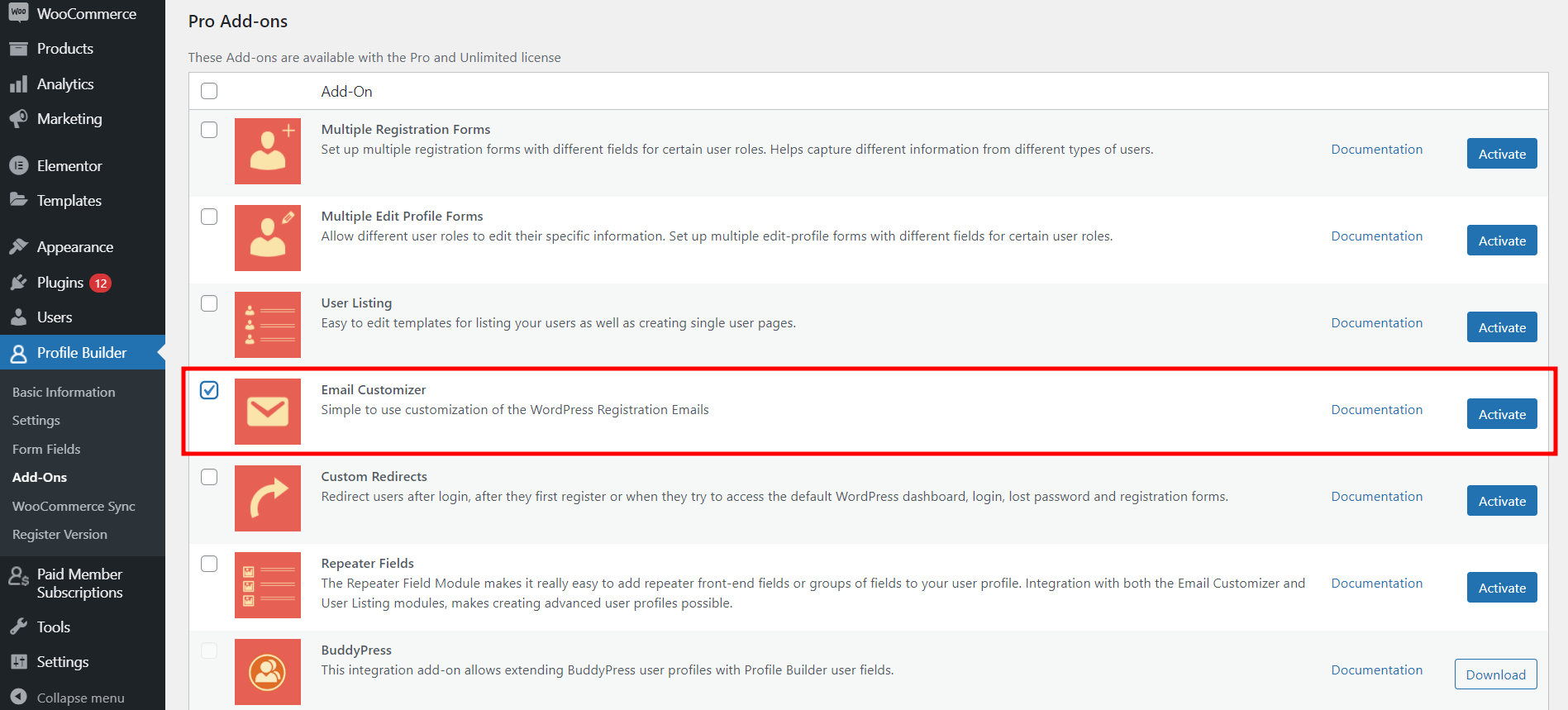
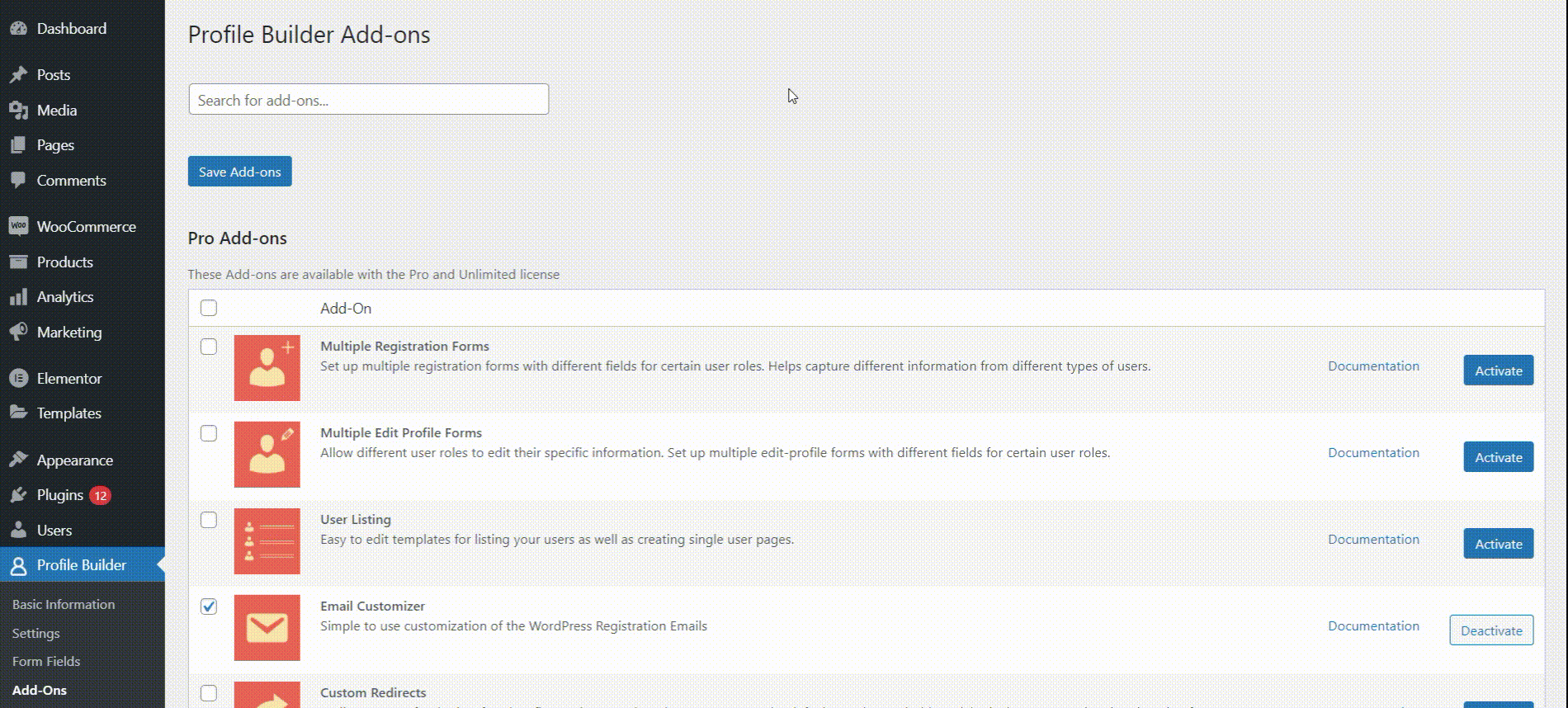
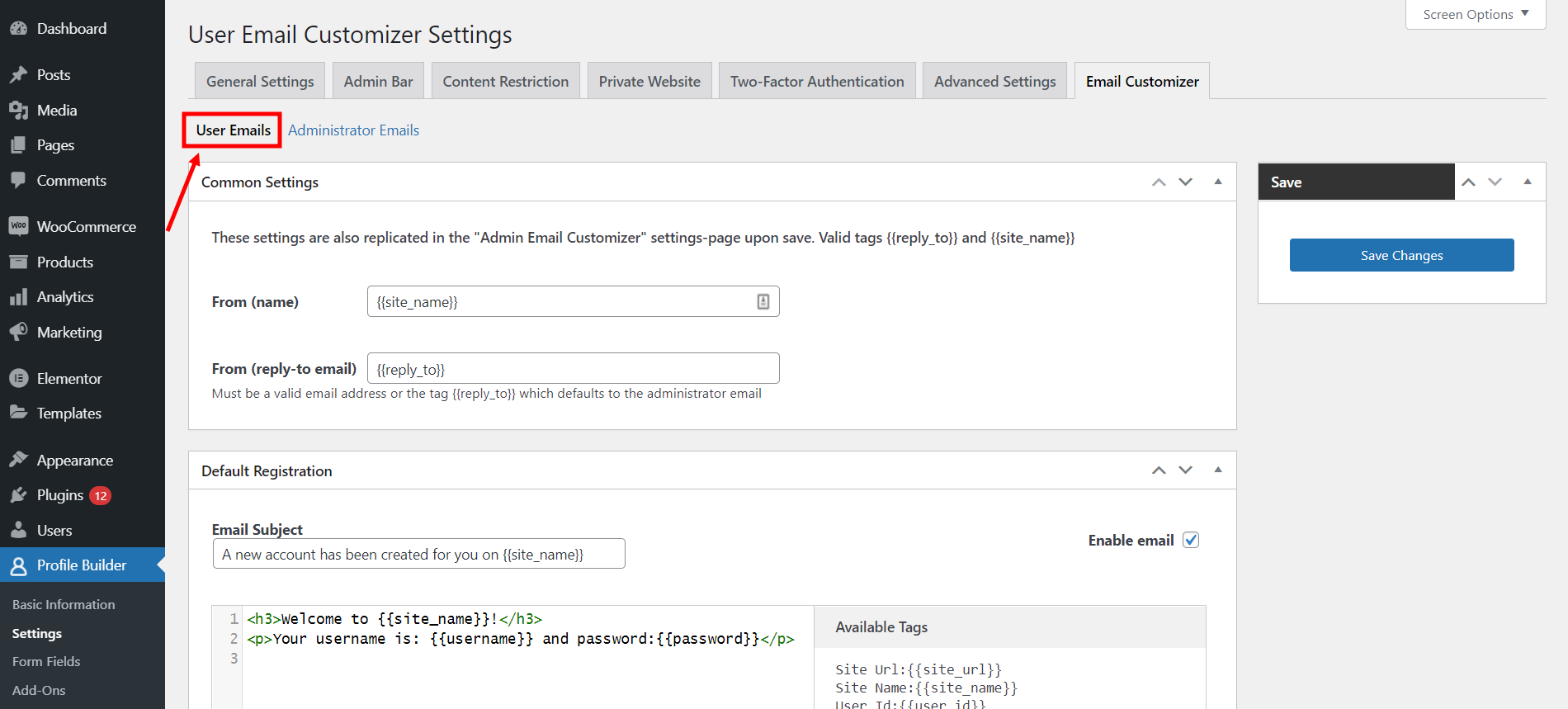
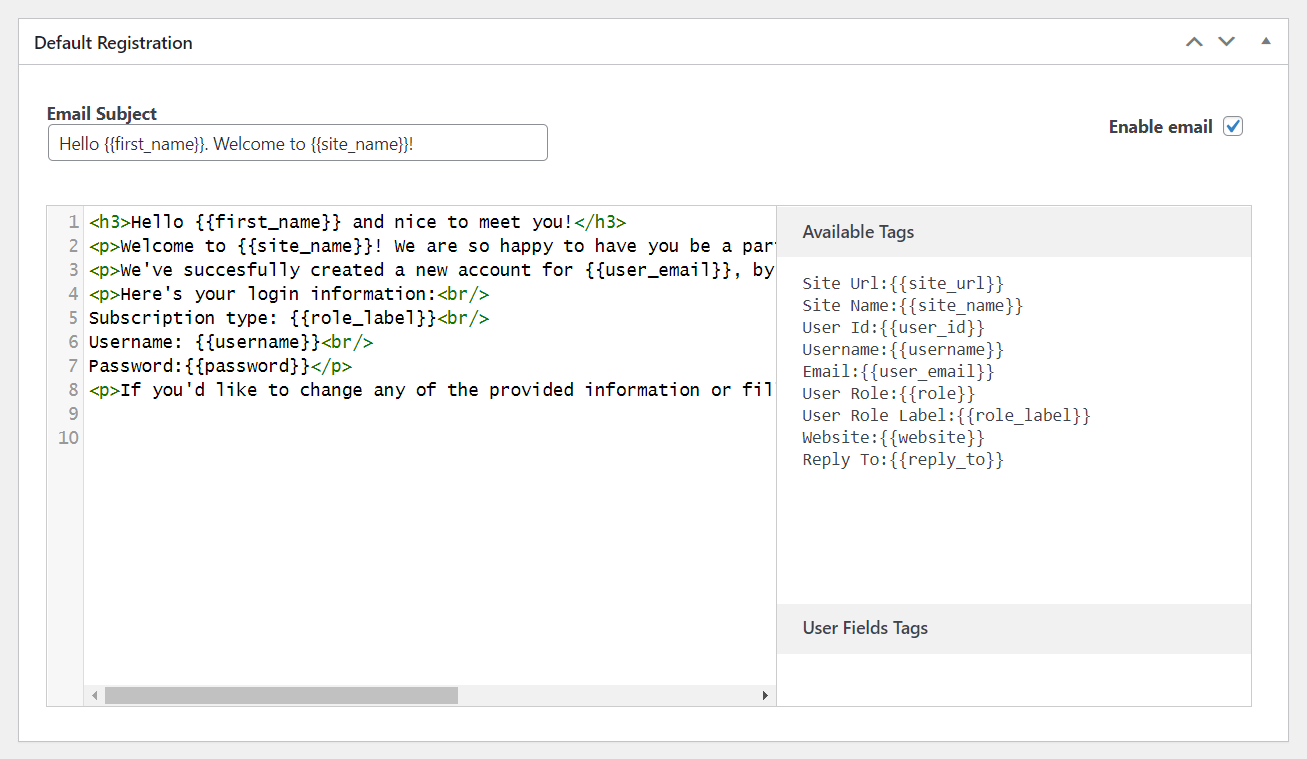
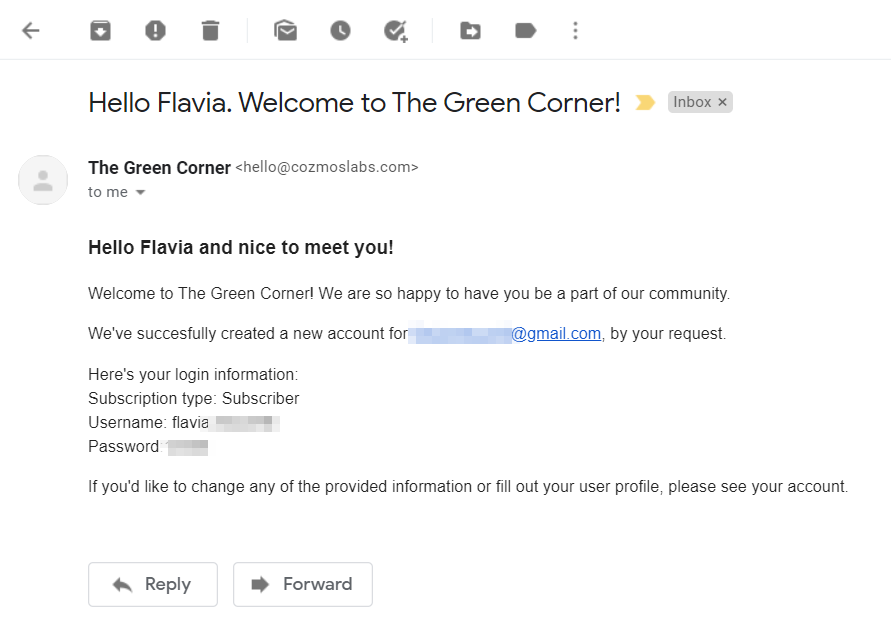
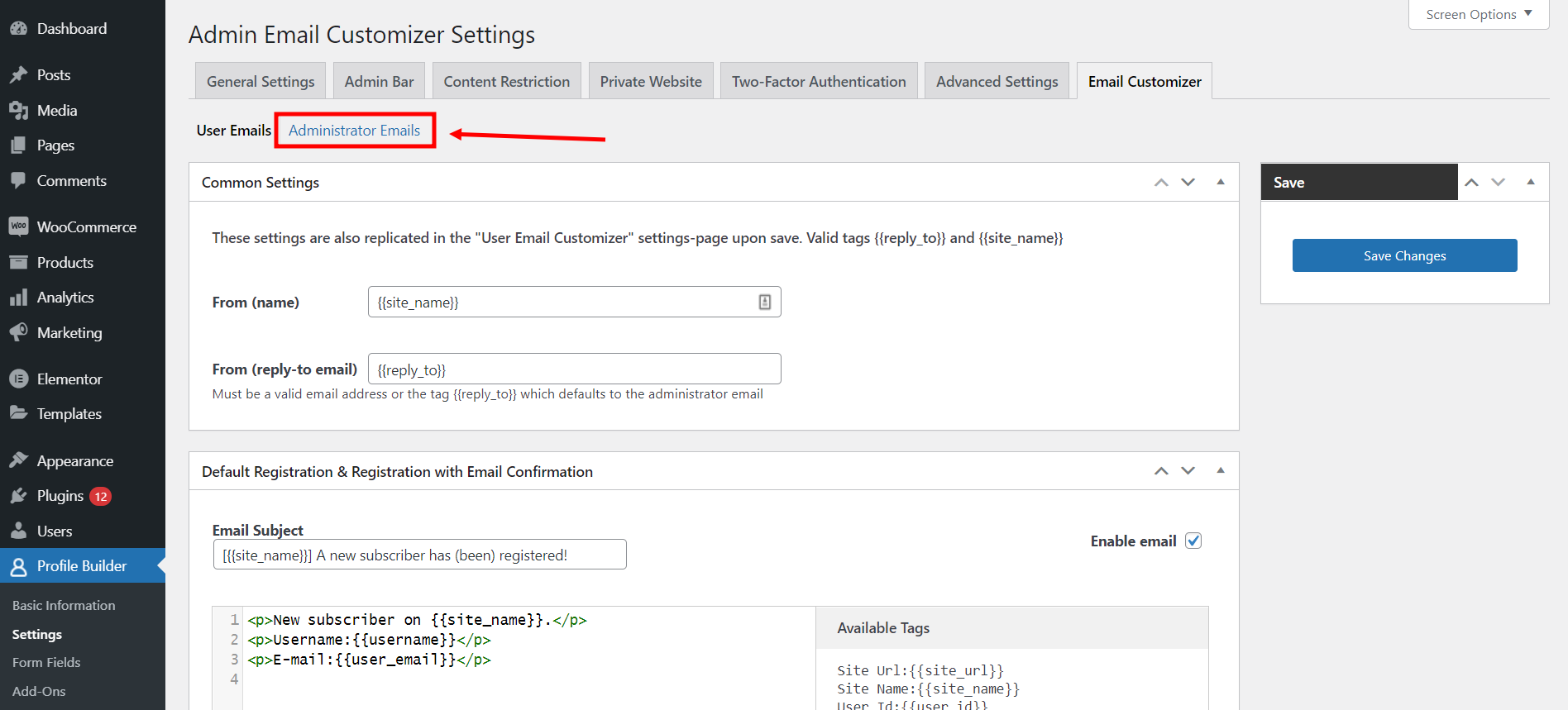

Hi Cristian, I’d like to know if there is any way to notify another email address for newly registered users?
You can do this using the Multiple Admin Emails add-on: https://www.cozmoslabs.com/docs/profile-builder-2/add-ons/multiple-admin-e-mails/