As you all know, WordPress has made the 3.0 transition, which brings the long-awaited merge of MU and WordPress and a lot of new features to the table.
Trying to keep up with the goodies we developed a new version of Smarter, which runs smooth on 3.0 and takes advantage of the new feature list.

A Smart WordPress 3.0 Theme
As mentioned before Smarter theme was designed as a powerful CMS for company websites. It’s a business wordpress theme, with a SEO friendly structure.
This being said, here are some of the new things that Smarter 2.0 has to offer.
The News Items was implemented using the custom post type feature from WP 3.0. Now, adding and editing news is simple and straight forward, leaving no room for confusion.
The custom navigation menu has been set as the theme default menu, so now you will be able to insert and organize things like pages, categories, news or custom links in your theme menu.
Smarter also comes with a big package of different color child themes, giving you the option to choose the right color range for your business.
In case you’re aiming for a multilingual website, Smarter 2.0 has been tested and works great with WPML plugin.
Smarter Theme Options, which let you customize your site looks, comes with a lighter interface which includes all the options from the previous version. So you have options like: selecting between multiple theme layouts, uploading a header image, editing the featured slider page etc.
To find out more about Smarter 2.0 and it’s new features check out the screencast below:
Pricing
For 25$ you can purchase Smarter 2.0, which includes all the functionality of the old version, plus the new features mentioned before. The zip also includes the psd files and the color child themes. Being released under a GPL license, Smarter can be used on an unlimited number of websites.
Support
If you have any suggestions or questions regarding the new version of this theme, please visit our forums (http://cozmoslabs.com/forums/).
Related Articles
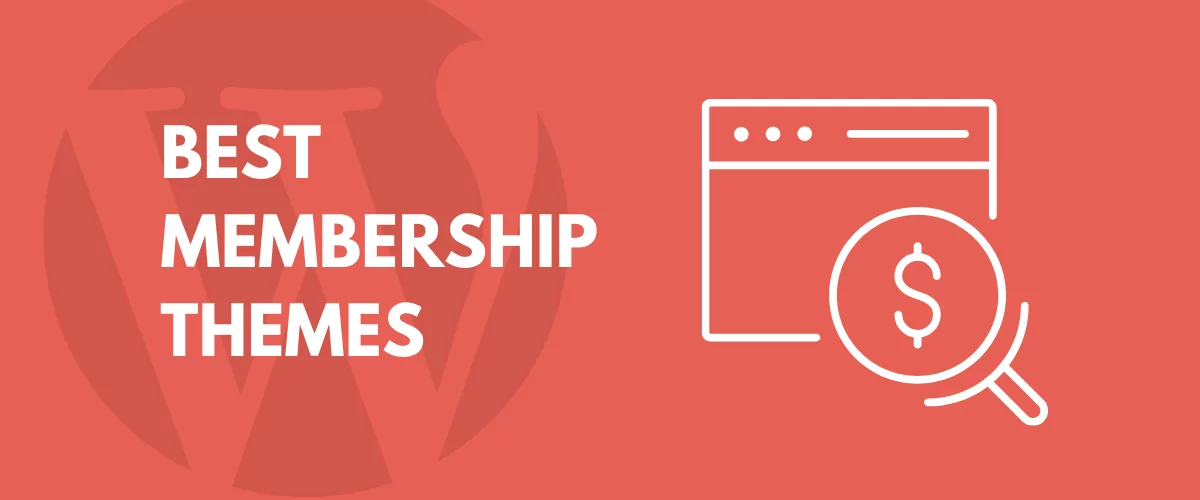
15+ Best WordPress Membership Themes in 2025
Looking for the best WordPress membership theme? We collected 20+ free and premium options, all of which make a great option for membership websites.
Continue Reading
How to Create a Custom Login Page for WordPress
Depending on the type of WordPress site you run, there are several reasons why you might want to create a custom login page for WordPress. And, you can easily do so by using a dedicated plugin. Using a customized login form can help you minimize hacking risks and related security issues as well as improve […]
Continue ReadingShow Custom Fields in WordPress
Adding custom fields to your WordPress site helps you display additional information about your content and can improve SEO for Google and other search engines. But how to show custom fields can be a pretty challenging thing to achieve by non-technical users By default, WordPress gives you the possibility to add custom fields (sometimes called […]
Continue Reading

i really aprreciate the way you high light some of the most important facts and figure on wordpress 3.0 ..cheap textbooks is also following 2.0 standards.. i have used all the standards which i knew may be it is lacking some thing… can anyone suggest me what should i do to improve it more..
thanks
I think this is one of the most important info for me. And I’m glad reading your article