Table of Contents
Looking for a way to cut down on WordPress spam registrations?
If your WordPress site is set to allow user registration (like a membership site or WooCommerce store), then it’s probably vulnerable to user registration spam from spam-bots. Finding a way to eliminate, or at least reduce, WordPress spam registrations is important so that you can focus your efforts and resources on your real users.
No matter what type of site you’re running, there are some tried-and-true tactics that you can apply to stop spam registrations in their tracks, and they’re all available in one single plugin.
Below, we’ll show you step-by-step how to stop spam users using the Profile Builder plugin.
How Profile Builder helps you stop WordPress spam registrations
The Profile Builder WordPress plugin is a complete solution for WordPress registration and user profiles. In addition to helping you block spammers, it can also help you:
- Create a custom SEO-friendly registration page, along with the option to add extra fields to the registration form.
- Let users edit their profiles from the front-end of your site.
- Restrict access to your content.
As part of its focus on optimizing the WordPress registration process, Profile Builder Pro includes a number of features to stop WordPress spam registrations and spam signups.
Profile Builder works with any WordPress theme and also integrates with other plugins like WooCommerce and BuddyPress to stop spam registrations there, too.
Of course, it’s a spammy world out there and you still might have to deal with spam comments and contact form submissions, but an anti-spam plugin can help with that type of spam protection 🙂
Here’s how to stop WordPress spam registrations with Profile Builder Pro in just four steps…
How to stop WordPress spam registrations in four steps
1. Add a reCAPTCHA field to your registration form
One of the most popular ways to fight spam is to use a reCAPTCHA verification in your registration process.
Profile Builder Pro has Extra Fields Types and one of them is the reCAPTCHA field, which adds the new No CAPTCHA reCAPTCHA on all Profile Builder front-end forms, as well as default WordPress register, login and lost password forms.
The great thing about No CAPTCHA reCAPTCHA is that it doesn’t bother legitimate users. Users will only see the CAPTCHA if Google thinks they might be spamming, like having an IP address associated with spam. Even if users see the CAPTCHA, usually all they need to do is click a checkbox.
All you need to do is to get a site and a secret key from Google: www.google.com/recaptcha, add them in the reCAPTCHA field and you’re all set. A reCAPTCHA verification will be added automatically to the front-end user registration forms.
If you would like to read more about adding reCAPTCHA to WordPress Register, Login and Lost Password Forms with Profile Builder view this article.
However, in some cases, reCAPTCHA alone doesn’t get rid of user registration spam completely. That’s why we didn’t stop here.
2. Set up custom redirects to use a custom registration URL
Custom Redirects is probably one of the most efficient ways to stop WordPress spam registrations. The Custom Redirects add-on allows you to redirect any request from the default WordPress pages to a custom register page created via Profile Builder.
Custom Redirects will give you the option to redirect users from the Default WP Register Page, Default WP Login Page (wp-login.php), Default WP Lost Password Page, Author Archive Page or even the Default WP Dashboard to custom pages created with Profile Builder, that can’t be targeted by bots. This way you won’t be using the standard WP registration URLs at all.
As a side note, if you want to take things even further, you can disable WordPress registration altogether and have Profile Builder registration still working. This is done with a specific filter we added to the plugin wppb_register_setting_override, which you can use to activate the registration process using the Profile Builder shortcode, and still have the default WordPress registration page deactivated. This way you’ll make it impossible for spam-bots to track your registration pages URLs.
3. Require email confirmation for new user accounts
If someone makes it this far, there’s a good chance they’re not a spam bot. But that doesn’t guarantee it’s still not new user spam.
To further restrict WordPress spam registrations, you can require new user registrations to confirm their email address before they can move on to the actual registration process.
To activate the Email Confirmation feature, you can go to Profile Builder -> General Settings:
This is a perfect way to make sure that only valid email addresses pass the registration process. Users with unconfirmed email addresses will be placed under a “Users with Unconfirmed Email Address” tab in the All Users window. From here you’ll be able to easily remove them or confirm their emails yourself.
4. Require admin approval for new WordPress registrations
Admin Approval is another feature that will keep your user list clean. It makes sure not to create the WordPress user account until you have approved that specific user.
After you activate this feature, you’ll notice an “Admin Approval” tab in the All Users listing. There you can easily approve or delete newly signed up users.
You can also only require admin approval for a specific user role (or roles).
In case you decide to use both Admin Approval and Email Confirmation the built-in Email Customizer will give you the ability to edit and customize the emails sent to the users upon registration or after receiving admin approval.
For more on this, check out our complete guide to WordPress new user approvals.
Stop WordPress spam registrations today
If you implement the four steps above, you’ll have a locked down registration process that stops WordPress spam registrations with minimal interruptions to your legitimate users.
You’ll still be able to set it up so that anyone can register at your site, but you’ll be able to stop spammers from gumming up the works of your WordPress website with spam user registrations.
To start implementing user spam prevention today, purchase Profile Builder Pro by clicking the button below:
Related Articles

WordPress Profile Builder: a Front-end User Registration, Login and Edit-Profile Plugin
Easily Login, Register and Edit your Profile Directly from the Front-end Profile Builder lets you add front-end forms that give your users a more flexible way to register, log in, and modify their profile information. If you allow public registration on your site, you don't want to force your users to use the backend WordPress […]
Continue Reading
How to Customize WordPress Emails with Profile Builder Pro
Discover how to customize your WordPress emails with the Profile Builder Pro plugin by Cozmoslabs
Continue Reading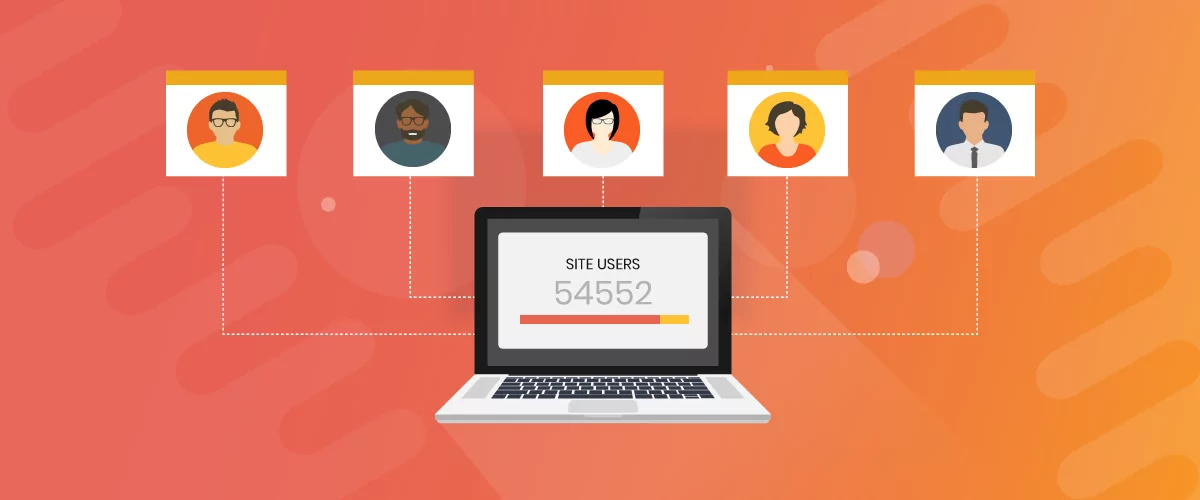
5 Best WordPress User Management Plugins
By default, WordPress lets you add different types of users to your website. However, you might be looking for a more flexible way to manage the people who interact with your content. If this is the case, you can use a WordPress user management plugin to manage authors and contributors. With an efficient user management […]
Continue Reading
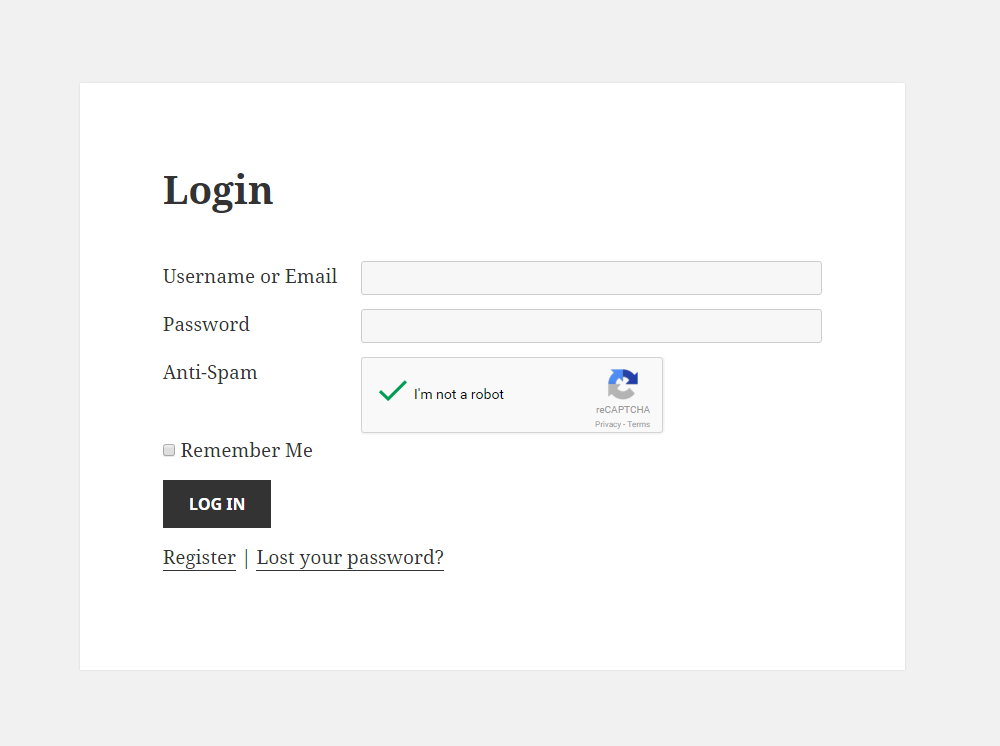
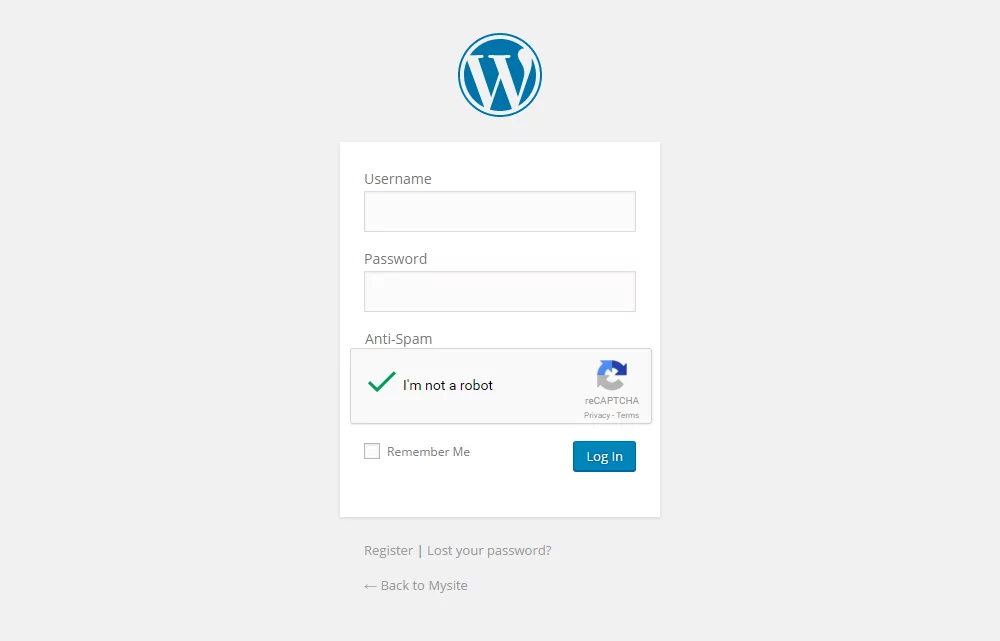
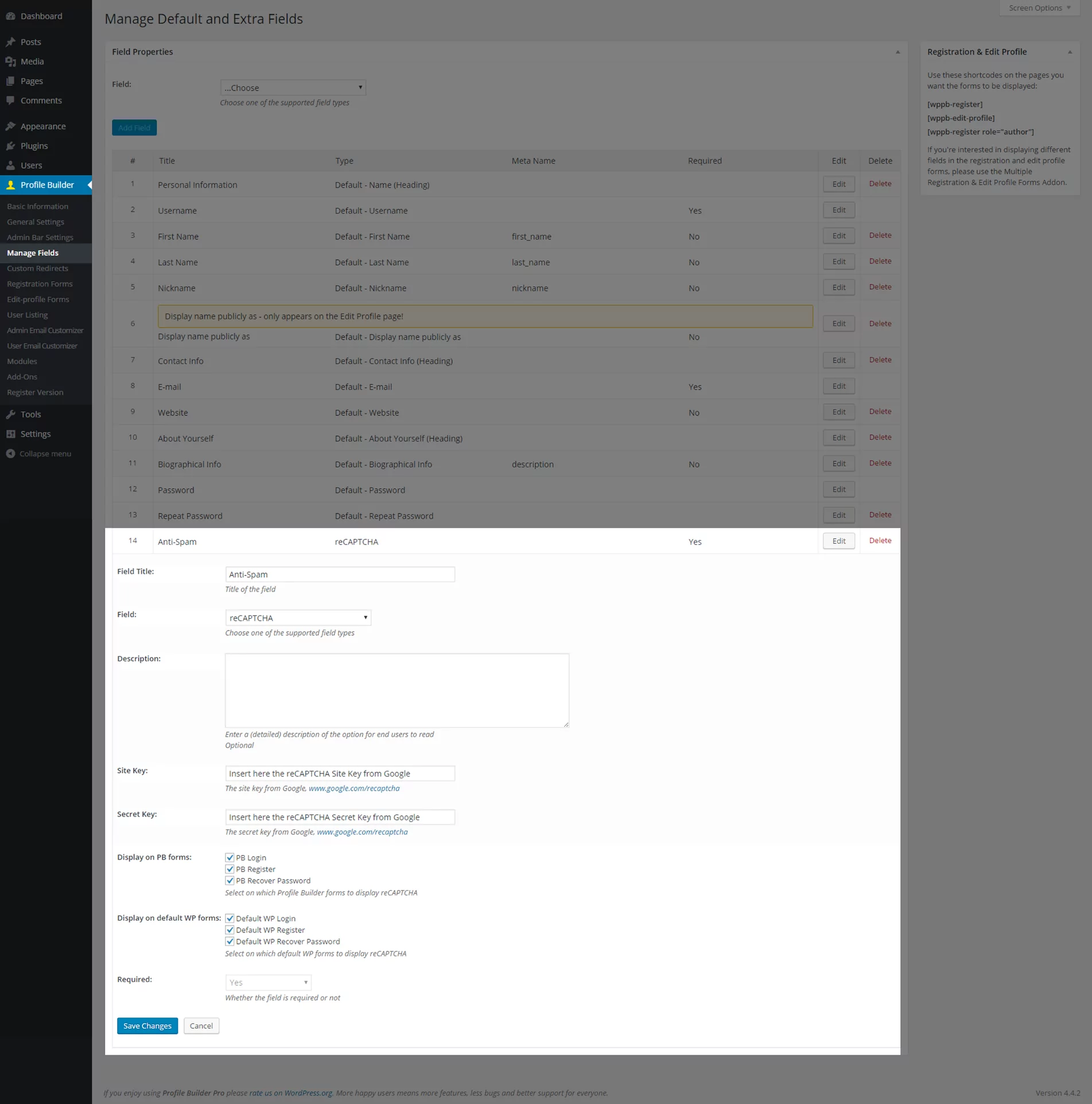
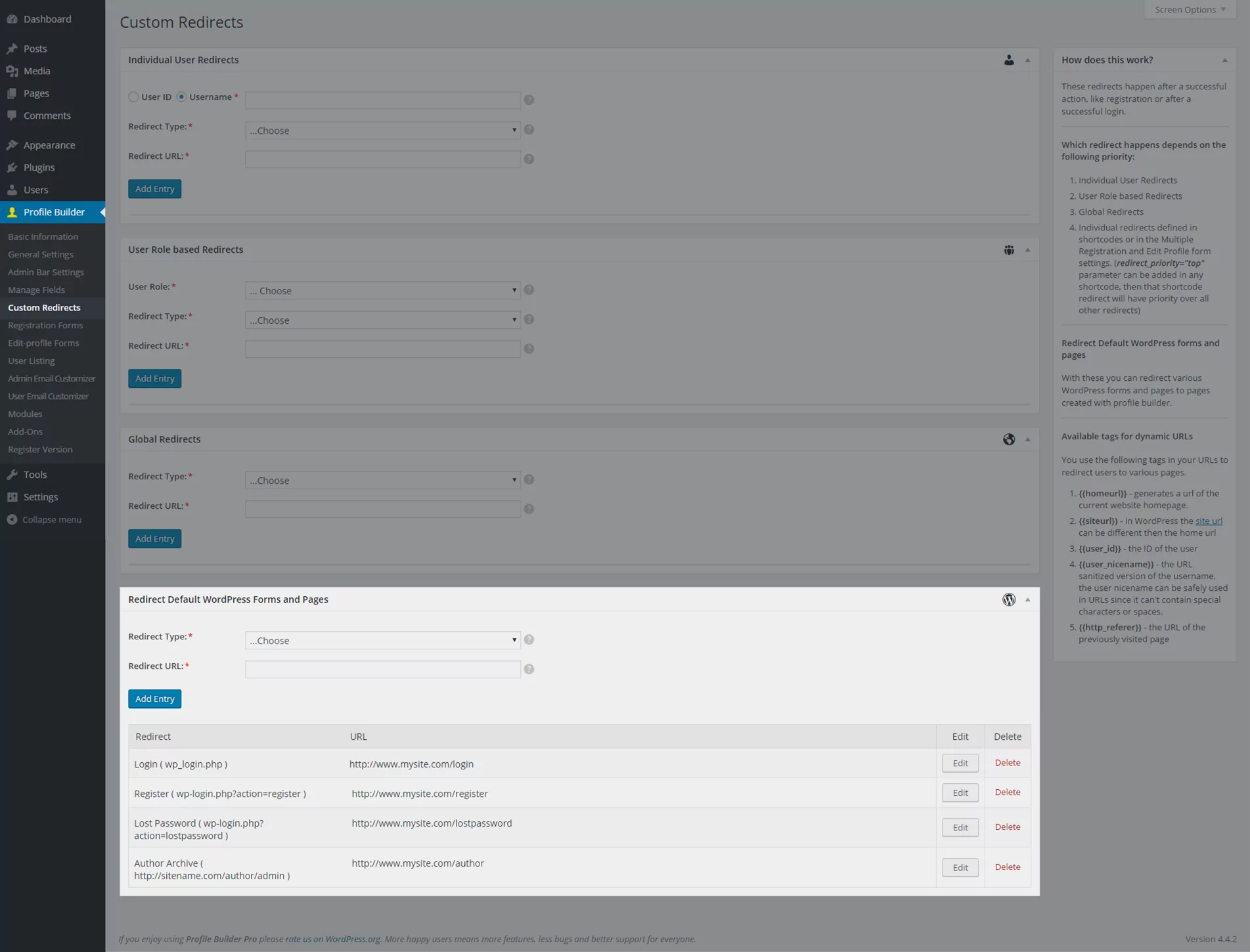
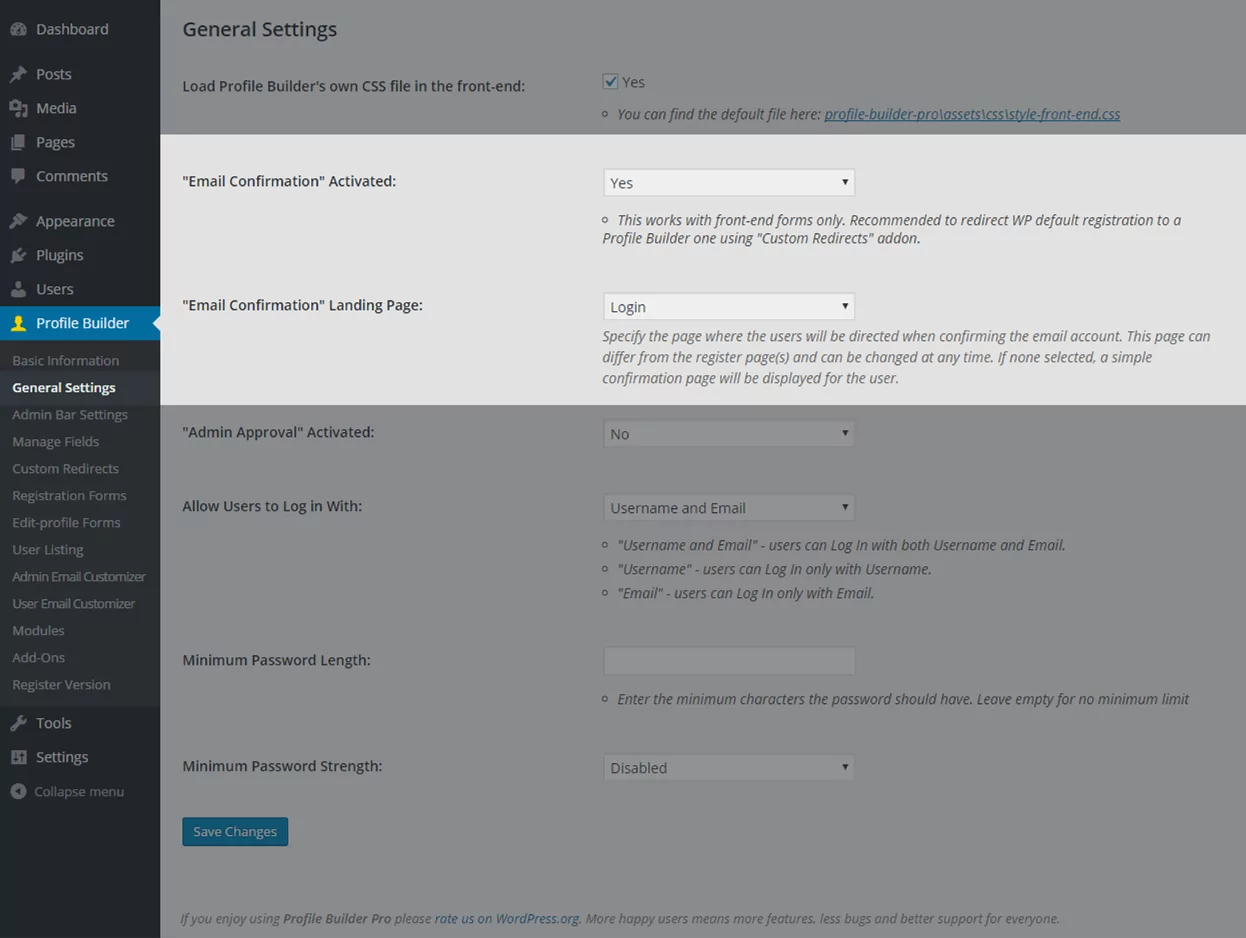
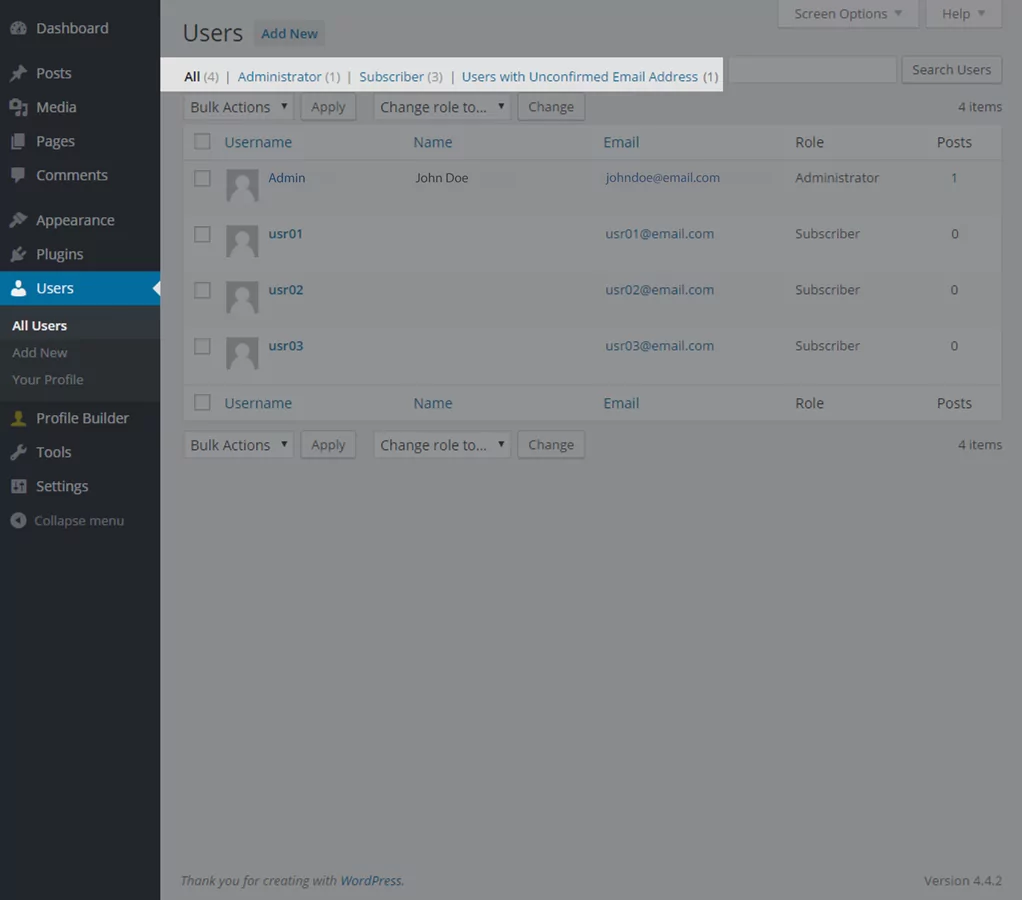
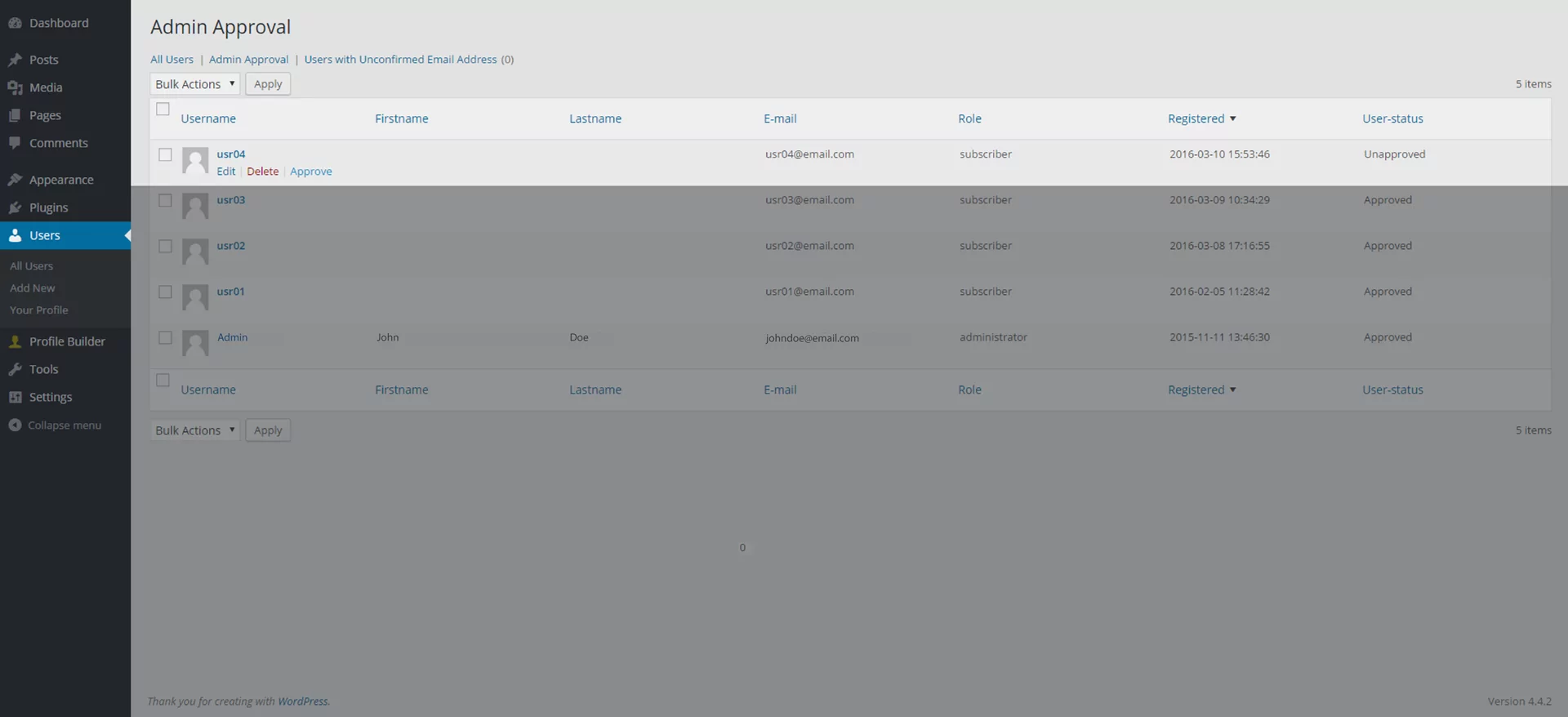
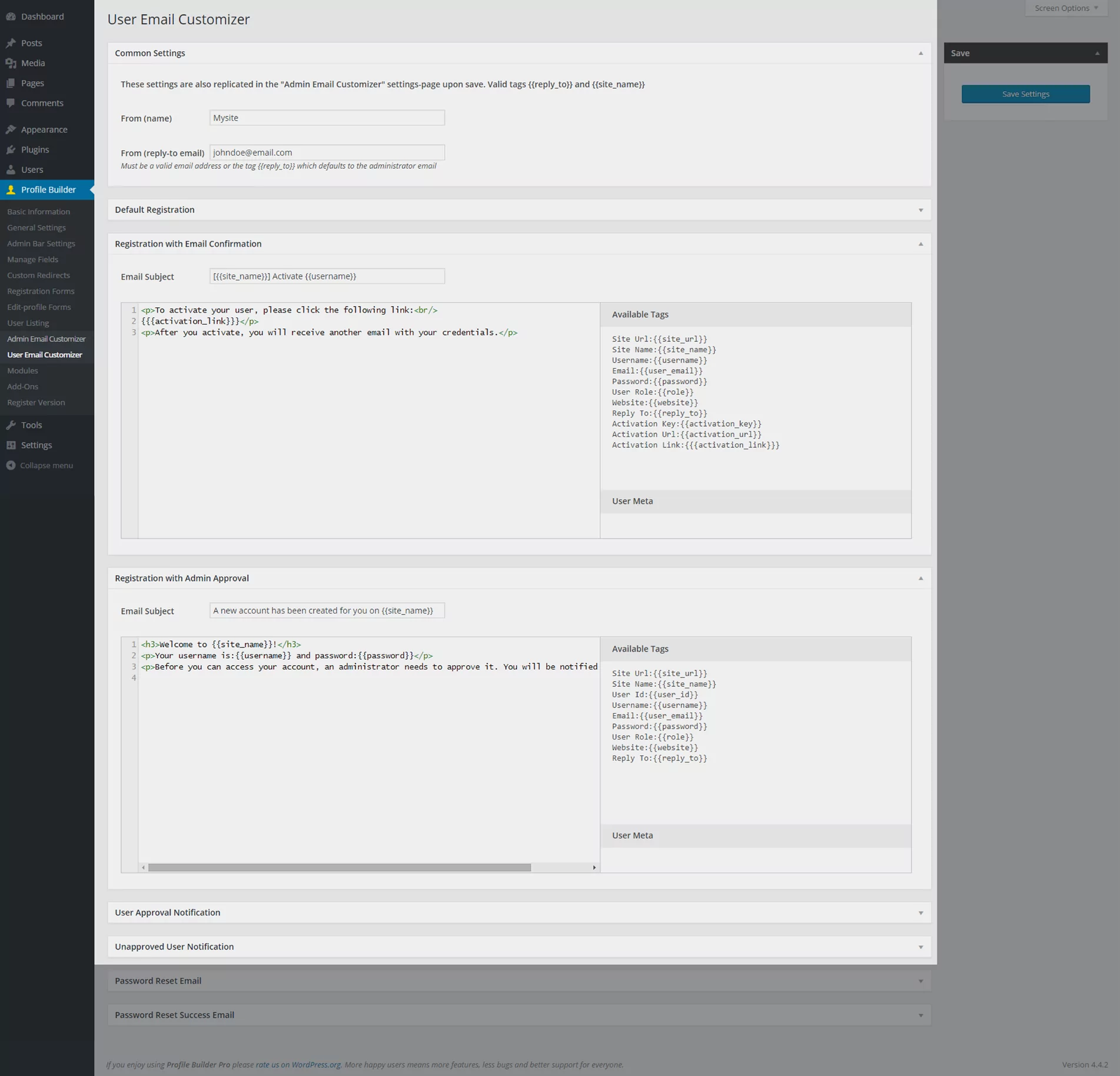
Hi,
I would like to allow everybody to post content without register. I don’t know how to delete the register obligation (when you want to post a job or a cv).
Secondly, do you know how to translate all in French?
Thank you
You should have a look at WCK – Frontend Posting then. It can help you build front-end forms for user generated content that doesn’t require registration (anonymous posting).
Great feature if you are using WP’s account reg to reduce spam, as many of us know spam is a constant issue without various steps in place.
Captcha is a pain. Why not link up with WangGuard. They’re pretty darn efficient and free.
You simply need a connector, like we have for our newsletter plugin:
http://wordpress.org/plugins/wangguard-wysija-newsletter-connector/
Very nice! this is what I call a really advisory. Thanks!
Where is this filter “wppb_register_setting_override”? How do you use it? It sounds like just what I’m looking for, but I don’t see any instructions for it. Thanks, Brian
Hello Brian,
it can be found in profile-builder-pro\front-end\wppb.register.php (at around line 269), and what it does is retrieves and allows you to change one of the settings the form relies up on: whether or not a user can register.
See, for instance if registration is turned off, no registering options will be available on the back-end, and since PB uses this also, it won’t be available in front-end either.
The good part is that using this, you can still have registration blocked in the back-end, but have it open in the front-end. This has the main advantage that it is secure (no spam-bots fiddling around, and no curios users clicking links in the back-end).
Regards,
Gabriel
A couple questions:
1) Is there any free trial?
2) Which feature in Profile Builder allows us to bulk email our Subscribers, or is it included at all?
Hello Richie,
and thank you for showing interest in Profile Builder!
Unfortunately due to our site-setup we can’t offer free trials, w/o also giving you access to the source code. Here you can check out basic functionalities, but should you decide to purchase it, you will benefit of a 30-day money back guarantee in case you are not satisfied with the plugin and/or we can’t help you.
Sending bulk email doesn’t exist in PB at all. Though I would usually suggest using the built-in filters to customize such features, but I am not sure if this can be done (easily). Other than that, all user-actions (like sign-up, confirmation etc) is notified via (customizable) emails.
Let me know if there is anything else I can help you with!
Regards,
Gabriel
Here’s one for you…
Registration is turned off.
The same number(53) of users listed in WP site.
But in the database for the site the table wp_users has about 4000-5000
bogus users listed?
Could your plugin prevent this?
I’m using formidable plug-in with their paypad addin. I’d like to be able to prevent registration if not paid. Is there anything your plugin can do in this area?
Can I use this for registrations to a bbpress forum?
The bbpress register widget doesn’t capture any details beyond a username and password, and I’m keen to build a database of at least some user contact details.
Thanks
Hi Mike,
Yes you can use Profile Builder to capture more user data for a bbPress forum. Both PB and bbPress use the standard WordPress users so it should work.
i install profile builder plugin which work fine but my reply comment (post) and the forum which shows you must log in to access is still showing me the wordpress login page compare to my profile that show the plugin login page
Does profile builder work with membership plugins like wp-members?
Hi Pam,
Yes, Profile Builder will work with wp-members, however, membership sign-up will have to be powered by wp-members, as there is no integration between the two. You can then use the Edit Profile forms to gather extra information from your users and the rest of Profile Builder features.
Alternatively, you can use Paid Member Subscriptions, that’s a membership plugin that’s fully compatible with Profile Builder.
Thanks for your tutorial. I will give your plugin a try. I’m getting a lot of bot registration these days on my forum.
When I originally commented I seem tto have clickrd on the -Notify mme when new comments are added-
checkbox and ffom now on each time a comment iss added I receive 4 emails with the
exaact same comment. There has to be a way you can remove me
from that service? Thanks!